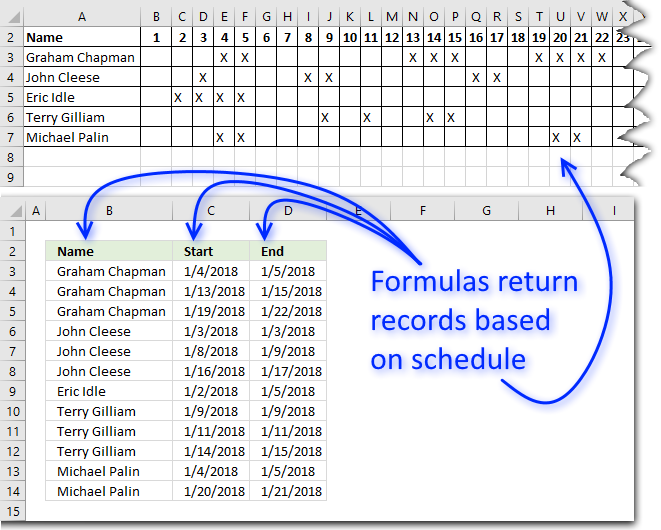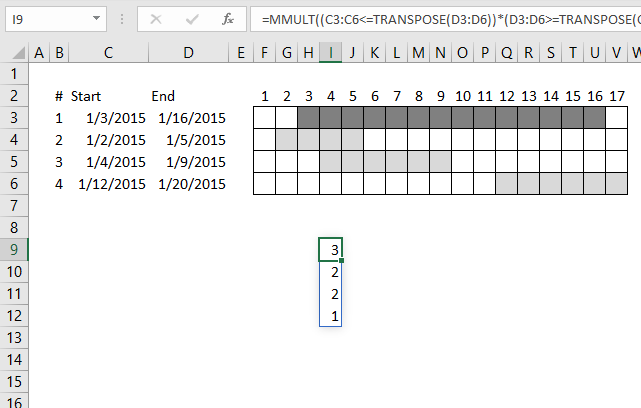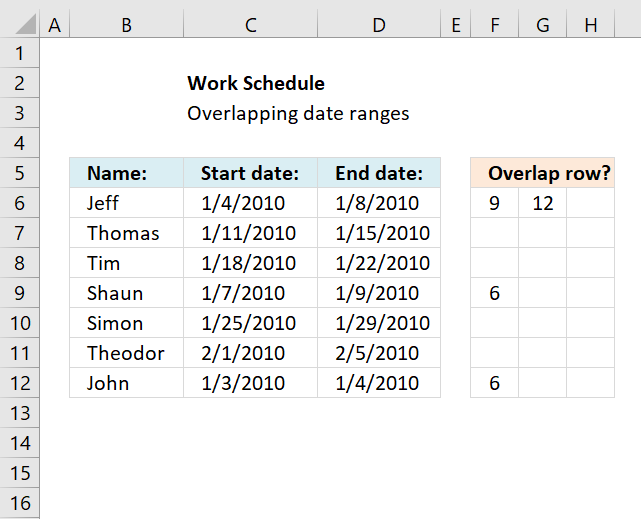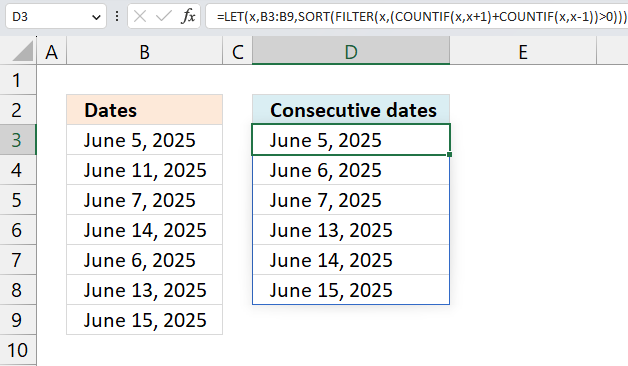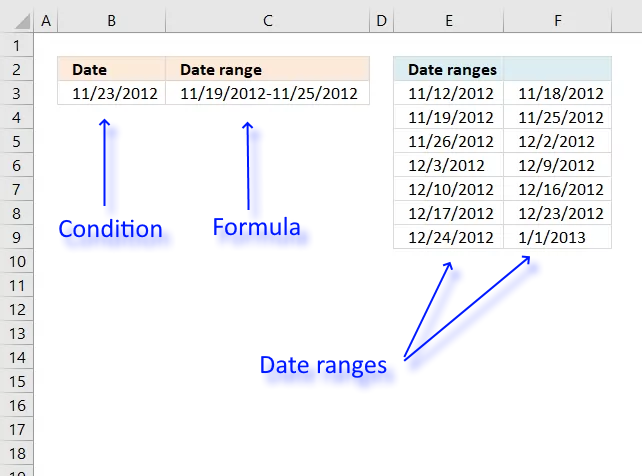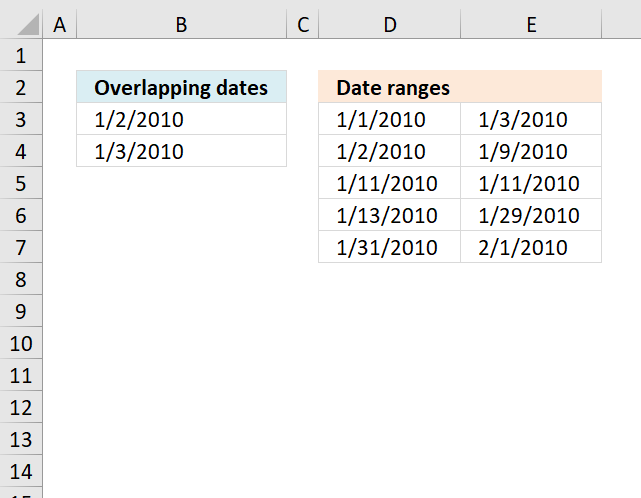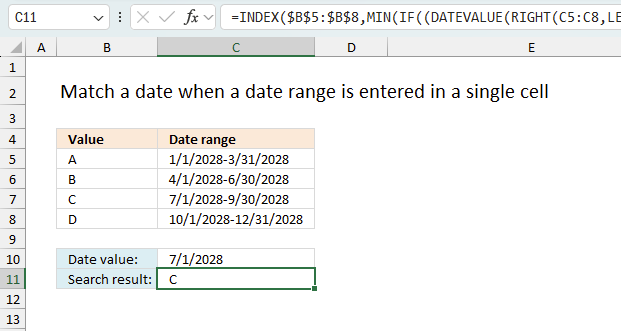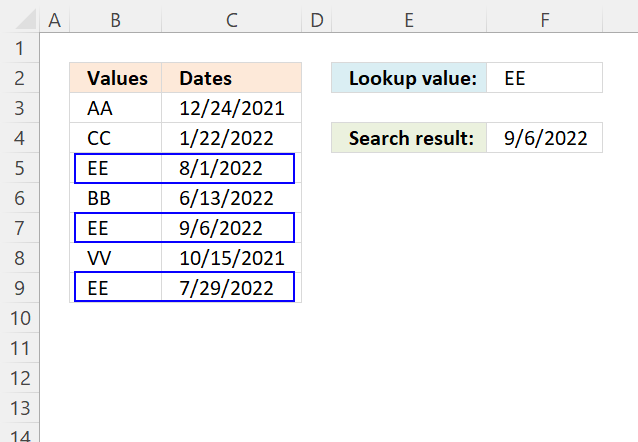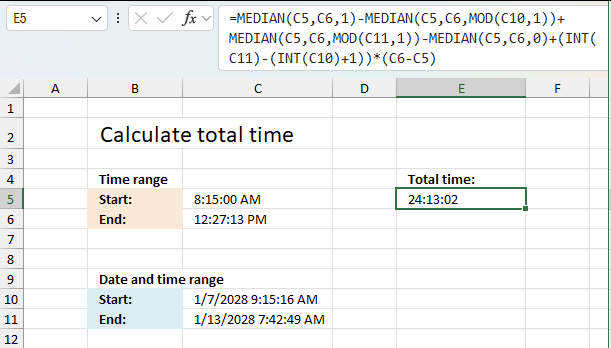'Dates' category
Subcategories
Get date ranges from a schedule
This article demonstrates ways to extract names and corresponding populated date ranges from a schedule using Excel 365 and earlier […]
This article demonstrates ways to extract names and corresponding populated date ranges from a schedule using Excel 365 and earlier […]
Working with overlapping date ranges
This article demonstrates formulas that calculate the number of overlapping ranges for all ranges, finds the most overlapped range and […]
This article demonstrates formulas that calculate the number of overlapping ranges for all ranges, finds the most overlapped range and […]
Identify rows of overlapping records
This article demonstrates a formula that points out row numbers of records that overlap the current record based on a […]
This article demonstrates a formula that points out row numbers of records that overlap the current record based on a […]
Find all sequences of consecutive dates
This article demonstrates formulas that display dates that follow each other in sequence. Dates June 5, 2025 and June 6, […]
This article demonstrates formulas that display dates that follow each other in sequence. Dates June 5, 2025 and June 6, […]
Working with date ranges
Table of Contents Find date range based on a date Sort dates within a date range Create date ranges that […]
Table of Contents Find date range based on a date Sort dates within a date range Create date ranges that […]
Extract dates from overlapping date ranges
The array formula in cell B3 extracts overlapping dates based on the date ranges in columns D and E. What's […]
The array formula in cell B3 extracts overlapping dates based on the date ranges in columns D and E. What's […]
Lookup a date in date ranges and get the corresponding value
This article explains how to search for a specific date and identify a date range in which it falls between […]
This article explains how to search for a specific date and identify a date range in which it falls between […]
Find the most recent date that meets a particular condition
This article demonstrates how to return the latest date based on a condition using formulas or a Pivot Table. The […]
This article demonstrates how to return the latest date based on a condition using formulas or a Pivot Table. The […]
How to create date ranges in Excel
Question: I am trying to create an excel spreadsheet that has a date range. Example: Cell A1 1/4/2009-1/10/2009 Cell B1 […]
Question: I am trying to create an excel spreadsheet that has a date range. Example: Cell A1 1/4/2009-1/10/2009 Cell B1 […]
Calculate machine utilization
This article explains how to calculate an overlapping time ranges across multiple days. This can be very useful in situations […]
This article explains how to calculate an overlapping time ranges across multiple days. This can be very useful in situations […]
Excel formula categories
AverageChooseCombine MergeCompareConcatenateConditional FormattingCountCount valuesDatesDuplicatesExtractFilterFilter recordsFiltered valuesFilterxmlHyperlinkIf cellIndex MatchLogicLookupsMatchMaxMinNumbers in sumOR logicOverlappingPartial matchRecordsSequenceSmallSort bySort valuesSumSumifsSumproductString manipulationTimeUnique distinct recordsUnique distinct valuesUnique recordsUnique valuesVlookupVlookup return values