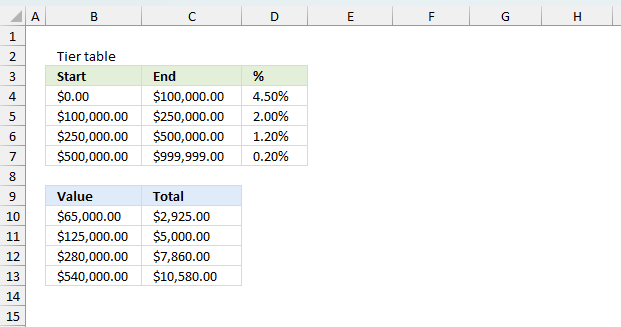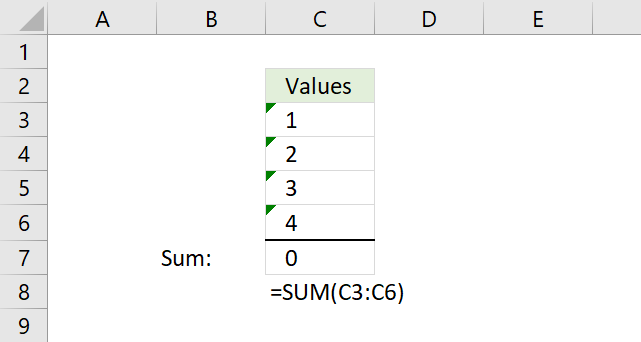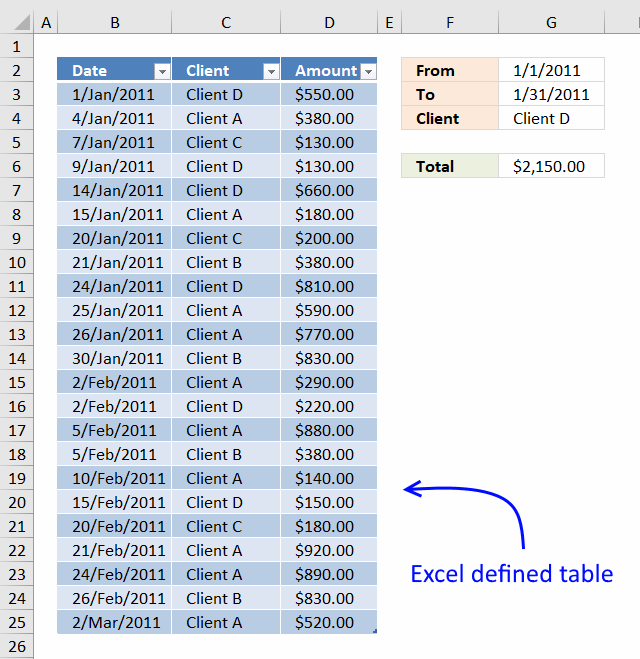'Sum' category
How to do tiered calculations in one formula
The image above demonstrates a formula that calculates tiered values based on a tier table and returns a total. This […]
The image above demonstrates a formula that calculates tiered values based on a tier table and returns a total. This […]
Excel formula not working
This article explains why your formula is not working properly, there are usually four different things that can go wrong. […]
This article explains why your formula is not working properly, there are usually four different things that can go wrong. […]
Working with running totals
Andrew asks: LOVE this example, my issue/need is, I need to add the results. So instead of States and Names, […]
Andrew asks: LOVE this example, my issue/need is, I need to add the results. So instead of States and Names, […]
Excel formula categories
AverageChooseCombine MergeCompareConcatenateConditional FormattingCountCount valuesDatesDuplicatesExtractFilterFilter recordsFiltered valuesFilterxmlHyperlinkIf cellIndex MatchLogicLookupsMatchMaxMinNumbers in sumOR logicOverlappingPartial matchRecordsSequenceSmallSort bySort valuesSumSumifsSumproductString manipulationTimeUnique distinct recordsUnique distinct valuesUnique recordsUnique valuesVlookupVlookup return values