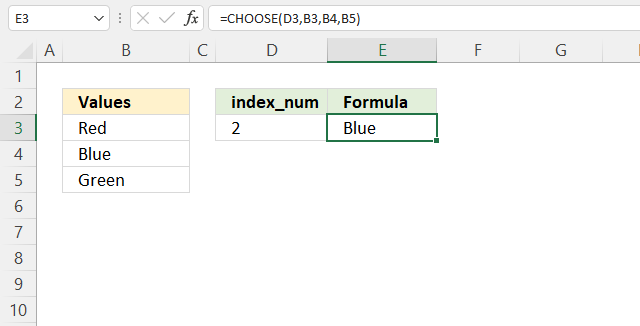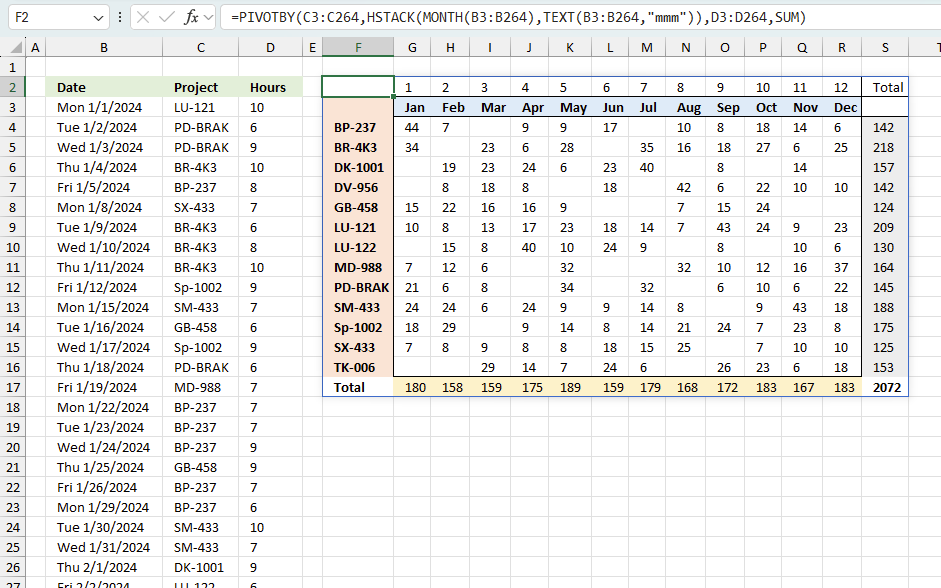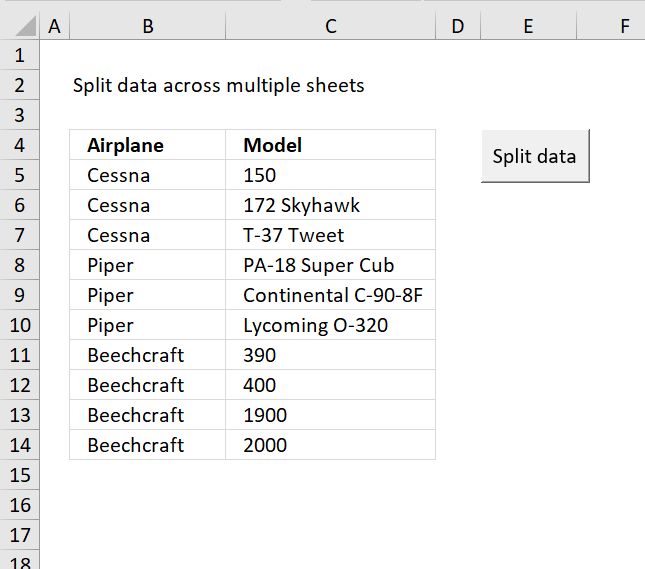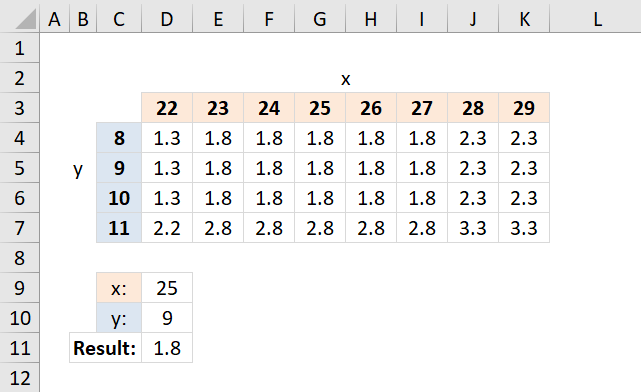'CHOOSE function' category
How to use the CHOOSE function
The CHOOSE function lets you get a value based on a number, the number determines which value to get. The […]
The CHOOSE function lets you get a value based on a number, the number determines which value to get. The […]
Time sheet for work
Tracking work hours across multiple projects can be challenging but Excel makes it easy with built-in functions. In this guide, […]
Tracking work hours across multiple projects can be challenging but Excel makes it easy with built-in functions. In this guide, […]
Split data across multiple sheets – VBA
Table of Contents Split data across multiple sheets - VBA Add values to worksheets based on a condition - VBA […]
Table of Contents Split data across multiple sheets - VBA Add values to worksheets based on a condition - VBA […]
How to perform a two-dimensional lookup
Table of Contents How to perform a two-dimensional lookup Reverse two-way lookups in a cross reference table [Excel 2016] Reverse […]
Table of Contents How to perform a two-dimensional lookup Reverse two-way lookups in a cross reference table [Excel 2016] Reverse […]
Excel formula categories
AverageChooseCombine MergeCompareConcatenateConditional FormattingCountCount valuesDatesDuplicatesExtractFilterFilter recordsFiltered valuesFilterxmlHyperlinkIf cellIndex MatchLogicLookupsMatchMaxMinNumbers in sumOR logicOverlappingPartial matchRecordsSequenceSmallSort bySort valuesSumSumifsSumproductString manipulationTimeUnique distinct recordsUnique distinct valuesUnique recordsUnique valuesVlookupVlookup return values