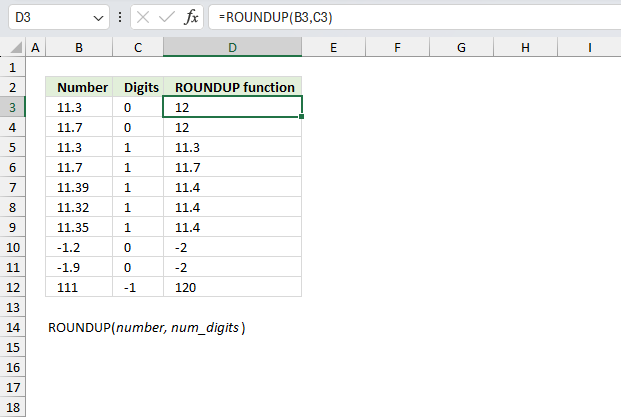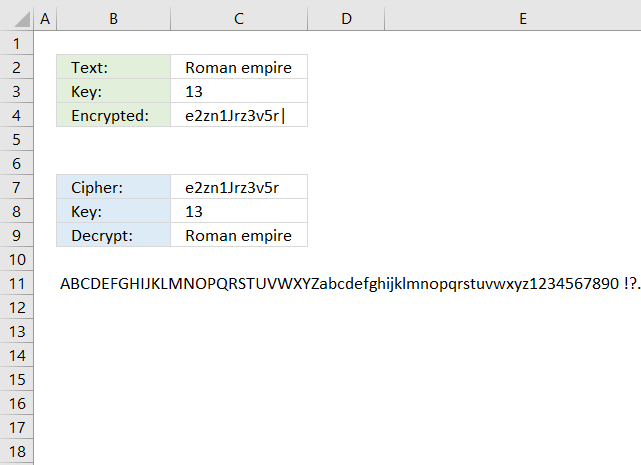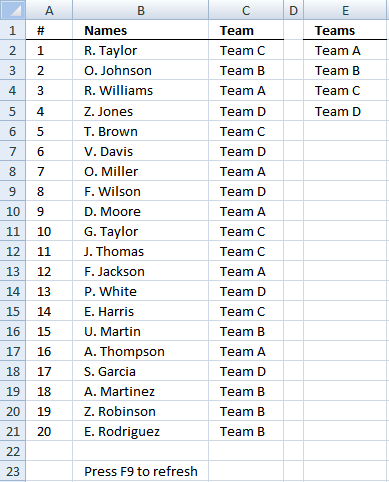'ROUNDUP function' category
How to use the ROUNDUP function
What is the ROUNDUP function? The ROUNDUP function calculates a number rounded up based on the number of digits to […]
What is the ROUNDUP function? The ROUNDUP function calculates a number rounded up based on the number of digits to […]
Working with classic ciphers in Excel
What's on this page Reverse text Insert random characters Convert letters to numbers How to shuffle characters in the alphabet […]
What's on this page Reverse text Insert random characters Convert letters to numbers How to shuffle characters in the alphabet […]
Team Generator
Table of Contents Team Generator Dynamic team generator How to build a Team Generator - different number of people per […]
Table of Contents Team Generator Dynamic team generator How to build a Team Generator - different number of people per […]
Excel formula categories
AverageChooseCombine MergeCompareConcatenateConditional FormattingCountCount valuesDatesDuplicatesExtractFilterFilter recordsFiltered valuesFilterxmlHyperlinkIf cellIndex MatchLogicLookupsMatchMaxMinNumbers in sumOR logicOverlappingPartial matchRecordsSequenceSmallSort bySort valuesSumSumifsSumproductString manipulationTimeUnique distinct recordsUnique distinct valuesUnique recordsUnique valuesVlookupVlookup return values