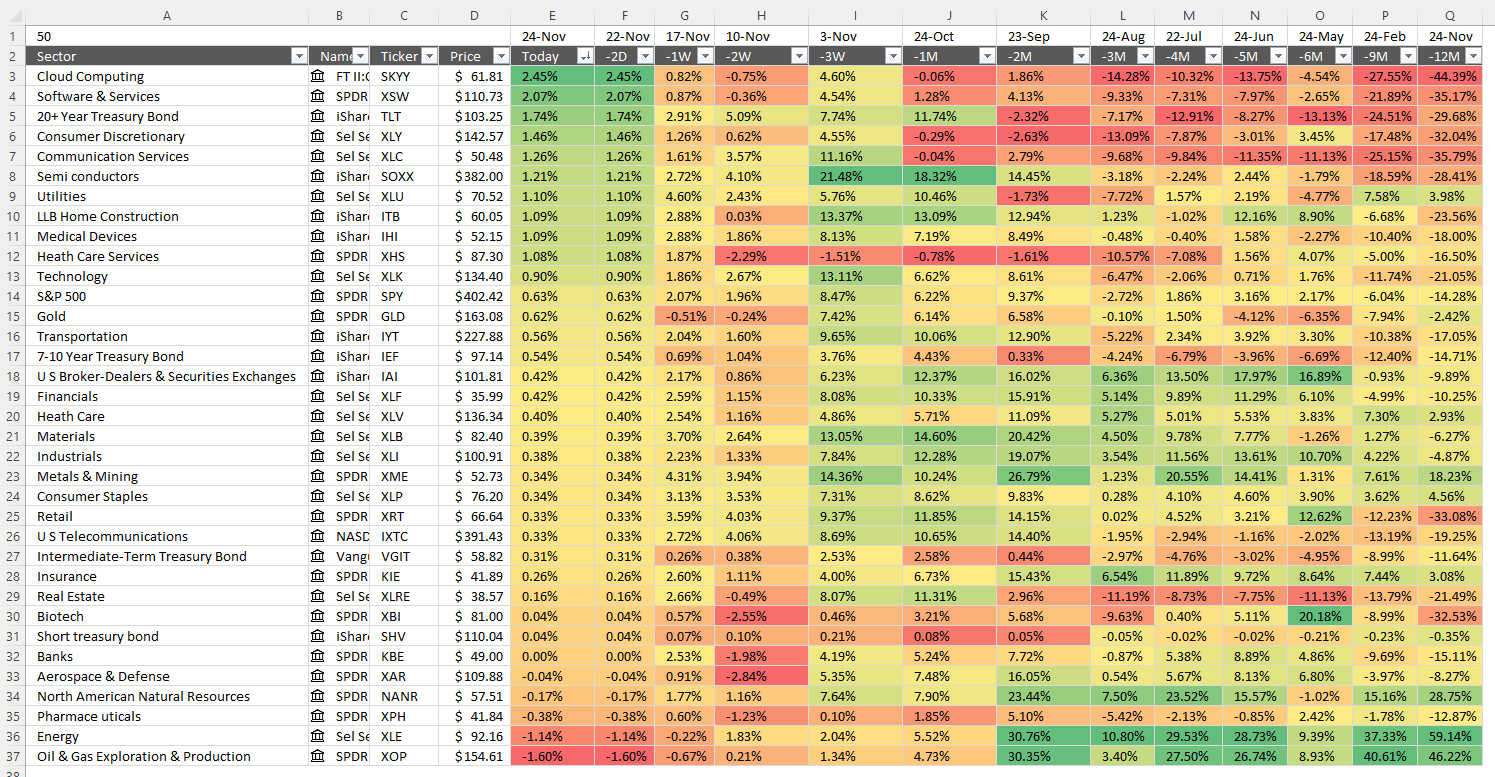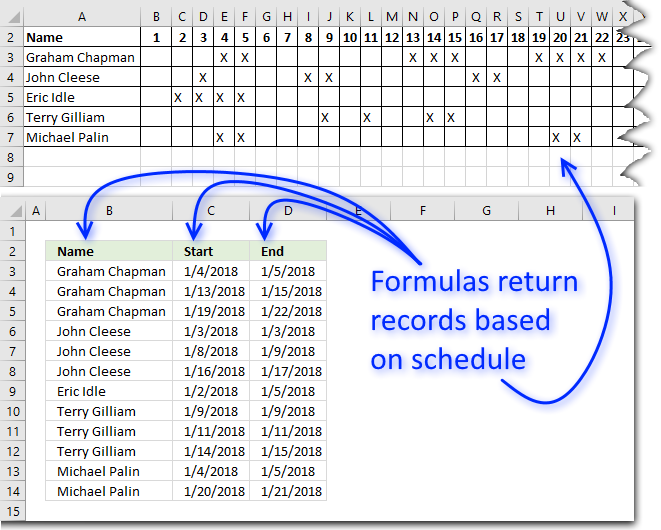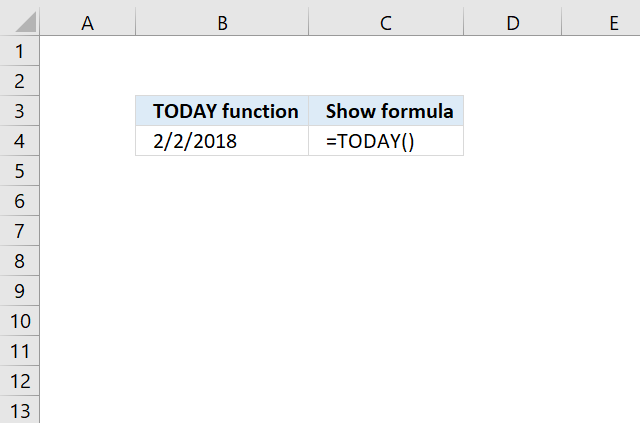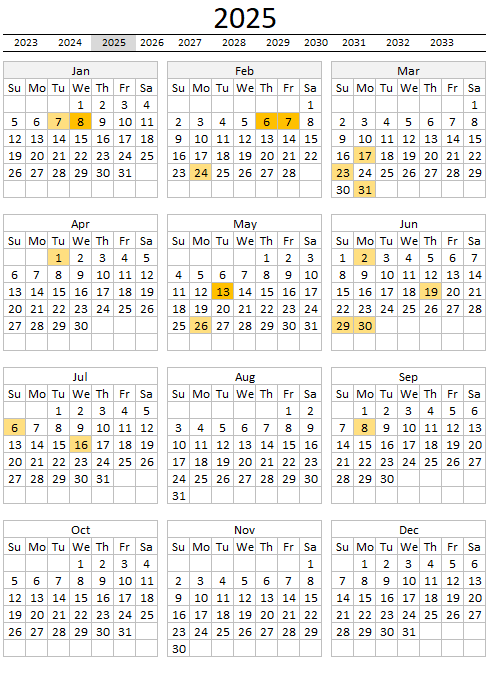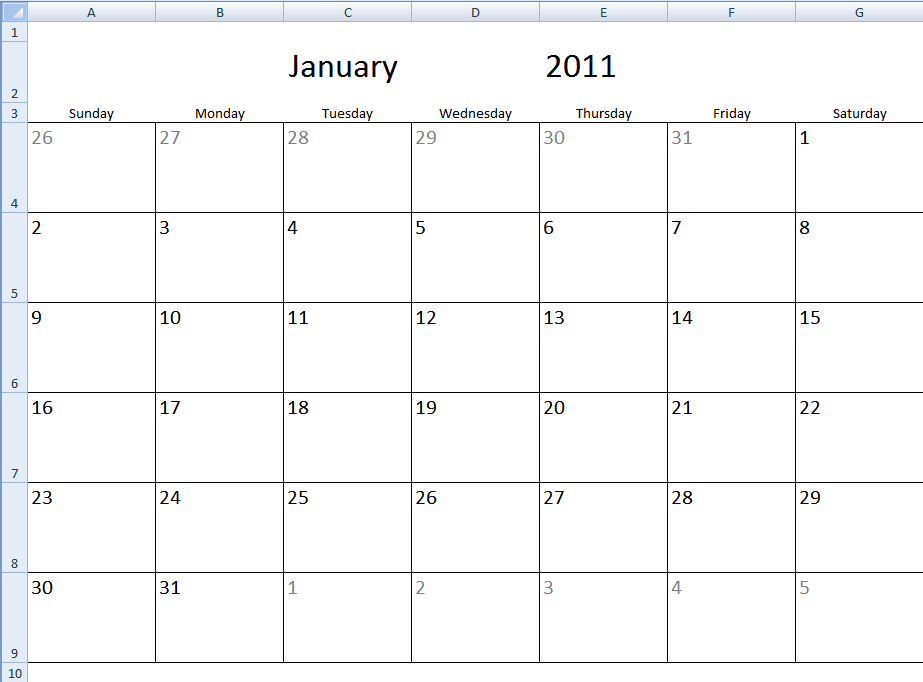'TODAY function' category
How to track sector performance in the stock market – Excel template
The image above shows the performance across industry groups for different date ranges, conditional formatting makes the table much easier […]
The image above shows the performance across industry groups for different date ranges, conditional formatting makes the table much easier […]
Get date ranges from a schedule
This article demonstrates ways to extract names and corresponding populated date ranges from a schedule using Excel 365 and earlier […]
This article demonstrates ways to extract names and corresponding populated date ranges from a schedule using Excel 365 and earlier […]
How to use the TODAY function
What is the TODAY function? The TODAY function returns the Excel date (serial number) of the current date. Note, this […]
What is the TODAY function? The TODAY function returns the Excel date (serial number) of the current date. Note, this […]
Yet another Excel Calendar
The image above demonstrates a calendar in Excel that allows you to: Add events. An event contains a date and […]
The image above demonstrates a calendar in Excel that allows you to: Add events. An event contains a date and […]
Excel calendar
Table of Contents Excel monthly calendar - VBA Calendar Drop down lists Headers Calculating dates (formula) Conditional formatting Today Dates […]
Table of Contents Excel monthly calendar - VBA Calendar Drop down lists Headers Calculating dates (formula) Conditional formatting Today Dates […]
Monthly calendar template
Table of Contents Monthly calendar template Monthly calendar template 2 Calendar - monthly view - Excel 365 Calendar - monthly […]
Table of Contents Monthly calendar template Monthly calendar template 2 Calendar - monthly view - Excel 365 Calendar - monthly […]
Excel formula categories
AverageChooseCombine MergeCompareConcatenateConditional FormattingCountCount valuesDatesDuplicatesExtractFilterFilter recordsFiltered valuesFilterxmlHyperlinkIf cellIndex MatchLogicLookupsMatchMaxMinNumbers in sumOR logicOverlappingPartial matchRecordsSequenceSmallSort bySort valuesSumSumifsSumproductString manipulationTimeUnique distinct recordsUnique distinct valuesUnique recordsUnique valuesVlookupVlookup return values