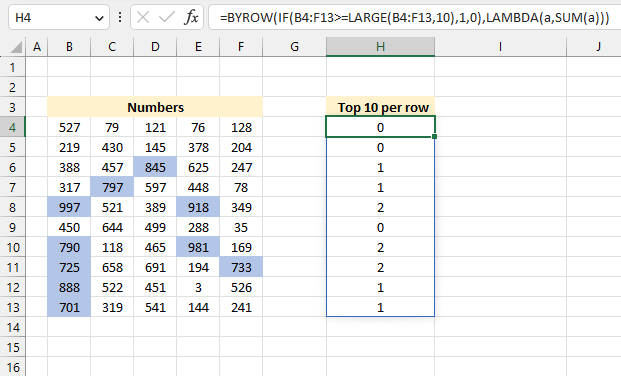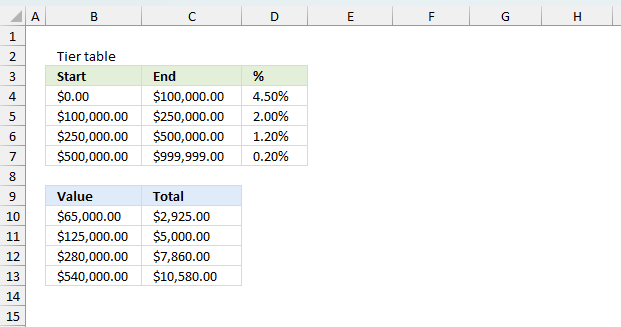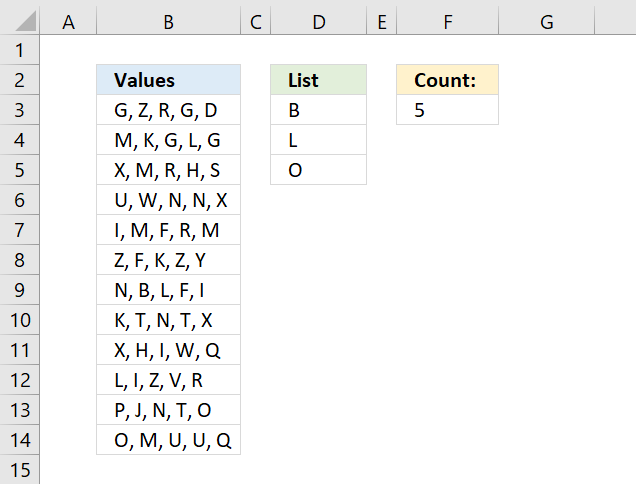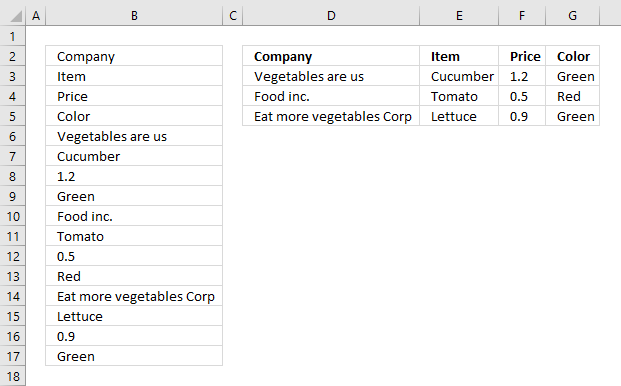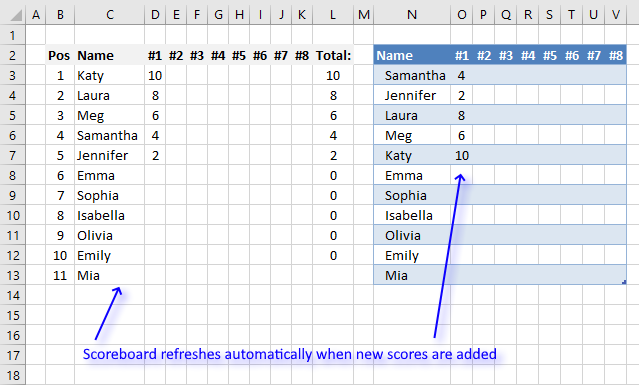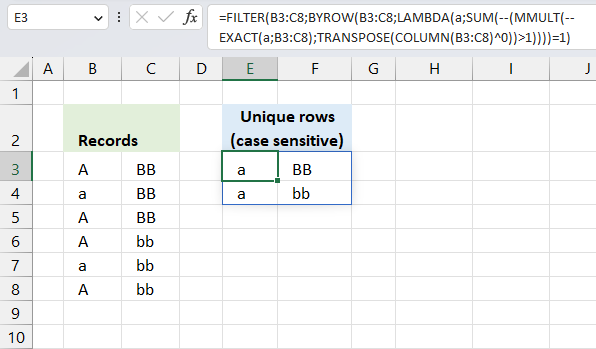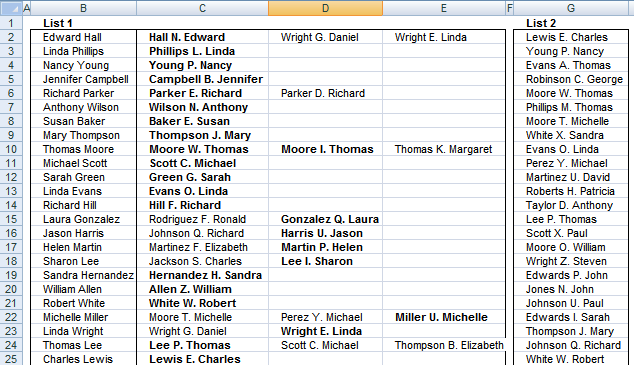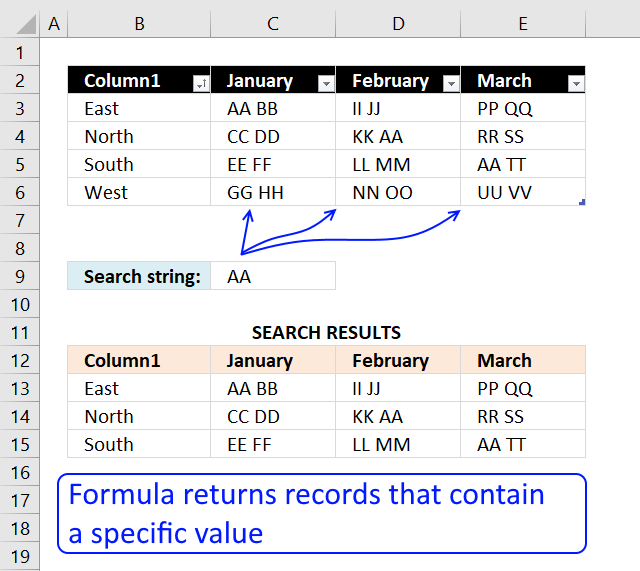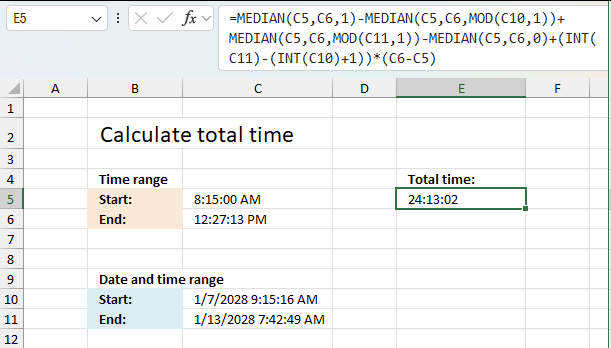'BYROW function' category
How to use the BYROW function
The BYROW function puts values from an array to a LAMBDA function row-wise. The LAMBDA function calculates new values based […]
The BYROW function puts values from an array to a LAMBDA function row-wise. The LAMBDA function calculates new values based […]
How to do tiered calculations in one formula
The image above demonstrates a formula that calculates tiered values based on a tier table and returns a total. This […]
The image above demonstrates a formula that calculates tiered values based on a tier table and returns a total. This […]
Count cells containing text from list
Table of Contents Count cells containing text from list Count entries based on date and time Count cells with text […]
Table of Contents Count cells containing text from list Count entries based on date and time Count cells with text […]
Rearrange values using formulas
The picture above shows data presented in only one column (column B), this happens sometimes when you get an undesired […]
The picture above shows data presented in only one column (column B), this happens sometimes when you get an undesired […]
Dynamic scoreboard
This article demonstrates a scoreboard, displayed to the left, that sorts contestants based on total scores and refreshes instantly each […]
This article demonstrates a scoreboard, displayed to the left, that sorts contestants based on total scores and refreshes instantly each […]
Filter unique distinct records case sensitive
This article demonstrates two ways to extract unique and unique distinct rows from a given cell range. The first one […]
This article demonstrates two ways to extract unique and unique distinct rows from a given cell range. The first one […]
Fuzzy VLOOKUP
This formula returns multiple values even if they are arranged differently or have minor misspellings compared to the lookup value.
This formula returns multiple values even if they are arranged differently or have minor misspellings compared to the lookup value.
5 easy ways to VLOOKUP and return multiple values
This post explains how to lookup a value and return multiple values. No array formula required.
This post explains how to lookup a value and return multiple values. No array formula required.
Search for a text string in a data set and return multiple records
This article explains different techniques that filter rows/records that contain a given text string in any of the cell values […]
This article explains different techniques that filter rows/records that contain a given text string in any of the cell values […]
Calculate machine utilization
This article explains how to calculate an overlapping time ranges across multiple days. This can be very useful in situations […]
This article explains how to calculate an overlapping time ranges across multiple days. This can be very useful in situations […]
Excel formula categories
AverageChooseCombine MergeCompareConcatenateConditional FormattingCountCount valuesDatesDuplicatesExtractFilterFilter recordsFiltered valuesFilterxmlHyperlinkIf cellIndex MatchLogicLookupsMatchMaxMinNumbers in sumOR logicOverlappingPartial matchRecordsSequenceSmallSort bySort valuesSumSumifsSumproductString manipulationTimeUnique distinct recordsUnique distinct valuesUnique recordsUnique valuesVlookupVlookup return values