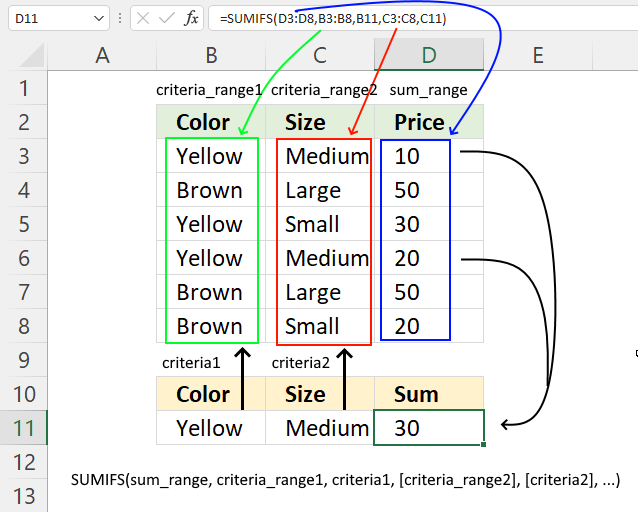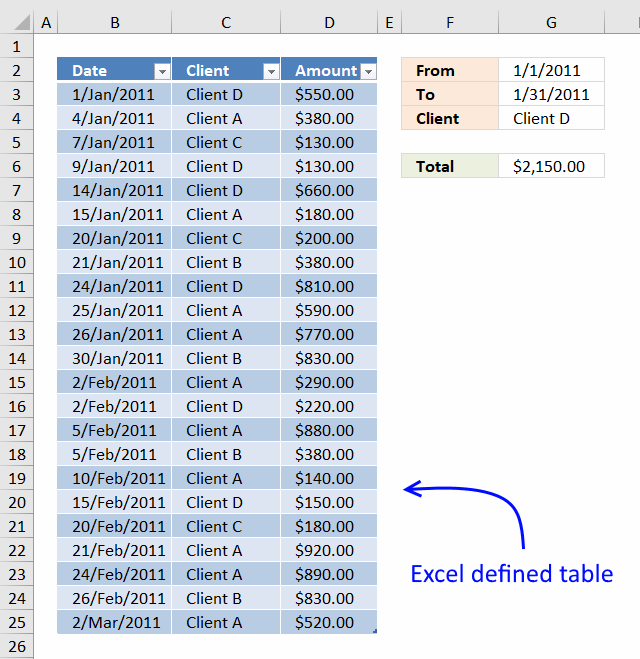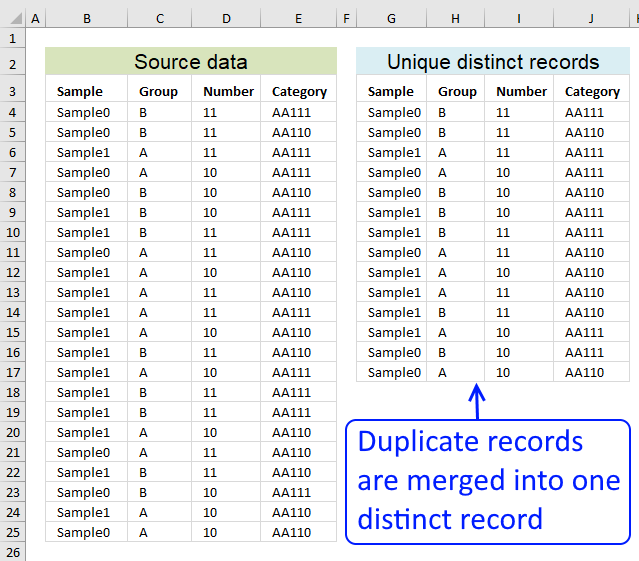'SUMIFS function' category
How to use the SUMIFS function
What is the SUMIFS function? The SUMIFS function calculates a total based on multiple criteria, it has been available in […]
What is the SUMIFS function? The SUMIFS function calculates a total based on multiple criteria, it has been available in […]
How to use Pivot Tables – Excel’s most powerful feature and also least known
A pivot table allows you to examine data more efficiently, it can summarize large amounts of data very quickly and is very easy to use.
A pivot table allows you to examine data more efficiently, it can summarize large amounts of data very quickly and is very easy to use.
Working with running totals
Andrew asks: LOVE this example, my issue/need is, I need to add the results. So instead of States and Names, […]
Andrew asks: LOVE this example, my issue/need is, I need to add the results. So instead of States and Names, […]
Filter unique distinct records
Table of contents Filter unique distinct row records Filter unique distinct row records but not blanks Filter unique distinct row […]
Table of contents Filter unique distinct row records Filter unique distinct row records but not blanks Filter unique distinct row […]
Excel formula categories
AverageChooseCombine MergeCompareConcatenateConditional FormattingCountCount valuesDatesDuplicatesExtractFilterFilter recordsFiltered valuesFilterxmlHyperlinkIf cellIndex MatchLogicLookupsMatchMaxMinNumbers in sumOR logicOverlappingPartial matchRecordsSequenceSmallSort bySort valuesSumSumifsSumproductString manipulationTimeUnique distinct recordsUnique distinct valuesUnique recordsUnique valuesVlookupVlookup return values