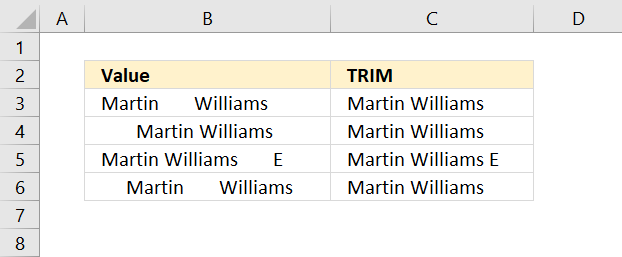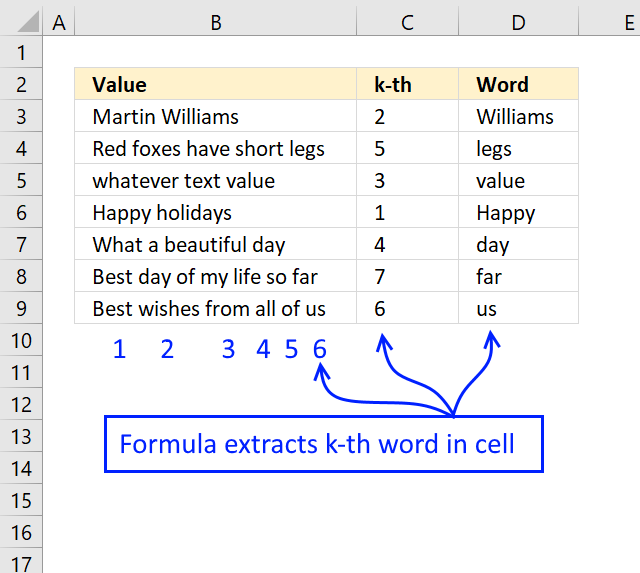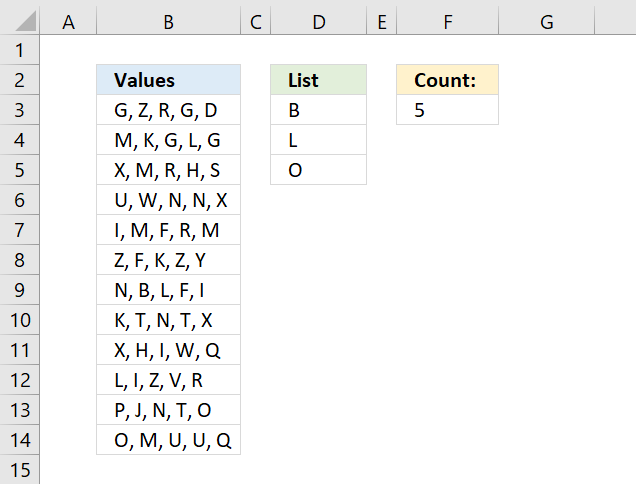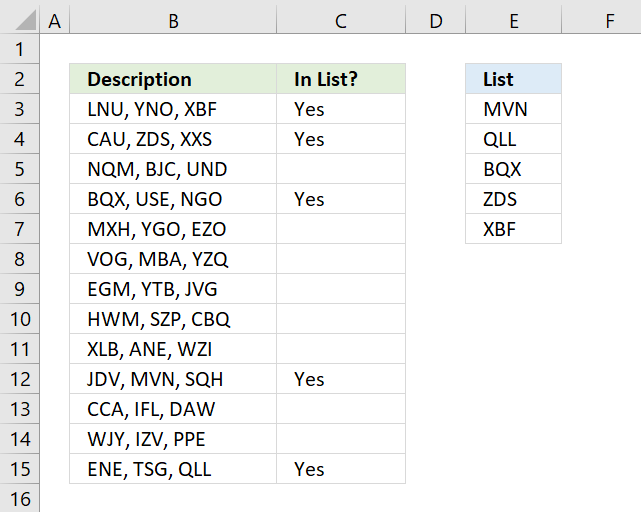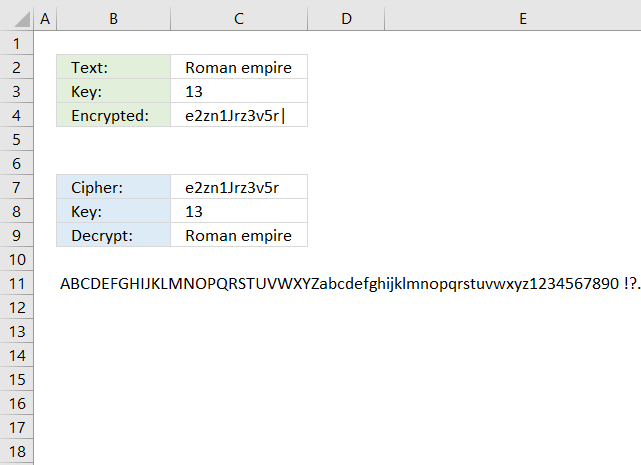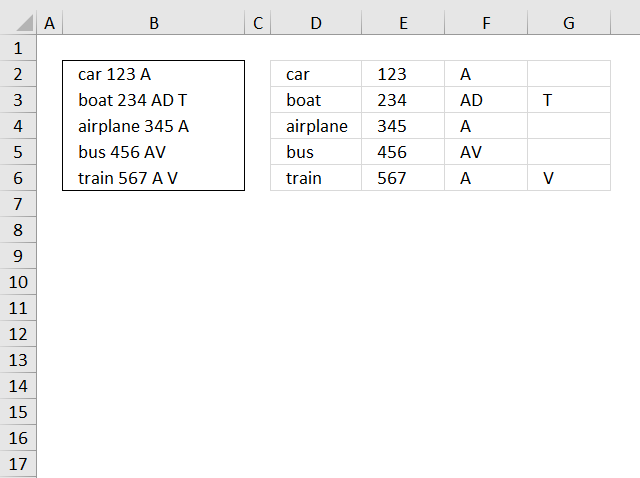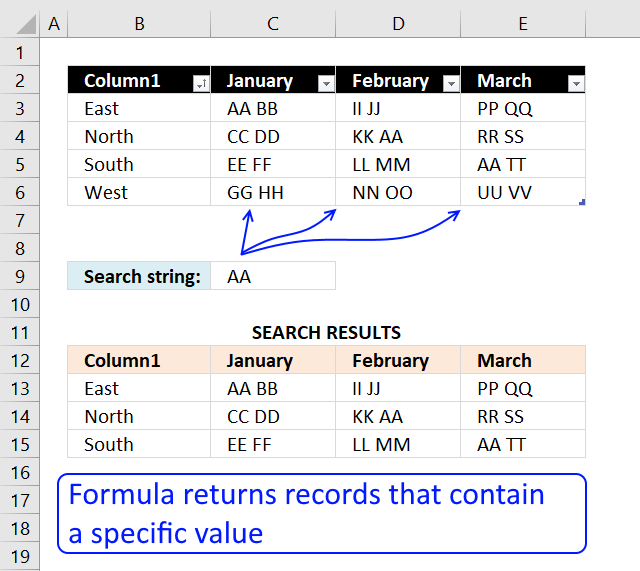'TRIM function' category
How to use the TRIM function
The picture above shows you values that have multiple leading and trailing blanks, sometimes also multiple blanks between words. The […]
The picture above shows you values that have multiple leading and trailing blanks, sometimes also multiple blanks between words. The […]
Extract specific word based on position in cell value
Whether you're cleaning up imported data, parsing product names, or building dynamic spreadsheets, mastering text manipulation in Excel can save […]
Whether you're cleaning up imported data, parsing product names, or building dynamic spreadsheets, mastering text manipulation in Excel can save […]
Count cells containing text from list
Table of Contents Count cells containing text from list Count entries based on date and time Count cells with text […]
Table of Contents Count cells containing text from list Count entries based on date and time Count cells with text […]
If cell contains text from list
This article demonstrates several techniques to check if a cell contains text based on a list. The first example shows […]
This article demonstrates several techniques to check if a cell contains text based on a list. The first example shows […]
Working with classic ciphers in Excel
What's on this page Reverse text Insert random characters Convert letters to numbers How to shuffle characters in the alphabet […]
What's on this page Reverse text Insert random characters Convert letters to numbers How to shuffle characters in the alphabet […]
A Comprehensive Guide to Splitting Text in Excel
This blog article describes how to split strings in a cell with space as a delimiting character, like Text to […]
This blog article describes how to split strings in a cell with space as a delimiting character, like Text to […]
Search for a text string in a data set and return multiple records
This article explains different techniques that filter rows/records that contain a given text string in any of the cell values […]
This article explains different techniques that filter rows/records that contain a given text string in any of the cell values […]
Excel formula categories
AverageChooseCombine MergeCompareConcatenateConditional FormattingCountCount valuesDatesDuplicatesExtractFilterFilter recordsFiltered valuesFilterxmlHyperlinkIf cellIndex MatchLogicLookupsMatchMaxMinNumbers in sumOR logicOverlappingPartial matchRecordsSequenceSmallSort bySort valuesSumSumifsSumproductString manipulationTimeUnique distinct recordsUnique distinct valuesUnique recordsUnique valuesVlookupVlookup return values