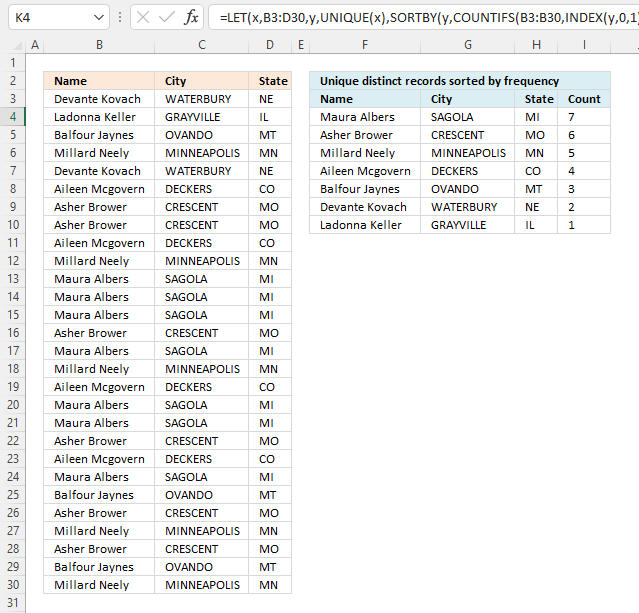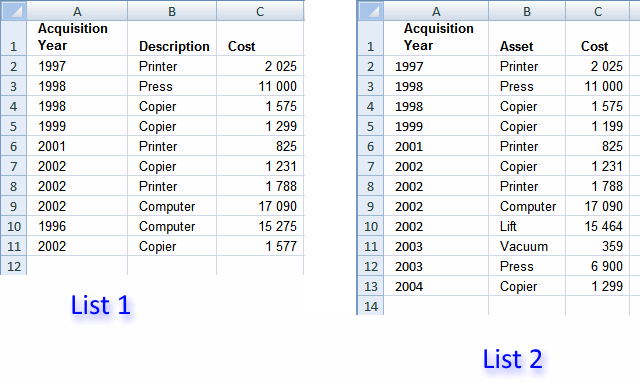'Records' category
Unique distinct records sorted based on count or frequency
This article demonstrates how to sort records in a data set based on their count meaning the formula counts each […]
This article demonstrates how to sort records in a data set based on their count meaning the formula counts each […]
Compare tables: Filter records occurring only in one table
Table of Contents Compare tables: Filter records occurring only in one table Compare two lists and filter unique values where […]
Table of Contents Compare tables: Filter records occurring only in one table Compare two lists and filter unique values where […]
Excel formula categories
AverageChooseCombine MergeCompareConcatenateConditional FormattingCountCount valuesDatesDuplicatesExtractFilterFilter recordsFiltered valuesFilterxmlHyperlinkIf cellIndex MatchLogicLookupsMatchMaxMinNumbers in sumOR logicOverlappingPartial matchRecordsSequenceSmallSort bySort valuesSumSumifsSumproductString manipulationTimeUnique distinct recordsUnique distinct valuesUnique recordsUnique valuesVlookupVlookup return values