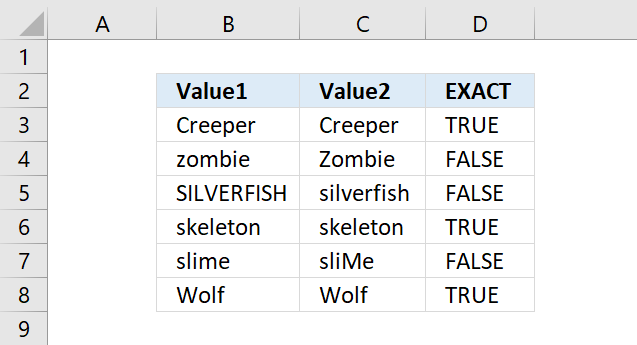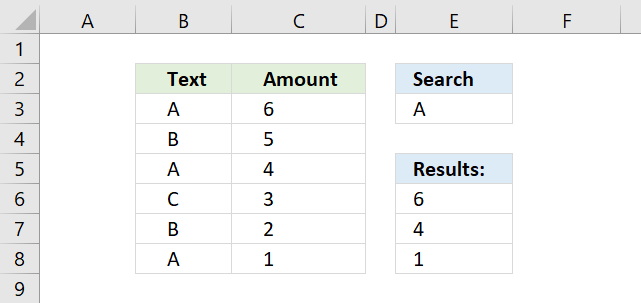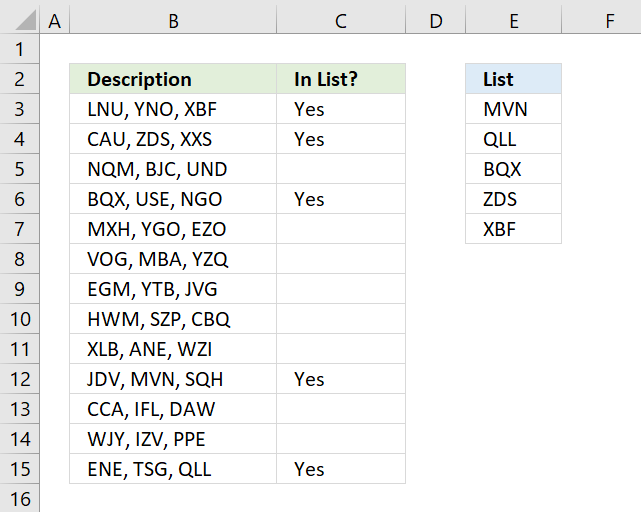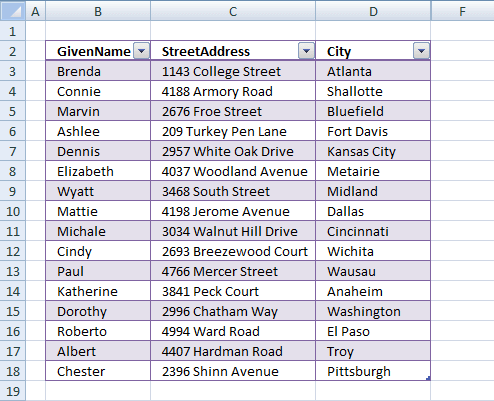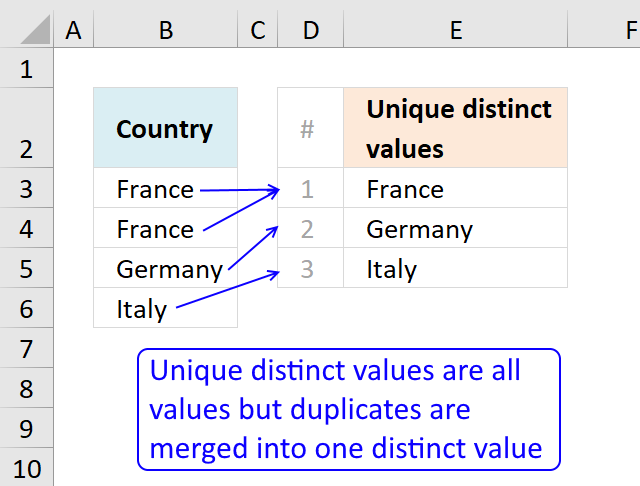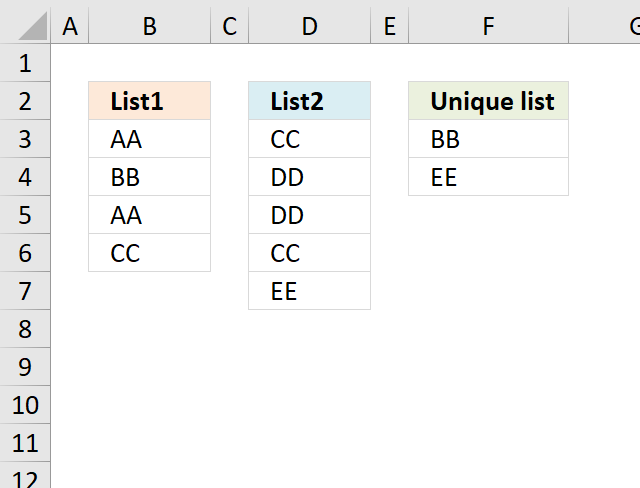'EXACT function' category
How to use the EXACT function
What is the EXACT function? The EXACT function allows you to check if two values are precisely the same, it […]
What is the EXACT function? The EXACT function allows you to check if two values are precisely the same, it […]
INDEX MATCH – multiple results
This article demonstrates how to work with multiple criteria using INDEX and MATCH functions. Table of Contents INDEX MATCH - […]
This article demonstrates how to work with multiple criteria using INDEX and MATCH functions. Table of Contents INDEX MATCH - […]
If cell contains text from list
This article demonstrates several techniques to check if a cell contains text based on a list. The first example shows […]
This article demonstrates several techniques to check if a cell contains text based on a list. The first example shows […]
How to compare two data sets
Table of Contents How to compare two data sets - Excel Table and autofilter Filter shared records from two tables […]
Table of Contents How to compare two data sets - Excel Table and autofilter Filter shared records from two tables […]
5 easy ways to VLOOKUP and return multiple values
This post explains how to lookup a value and return multiple values. No array formula required.
This post explains how to lookup a value and return multiple values. No array formula required.
Count unique distinct values
This article describes how to count unique distinct values. What are unique distinct values? They are all values but duplicates are […]
This article describes how to count unique distinct values. What are unique distinct values? They are all values but duplicates are […]
Working with unique values
What's on this page Extract unique values from two columns - Excel 365 Extract unique values from two columns - […]
What's on this page Extract unique values from two columns - Excel 365 Extract unique values from two columns - […]
5 easy ways to extract Unique Distinct Values
First, let me explain the difference between unique values and unique distinct values, it is important you know the difference […]
First, let me explain the difference between unique values and unique distinct values, it is important you know the difference […]
Excel formula categories
AverageChooseCombine MergeCompareConcatenateConditional FormattingCountCount valuesDatesDuplicatesExtractFilterFilter recordsFiltered valuesFilterxmlHyperlinkIf cellIndex MatchLogicLookupsMatchMaxMinNumbers in sumOR logicOverlappingPartial matchRecordsSequenceSmallSort bySort valuesSumSumifsSumproductString manipulationTimeUnique distinct recordsUnique distinct valuesUnique recordsUnique valuesVlookupVlookup return values