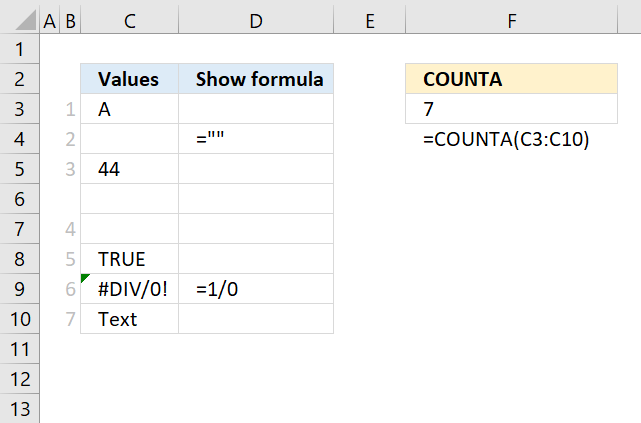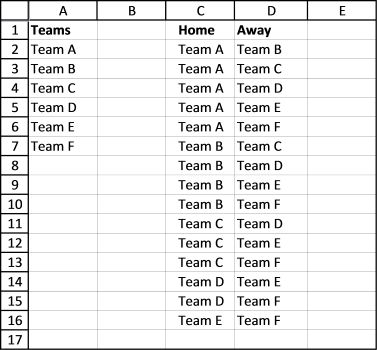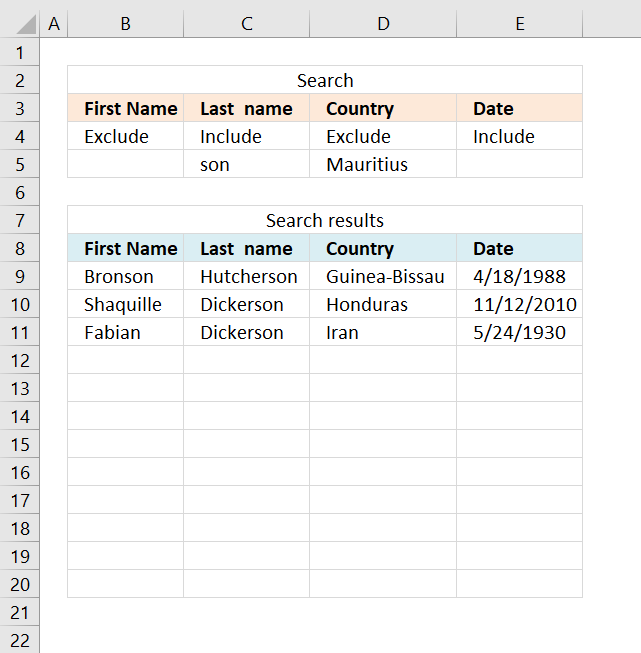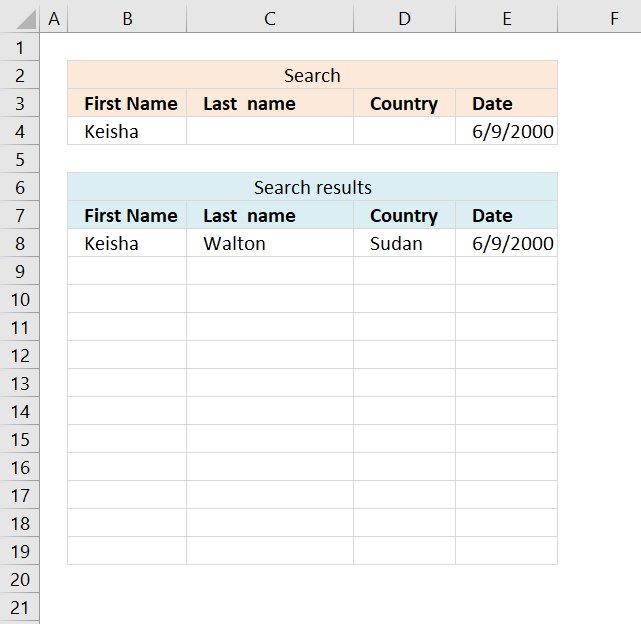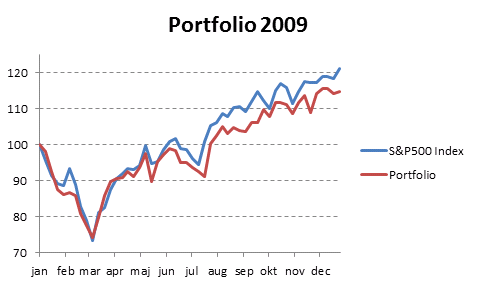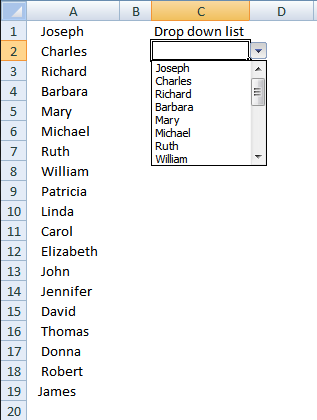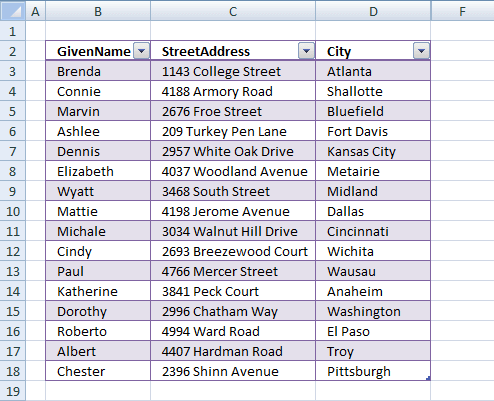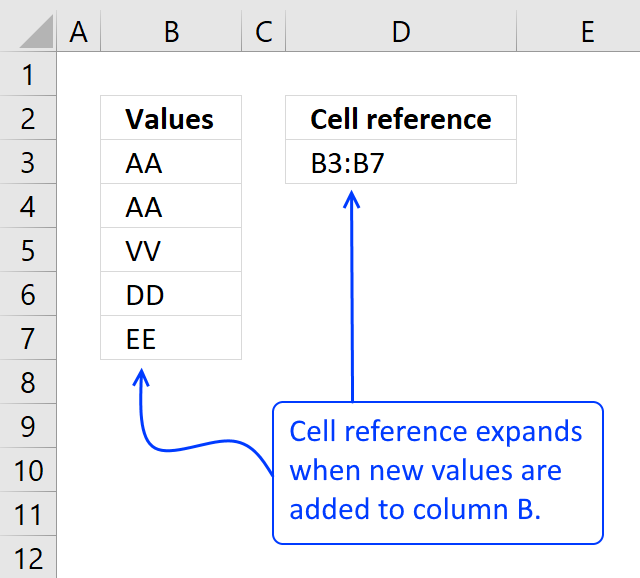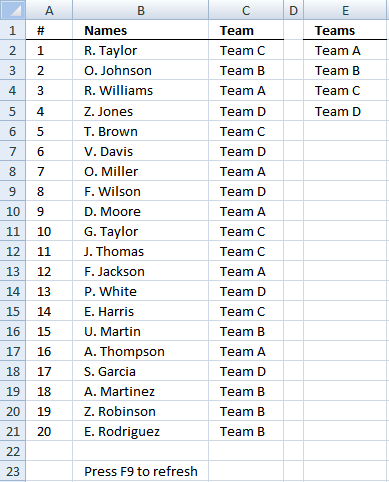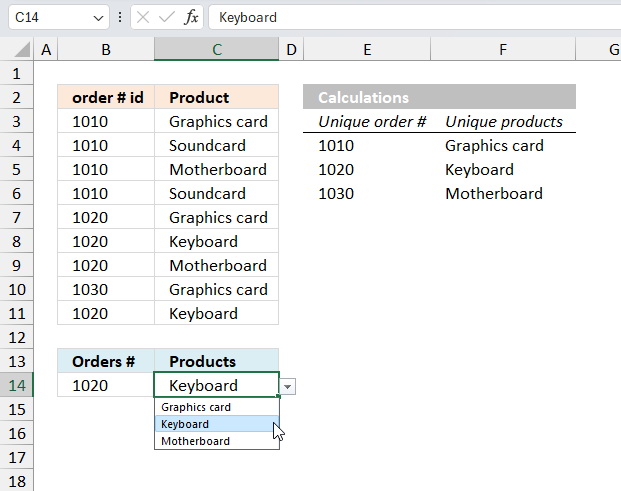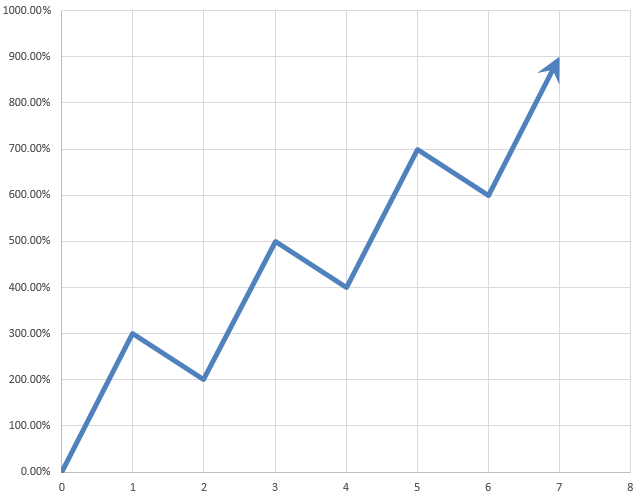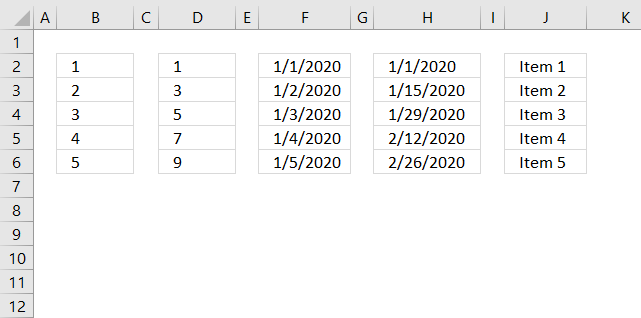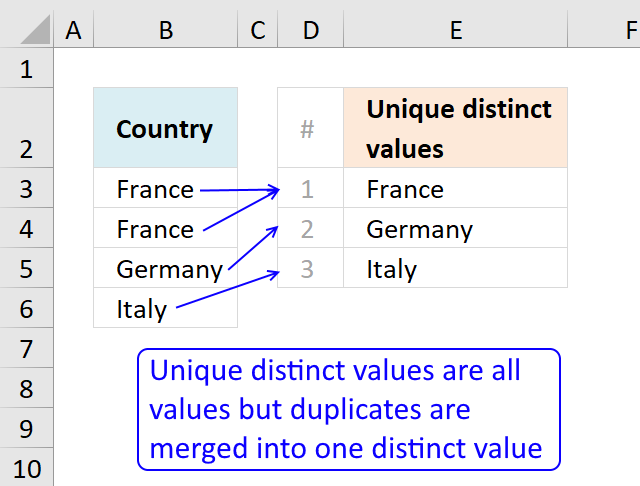'COUNTA function' category
How to use the COUNTA function
What is the COUNTA function? The COUNTA function counts the non-empty or non-blank cells in a cell reference. Table of […]
What is the COUNTA function? The COUNTA function counts the non-empty or non-blank cells in a cell reference. Table of […]
How to generate a round-robin tournament
This article demonstrates macros that create different types of round-robin tournaments. Table of contents Basic schedule - each team plays […]
This article demonstrates macros that create different types of round-robin tournaments. Table of contents Basic schedule - each team plays […]
How to use Pivot Tables – Excel’s most powerful feature and also least known
A pivot table allows you to examine data more efficiently, it can summarize large amounts of data very quickly and is very easy to use.
A pivot table allows you to examine data more efficiently, it can summarize large amounts of data very quickly and is very easy to use.
Wildcard lookups and include or exclude criteria
This article demonstrates three different ways to filter a data set if a value contains a specific string and if […]
This article demonstrates three different ways to filter a data set if a value contains a specific string and if […]
Lookup with any number of criteria
This article demonstrates a formula that allows you to search a data set using any number of conditions, however, one […]
This article demonstrates a formula that allows you to search a data set using any number of conditions, however, one […]
Compare the performance of your stock portfolio to S&P 500 using Excel
Table of Contents Compare the performance of your stock portfolio to S&P 500 Tracking a stock portfolio in Excel (auto […]
Table of Contents Compare the performance of your stock portfolio to S&P 500 Tracking a stock portfolio in Excel (auto […]
Add values to a regular drop-down list programmatically
Table of Contents Add values to a regular drop-down list programmatically How to insert a regular drop-down list Add values […]
Table of Contents Add values to a regular drop-down list programmatically How to insert a regular drop-down list Add values […]
How to compare two data sets
Table of Contents How to compare two data sets - Excel Table and autofilter Filter shared records from two tables […]
Table of Contents How to compare two data sets - Excel Table and autofilter Filter shared records from two tables […]
Create a dynamic named range
What is a named range? A named range is a feature in Excel that allows you to assign a specific […]
What is a named range? A named range is a feature in Excel that allows you to assign a specific […]
Team Generator
Table of Contents Team Generator Dynamic team generator How to build a Team Generator - different number of people per […]
Table of Contents Team Generator Dynamic team generator How to build a Team Generator - different number of people per […]
Create dependent drop down lists containing unique distinct values
Table of Contents Create dependent drop down lists containing unique distinct values - Excel 365 Create dependent drop down lists […]
Table of Contents Create dependent drop down lists containing unique distinct values - Excel 365 Create dependent drop down lists […]
Automate net asset value (NAV) calculation on your stock portfolio
Table of Contents Automate net asset value (NAV) calculation on your stock portfolio Calculate your stock portfolio performance with Net […]
Table of Contents Automate net asset value (NAV) calculation on your stock portfolio Calculate your stock portfolio performance with Net […]
Match two criteria and return multiple records
This article demonstrates how to extract records/rows based on two conditions applied to two different columns, you can easily extend […]
This article demonstrates how to extract records/rows based on two conditions applied to two different columns, you can easily extend […]
Create number series
Excel has a great built-in tool for creating number series named Autofill. The tool is great, however, in some situations, […]
Excel has a great built-in tool for creating number series named Autofill. The tool is great, however, in some situations, […]
Count unique distinct values
This article describes how to count unique distinct values. What are unique distinct values? They are all values but duplicates are […]
This article describes how to count unique distinct values. What are unique distinct values? They are all values but duplicates are […]
Excel formula categories
AverageChooseCombine MergeCompareConcatenateConditional FormattingCountCount valuesDatesDuplicatesExtractFilterFilter recordsFiltered valuesFilterxmlHyperlinkIf cellIndex MatchLogicLookupsMatchMaxMinNumbers in sumOR logicOverlappingPartial matchRecordsSequenceSmallSort bySort valuesSumSumifsSumproductString manipulationTimeUnique distinct recordsUnique distinct valuesUnique recordsUnique valuesVlookupVlookup return values