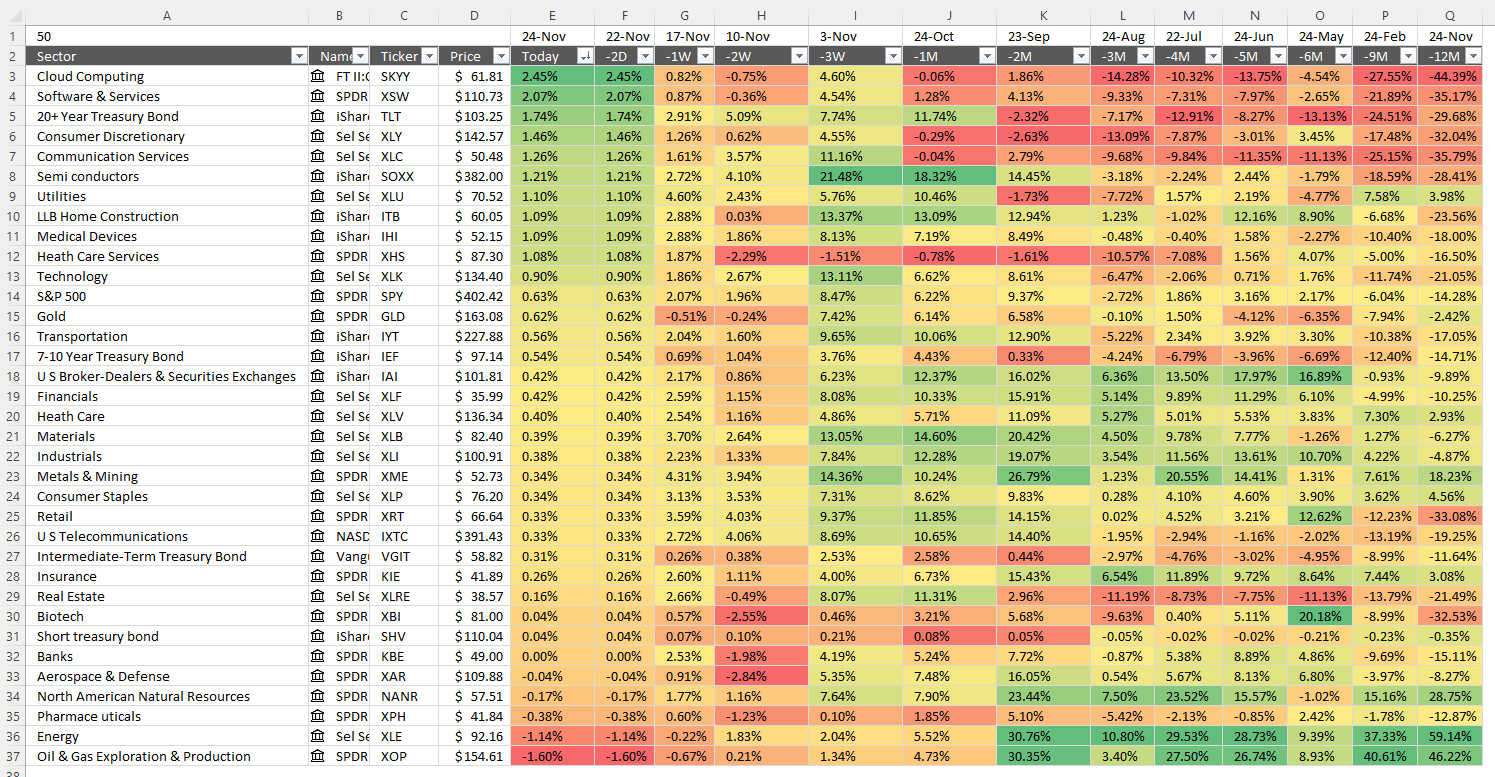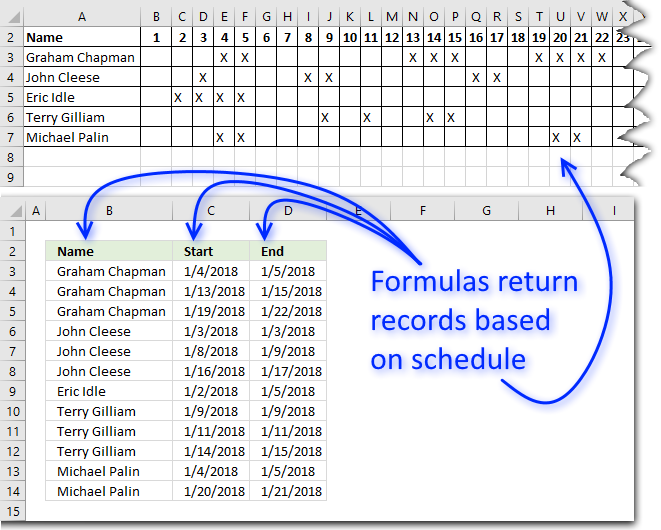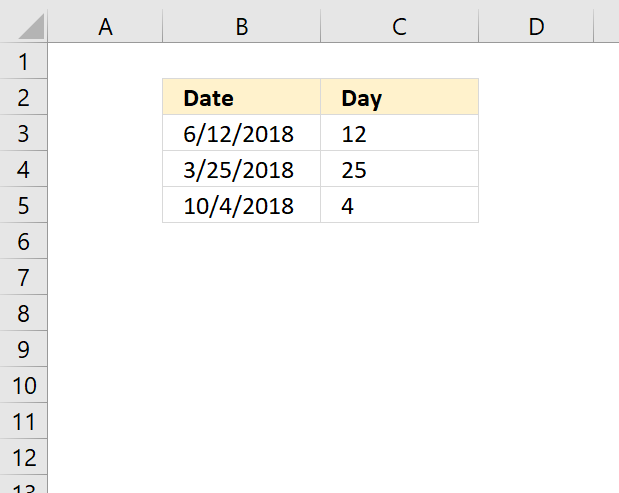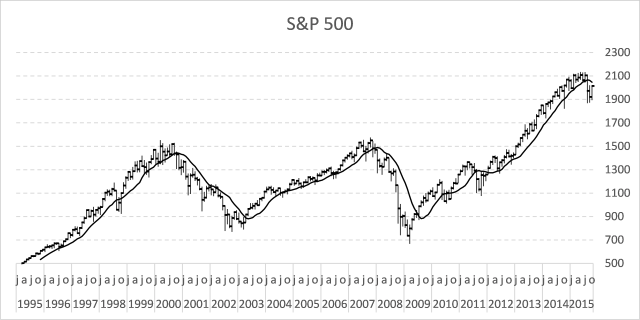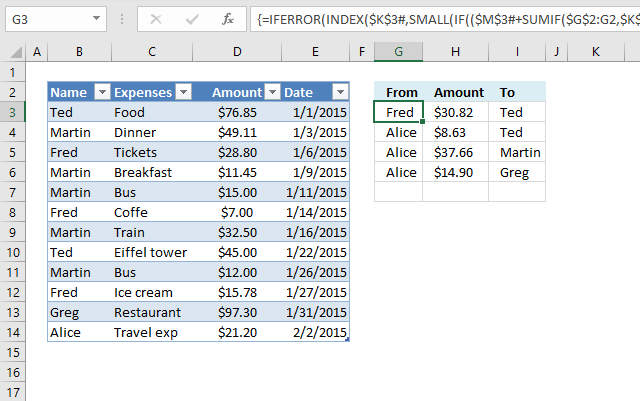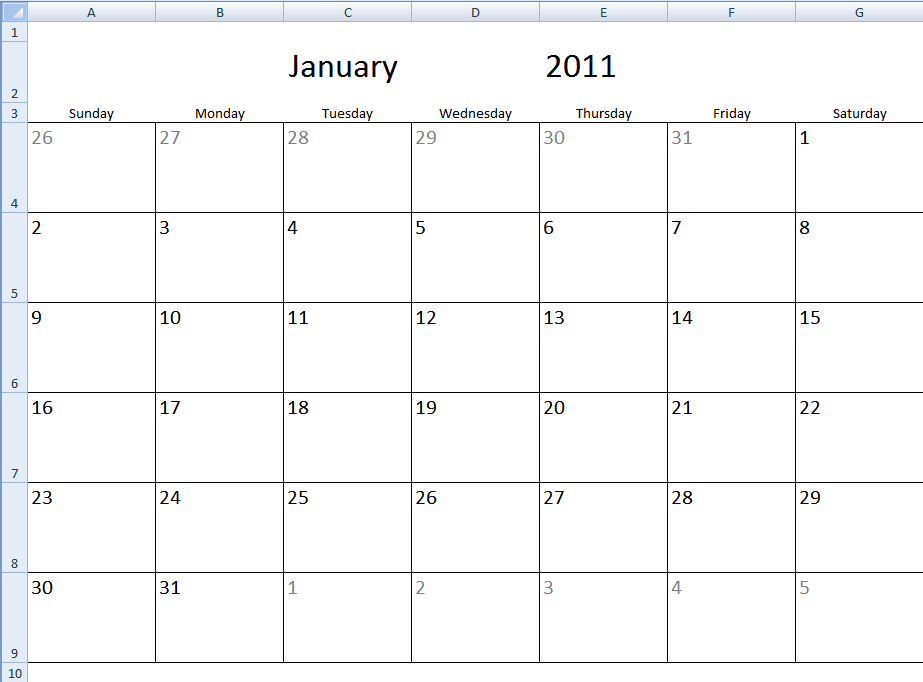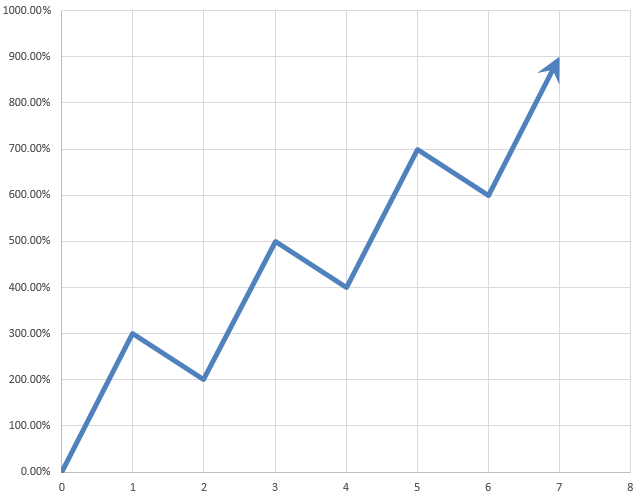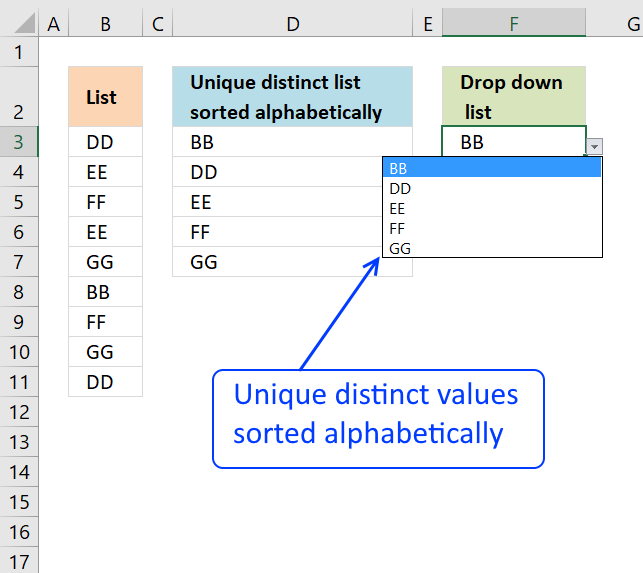'DAY function' category
How to track sector performance in the stock market – Excel template
The image above shows the performance across industry groups for different date ranges, conditional formatting makes the table much easier […]
The image above shows the performance across industry groups for different date ranges, conditional formatting makes the table much easier […]
Get date ranges from a schedule
This article demonstrates ways to extract names and corresponding populated date ranges from a schedule using Excel 365 and earlier […]
This article demonstrates ways to extract names and corresponding populated date ranges from a schedule using Excel 365 and earlier […]
How to use the DAY function
What is the DAY function? The DAY function extracts the day as a number from an Excel date. Table of […]
What is the DAY function? The DAY function extracts the day as a number from an Excel date. Table of […]
Follow stock market trends – Moving Average
In my previous post, I described how to build a dynamic stock chart that lets you easily adjust the date […]
In my previous post, I described how to build a dynamic stock chart that lets you easily adjust the date […]
Split expenses calculator
This article demonstrates two ways to calculate expenses evenly split across multiple people. The first one is a formula solution, […]
This article demonstrates two ways to calculate expenses evenly split across multiple people. The first one is a formula solution, […]
Monthly calendar template
Table of Contents Monthly calendar template Monthly calendar template 2 Calendar - monthly view - Excel 365 Calendar - monthly […]
Table of Contents Monthly calendar template Monthly calendar template 2 Calendar - monthly view - Excel 365 Calendar - monthly […]
Automate net asset value (NAV) calculation on your stock portfolio
Table of Contents Automate net asset value (NAV) calculation on your stock portfolio Calculate your stock portfolio performance with Net […]
Table of Contents Automate net asset value (NAV) calculation on your stock portfolio Calculate your stock portfolio performance with Net […]
Populate drop down list with unique distinct values sorted from A to Z
Question: How do I create a drop-down list with unique distinct alphabetically sorted values? Table of contents Introduction Sort values […]
Question: How do I create a drop-down list with unique distinct alphabetically sorted values? Table of contents Introduction Sort values […]
Excel formula categories
AverageChooseCombine MergeCompareConcatenateConditional FormattingCountCount valuesDatesDuplicatesExtractFilterFilter recordsFiltered valuesFilterxmlHyperlinkIf cellIndex MatchLogicLookupsMatchMaxMinNumbers in sumOR logicOverlappingPartial matchRecordsSequenceSmallSort bySort valuesSumSumifsSumproductString manipulationTimeUnique distinct recordsUnique distinct valuesUnique recordsUnique valuesVlookupVlookup return values