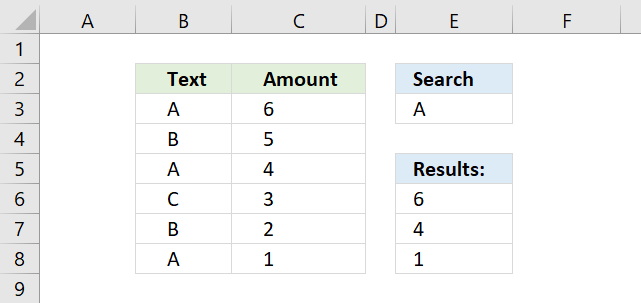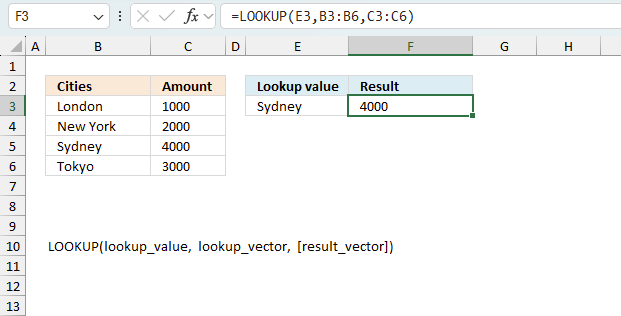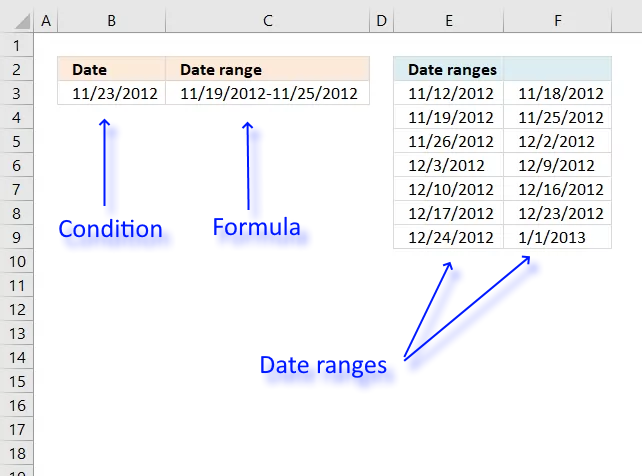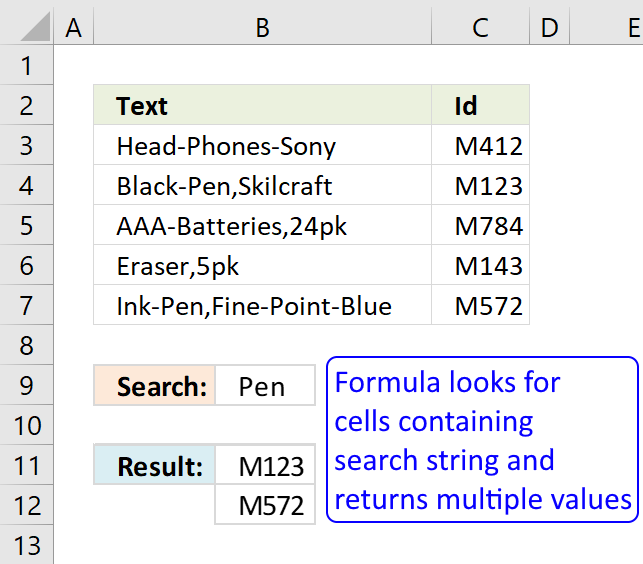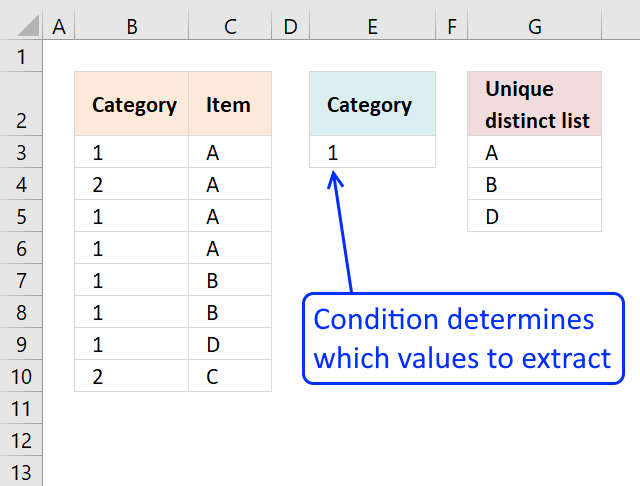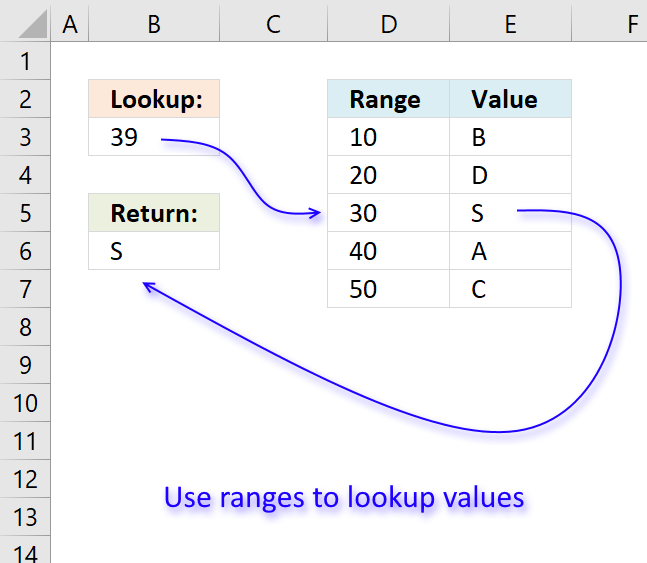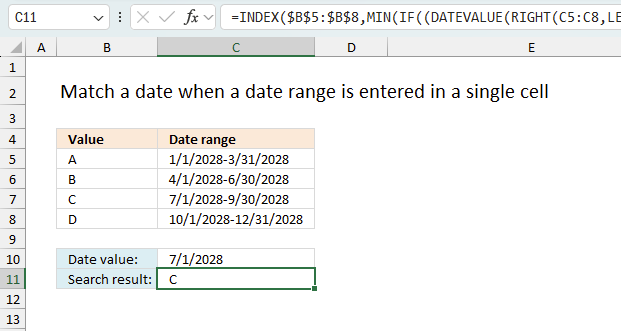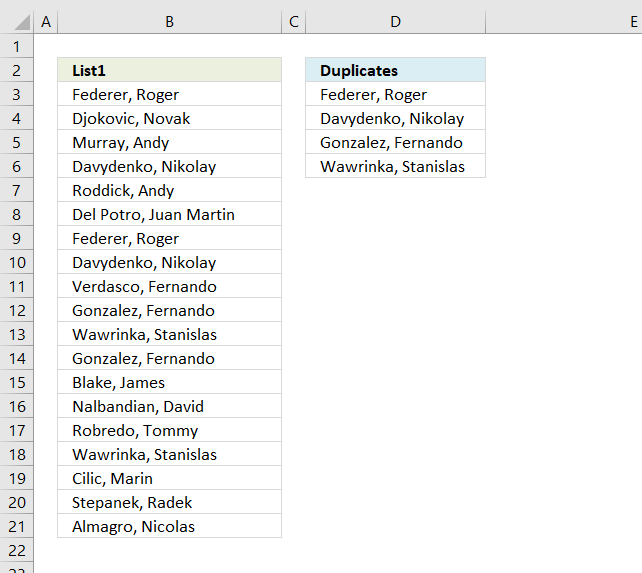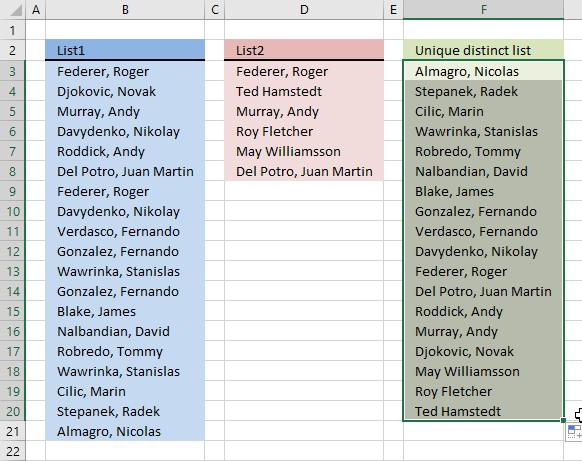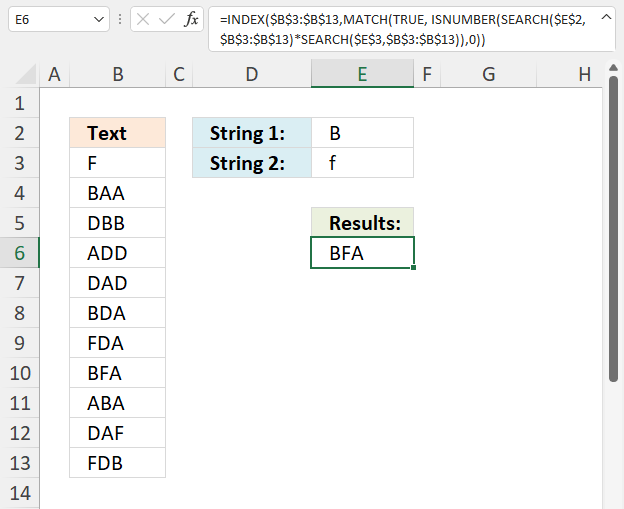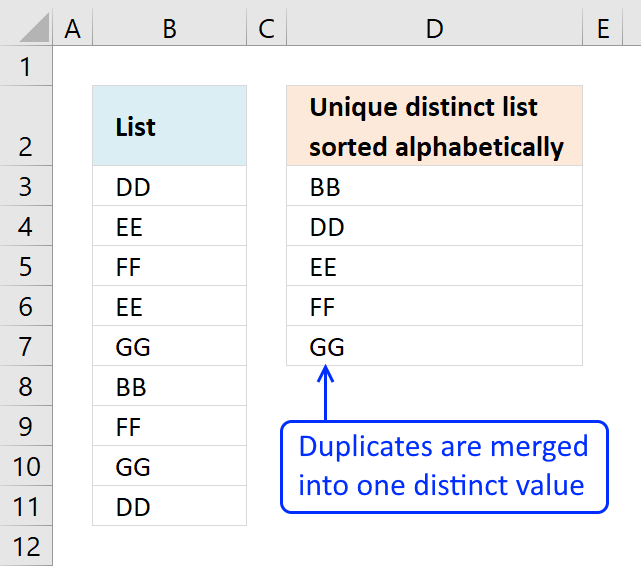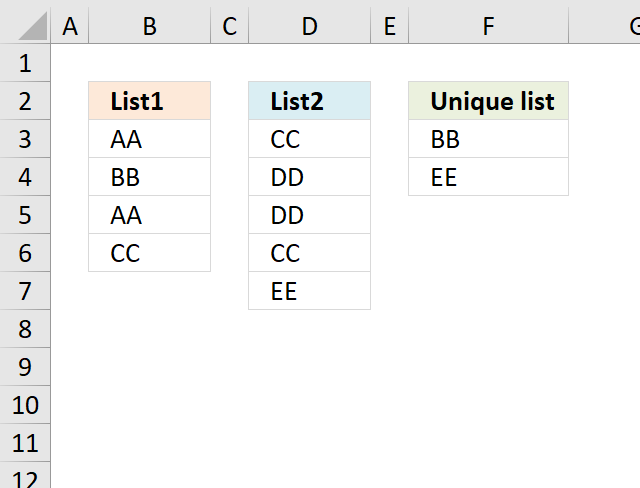'LOOKUP function' category
Subcategories
INDEX MATCH – multiple results
This article demonstrates how to work with multiple criteria using INDEX and MATCH functions. Table of Contents INDEX MATCH - […]
This article demonstrates how to work with multiple criteria using INDEX and MATCH functions. Table of Contents INDEX MATCH - […]
How to use the LOOKUP function
Finds a value in a sorted cell range and returns a value on the same row.
Finds a value in a sorted cell range and returns a value on the same row.
Working with date ranges
Table of Contents Find date range based on a date Sort dates within a date range Create date ranges that […]
Table of Contents Find date range based on a date Sort dates within a date range Create date ranges that […]
How to use VLOOKUP/XLOOKUP with multiple conditions
I will in this article demonstrate how to use the VLOOKUP function with multiple conditions. The function was not built […]
I will in this article demonstrate how to use the VLOOKUP function with multiple conditions. The function was not built […]
Partial match and return multiple adjacent values
This article demonstrates array formulas that search for cell values containing a search string and returns corresponding values on the […]
This article demonstrates array formulas that search for cell values containing a search string and returns corresponding values on the […]
VLOOKUP – Return multiple unique distinct values
This article shows how to extract unique distinct values based on a condition applied to an adjacent column using formulas. […]
This article shows how to extract unique distinct values based on a condition applied to an adjacent column using formulas. […]
How to return a value if lookup value is in a range
In this article, I will demonstrate four different formulas that allow you to lookup a value that is to be found […]
In this article, I will demonstrate four different formulas that allow you to lookup a value that is to be found […]
Lookup a date in date ranges and get the corresponding value
This article explains how to search for a specific date and identify a date range in which it falls between […]
This article explains how to search for a specific date and identify a date range in which it falls between […]
Extract a list of duplicates from a column
The array formula in cell C2 extracts duplicate values from column A. Only one duplicate of each value is displayed […]
The array formula in cell C2 extracts duplicate values from column A. Only one duplicate of each value is displayed […]
Extract a unique distinct list from multiple non adjacent cell ranges
Question: I have two ranges or lists (List1 and List2) from where I would like to extract a unique distinct […]
Question: I have two ranges or lists (List1 and List2) from where I would like to extract a unique distinct […]
Partial match for multiple strings – AND logic
This article demonstrates formulas that let you perform partial matches based on multiple strings and return those strings if all […]
This article demonstrates formulas that let you perform partial matches based on multiple strings and return those strings if all […]
Extract a unique distinct list sorted from A to Z
This article demonstrates Excel formulas that allows you to list unique distinct values from a single column and sort them […]
This article demonstrates Excel formulas that allows you to list unique distinct values from a single column and sort them […]
Working with unique values
What's on this page Extract unique values from two columns - Excel 365 Extract unique values from two columns - […]
What's on this page Extract unique values from two columns - Excel 365 Extract unique values from two columns - […]
5 easy ways to extract Unique Distinct Values
First, let me explain the difference between unique values and unique distinct values, it is important you know the difference […]
First, let me explain the difference between unique values and unique distinct values, it is important you know the difference […]
Excel formula categories
AverageChooseCombine MergeCompareConcatenateConditional FormattingCountCount valuesDatesDuplicatesExtractFilterFilter recordsFiltered valuesFilterxmlHyperlinkIf cellIndex MatchLogicLookupsMatchMaxMinNumbers in sumOR logicOverlappingPartial matchRecordsSequenceSmallSort bySort valuesSumSumifsSumproductString manipulationTimeUnique distinct recordsUnique distinct valuesUnique recordsUnique valuesVlookupVlookup return values