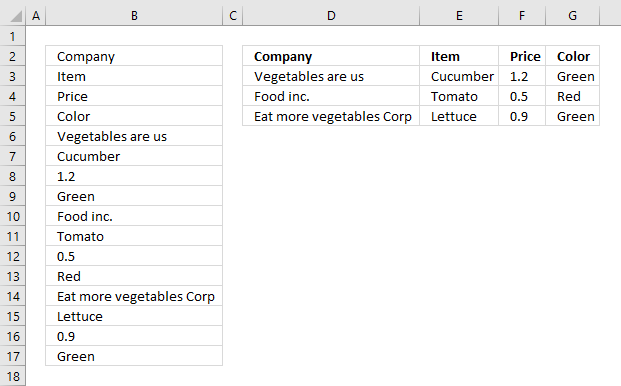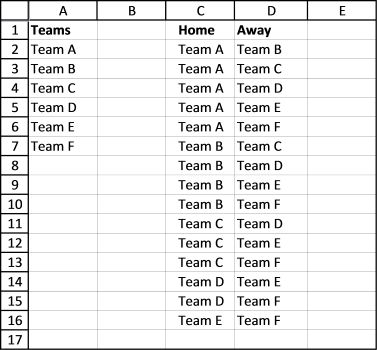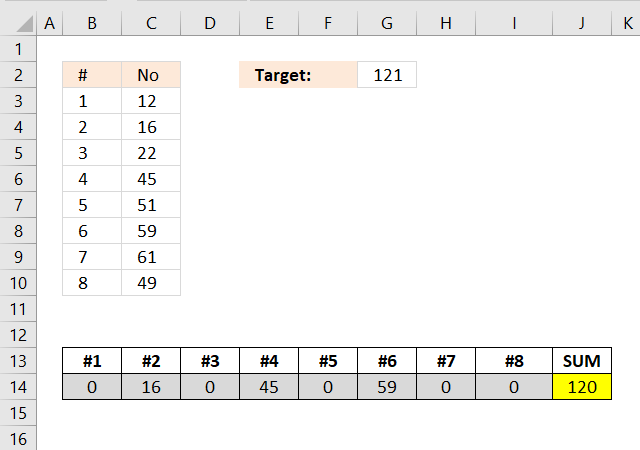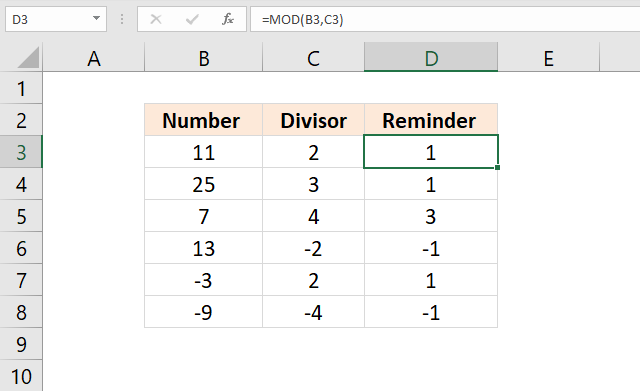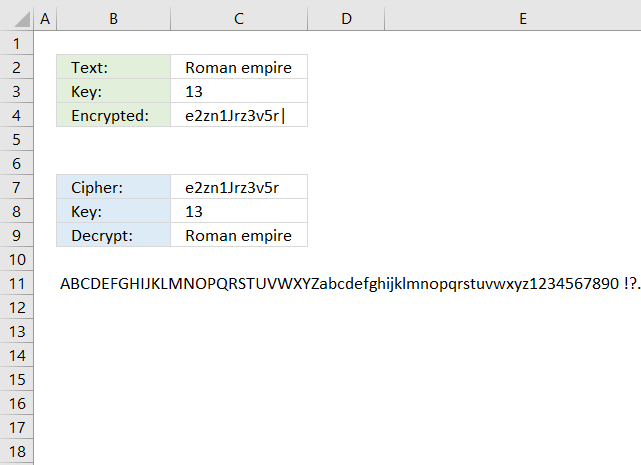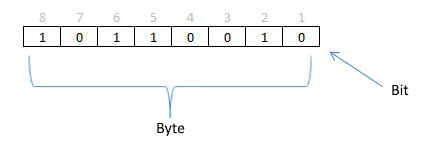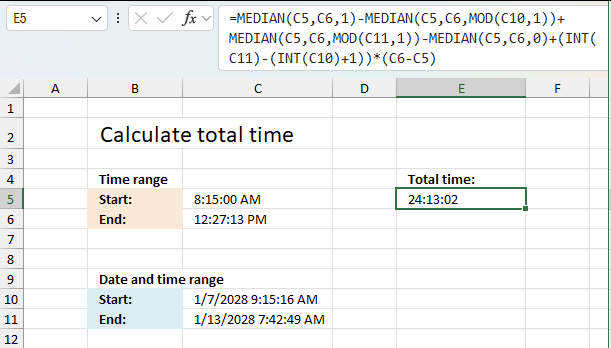'MOD function' category
Rearrange values using formulas
The picture above shows data presented in only one column (column B), this happens sometimes when you get an undesired […]
The picture above shows data presented in only one column (column B), this happens sometimes when you get an undesired […]
How to generate a round-robin tournament
This article demonstrates macros that create different types of round-robin tournaments. Table of contents Basic schedule - each team plays […]
This article demonstrates macros that create different types of round-robin tournaments. Table of contents Basic schedule - each team plays […]
Find numbers closest to sum
Excelxor is such a great website for inspiration, I am really impressed by this post Which numbers add up to […]
Excelxor is such a great website for inspiration, I am really impressed by this post Which numbers add up to […]
How to use the MOD function
What is the MOD function? The Mod function returns the remainder after a number is divided by a divisor. The […]
What is the MOD function? The Mod function returns the remainder after a number is divided by a divisor. The […]
Working with classic ciphers in Excel
What's on this page Reverse text Insert random characters Convert letters to numbers How to shuffle characters in the alphabet […]
What's on this page Reverse text Insert random characters Convert letters to numbers How to shuffle characters in the alphabet […]
How to create permutations
I discussed the difference between permutations and combinations in my last post, today I want to talk about two kinds […]
I discussed the difference between permutations and combinations in my last post, today I want to talk about two kinds […]
How to create date ranges in Excel
Question: I am trying to create an excel spreadsheet that has a date range. Example: Cell A1 1/4/2009-1/10/2009 Cell B1 […]
Question: I am trying to create an excel spreadsheet that has a date range. Example: Cell A1 1/4/2009-1/10/2009 Cell B1 […]
Calculate machine utilization
This article explains how to calculate an overlapping time ranges across multiple days. This can be very useful in situations […]
This article explains how to calculate an overlapping time ranges across multiple days. This can be very useful in situations […]
Excel formula categories
AverageChooseCombine MergeCompareConcatenateConditional FormattingCountCount valuesDatesDuplicatesExtractFilterFilter recordsFiltered valuesFilterxmlHyperlinkIf cellIndex MatchLogicLookupsMatchMaxMinNumbers in sumOR logicOverlappingPartial matchRecordsSequenceSmallSort bySort valuesSumSumifsSumproductString manipulationTimeUnique distinct recordsUnique distinct valuesUnique recordsUnique valuesVlookupVlookup return values