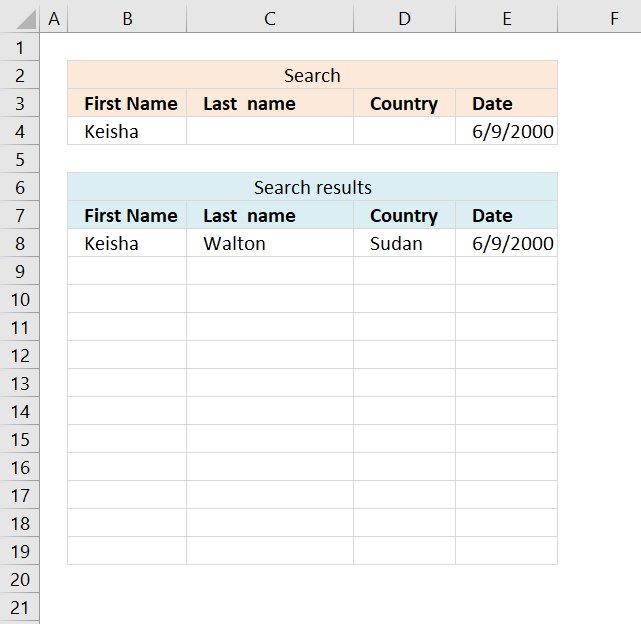'Advanced filter' category
Lookup with any number of criteria
This article demonstrates a formula that allows you to search a data set using any number of conditions, however, one […]
This article demonstrates a formula that allows you to search a data set using any number of conditions, however, one […]
5 easy ways to extract Unique Distinct Values
First, let me explain the difference between unique values and unique distinct values, it is important you know the difference […]
First, let me explain the difference between unique values and unique distinct values, it is important you know the difference […]
Excel formula categories
AverageChooseCombine MergeCompareConcatenateConditional FormattingCountCount valuesDatesDuplicatesExtractFilterFilter recordsFiltered valuesFilterxmlHyperlinkIf cellIndex MatchLogicLookupsMatchMaxMinNumbers in sumOR logicOverlappingPartial matchRecordsSequenceSmallSort bySort valuesSumSumifsSumproductString manipulationTimeUnique distinct recordsUnique distinct valuesUnique recordsUnique valuesVlookupVlookup return values