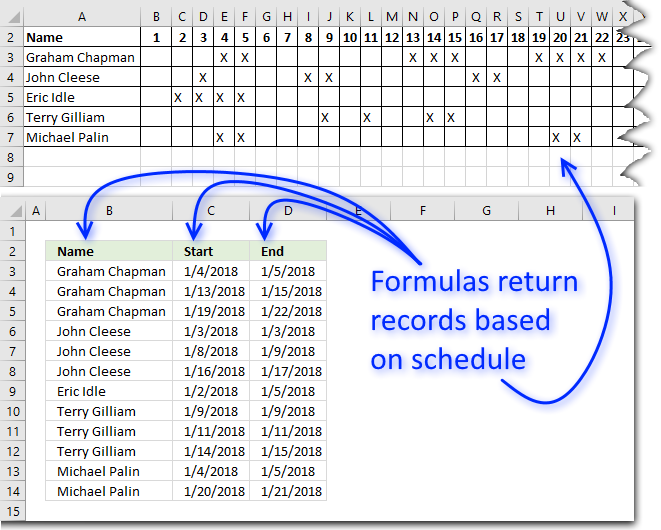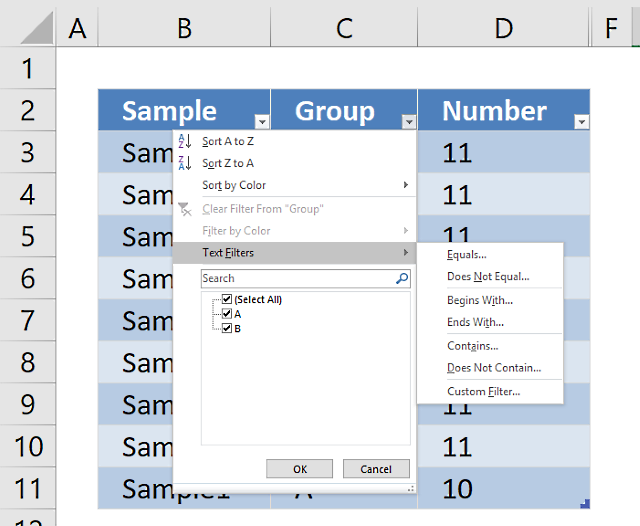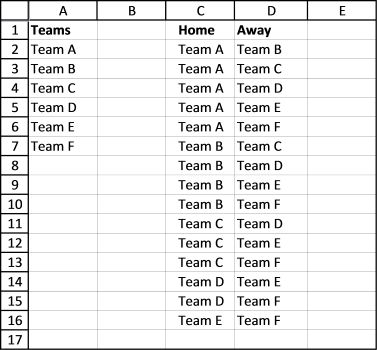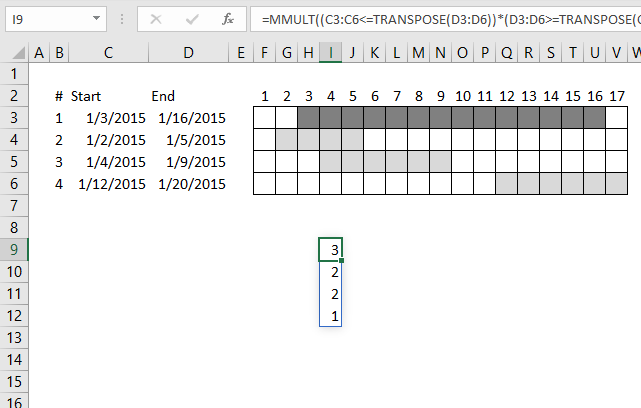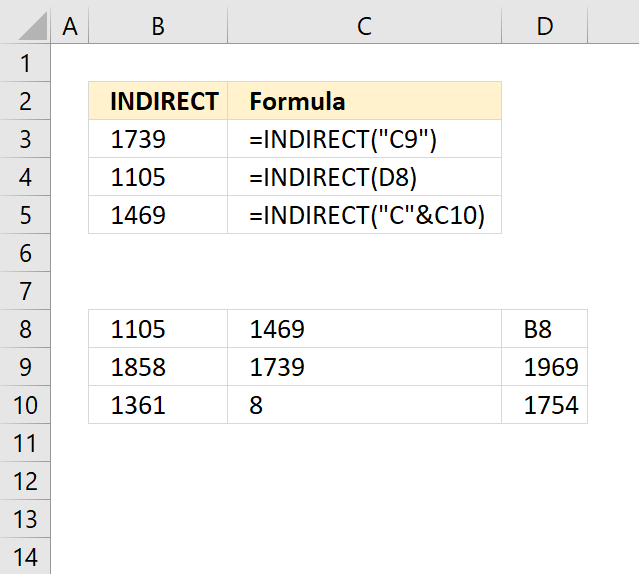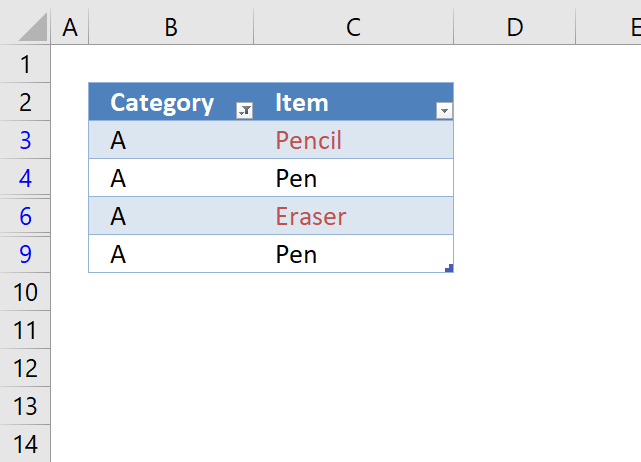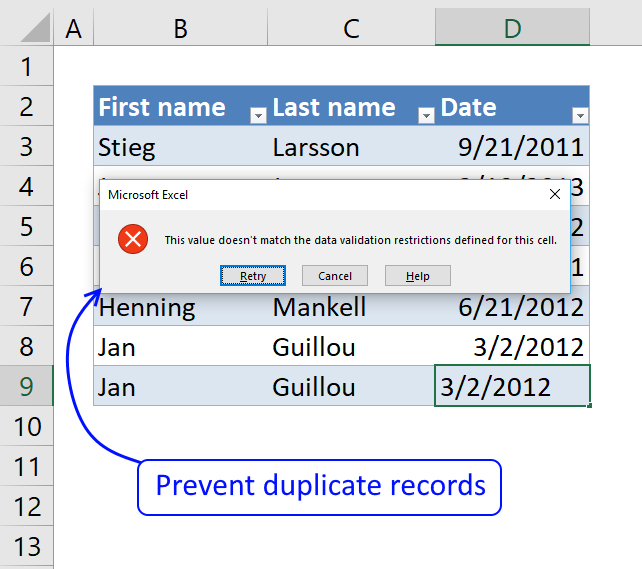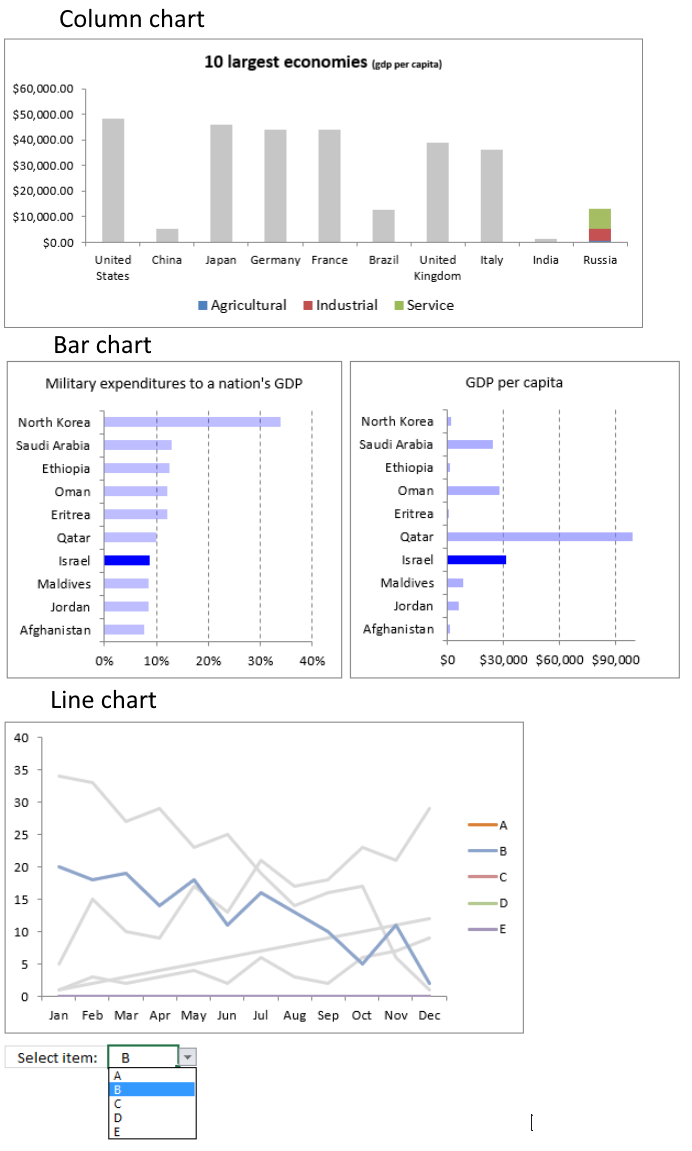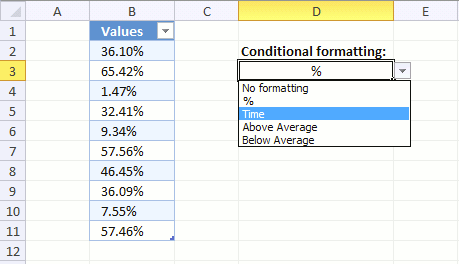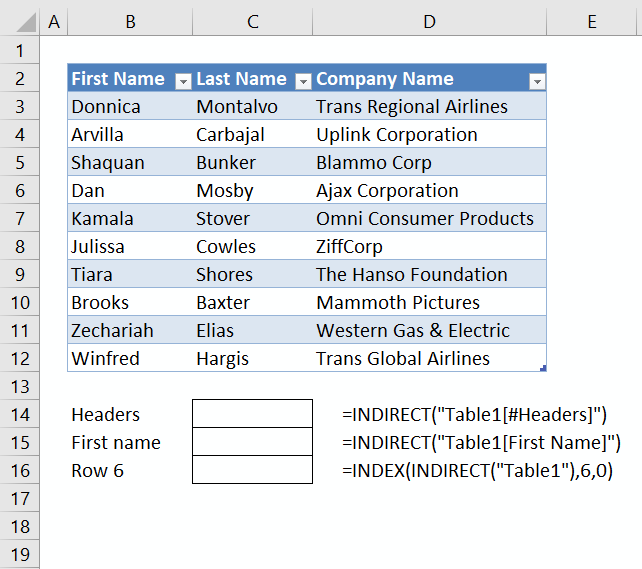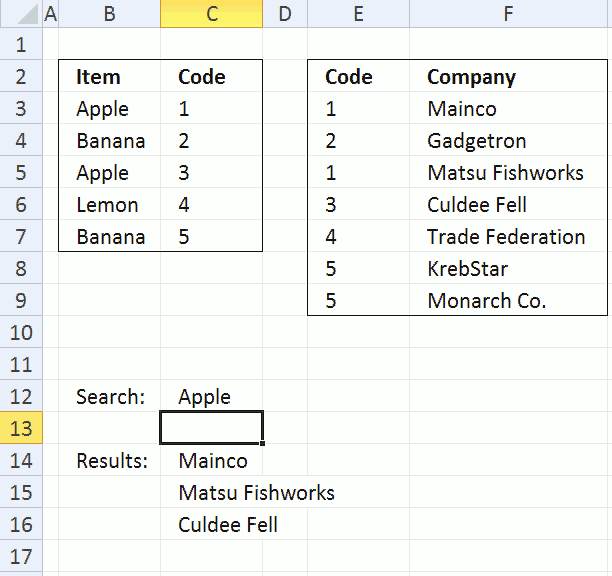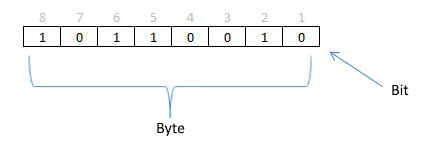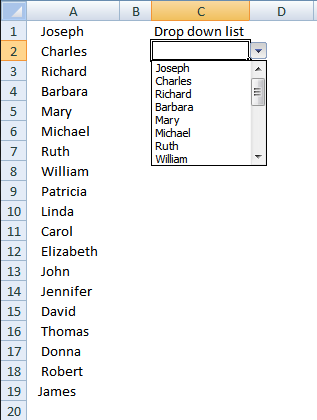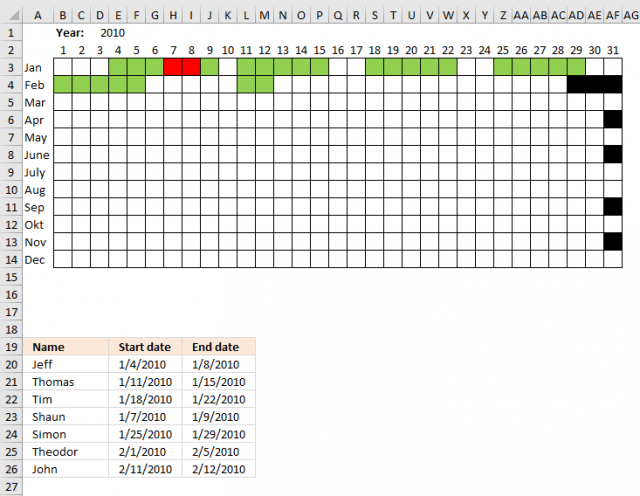'INDIRECT function' category
Get date ranges from a schedule
This article demonstrates ways to extract names and corresponding populated date ranges from a schedule using Excel 365 and earlier […]
This article demonstrates ways to extract names and corresponding populated date ranges from a schedule using Excel 365 and earlier […]
How to use Excel Tables
An Excel table allows you to easily sort, filter and sum values in a data set where values are related.
An Excel table allows you to easily sort, filter and sum values in a data set where values are related.
How to generate a round-robin tournament
This article demonstrates macros that create different types of round-robin tournaments. Table of contents Basic schedule - each team plays […]
This article demonstrates macros that create different types of round-robin tournaments. Table of contents Basic schedule - each team plays […]
Working with overlapping date ranges
This article demonstrates formulas that calculate the number of overlapping ranges for all ranges, finds the most overlapped range and […]
This article demonstrates formulas that calculate the number of overlapping ranges for all ranges, finds the most overlapped range and […]
How to use the INDIRECT function
What is the INDIRECT function? The INDIRECT function returns the cell reference based on a text string and shows the […]
What is the INDIRECT function? The INDIRECT function returns the cell reference based on a text string and shows the […]
Highlight unique values in a filtered Excel table
The image above demonstrates unique values highlighted in a filtered Excel Table. I will in this article show how to […]
The image above demonstrates unique values highlighted in a filtered Excel Table. I will in this article show how to […]
Prevent duplicate records in a worksheet
This article demonstrates how to set up Data Validation in order to control what the Excel user is allowed to […]
This article demonstrates how to set up Data Validation in order to control what the Excel user is allowed to […]
Highlight a data series in a chart
This article demonstrates how to highlight a bar, group of bars, a line, and a column in their charts respectively. […]
This article demonstrates how to highlight a bar, group of bars, a line, and a column in their charts respectively. […]
Advanced Techniques for Conditional Formatting
Table of contents How to change cell formatting using a Drop Down list Highlight cells based on coordinates Highlight every […]
Table of contents How to change cell formatting using a Drop Down list Highlight cells based on coordinates Highlight every […]
How to use an Excel Table name in Data Validation Lists and Conditional Formatting formulas – use named ranges
This article demonstrates different ways to reference an Excel defined Table in a drop-down list and Conditional Formatting formulas. The […]
This article demonstrates different ways to reference an Excel defined Table in a drop-down list and Conditional Formatting formulas. The […]
Working with Relational Tables in Excel
Excel 2010 has a PowerPivot feature and DAX formulas that let you work with multiple tables of data. You can […]
Excel 2010 has a PowerPivot feature and DAX formulas that let you work with multiple tables of data. You can […]
Excel calendar
Table of Contents Excel monthly calendar - VBA Calendar Drop down lists Headers Calculating dates (formula) Conditional formatting Today Dates […]
Table of Contents Excel monthly calendar - VBA Calendar Drop down lists Headers Calculating dates (formula) Conditional formatting Today Dates […]
How to create permutations
I discussed the difference between permutations and combinations in my last post, today I want to talk about two kinds […]
I discussed the difference between permutations and combinations in my last post, today I want to talk about two kinds […]
Add values to a regular drop-down list programmatically
Table of Contents Add values to a regular drop-down list programmatically How to insert a regular drop-down list Add values […]
Table of Contents Add values to a regular drop-down list programmatically How to insert a regular drop-down list Add values […]
Plot date ranges in a calendar
Table of Contents Plot date ranges in a calendar Plot date ranges in a calendar part 2 Highlight events in […]
Table of Contents Plot date ranges in a calendar Plot date ranges in a calendar part 2 Highlight events in […]
Excel formula categories
AverageChooseCombine MergeCompareConcatenateConditional FormattingCountCount valuesDatesDuplicatesExtractFilterFilter recordsFiltered valuesFilterxmlHyperlinkIf cellIndex MatchLogicLookupsMatchMaxMinNumbers in sumOR logicOverlappingPartial matchRecordsSequenceSmallSort bySort valuesSumSumifsSumproductString manipulationTimeUnique distinct recordsUnique distinct valuesUnique recordsUnique valuesVlookupVlookup return values