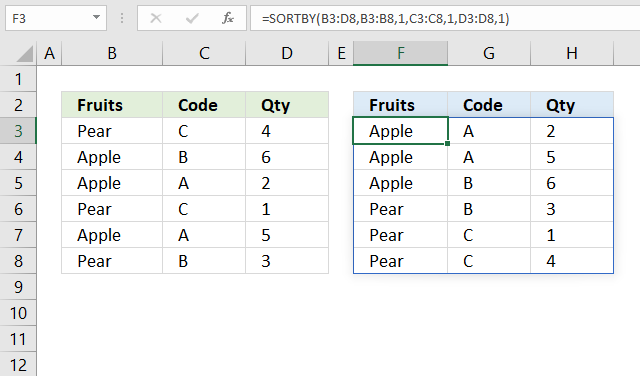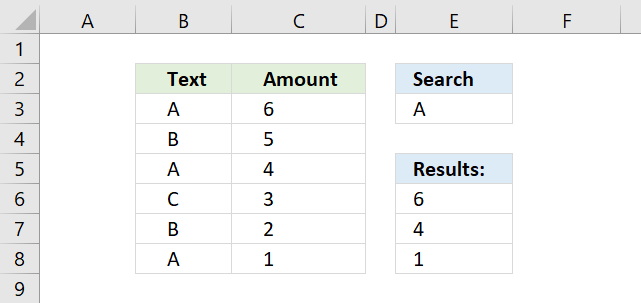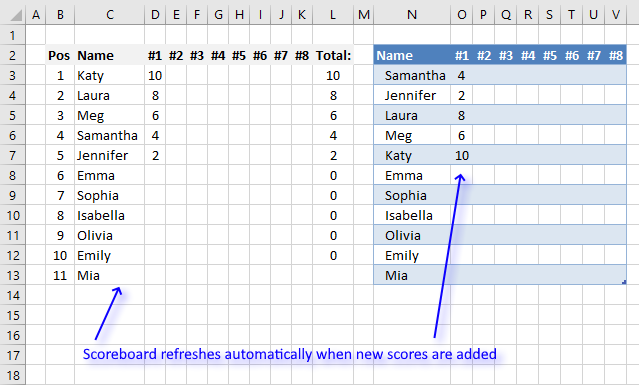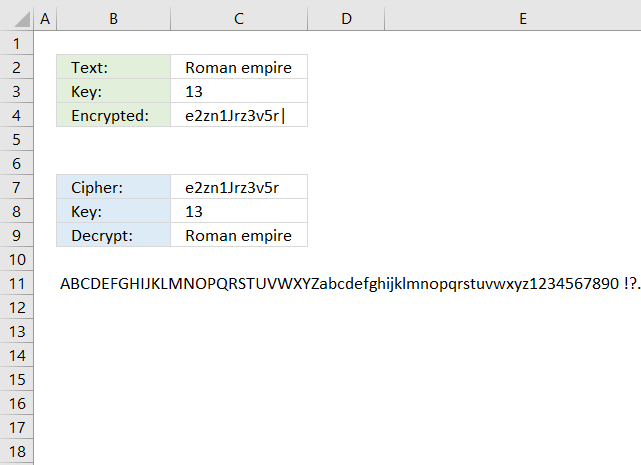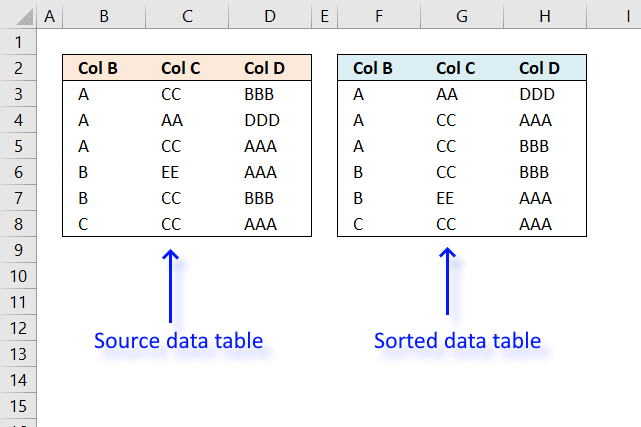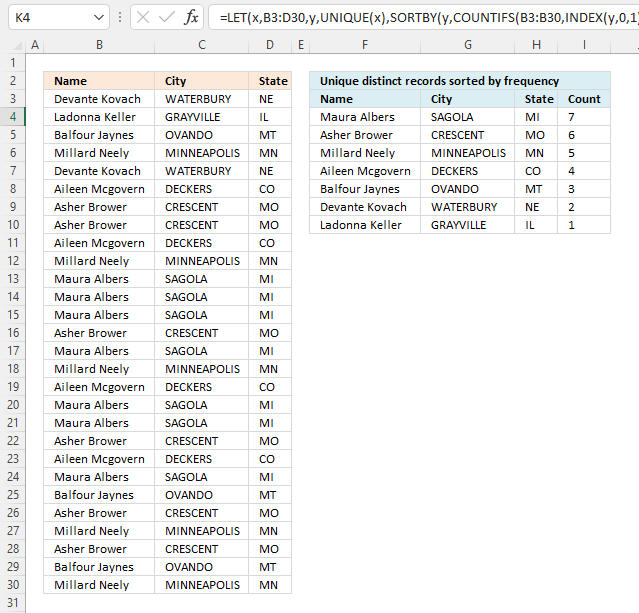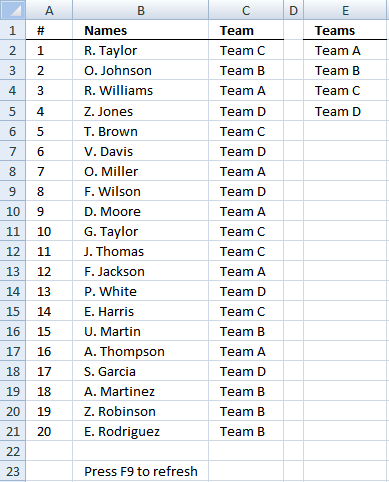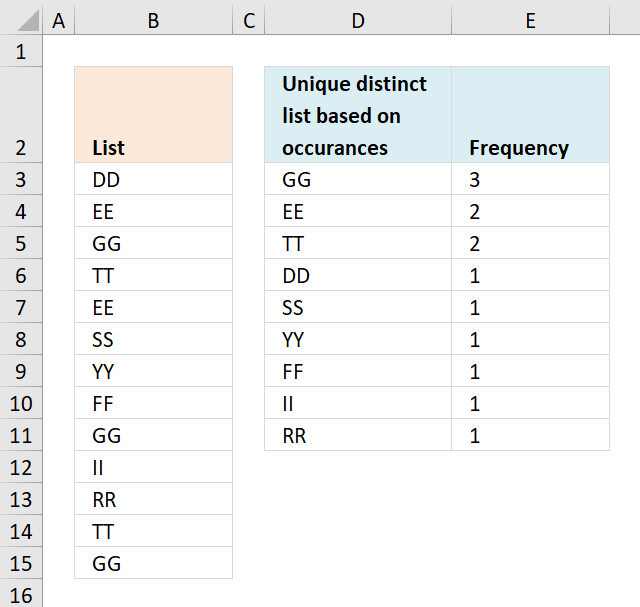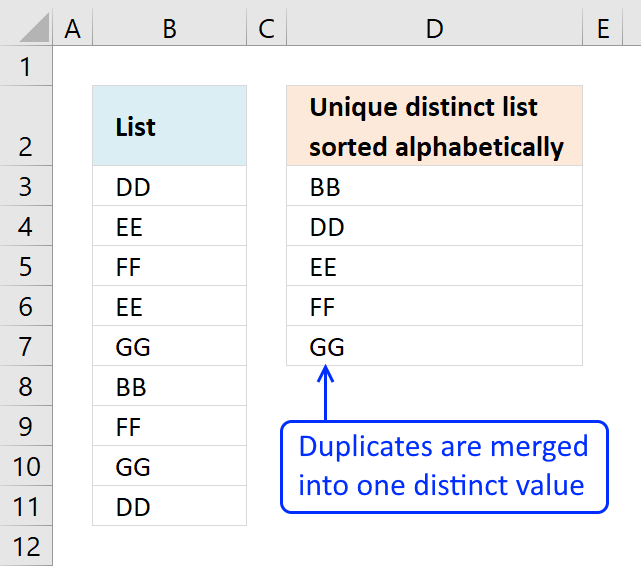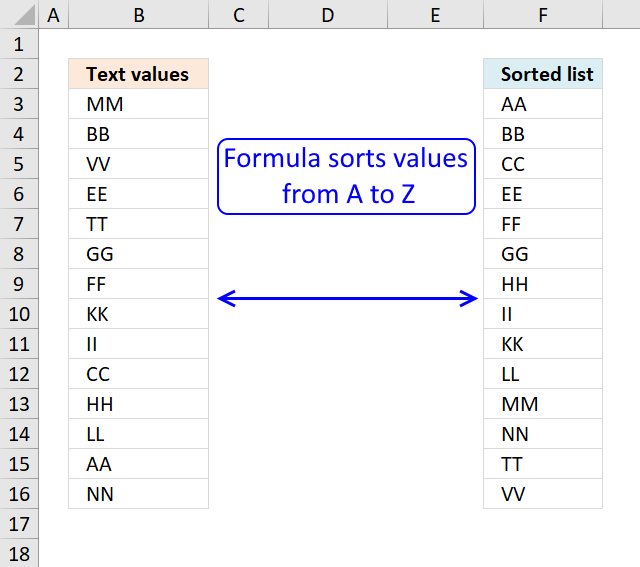'SORTBY function' category
How to use the SORTBY function
The SORTBY function allows you to sort values from a cell range or array based on a corresponding cell range […]
The SORTBY function allows you to sort values from a cell range or array based on a corresponding cell range […]
INDEX MATCH – multiple results
This article demonstrates how to work with multiple criteria using INDEX and MATCH functions. Table of Contents INDEX MATCH - […]
This article demonstrates how to work with multiple criteria using INDEX and MATCH functions. Table of Contents INDEX MATCH - […]
Dynamic scoreboard
This article demonstrates a scoreboard, displayed to the left, that sorts contestants based on total scores and refreshes instantly each […]
This article demonstrates a scoreboard, displayed to the left, that sorts contestants based on total scores and refreshes instantly each […]
Working with classic ciphers in Excel
What's on this page Reverse text Insert random characters Convert letters to numbers How to shuffle characters in the alphabet […]
What's on this page Reverse text Insert random characters Convert letters to numbers How to shuffle characters in the alphabet […]
Comparing Excel Sorting Techniques: Formulas, Tools, and VBA
I will in this article discuss three different techniques to sort a data set in Excel. I am going to […]
I will in this article discuss three different techniques to sort a data set in Excel. I am going to […]
Unique distinct records sorted based on count or frequency
This article demonstrates how to sort records in a data set based on their count meaning the formula counts each […]
This article demonstrates how to sort records in a data set based on their count meaning the formula counts each […]
Team Generator
Table of Contents Team Generator Dynamic team generator How to build a Team Generator - different number of people per […]
Table of Contents Team Generator Dynamic team generator How to build a Team Generator - different number of people per […]
How to list unique distinct values sorted by frequency
What's on this page Unique distinct values sorted based on frequency (single column) Unique distinct values sorted based on frequency […]
What's on this page Unique distinct values sorted based on frequency (single column) Unique distinct values sorted based on frequency […]
Extract a unique distinct list sorted from A to Z
This article demonstrates Excel formulas that allows you to list unique distinct values from a single column and sort them […]
This article demonstrates Excel formulas that allows you to list unique distinct values from a single column and sort them […]
Sort a column alphabetically
Table of Contents Sort a column - Excel 365 Sort a column using array formula Two columns sorting by the […]
Table of Contents Sort a column - Excel 365 Sort a column using array formula Two columns sorting by the […]
Excel formula categories
AverageChooseCombine MergeCompareConcatenateConditional FormattingCountCount valuesDatesDuplicatesExtractFilterFilter recordsFiltered valuesFilterxmlHyperlinkIf cellIndex MatchLogicLookupsMatchMaxMinNumbers in sumOR logicOverlappingPartial matchRecordsSequenceSmallSort bySort valuesSumSumifsSumproductString manipulationTimeUnique distinct recordsUnique distinct valuesUnique recordsUnique valuesVlookupVlookup return values