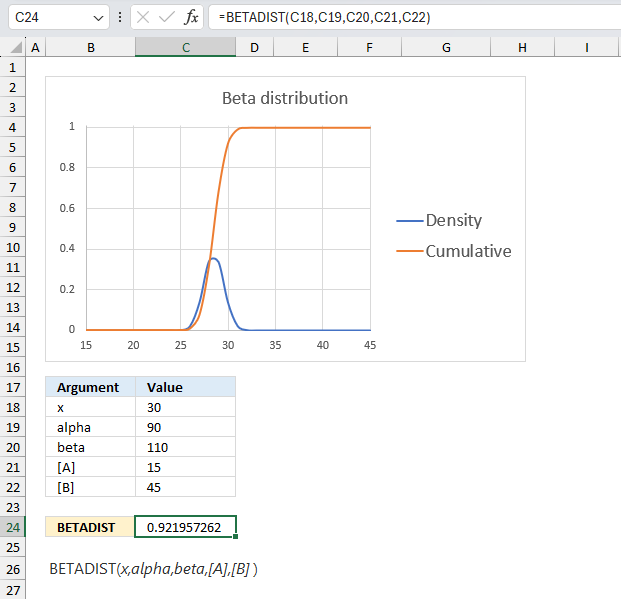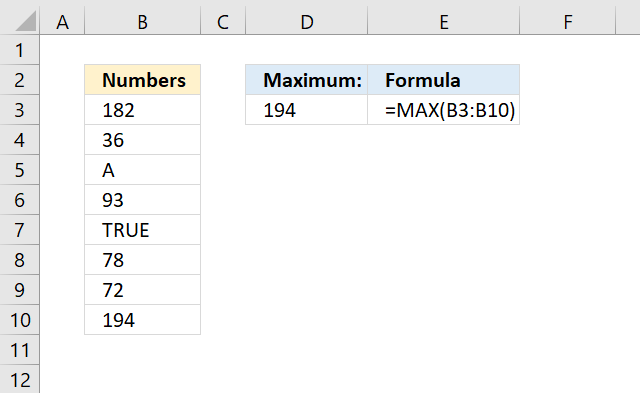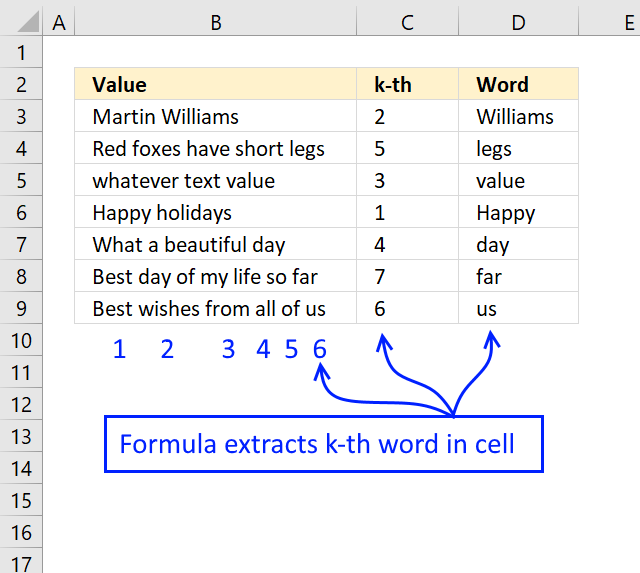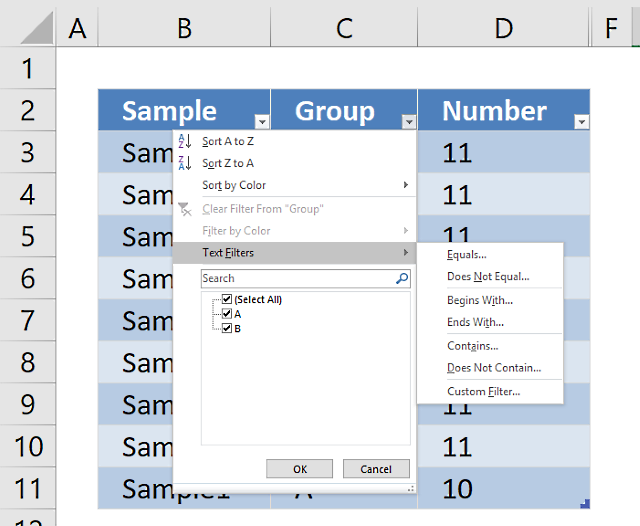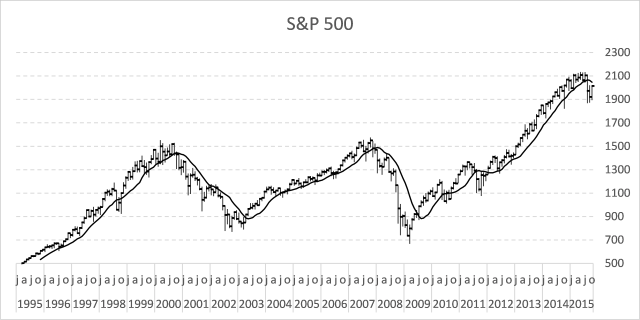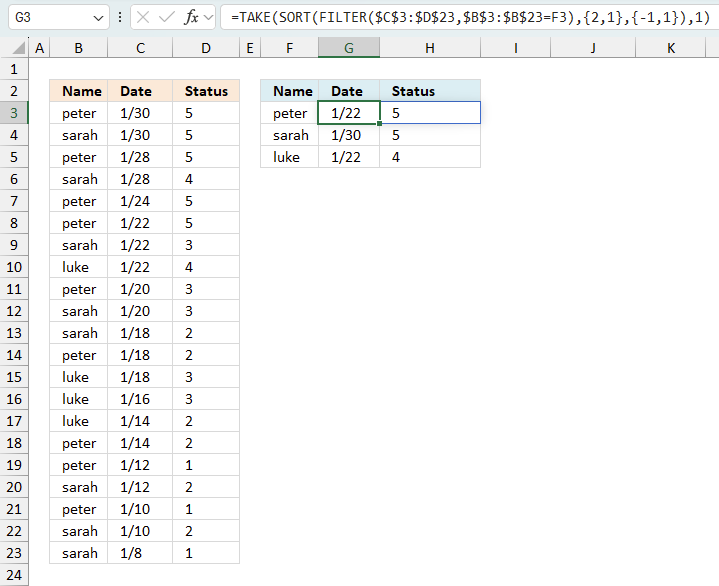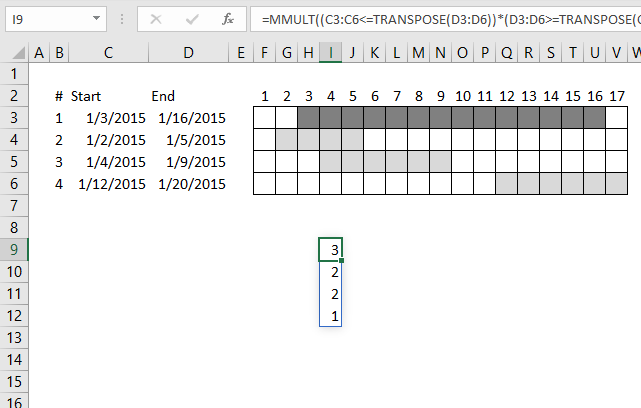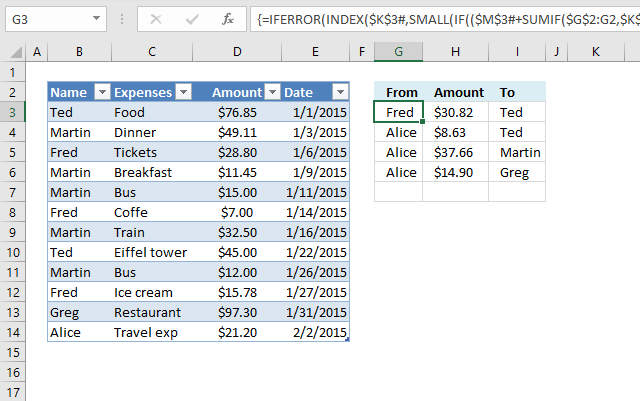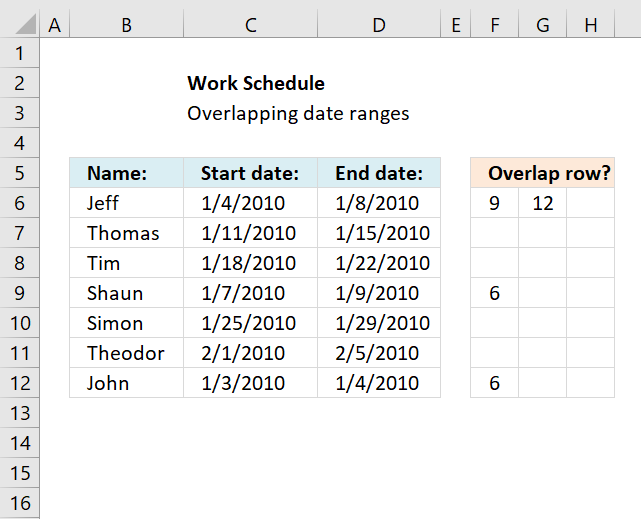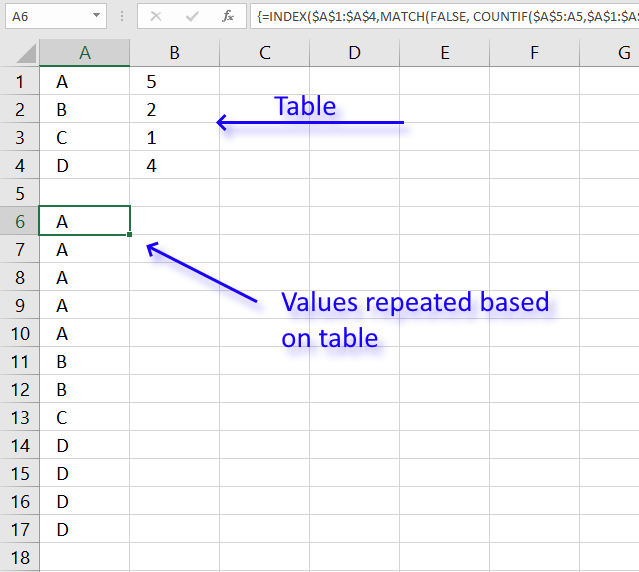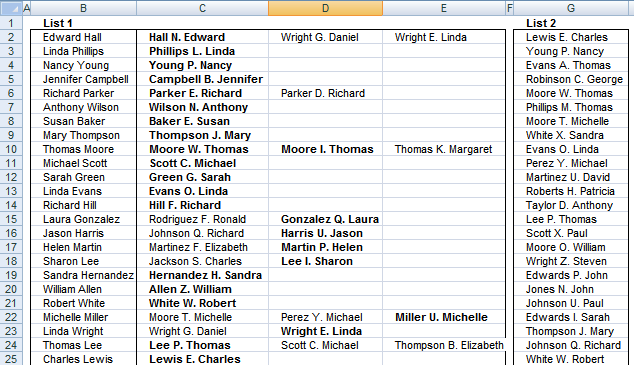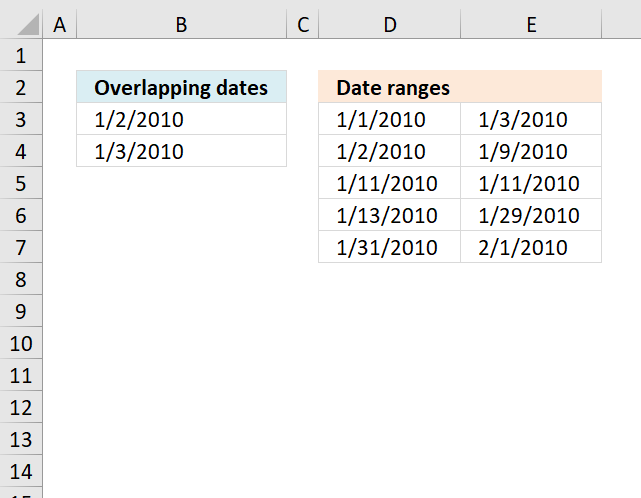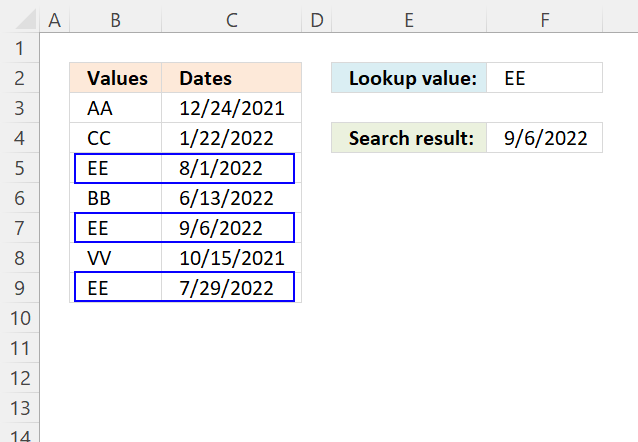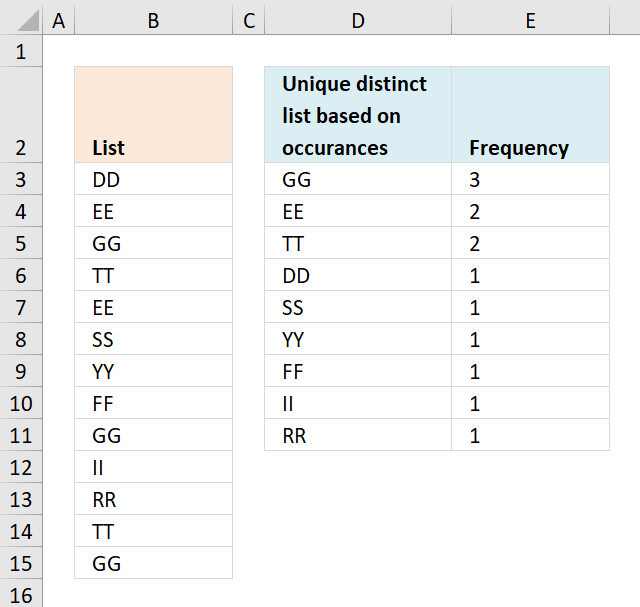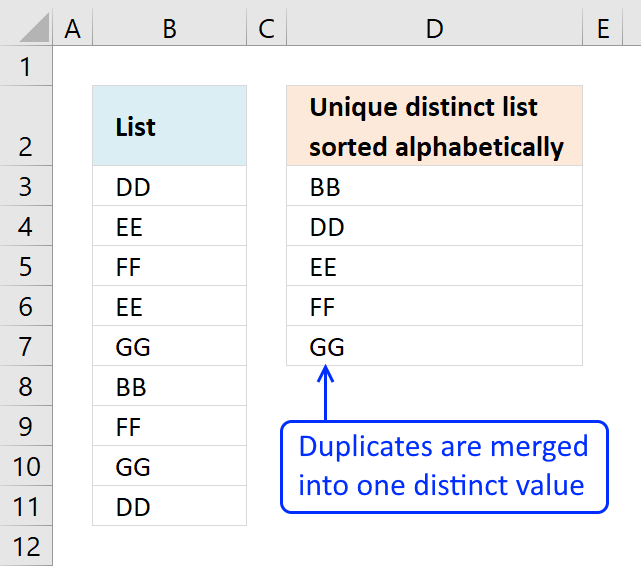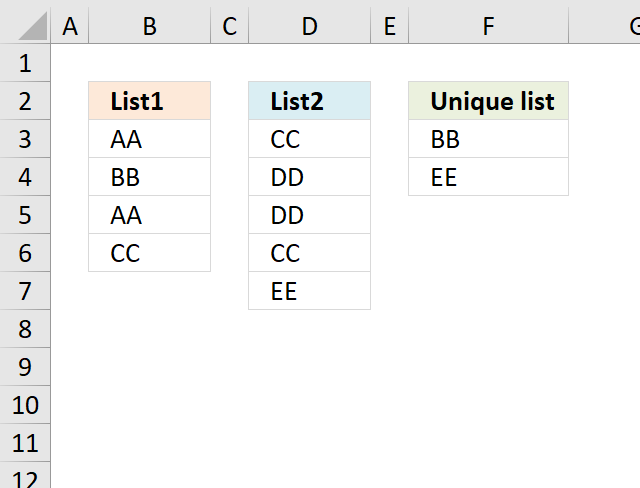'MAX function' category
Compatibility Functions
Table of Contents How to use the BETADIST function How to use the BETAINV function How to use the BINOMDIST […]
Table of Contents How to use the BETADIST function How to use the BETAINV function How to use the BINOMDIST […]
How to use the MAX function
What is the MAX function? The MAX function calculates the largest number in a cell range or array. Table of […]
What is the MAX function? The MAX function calculates the largest number in a cell range or array. Table of […]
Extract specific word based on position in cell value
Whether you're cleaning up imported data, parsing product names, or building dynamic spreadsheets, mastering text manipulation in Excel can save […]
Whether you're cleaning up imported data, parsing product names, or building dynamic spreadsheets, mastering text manipulation in Excel can save […]
How to use Excel Tables
An Excel table allows you to easily sort, filter and sum values in a data set where values are related.
An Excel table allows you to easily sort, filter and sum values in a data set where values are related.
Follow stock market trends – Moving Average
In my previous post, I described how to build a dynamic stock chart that lets you easily adjust the date […]
In my previous post, I described how to build a dynamic stock chart that lets you easily adjust the date […]
Find and return the highest number and corresponding date based on a condition
Table of Contents Introduction Find and return the highest number and corresponding date based on a condition - Excel 365 […]
Table of Contents Introduction Find and return the highest number and corresponding date based on a condition - Excel 365 […]
Working with overlapping date ranges
This article demonstrates formulas that calculate the number of overlapping ranges for all ranges, finds the most overlapped range and […]
This article demonstrates formulas that calculate the number of overlapping ranges for all ranges, finds the most overlapped range and […]
Split expenses calculator
This article demonstrates two ways to calculate expenses evenly split across multiple people. The first one is a formula solution, […]
This article demonstrates two ways to calculate expenses evenly split across multiple people. The first one is a formula solution, […]
Identify rows of overlapping records
This article demonstrates a formula that points out row numbers of records that overlap the current record based on a […]
This article demonstrates a formula that points out row numbers of records that overlap the current record based on a […]
Repeat values across cells
Table of Contents Repeat values Repeat the range according to criteria in loop Find the most/least consecutive repeated value […]
Table of Contents Repeat values Repeat the range according to criteria in loop Find the most/least consecutive repeated value […]
Fuzzy VLOOKUP
This formula returns multiple values even if they are arranged differently or have minor misspellings compared to the lookup value.
This formula returns multiple values even if they are arranged differently or have minor misspellings compared to the lookup value.
Extract dates from overlapping date ranges
The array formula in cell B3 extracts overlapping dates based on the date ranges in columns D and E. What's […]
The array formula in cell B3 extracts overlapping dates based on the date ranges in columns D and E. What's […]
Find the most recent date that meets a particular condition
This article demonstrates how to return the latest date based on a condition using formulas or a Pivot Table. The […]
This article demonstrates how to return the latest date based on a condition using formulas or a Pivot Table. The […]
How to list unique distinct values sorted by frequency
What's on this page Unique distinct values sorted based on frequency (single column) Unique distinct values sorted based on frequency […]
What's on this page Unique distinct values sorted based on frequency (single column) Unique distinct values sorted based on frequency […]
How to create date ranges in Excel
Question: I am trying to create an excel spreadsheet that has a date range. Example: Cell A1 1/4/2009-1/10/2009 Cell B1 […]
Question: I am trying to create an excel spreadsheet that has a date range. Example: Cell A1 1/4/2009-1/10/2009 Cell B1 […]
Extract a unique distinct list sorted from A to Z
This article demonstrates Excel formulas that allows you to list unique distinct values from a single column and sort them […]
This article demonstrates Excel formulas that allows you to list unique distinct values from a single column and sort them […]
Working with unique values
What's on this page Extract unique values from two columns - Excel 365 Extract unique values from two columns - […]
What's on this page Extract unique values from two columns - Excel 365 Extract unique values from two columns - […]