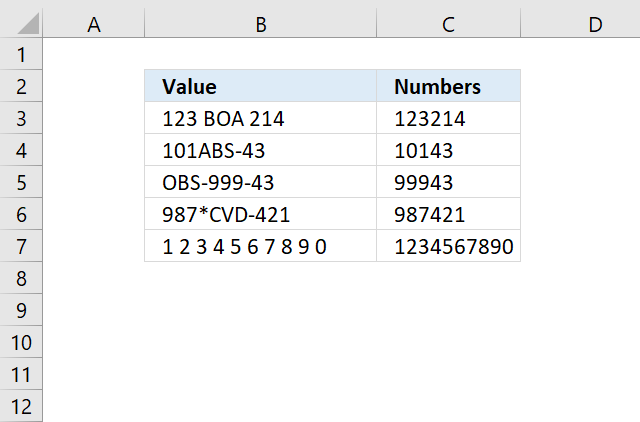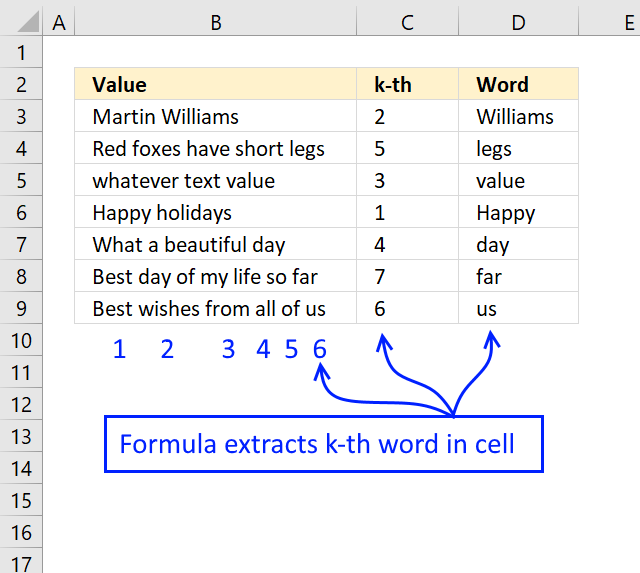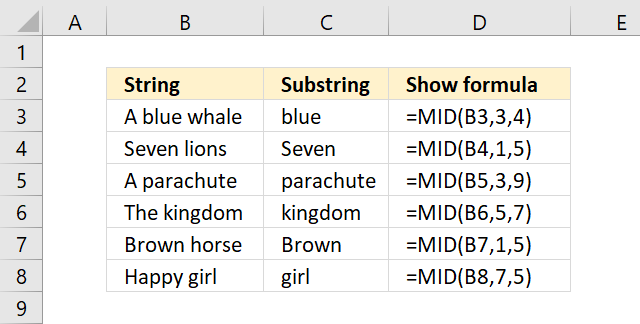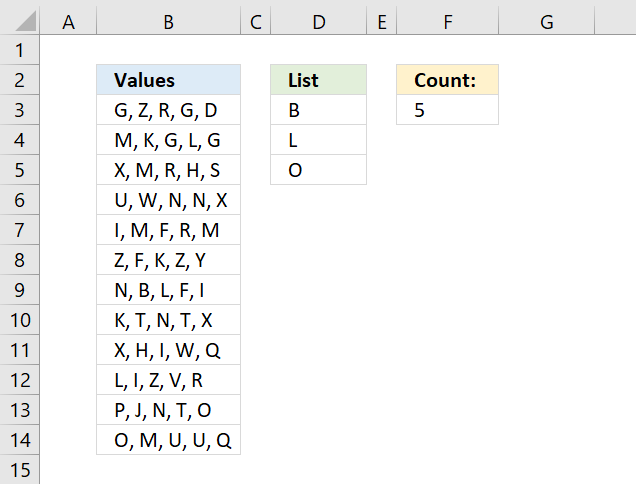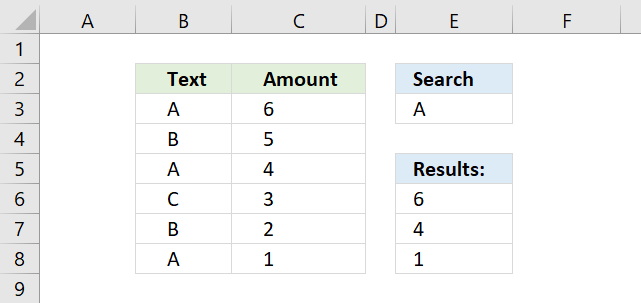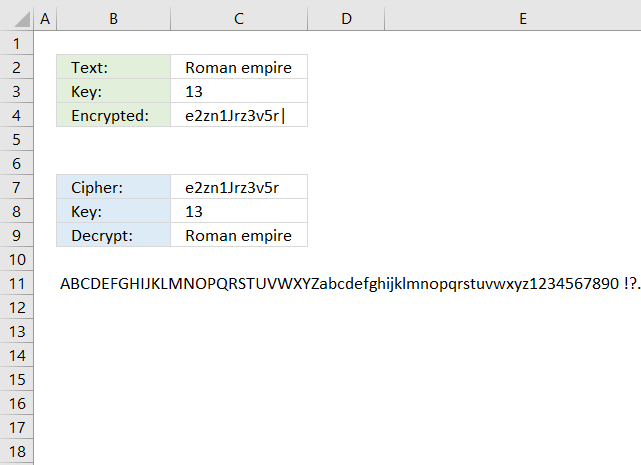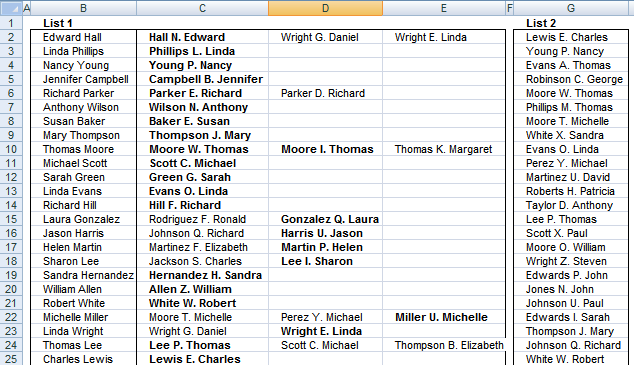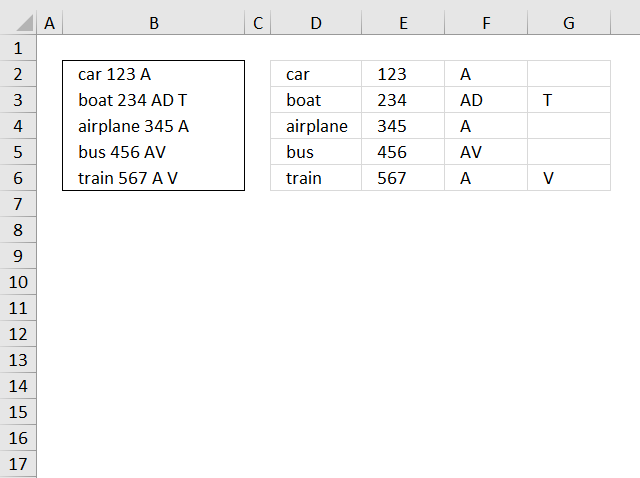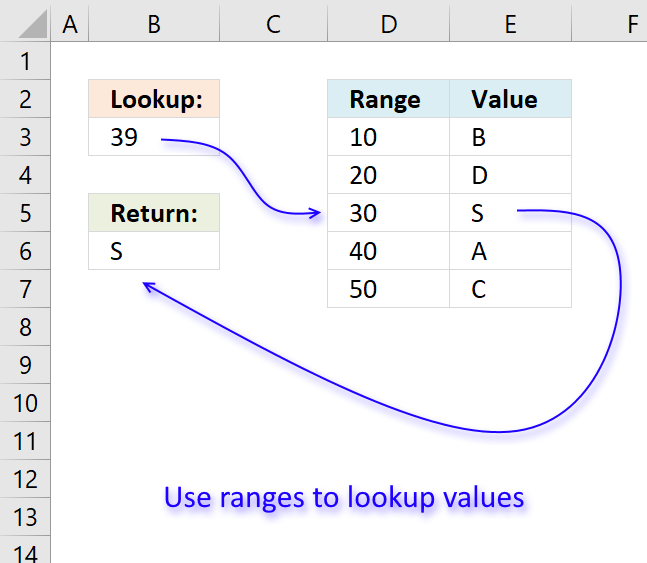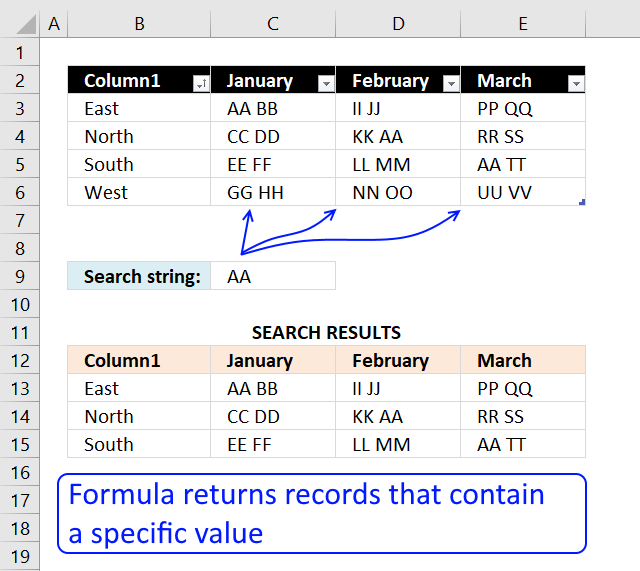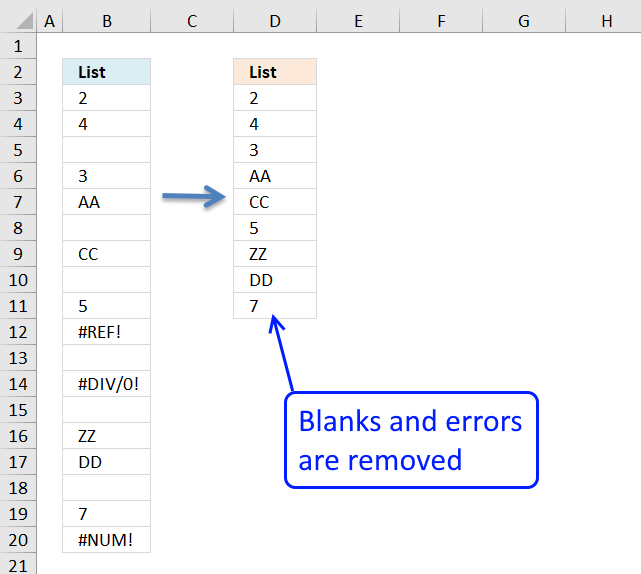'MID function' category
How to extract numbers from a cell value
Working with numbers in Excel can be deceptively tricky, especially when they're embedded within text or need to be formatted […]
Working with numbers in Excel can be deceptively tricky, especially when they're embedded within text or need to be formatted […]
Extract specific word based on position in cell value
Whether you're cleaning up imported data, parsing product names, or building dynamic spreadsheets, mastering text manipulation in Excel can save […]
Whether you're cleaning up imported data, parsing product names, or building dynamic spreadsheets, mastering text manipulation in Excel can save […]
How to use the MID function
The MID function returns a substring from a string based on the starting position and the number of characters you want […]
The MID function returns a substring from a string based on the starting position and the number of characters you want […]
Count cells containing text from list
Table of Contents Count cells containing text from list Count entries based on date and time Count cells with text […]
Table of Contents Count cells containing text from list Count entries based on date and time Count cells with text […]
INDEX MATCH – multiple results
This article demonstrates how to work with multiple criteria using INDEX and MATCH functions. Table of Contents INDEX MATCH - […]
This article demonstrates how to work with multiple criteria using INDEX and MATCH functions. Table of Contents INDEX MATCH - […]
Working with classic ciphers in Excel
What's on this page Reverse text Insert random characters Convert letters to numbers How to shuffle characters in the alphabet […]
What's on this page Reverse text Insert random characters Convert letters to numbers How to shuffle characters in the alphabet […]
Fuzzy VLOOKUP
This formula returns multiple values even if they are arranged differently or have minor misspellings compared to the lookup value.
This formula returns multiple values even if they are arranged differently or have minor misspellings compared to the lookup value.
A Comprehensive Guide to Splitting Text in Excel
This blog article describes how to split strings in a cell with space as a delimiting character, like Text to […]
This blog article describes how to split strings in a cell with space as a delimiting character, like Text to […]
How to return a value if lookup value is in a range
In this article, I will demonstrate four different formulas that allow you to lookup a value that is to be found […]
In this article, I will demonstrate four different formulas that allow you to lookup a value that is to be found […]
Search for a text string in a data set and return multiple records
This article explains different techniques that filter rows/records that contain a given text string in any of the cell values […]
This article explains different techniques that filter rows/records that contain a given text string in any of the cell values […]
Cleaning Up Excel Worksheets: Eliminating Blank Cells, Rows, and Errors
In this blog post I will demonstrate methods on how to find, select, and deleting blank cells and errors. Why […]
In this blog post I will demonstrate methods on how to find, select, and deleting blank cells and errors. Why […]
Excel formula categories
AverageChooseCombine MergeCompareConcatenateConditional FormattingCountCount valuesDatesDuplicatesExtractFilterFilter recordsFiltered valuesFilterxmlHyperlinkIf cellIndex MatchLogicLookupsMatchMaxMinNumbers in sumOR logicOverlappingPartial matchRecordsSequenceSmallSort bySort valuesSumSumifsSumproductString manipulationTimeUnique distinct recordsUnique distinct valuesUnique recordsUnique valuesVlookupVlookup return values