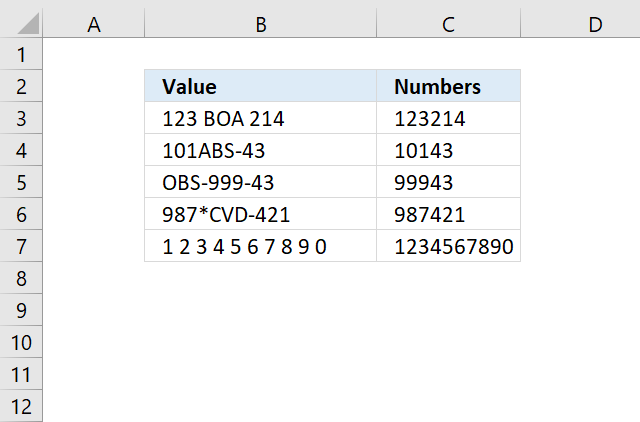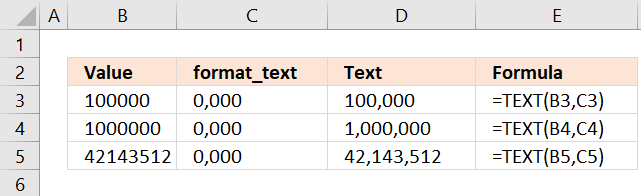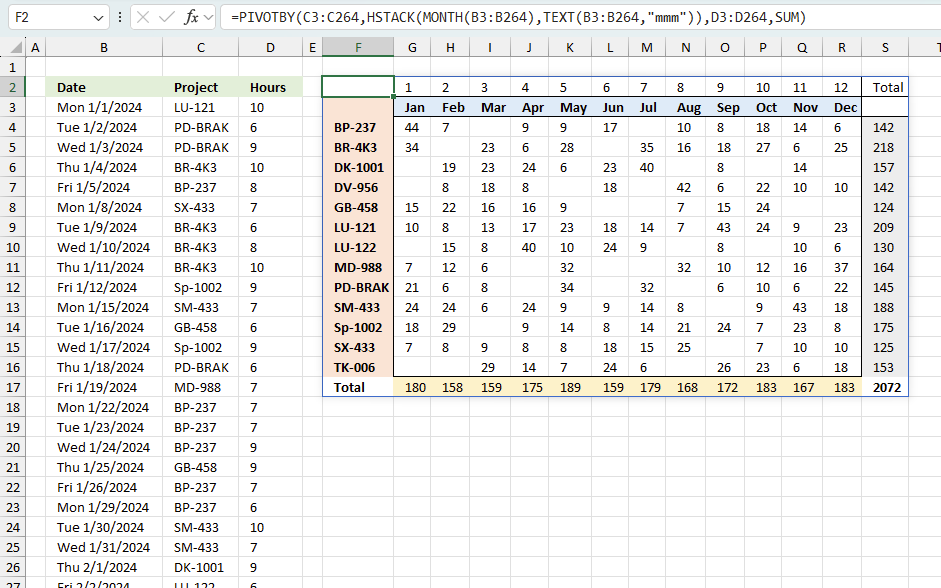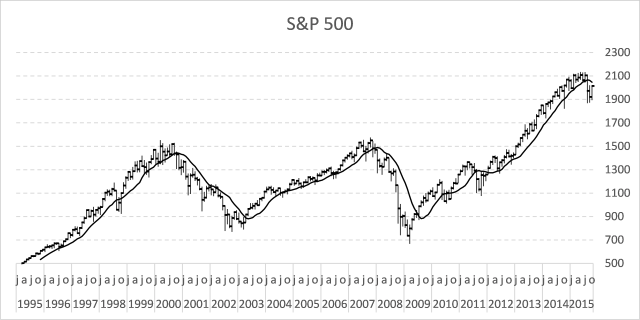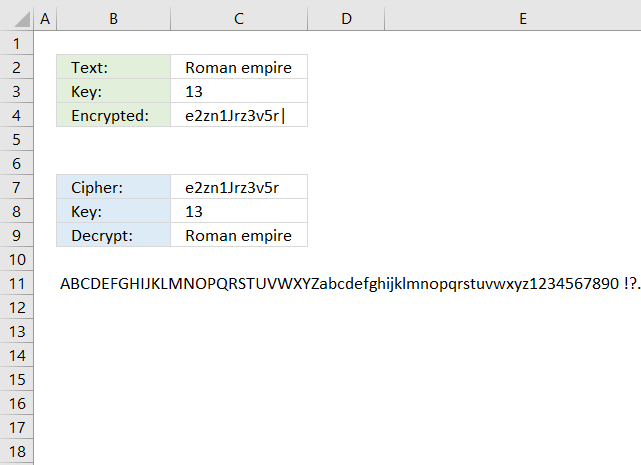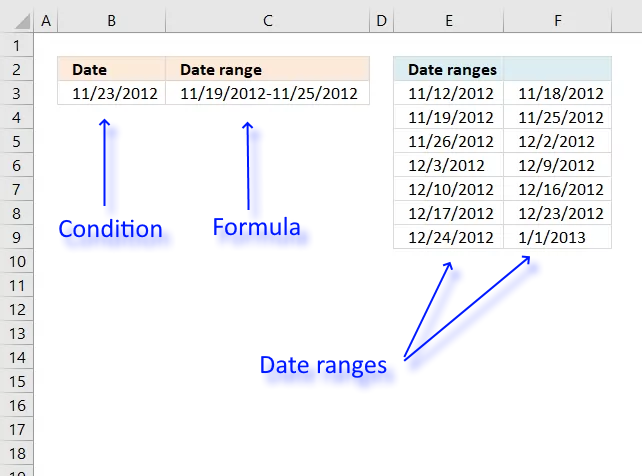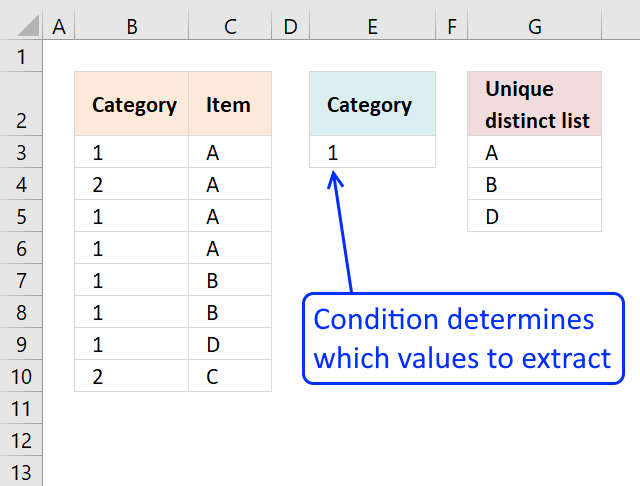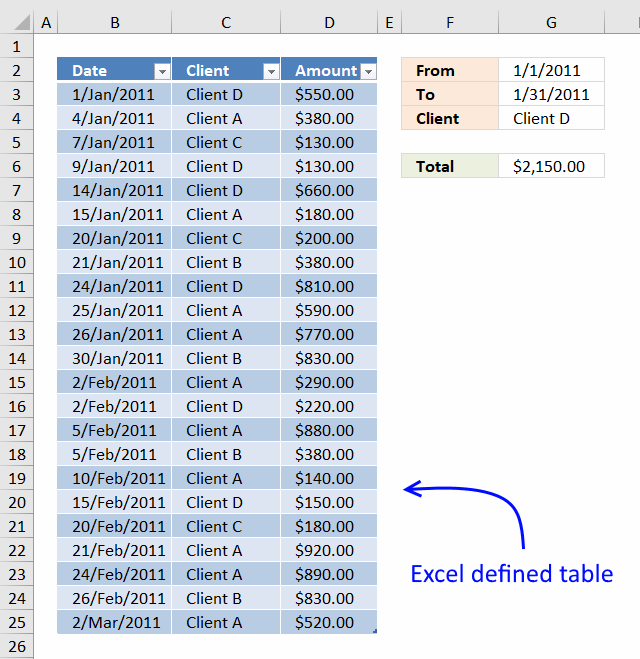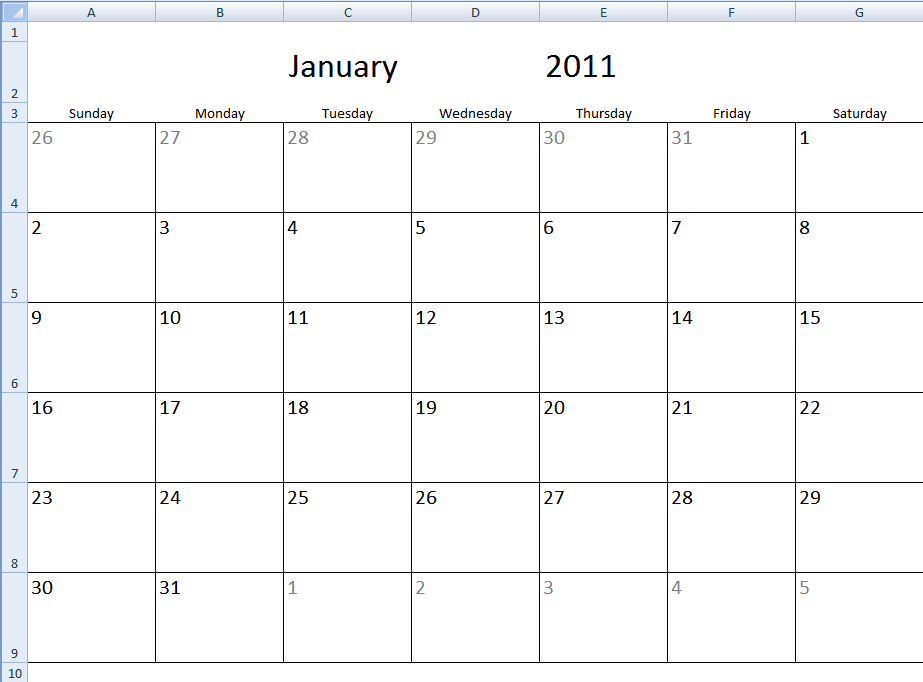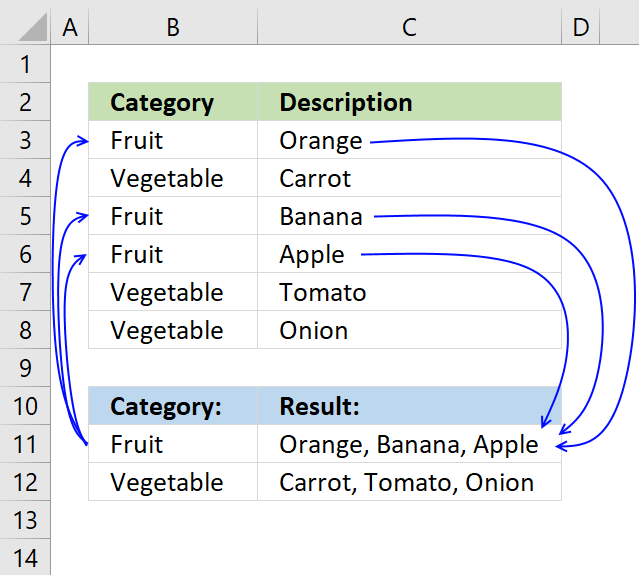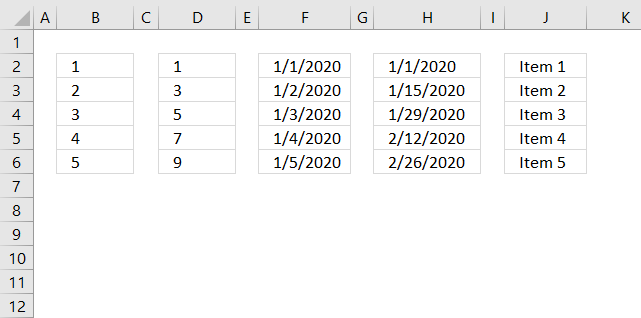'TEXT function' category
How to extract numbers from a cell value
Working with numbers in Excel can be deceptively tricky, especially when they're embedded within text or need to be formatted […]
Working with numbers in Excel can be deceptively tricky, especially when they're embedded within text or need to be formatted […]
How to use the TEXT function
What is the TEXT function? The TEXT function is a helpful tool that allows you to change how a number […]
What is the TEXT function? The TEXT function is a helpful tool that allows you to change how a number […]
Time sheet for work
Tracking work hours across multiple projects can be challenging but Excel makes it easy with built-in functions. In this guide, […]
Tracking work hours across multiple projects can be challenging but Excel makes it easy with built-in functions. In this guide, […]
Follow stock market trends – Moving Average
In my previous post, I described how to build a dynamic stock chart that lets you easily adjust the date […]
In my previous post, I described how to build a dynamic stock chart that lets you easily adjust the date […]
Working with classic ciphers in Excel
What's on this page Reverse text Insert random characters Convert letters to numbers How to shuffle characters in the alphabet […]
What's on this page Reverse text Insert random characters Convert letters to numbers How to shuffle characters in the alphabet […]
Working with date ranges
Table of Contents Find date range based on a date Sort dates within a date range Create date ranges that […]
Table of Contents Find date range based on a date Sort dates within a date range Create date ranges that […]
VLOOKUP – Return multiple unique distinct values
This article shows how to extract unique distinct values based on a condition applied to an adjacent column using formulas. […]
This article shows how to extract unique distinct values based on a condition applied to an adjacent column using formulas. […]
Working with running totals
Andrew asks: LOVE this example, my issue/need is, I need to add the results. So instead of States and Names, […]
Andrew asks: LOVE this example, my issue/need is, I need to add the results. So instead of States and Names, […]
Monthly calendar template
Table of Contents Monthly calendar template Monthly calendar template 2 Calendar - monthly view - Excel 365 Calendar - monthly […]
Table of Contents Monthly calendar template Monthly calendar template 2 Calendar - monthly view - Excel 365 Calendar - monthly […]
Lookup and return multiple values concatenated into one cell
This article demonstrates how to find a value in a column and concatenate corresponding values on the same row. The […]
This article demonstrates how to find a value in a column and concatenate corresponding values on the same row. The […]
Create number series
Excel has a great built-in tool for creating number series named Autofill. The tool is great, however, in some situations, […]
Excel has a great built-in tool for creating number series named Autofill. The tool is great, however, in some situations, […]
How to create date ranges in Excel
Question: I am trying to create an excel spreadsheet that has a date range. Example: Cell A1 1/4/2009-1/10/2009 Cell B1 […]
Question: I am trying to create an excel spreadsheet that has a date range. Example: Cell A1 1/4/2009-1/10/2009 Cell B1 […]
Excel formula categories
AverageChooseCombine MergeCompareConcatenateConditional FormattingCountCount valuesDatesDuplicatesExtractFilterFilter recordsFiltered valuesFilterxmlHyperlinkIf cellIndex MatchLogicLookupsMatchMaxMinNumbers in sumOR logicOverlappingPartial matchRecordsSequenceSmallSort bySort valuesSumSumifsSumproductString manipulationTimeUnique distinct recordsUnique distinct valuesUnique recordsUnique valuesVlookupVlookup return values