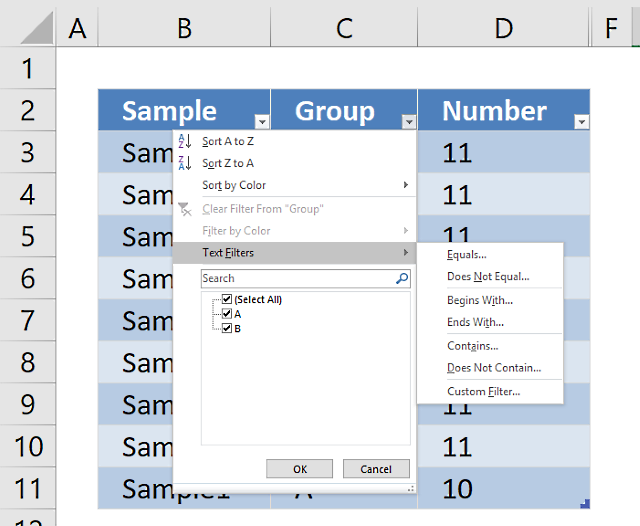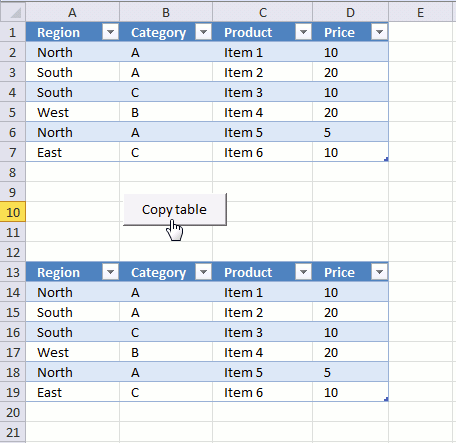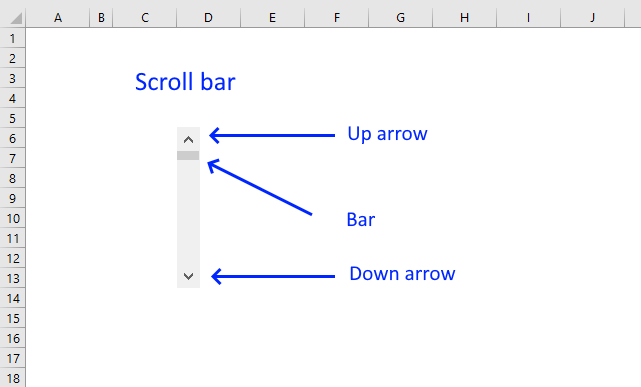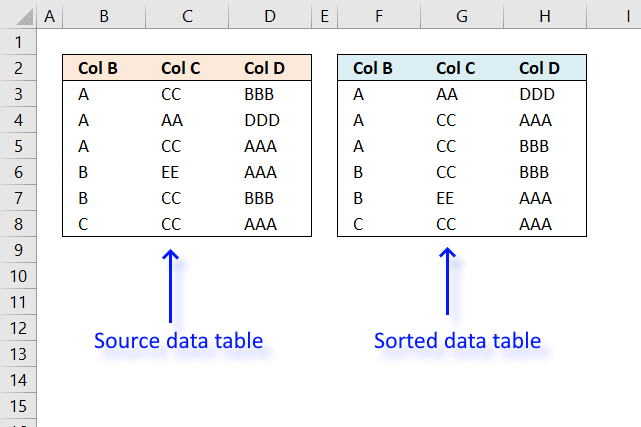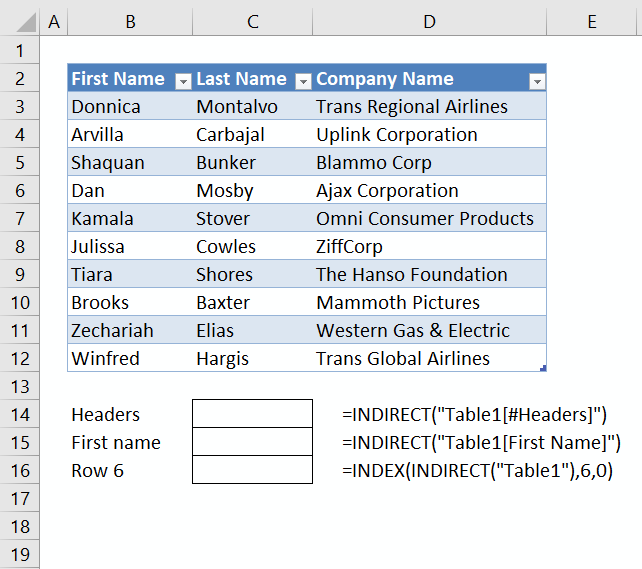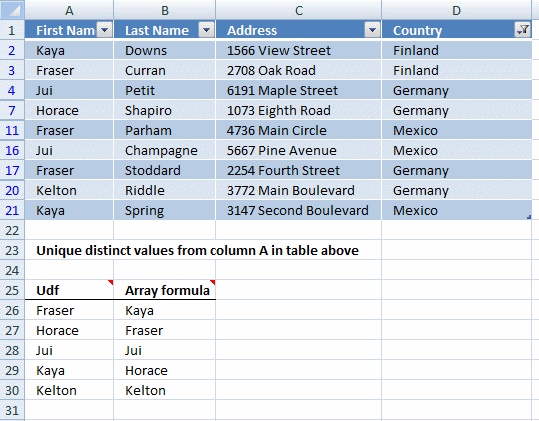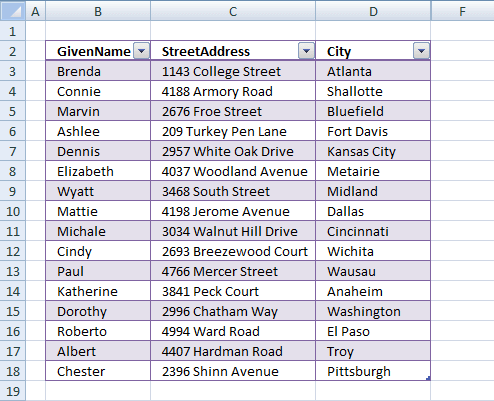'Excel table' category
An Excel table allows you to easily sort, filter and sum values in a data set where values are related.
The image above demonstrates a macro linked to a button. Press with left mouse button on the button and the […]
This article demonstrates how to insert and use a scroll bar (Form Control) in Excel. It allows the user to […]
I will in this article discuss three different techniques to sort a data set in Excel. I am going to […]
This article demonstrates different ways to reference an Excel defined Table in a drop-down list and Conditional Formatting formulas. The […]
This article demonstrates two formulas that extract distinct values from a filtered Excel Table, one formula for Excel 365 subscribers […]
Table of Contents How to compare two data sets - Excel Table and autofilter Filter shared records from two tables […]