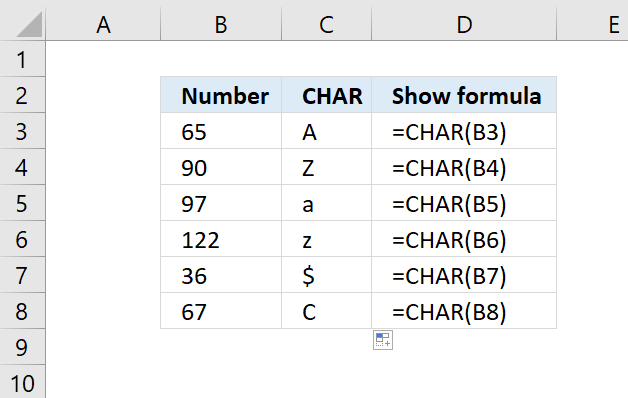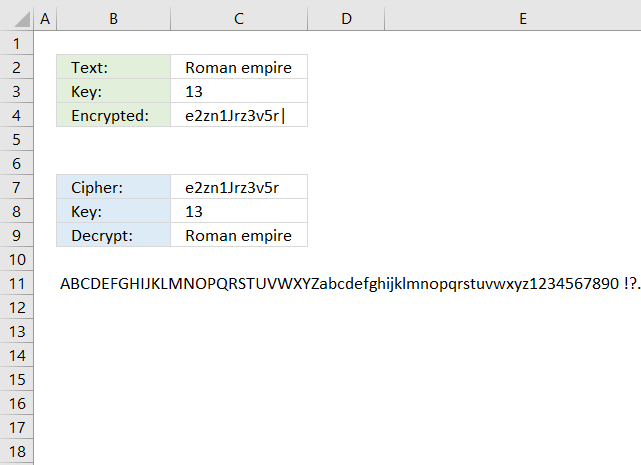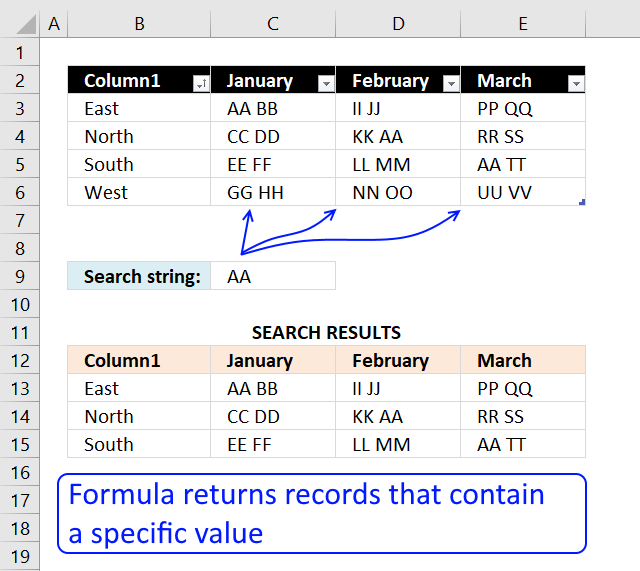'CHAR function' category
How to use the CHAR function
Use the CHAR function to convert a number to the corresponding character. This is determined by your computer's character set. […]
Use the CHAR function to convert a number to the corresponding character. This is determined by your computer's character set. […]
Working with classic ciphers in Excel
What's on this page Reverse text Insert random characters Convert letters to numbers How to shuffle characters in the alphabet […]
What's on this page Reverse text Insert random characters Convert letters to numbers How to shuffle characters in the alphabet […]
Excel calendar
Table of Contents Excel monthly calendar - VBA Calendar Drop down lists Headers Calculating dates (formula) Conditional formatting Today Dates […]
Table of Contents Excel monthly calendar - VBA Calendar Drop down lists Headers Calculating dates (formula) Conditional formatting Today Dates […]
Search for a text string in a data set and return multiple records
This article explains different techniques that filter rows/records that contain a given text string in any of the cell values […]
This article explains different techniques that filter rows/records that contain a given text string in any of the cell values […]
Excel formula categories
AverageChooseCombine MergeCompareConcatenateConditional FormattingCountCount valuesDatesDuplicatesExtractFilterFilter recordsFiltered valuesFilterxmlHyperlinkIf cellIndex MatchLogicLookupsMatchMaxMinNumbers in sumOR logicOverlappingPartial matchRecordsSequenceSmallSort bySort valuesSumSumifsSumproductString manipulationTimeUnique distinct recordsUnique distinct valuesUnique recordsUnique valuesVlookupVlookup return values