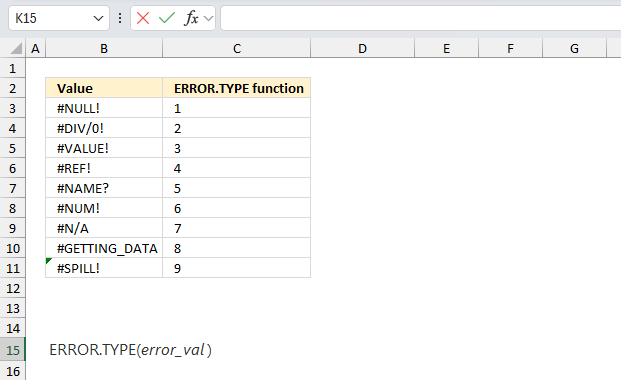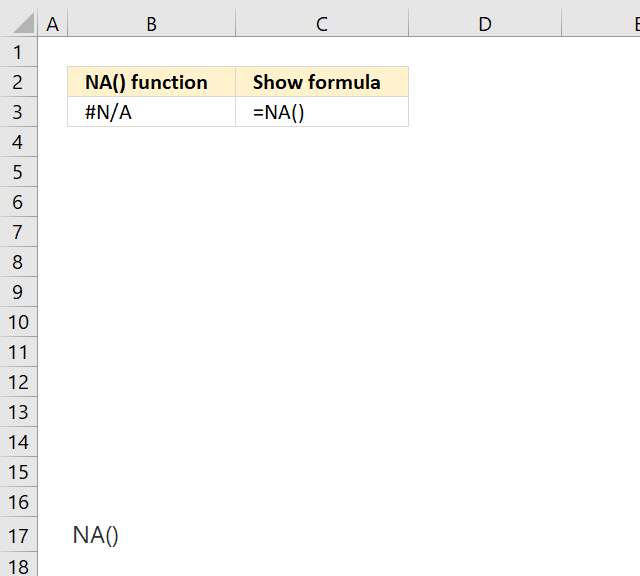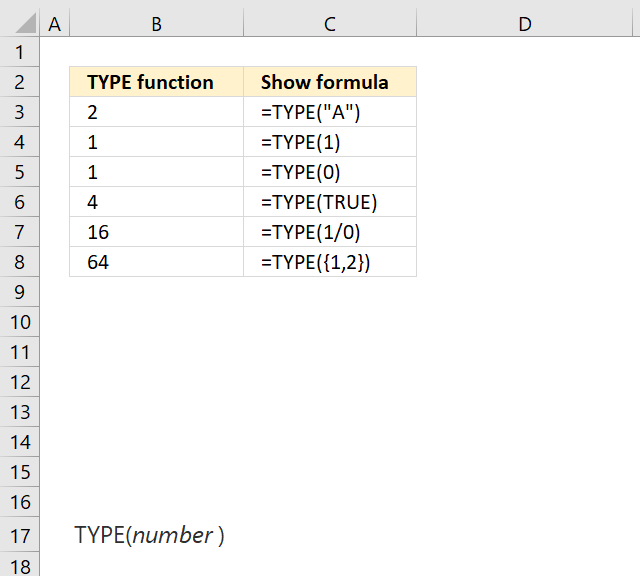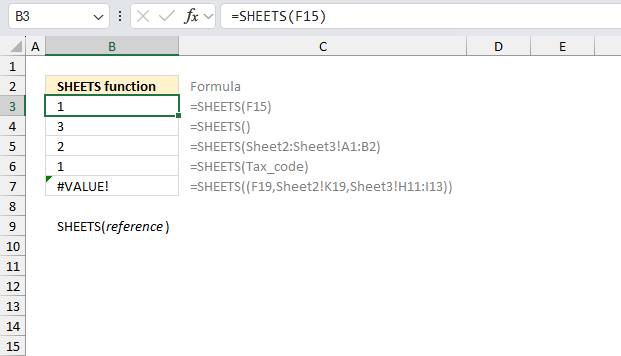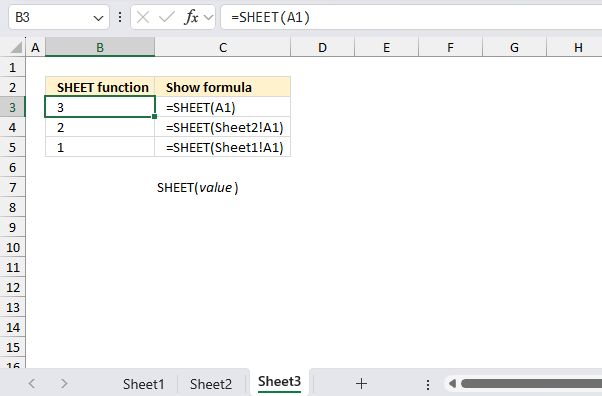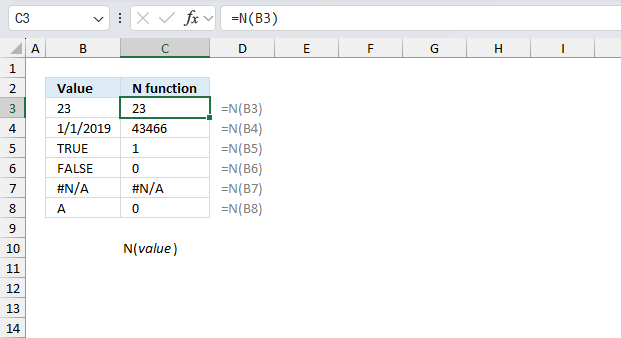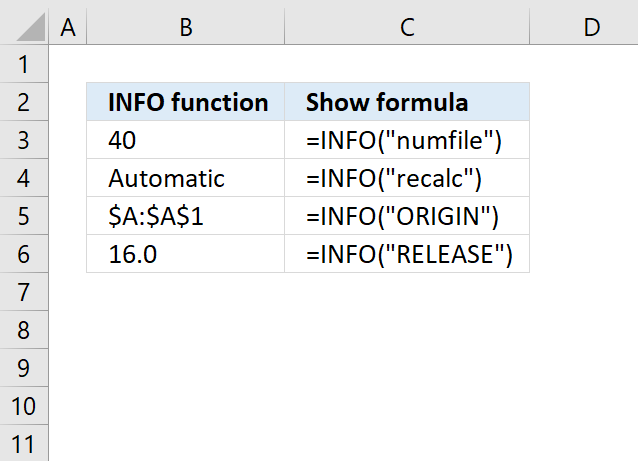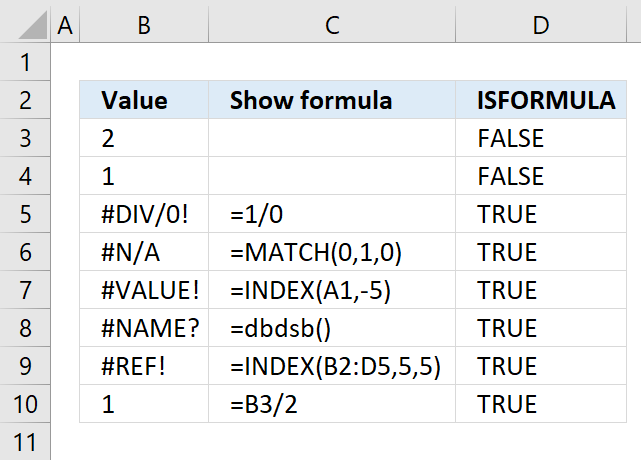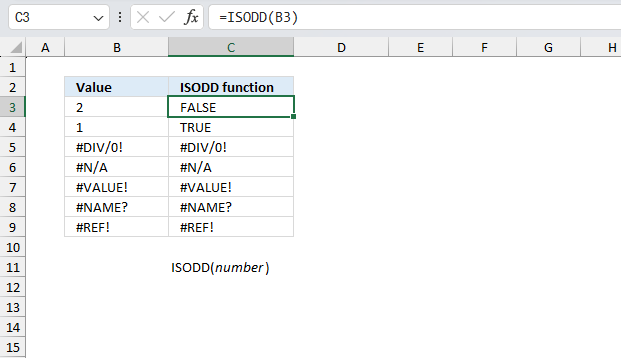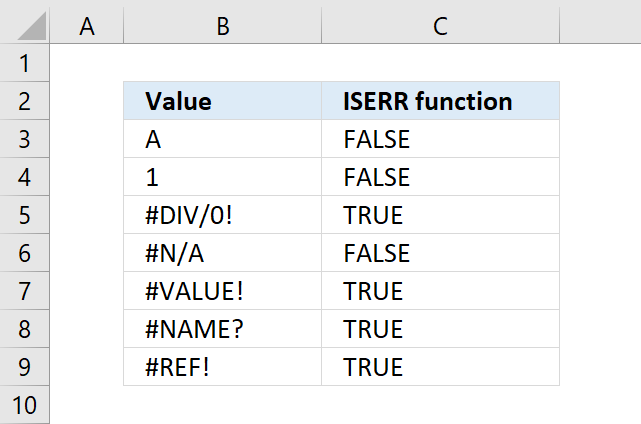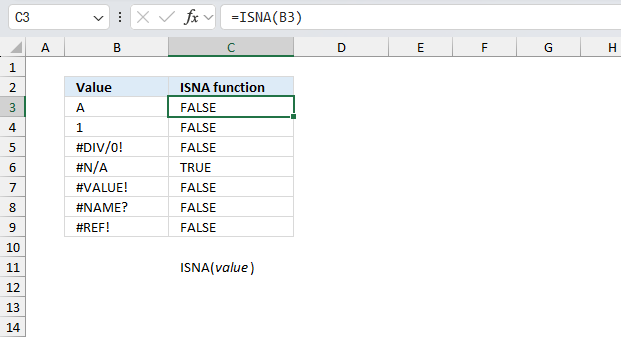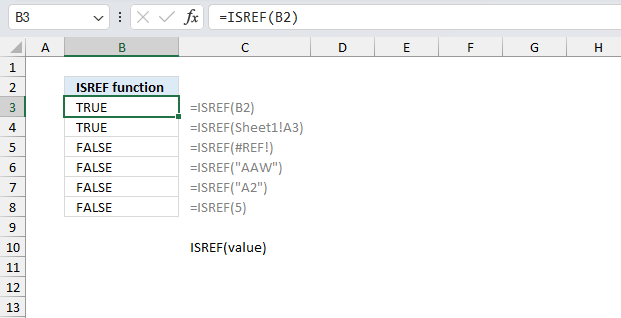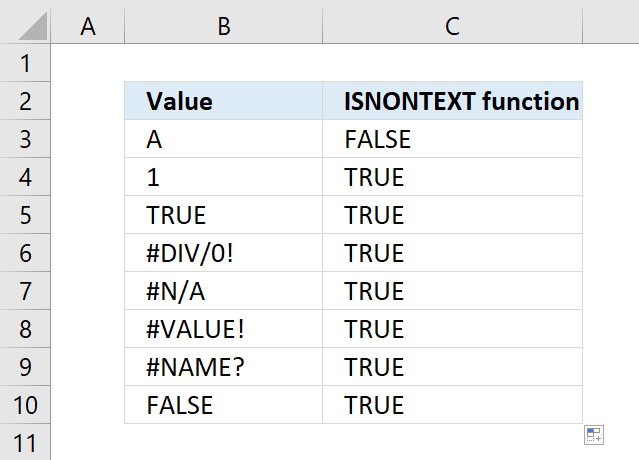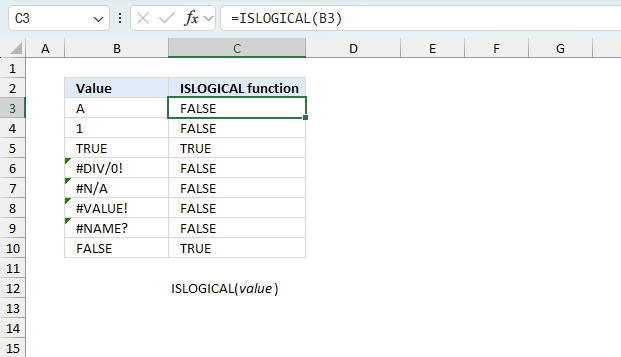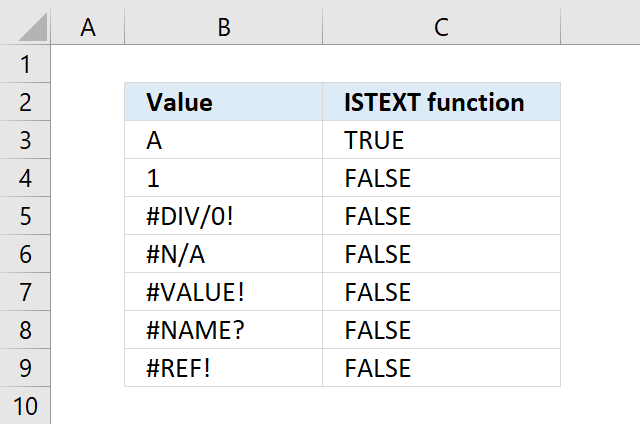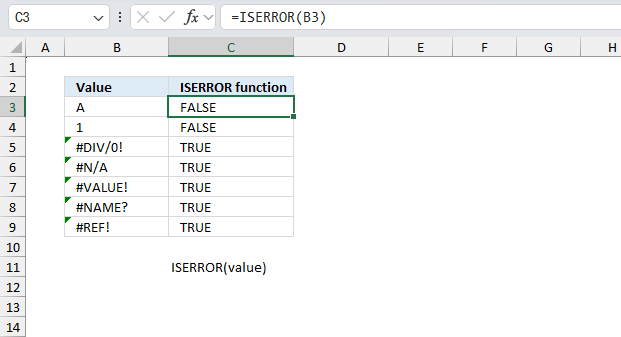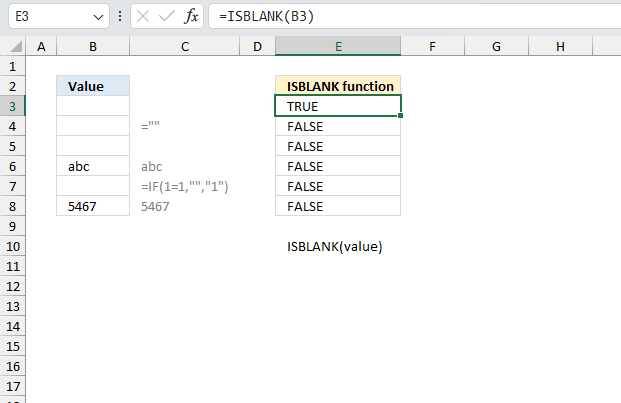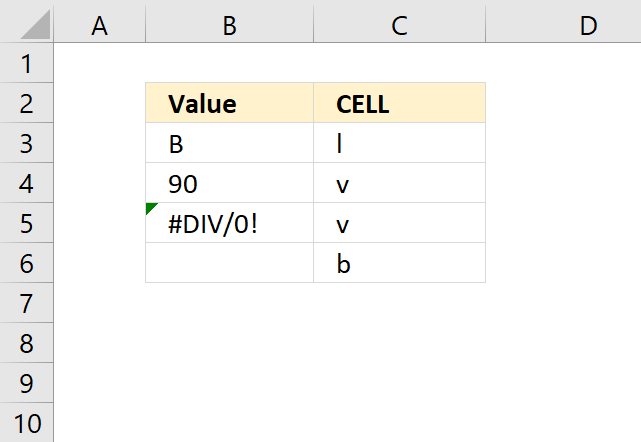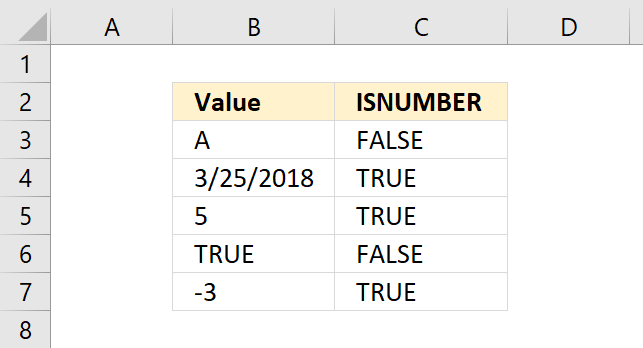Information functions
How to use the ERROR.TYPE function
What is the ERROR.TYPE function? The ERROR.TYPE function returns a number that represents one of the error values in Excel. […]
What is the NA function? The NA() function returns the error value #N/A meaning "value is not available". Use the […]
What is the TYPE function? The TYPE function returns a number representing what type of data is returned by a […]
How to use the SHEETS function
What is the SHEETS function? The SHEETS function returns the number of sheets in a cell reference. It returns the […]
What is the SHEET function? The SHEET function returns the sheet number of a cell reference. Table of Contents Introduction […]
What is the N function? The N function returns a value converted into a number. The N function in Excel […]
What is the INFO function? The INFO function returns information about the current operating environment, file path, number of active […]
How to use the ISFORMULA function
What is the ISFORMULA function? The ISFORMULA function returns TRUE if a cell contains a formula, FALSE if cell contains […]
What is the ISODD function? The ISODD function returns TRUE if a cell contains an odd number, FALSE if even […]
What is the ISERR function? The ISERR function returns TRUE if a cell returns an error, except error value #N/A. […]
What is the ISNA function? The ISNA function returns TRUE if the returned value is a #N/A error. Table of […]
What is the ISREF function? The ISREF function returns boolean value TRUE if value refers to a reference. Table of […]
How to use the ISNONTEXT function
What is the ISNONTEXT function? The ISNONTEXT function returns TRUE if value is not text and FALSE if the cell […]
How to use the ISLOGICAL function
What is the ISLOGICAL function? The ISLOGICAL function returns TRUE if value is boolean. Table of Contents Introduction Syntax Example […]
How to use the ISTEXT function
What is the ISTEXT function? The ISTEXT function returns Boolean value TRUE if value is text. Use the ISTEXT function […]
How to use the ISERROR function
What is the ISERROR function? The ISERROR function returns TRUE if a cell returns an error. Table of Contents Introduction […]
How to use the ISBLANK function
What is the ISBLANK function? The ISBLANK function returns TRUE if the argument is an empty cell, returns FALSE if […]
The CELL function gets information about the formatting, location, or the contents of a cell. The formula example above in […]
How to use the ISNUMBER function
What is the ISNUMBER function? The ISNUMBER function checks if a value is a number, returns TRUE or FALSE. Table […]