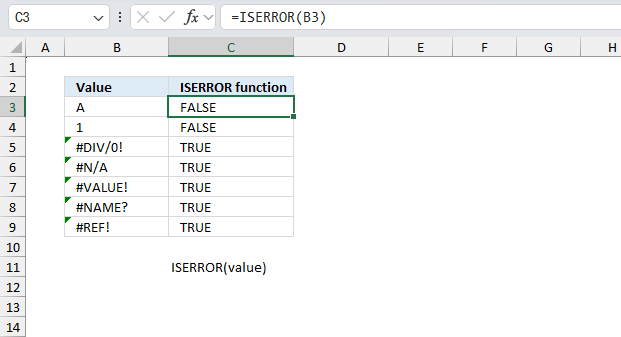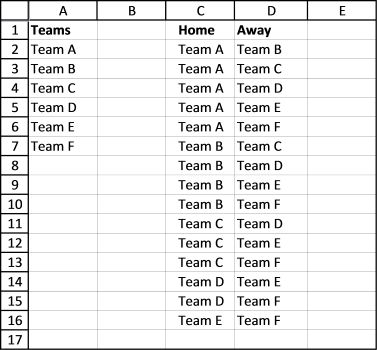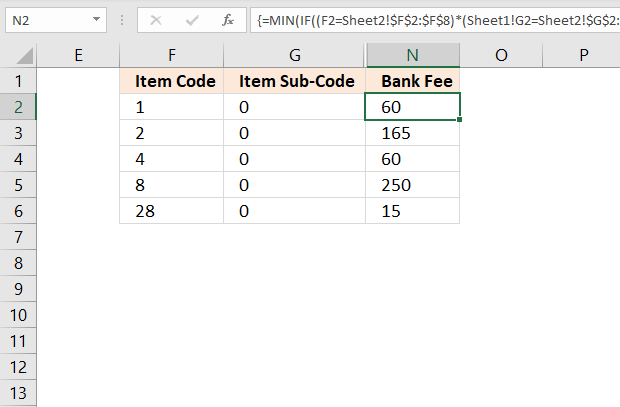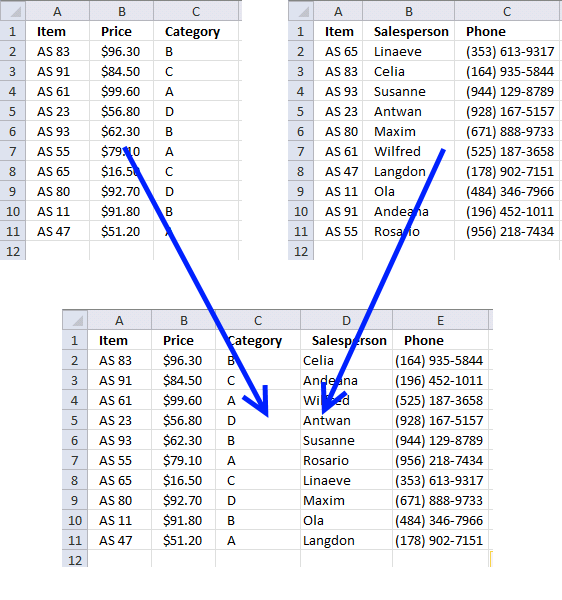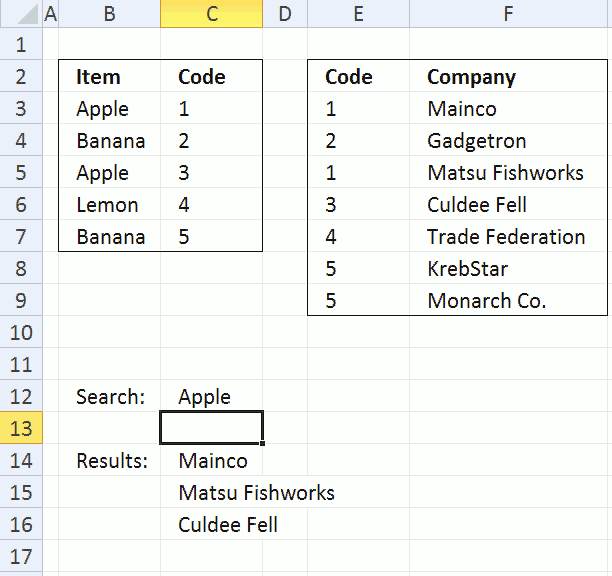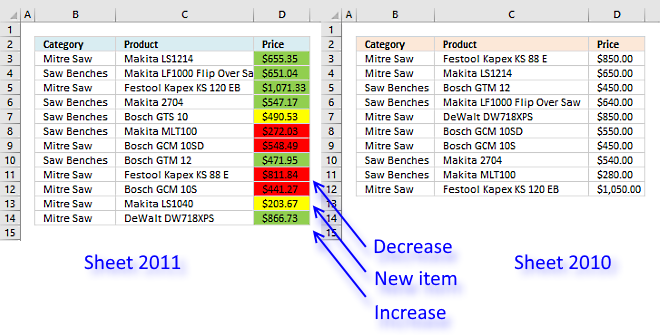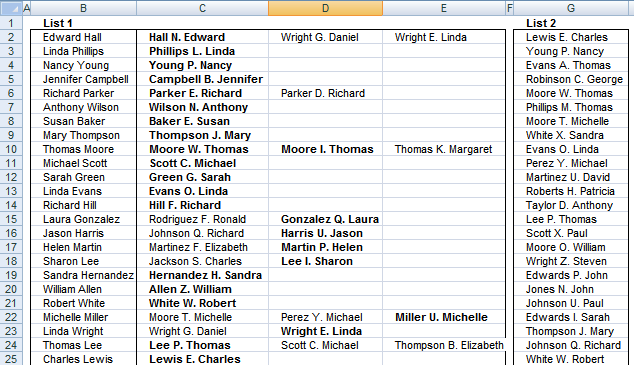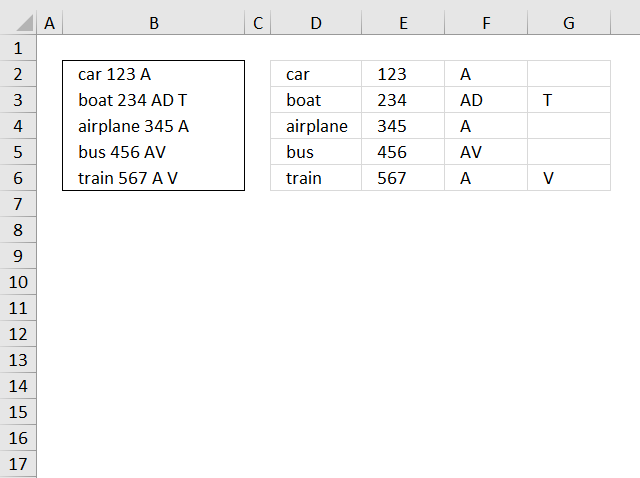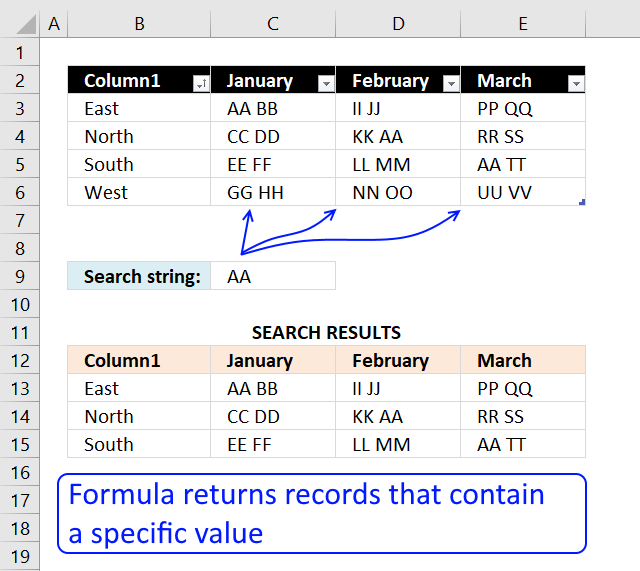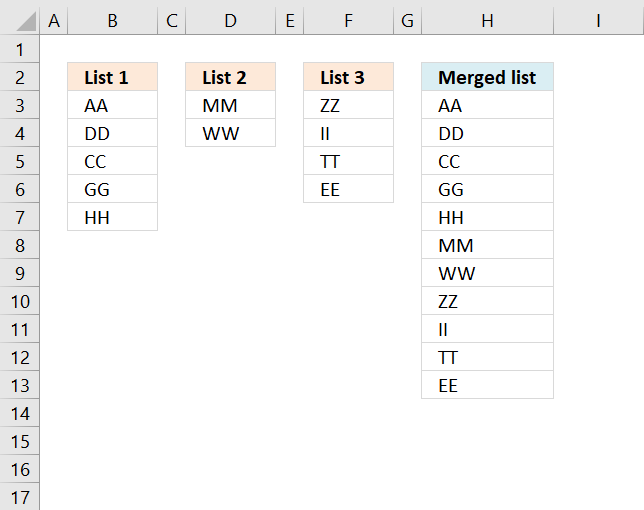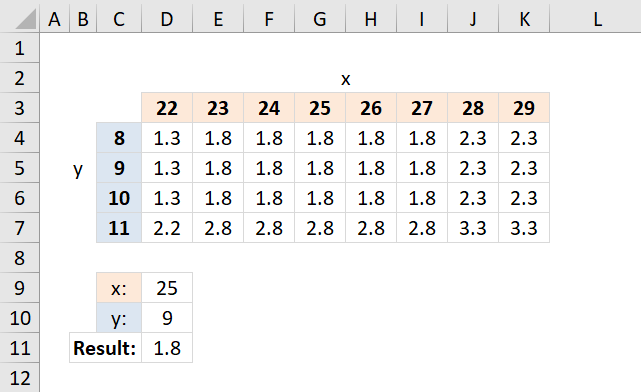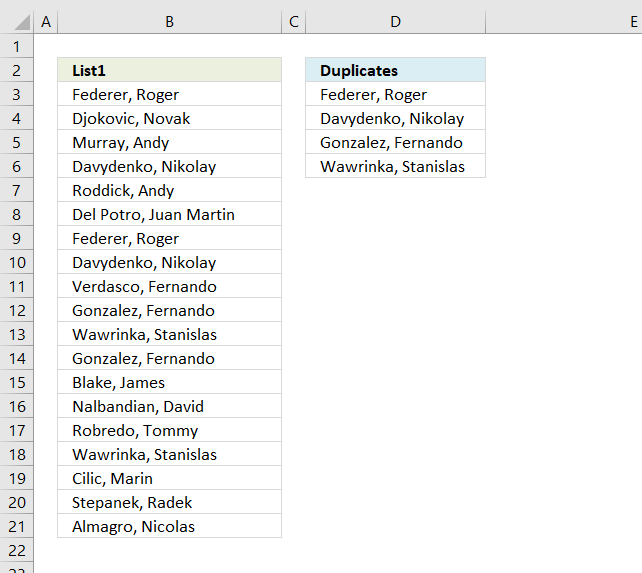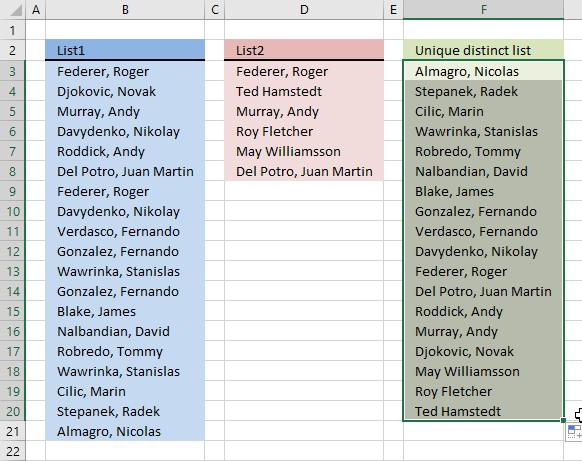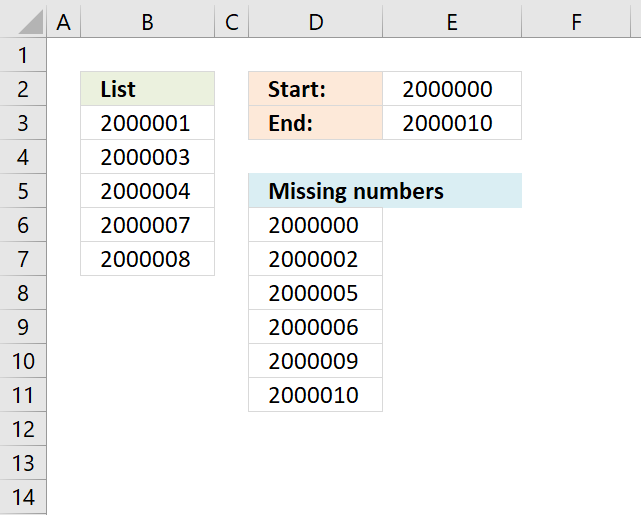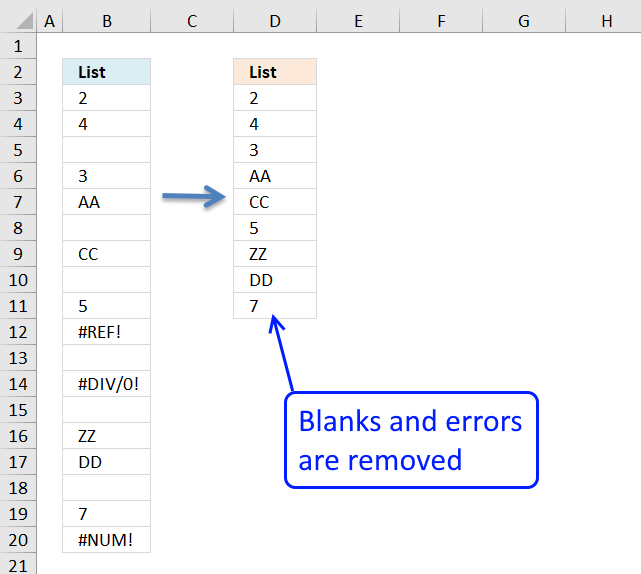'ISERROR function' category
How to use the ISERROR function
What is the ISERROR function? The ISERROR function returns TRUE if a cell returns an error. Table of Contents Introduction […]
What is the ISERROR function? The ISERROR function returns TRUE if a cell returns an error. Table of Contents Introduction […]
How to generate a round-robin tournament
This article demonstrates macros that create different types of round-robin tournaments. Table of contents Basic schedule - each team plays […]
This article demonstrates macros that create different types of round-robin tournaments. Table of contents Basic schedule - each team plays […]
Compare two columns in different worksheets
This article describes an array formula that compares values from two different columns in two worksheets twice and returns a […]
This article describes an array formula that compares values from two different columns in two worksheets twice and returns a […]
Merge tables based on a condition
This article demonstrates techniques on how to merge or combine two data sets using a condition. The top left data […]
This article demonstrates techniques on how to merge or combine two data sets using a condition. The top left data […]
Working with Relational Tables in Excel
Excel 2010 has a PowerPivot feature and DAX formulas that let you work with multiple tables of data. You can […]
Excel 2010 has a PowerPivot feature and DAX formulas that let you work with multiple tables of data. You can […]
How to highlight differences and common values in lists
This article demonstrates techniques to highlight differences and common values across lists. What's on this page How to highlight differences […]
This article demonstrates techniques to highlight differences and common values across lists. What's on this page How to highlight differences […]
Fuzzy VLOOKUP
This formula returns multiple values even if they are arranged differently or have minor misspellings compared to the lookup value.
This formula returns multiple values even if they are arranged differently or have minor misspellings compared to the lookup value.
A Comprehensive Guide to Splitting Text in Excel
This blog article describes how to split strings in a cell with space as a delimiting character, like Text to […]
This blog article describes how to split strings in a cell with space as a delimiting character, like Text to […]
Match two criteria and return multiple records
This article demonstrates how to extract records/rows based on two conditions applied to two different columns, you can easily extend […]
This article demonstrates how to extract records/rows based on two conditions applied to two different columns, you can easily extend […]
Search for a text string in a data set and return multiple records
This article explains different techniques that filter rows/records that contain a given text string in any of the cell values […]
This article explains different techniques that filter rows/records that contain a given text string in any of the cell values […]
Merge cell ranges into one list
The above image demonstrates a formula that adds values in three different columns into one column. Table of Contents Merge […]
The above image demonstrates a formula that adds values in three different columns into one column. Table of Contents Merge […]
How to perform a two-dimensional lookup
Table of Contents How to perform a two-dimensional lookup Reverse two-way lookups in a cross reference table [Excel 2016] Reverse […]
Table of Contents How to perform a two-dimensional lookup Reverse two-way lookups in a cross reference table [Excel 2016] Reverse […]
Extract a list of duplicates from a column
The array formula in cell C2 extracts duplicate values from column A. Only one duplicate of each value is displayed […]
The array formula in cell C2 extracts duplicate values from column A. Only one duplicate of each value is displayed […]
Extract a unique distinct list from multiple non adjacent cell ranges
Question: I have two ranges or lists (List1 and List2) from where I would like to extract a unique distinct […]
Question: I have two ranges or lists (List1 and List2) from where I would like to extract a unique distinct […]
Find missing numbers
Table of Contents Find missing numbers in a column based on a given range Find missing three character alpha code […]
Table of Contents Find missing numbers in a column based on a given range Find missing three character alpha code […]
Cleaning Up Excel Worksheets: Eliminating Blank Cells, Rows, and Errors
In this blog post I will demonstrate methods on how to find, select, and deleting blank cells and errors. Why […]
In this blog post I will demonstrate methods on how to find, select, and deleting blank cells and errors. Why […]
Excel formula categories
AverageChooseCombine MergeCompareConcatenateConditional FormattingCountCount valuesDatesDuplicatesExtractFilterFilter recordsFiltered valuesFilterxmlHyperlinkIf cellIndex MatchLogicLookupsMatchMaxMinNumbers in sumOR logicOverlappingPartial matchRecordsSequenceSmallSort bySort valuesSumSumifsSumproductString manipulationTimeUnique distinct recordsUnique distinct valuesUnique recordsUnique valuesVlookupVlookup return values