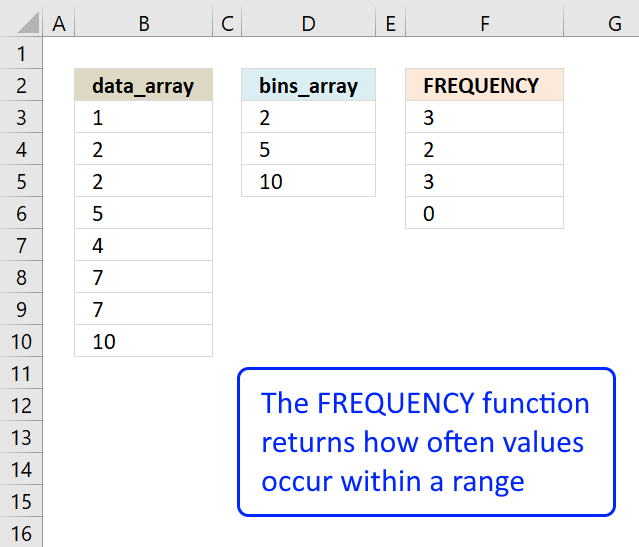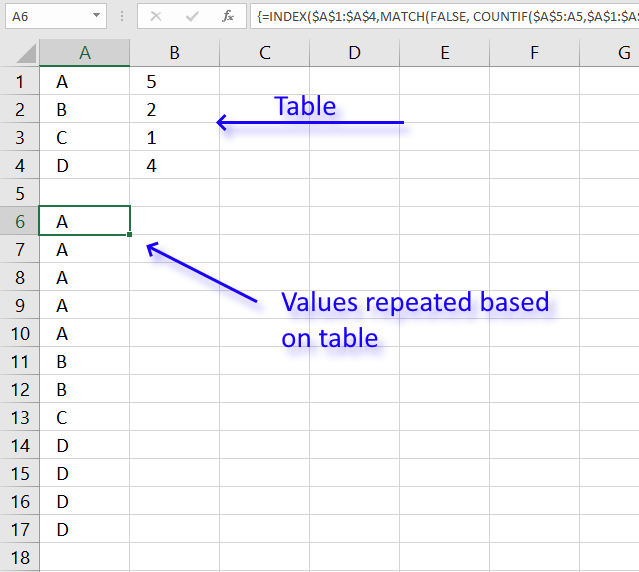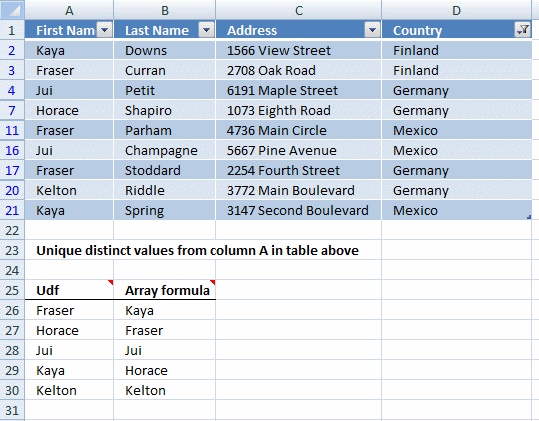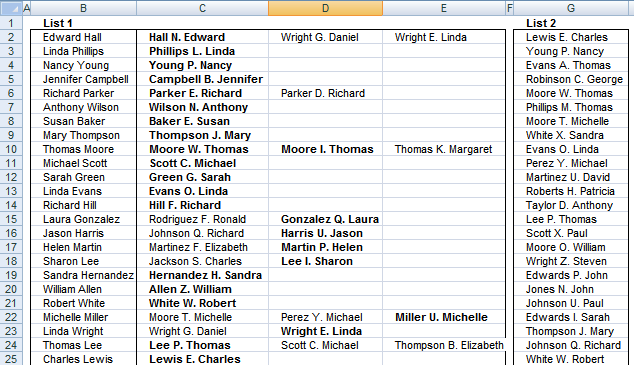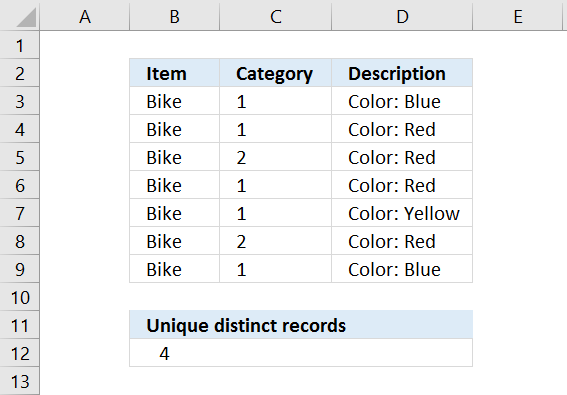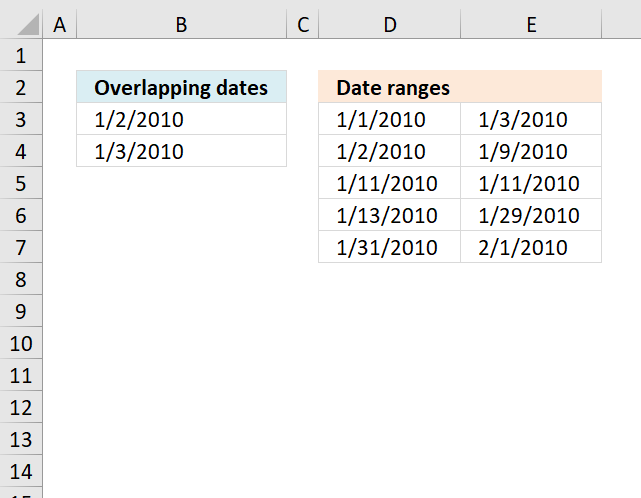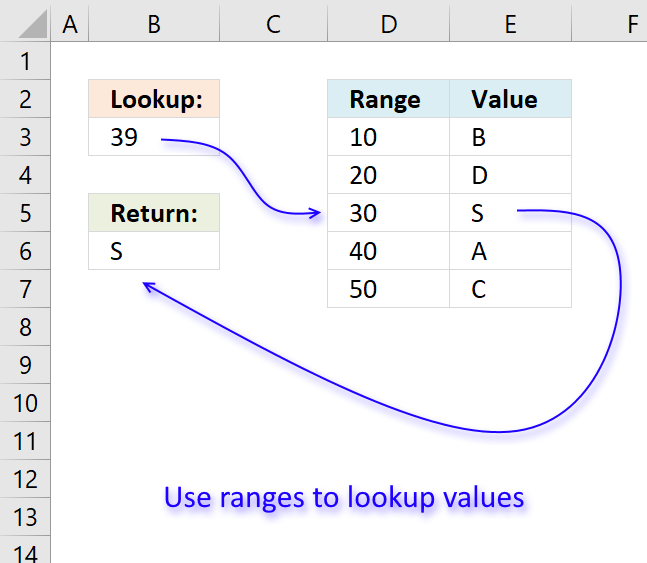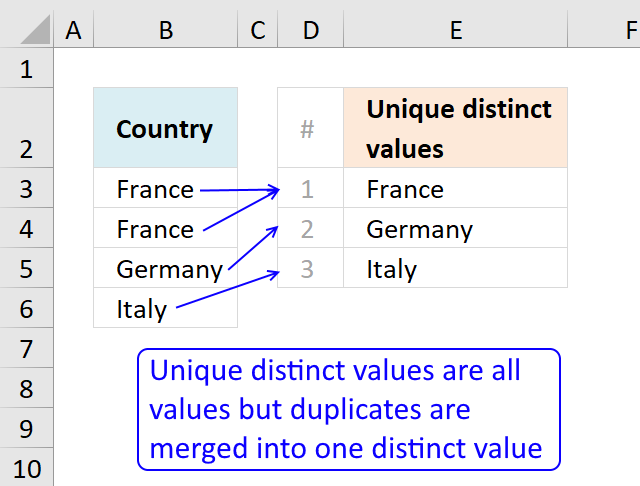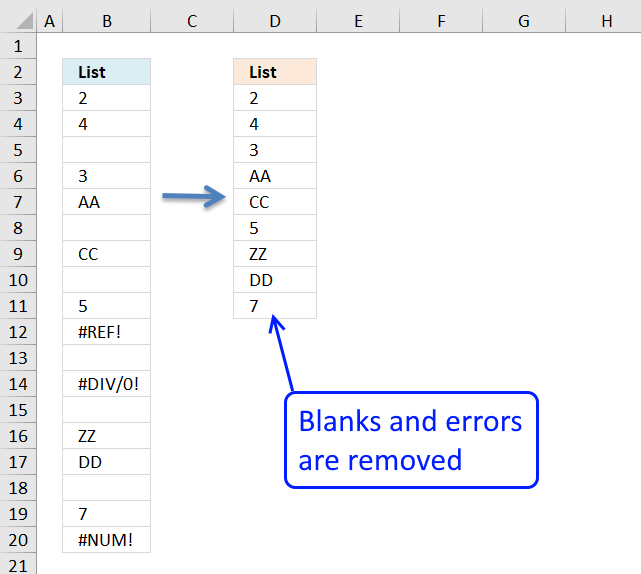'FREQUENCY function' category
How to use the FREQUENCY function
Returns how many times values exist in a given range. Note, this function returns an array of values.
Returns how many times values exist in a given range. Note, this function returns an array of values.
Repeat values across cells
Table of Contents Repeat values Repeat the range according to criteria in loop Find the most/least consecutive repeated value […]
Table of Contents Repeat values Repeat the range according to criteria in loop Find the most/least consecutive repeated value […]
Excel calendar
Table of Contents Excel monthly calendar - VBA Calendar Drop down lists Headers Calculating dates (formula) Conditional formatting Today Dates […]
Table of Contents Excel monthly calendar - VBA Calendar Drop down lists Headers Calculating dates (formula) Conditional formatting Today Dates […]
Extract unique distinct values from an Excel Table filtered list
This article demonstrates two formulas that extract distinct values from a filtered Excel Table, one formula for Excel 365 subscribers […]
This article demonstrates two formulas that extract distinct values from a filtered Excel Table, one formula for Excel 365 subscribers […]
Fuzzy VLOOKUP
This formula returns multiple values even if they are arranged differently or have minor misspellings compared to the lookup value.
This formula returns multiple values even if they are arranged differently or have minor misspellings compared to the lookup value.
Count unique distinct records
Table of Contents Count unique distinct records Count records with possible blank rows in data set How to count blank […]
Table of Contents Count unique distinct records Count records with possible blank rows in data set How to count blank […]
Extract dates from overlapping date ranges
The array formula in cell B3 extracts overlapping dates based on the date ranges in columns D and E. What's […]
The array formula in cell B3 extracts overlapping dates based on the date ranges in columns D and E. What's […]
How to return a value if lookup value is in a range
In this article, I will demonstrate four different formulas that allow you to lookup a value that is to be found […]
In this article, I will demonstrate four different formulas that allow you to lookup a value that is to be found […]
Count unique distinct values
This article describes how to count unique distinct values. What are unique distinct values? They are all values but duplicates are […]
This article describes how to count unique distinct values. What are unique distinct values? They are all values but duplicates are […]
5 easy ways to extract Unique Distinct Values
First, let me explain the difference between unique values and unique distinct values, it is important you know the difference […]
First, let me explain the difference between unique values and unique distinct values, it is important you know the difference […]
Cleaning Up Excel Worksheets: Eliminating Blank Cells, Rows, and Errors
In this blog post I will demonstrate methods on how to find, select, and deleting blank cells and errors. Why […]
In this blog post I will demonstrate methods on how to find, select, and deleting blank cells and errors. Why […]
Excel formula categories
AverageChooseCombine MergeCompareConcatenateConditional FormattingCountCount valuesDatesDuplicatesExtractFilterFilter recordsFiltered valuesFilterxmlHyperlinkIf cellIndex MatchLogicLookupsMatchMaxMinNumbers in sumOR logicOverlappingPartial matchRecordsSequenceSmallSort bySort valuesSumSumifsSumproductString manipulationTimeUnique distinct recordsUnique distinct valuesUnique recordsUnique valuesVlookupVlookup return values