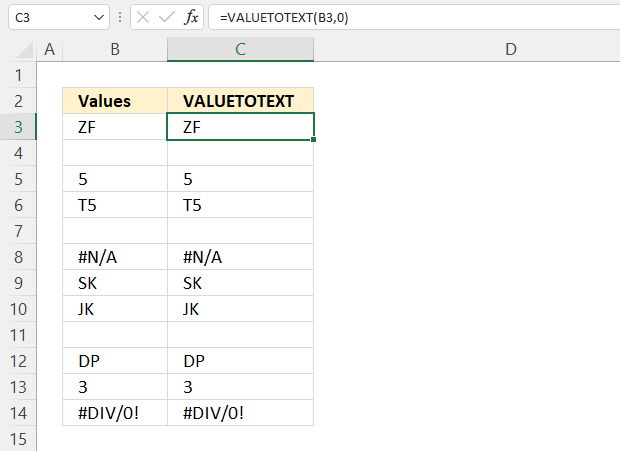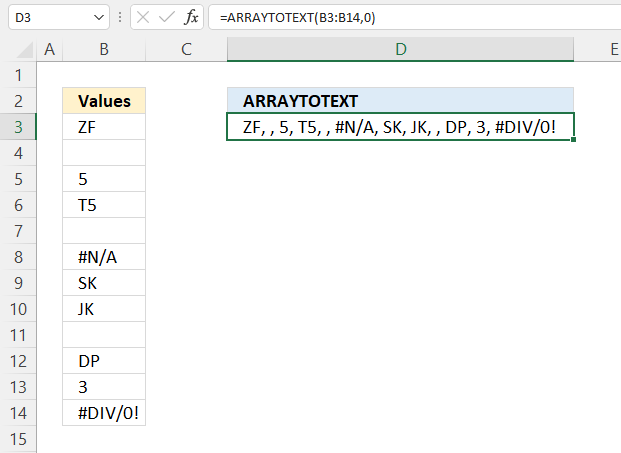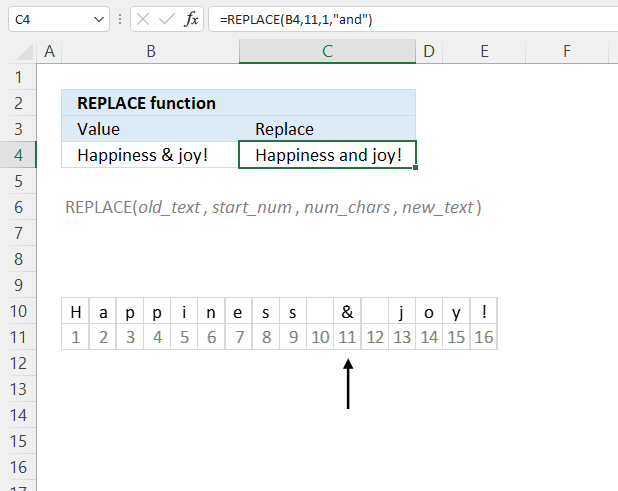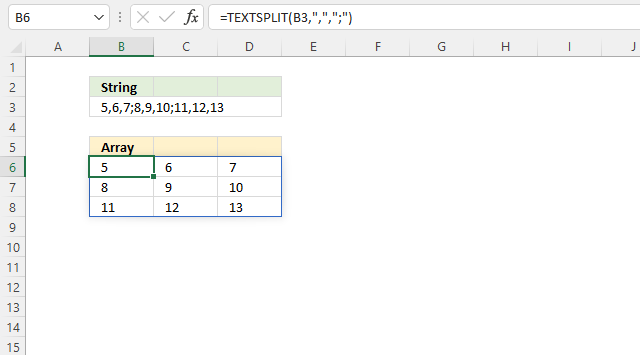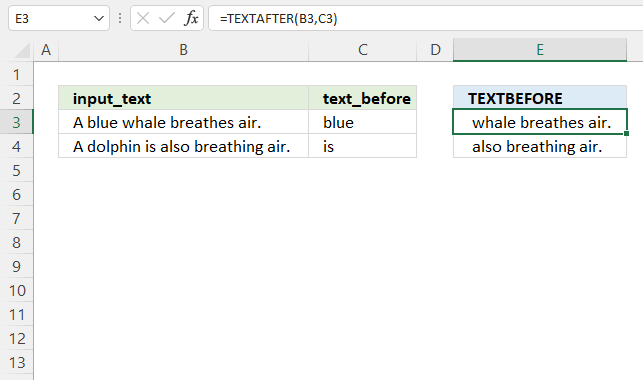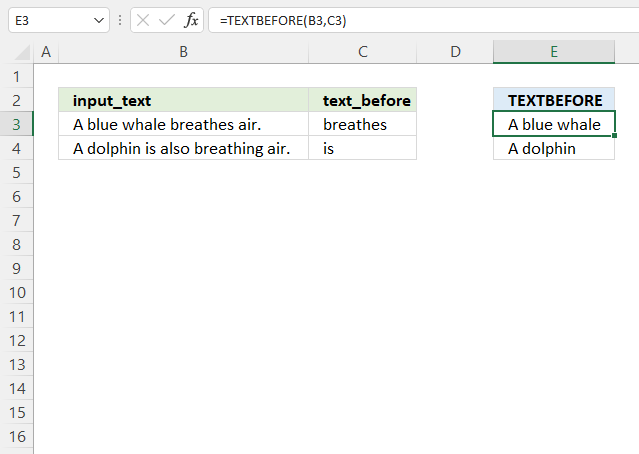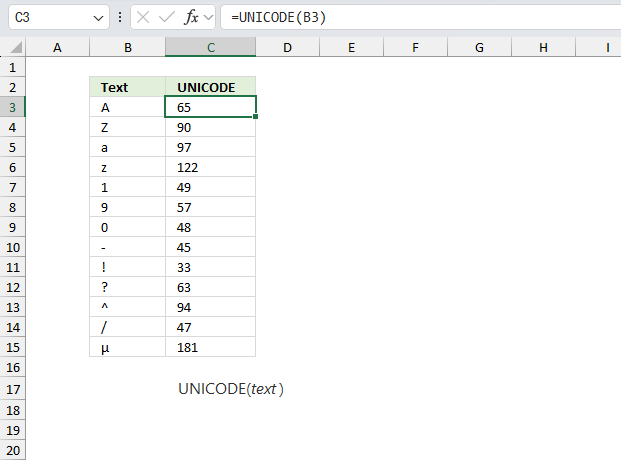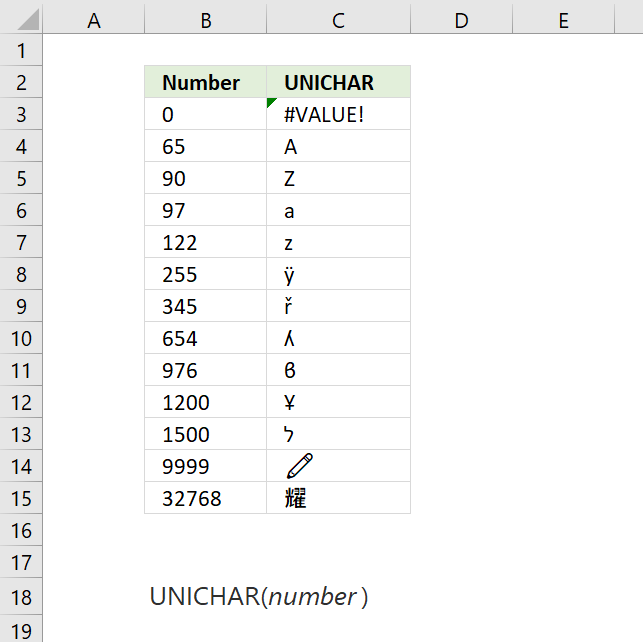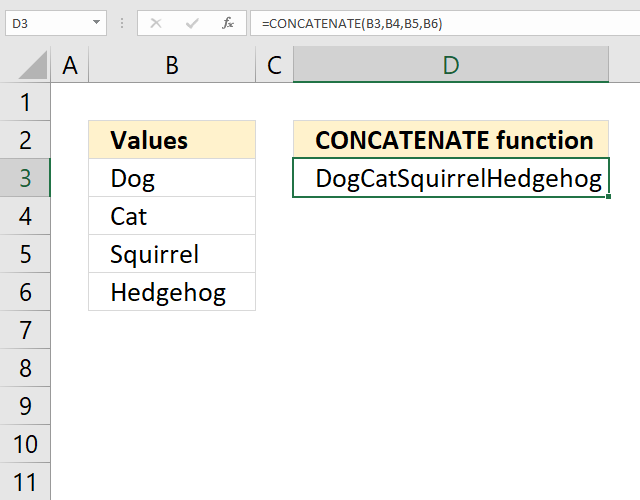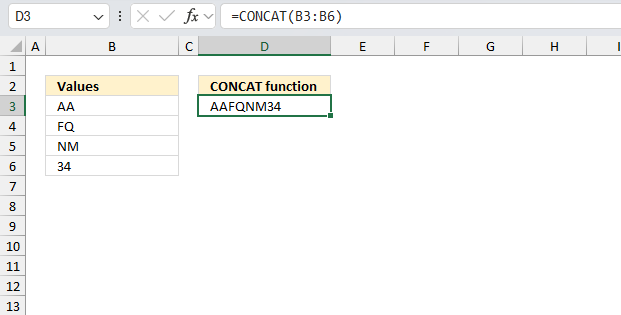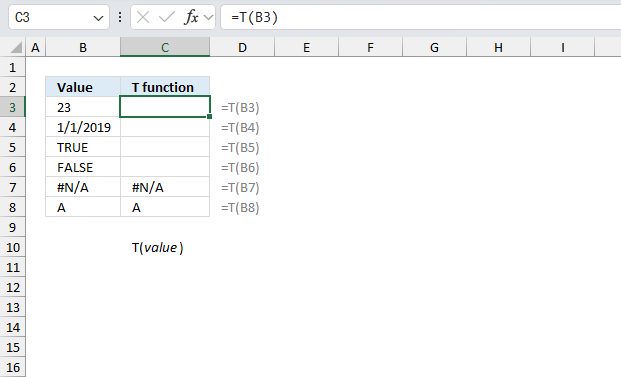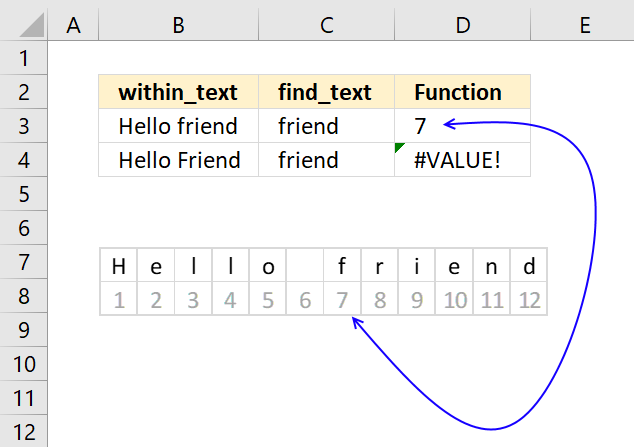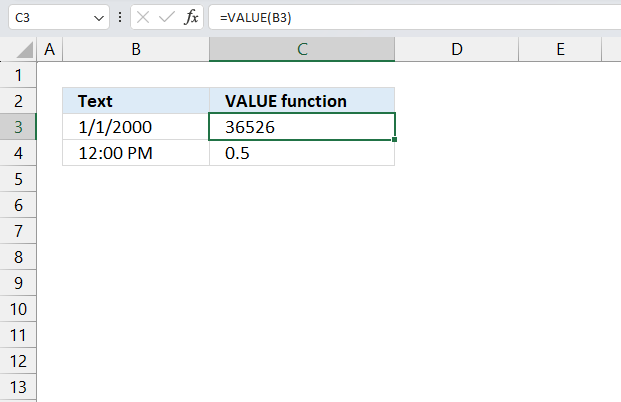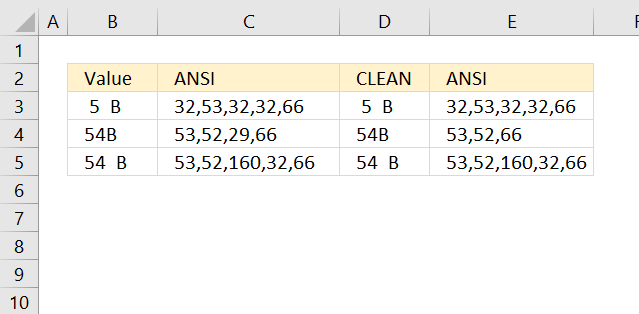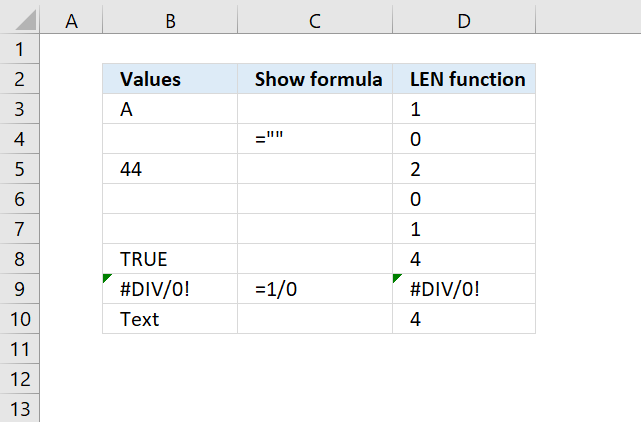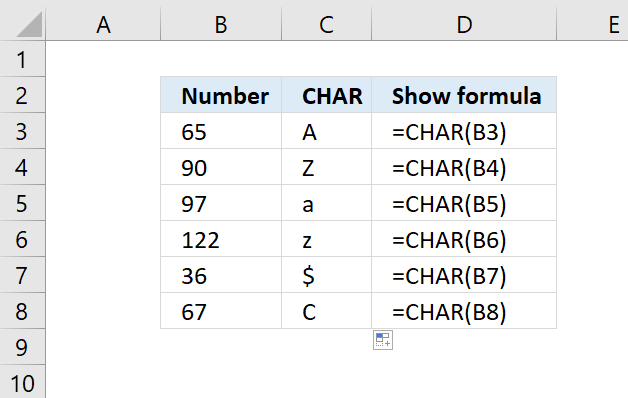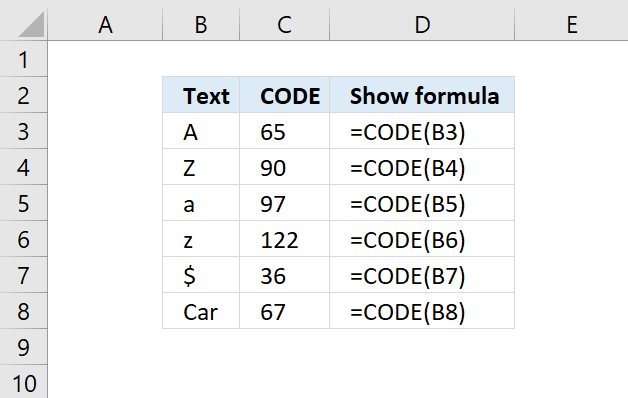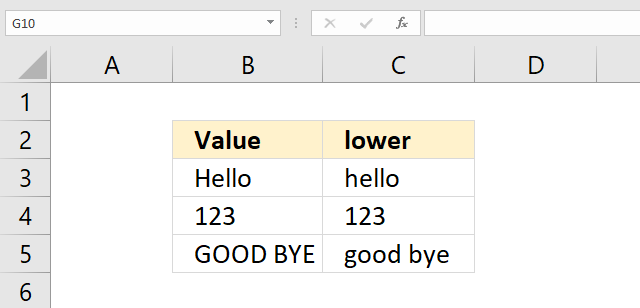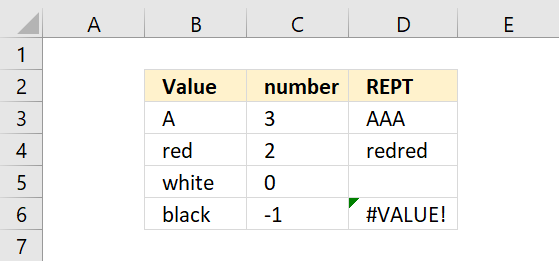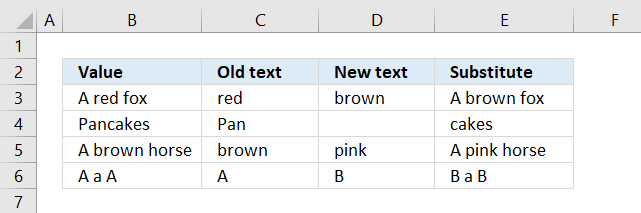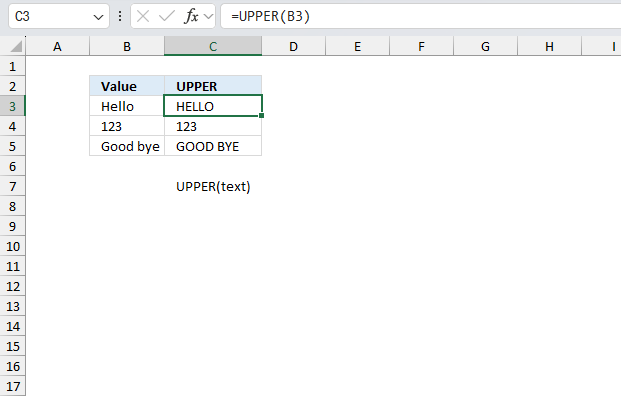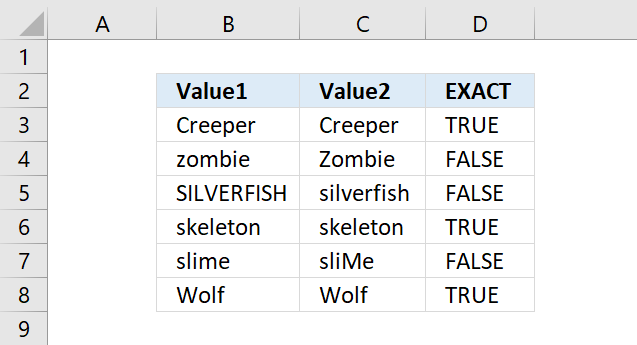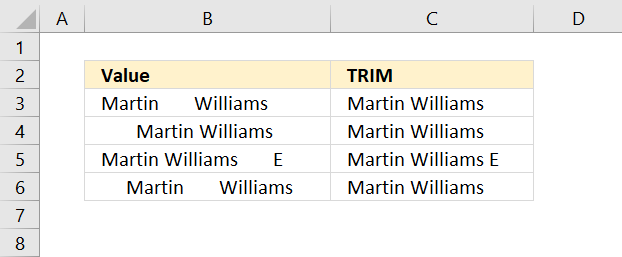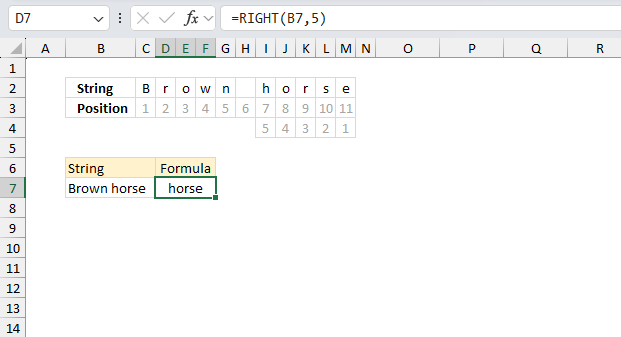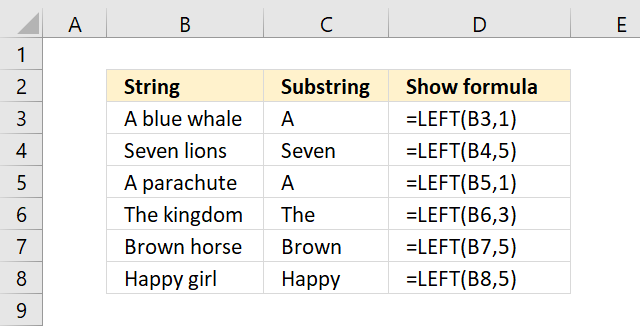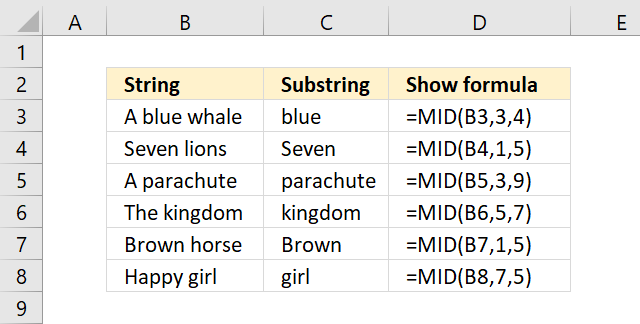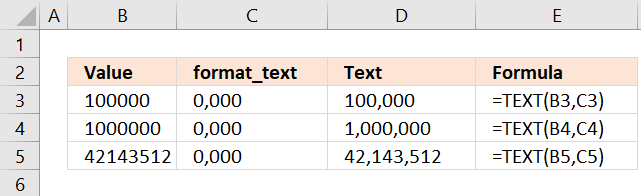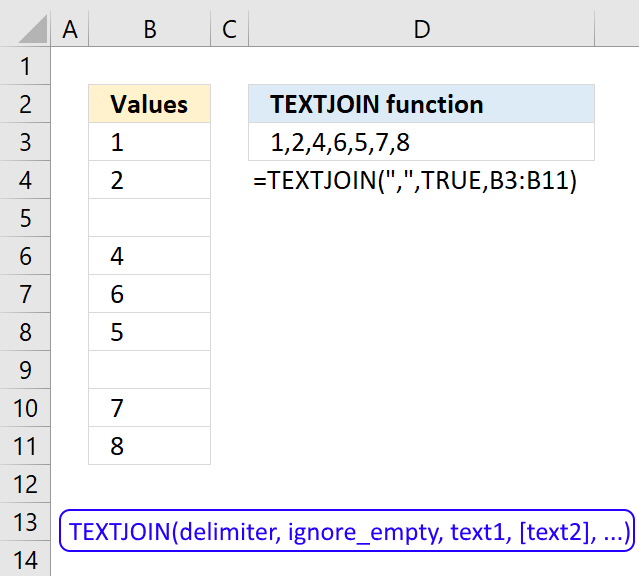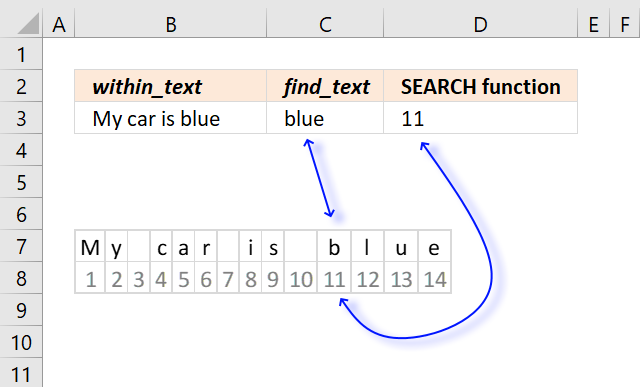Text functions
How to use the VALUETOTEXT function
What is the VALUETOTEXT function? The VALUETOTEXT function returns a value in text form. Text values are unmodified and non-text […]
How to use the ARRAYTOTEXT function
What is the ARRAYTOTEXT function? The ARRAYTOTEXT function concatenates values from a given cell range or array using the comma […]
How to use the REPLACE function
What is the REPLACE function? The REPLACE function substitutes a part of a text string based on the number of […]
How to use the TEXTSPLIT function
The TEXTSPLIT function lets you split a string into an array across columns and rows based on delimiting characters. Formula […]
How to use the TEXTAFTER function
What is the TEXTAFTER function? The TEXTAFTER function extracts a string after a specific sub-string in a given value. Table […]
How to use the TEXTBEFORE function
What is the TEXTBEFORE function? The TEXTBEFORE function extracts a string before a specific substring from a given value. The […]
How to use the UNICODE function
What is the UNICODE function? Use the UNICODE function to return a Unicode number based on the first character of […]
How to use the UNICHAR function
What is the UNICHAR function? The UNICHAR function in Excel returns the Unicode character corresponding to a given Unicode code […]
How to use the CONCATENATE function
What is the CONCATENATE function? The CONCATENATE function lets you add text strings into one single text string. The function […]
How to use the CONCAT function
What is the CONCAT function? The CONCAT function concatenates values from multiple cells, cell ranges and arrays. Table of Contents […]
What is the T function? The T function returns a text value if the argument is a text value. The […]
What is the FIND function? The FIND function returns the position of a specific string located in another string, reading […]
What is the VALUE function? The VALUE function converts a text string that represents a number to a number. Table […]
What is the CLEAN function? The CLEAN function deletes non-printable characters from a value in 7-bit ASCII code. Table of […]
What is the LEN function? The LEN function returns a number representing the total count of characters in a given […]
Use the CHAR function to convert a number to the corresponding character. This is determined by your computer's character set. […]
What is the CODE function? The CODE function returns a numeric code for the first character of the text argument, […]
What is the LOWER function? The LOWER function converts a value to lower case letters. What are lower case letters? […]
What is the REPT function? The REPT function repeats a specific string a given number of times. Table of Contents […]
How to use the SUBSTITUTE function
Formula in cell E3: =SUBSTITUTE(B3,C3,D3) The SUBSTITUTE function replaces a specific text string in a value. It is case sensitive […]
What is the UPPER function? The UPPER function converts letters in a value to upper case letters. Table of Contents […]
What is the EXACT function? The EXACT function allows you to check if two values are precisely the same, it […]
The picture above shows you values that have multiple leading and trailing blanks, sometimes also multiple blanks between words. The […]
What is the RIGHT function? The RIGHT function extracts a specific number of characters always starting from the right. Table […]
What is the LEFT function? The LEFT function extracts a specific number of characters always starting from the left. It […]
The MID function returns a substring from a string based on the starting position and the number of characters you want […]
What is the TEXT function? The TEXT function is a helpful tool that allows you to change how a number […]
How to use the TEXTJOIN function
What is the TEXTJOIN function? The TEXTJOIN function allows you to combine text strings from multiple cell ranges and also […]
How to use the SEARCH function
Returns a number representing the position a substring is, if found in a textstring. FIND is case sensitive and SEARCH is not.