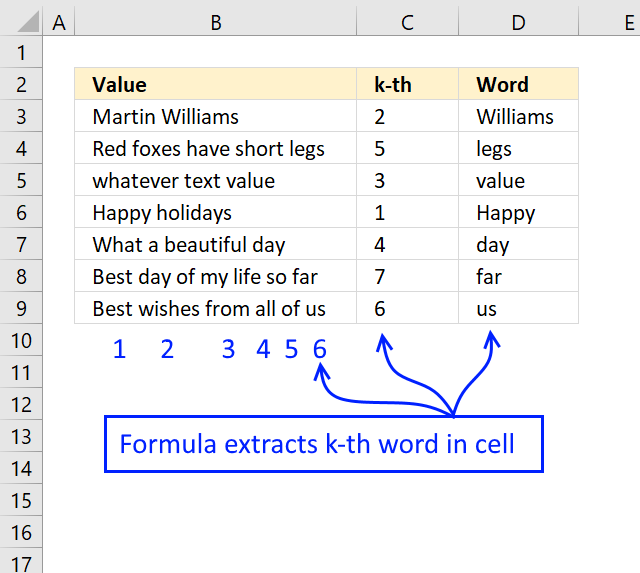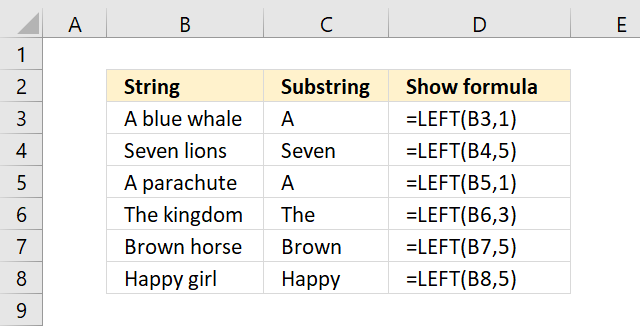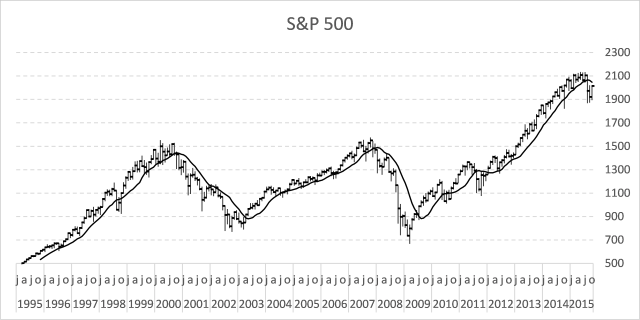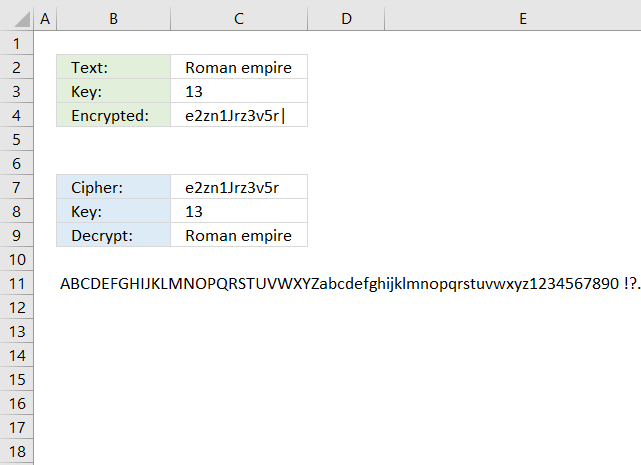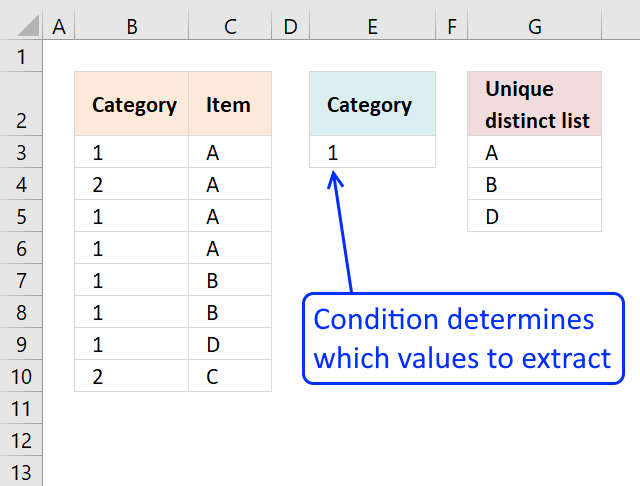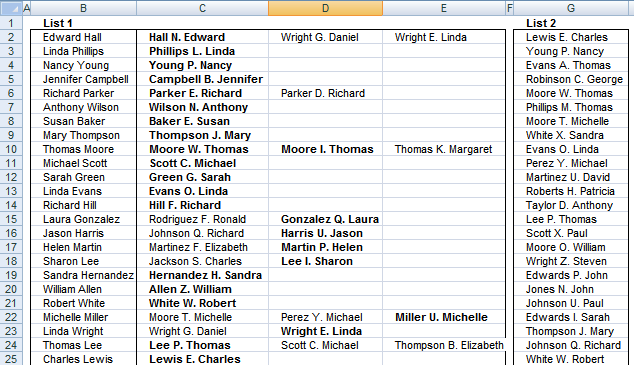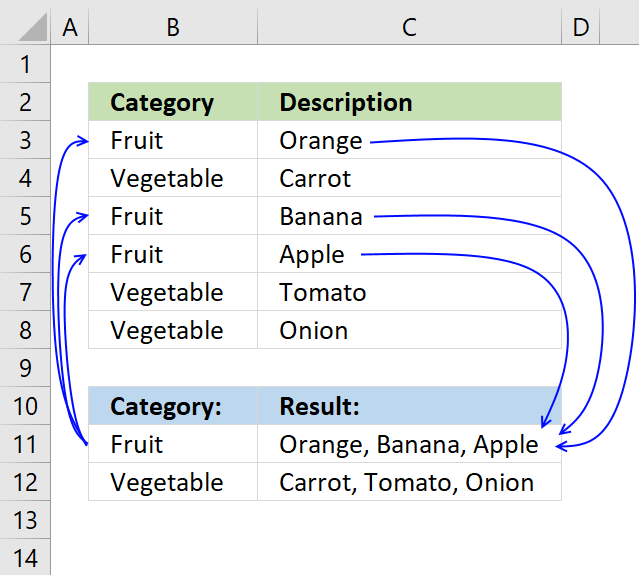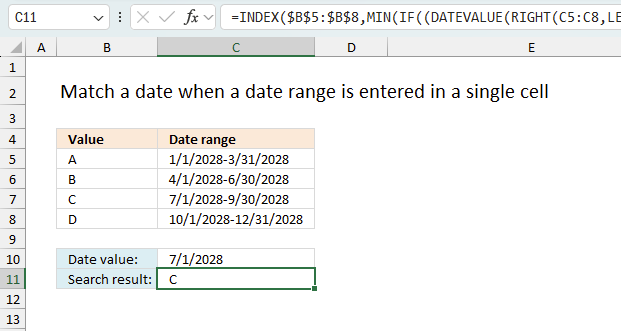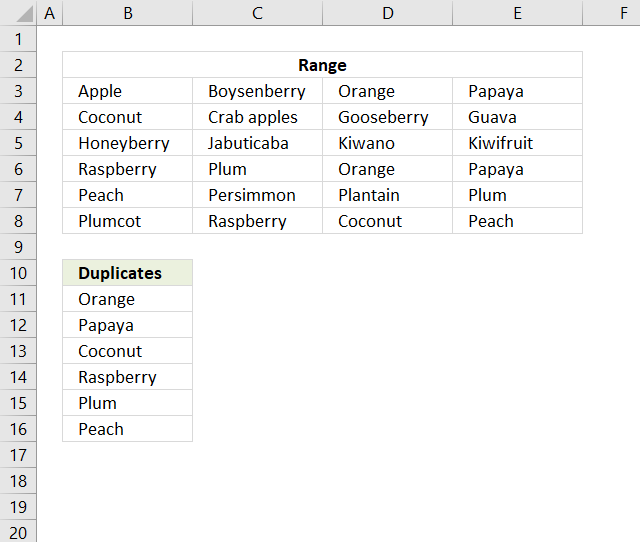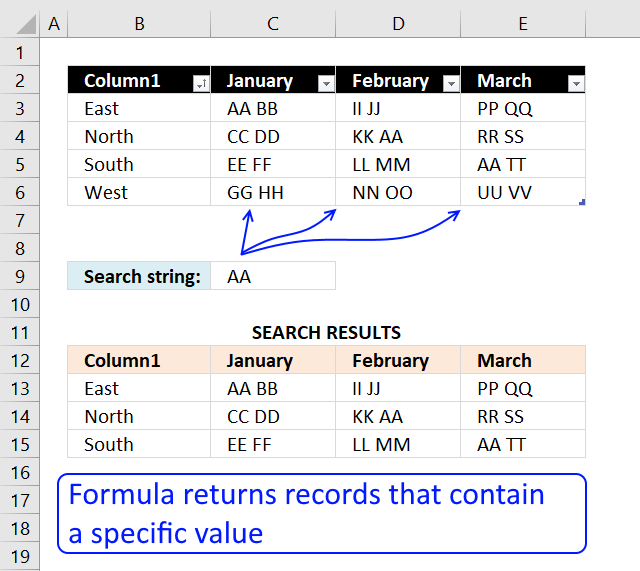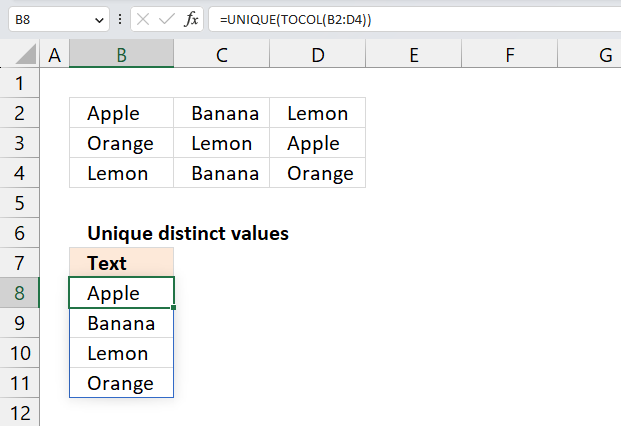'LEFT function' category
Extract specific word based on position in cell value
Whether you're cleaning up imported data, parsing product names, or building dynamic spreadsheets, mastering text manipulation in Excel can save […]
Whether you're cleaning up imported data, parsing product names, or building dynamic spreadsheets, mastering text manipulation in Excel can save […]
How to use the LEFT function
What is the LEFT function? The LEFT function extracts a specific number of characters always starting from the left. It […]
What is the LEFT function? The LEFT function extracts a specific number of characters always starting from the left. It […]
Follow stock market trends – Moving Average
In my previous post, I described how to build a dynamic stock chart that lets you easily adjust the date […]
In my previous post, I described how to build a dynamic stock chart that lets you easily adjust the date […]
Working with classic ciphers in Excel
What's on this page Reverse text Insert random characters Convert letters to numbers How to shuffle characters in the alphabet […]
What's on this page Reverse text Insert random characters Convert letters to numbers How to shuffle characters in the alphabet […]
VLOOKUP – Return multiple unique distinct values
This article shows how to extract unique distinct values based on a condition applied to an adjacent column using formulas. […]
This article shows how to extract unique distinct values based on a condition applied to an adjacent column using formulas. […]
Fuzzy VLOOKUP
This formula returns multiple values even if they are arranged differently or have minor misspellings compared to the lookup value.
This formula returns multiple values even if they are arranged differently or have minor misspellings compared to the lookup value.
Lookup and return multiple values concatenated into one cell
This article demonstrates how to find a value in a column and concatenate corresponding values on the same row. The […]
This article demonstrates how to find a value in a column and concatenate corresponding values on the same row. The […]
Lookup a date in date ranges and get the corresponding value
This article explains how to search for a specific date and identify a date range in which it falls between […]
This article explains how to search for a specific date and identify a date range in which it falls between […]
5 easy ways to VLOOKUP and return multiple values
This post explains how to lookup a value and return multiple values. No array formula required.
This post explains how to lookup a value and return multiple values. No array formula required.
Extract duplicates from a multi-column cell range
This article describes two formulas that extract duplicates from a multi-column cell range, the first one is built for Excel […]
This article describes two formulas that extract duplicates from a multi-column cell range, the first one is built for Excel […]
Search for a text string in a data set and return multiple records
This article explains different techniques that filter rows/records that contain a given text string in any of the cell values […]
This article explains different techniques that filter rows/records that contain a given text string in any of the cell values […]
Extract unique distinct values from a multi-column cell range
This article demonstrates ways to list unique distinct values in a cell range with multiple columns. The data is not […]
This article demonstrates ways to list unique distinct values in a cell range with multiple columns. The data is not […]
Excel formula categories
AverageChooseCombine MergeCompareConcatenateConditional FormattingCountCount valuesDatesDuplicatesExtractFilterFilter recordsFiltered valuesFilterxmlHyperlinkIf cellIndex MatchLogicLookupsMatchMaxMinNumbers in sumOR logicOverlappingPartial matchRecordsSequenceSmallSort bySort valuesSumSumifsSumproductString manipulationTimeUnique distinct recordsUnique distinct valuesUnique recordsUnique valuesVlookupVlookup return values