How to use the ACOTH function
What is the ACOTH function?
The ACOTH function calculates the inverse hyperbolic cotangent of a number.
What is the trigonometric tangent?
The trigonometric tangent is one of the basic trigonometric functions. It is defined as the ratio between the opposite side and adjacent side lengths in a right triangle.
tan θ = opposite / adjacent
The tangent relates an angle to the side lengths in a right triangle.
TAN function | Tangent Function - CueMath
What is the cotangent?
The cotangent is a trigonometric function that is closely related to the tangent, abbreviated cot.
It is defined as the reciprocal of the tangent:
cot θ = 1 / tan θ
or
cot θ = adjacent / opposite
COT function | Cotangent math formula
What is the hyperbolic cotangent?
The hyperbolic cotangent, abbreviated coth, is one of the hyperbolic trigonometric functions.
Defined as the reciprocal of the hyperbolic tangent:
coth(x) = 1 / tanh(x)
or using e which is the base of the natural logrithm:
coth(x) = (e^x + e^-x) / (e^x - e^-x)
What is hyperbolic?
The term hyperbolic refers to things related to hyperbolas.
What is hyperbolas?
A hyperbola is a type of conic section curve.
The hyperbolas can be defined by the equations:
x2 - y2 = 1 returns a hyperbola centered at the origin that opens left and right.
and
x2 - y2 = -1 returns a hyperbola at the origin, but opening up and down.
What is the difference between the hyperbolic functions and the trigonometric functions?
Hyperbolic functions:
- take a real number input
- defined in terms of the exponential function e^x
- defined for all real numbers
- not periodic
- graphs have two asymptotes
Trigonometric functions:
- take an angle as input
- defined based on angles and the circle unit
- have a periodic domain
- do not have asymptotes
- repeat every 2π radians
- do not have asymptotes
What is the inverse hyperbolic cotangent?
The inverse hyperbolic cotangent finds the hyperbolic angle whose cotangent is a given value x, abbreviated to coth-1
What is the angle θ?
The Greek letter theta (θ) is commonly used to represent an unknown angle.
Hyperbolic functions - Wikipedia
What is reciprocal of a number?
The reciprocal of a number is 1 divided by that number. For example, if x is a number then 1/x is the reciprocal.
What are asymptotes in terms of hyperbolic function?
Asymptotes refer to straight lines that the function curves towards but never intersects.
Table of Contents
1. ACOTH function syntax
ACOTH(number)
2. ACOTH function arguments
| number | Required. The absolute value of Number must be greater than 1. |
Comments
Recommended articles
What is the LN function? The LN function calculates the natural logarithm of a number. Table of Contents Introduction LN […]
3. ACOTH function example
Formula in cell C3:
4. ACOTH function not working
ACOTH returns a #NUM! error ff the specified number is less than 1.
5. How is the ACOTH function calculated?
ACOTH(x) = 0.5*LN((x+1)/(x-1))
Useful links
Functions in 'Math and trigonometry' category
The ACOTH function function is one of 73 functions in the 'Math and trigonometry' category.
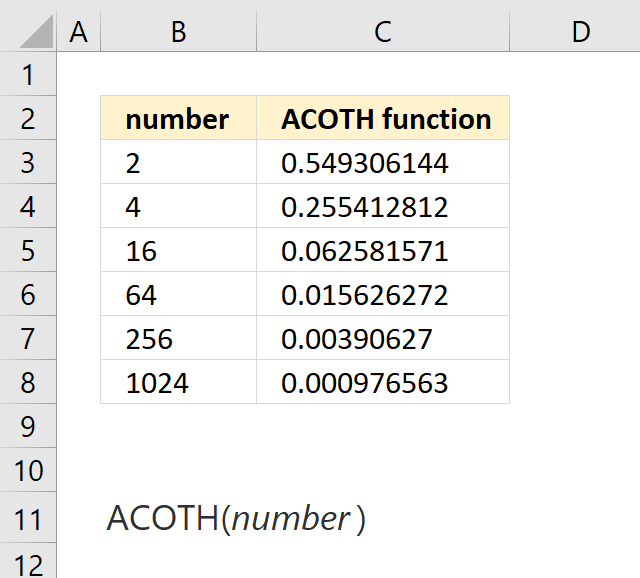
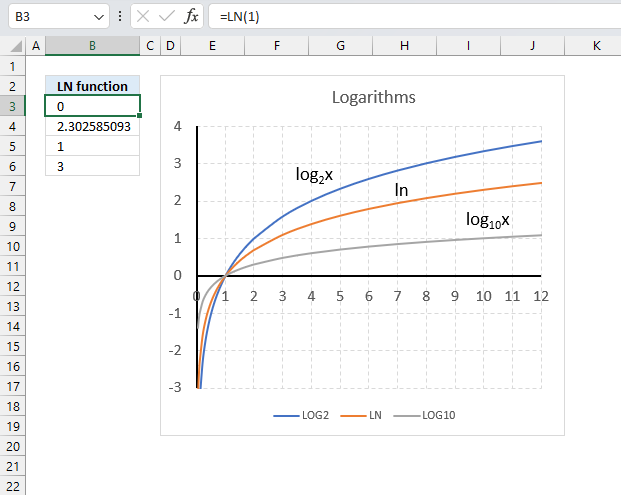
How to comment
How to add a formula to your comment
<code>Insert your formula here.</code>
Convert less than and larger than signs
Use html character entities instead of less than and larger than signs.
< becomes < and > becomes >
How to add VBA code to your comment
[vb 1="vbnet" language=","]
Put your VBA code here.
[/vb]
How to add a picture to your comment:
Upload picture to postimage.org or imgur
Paste image link to your comment.
Contact Oscar
You can contact me through this contact form