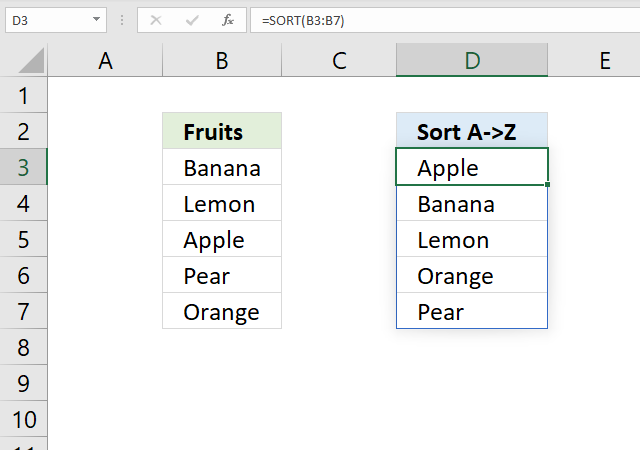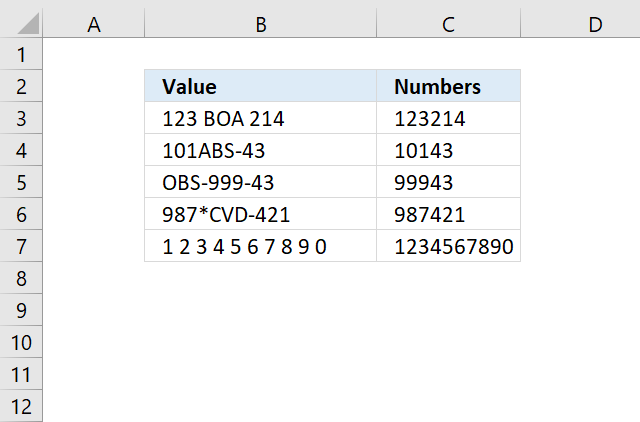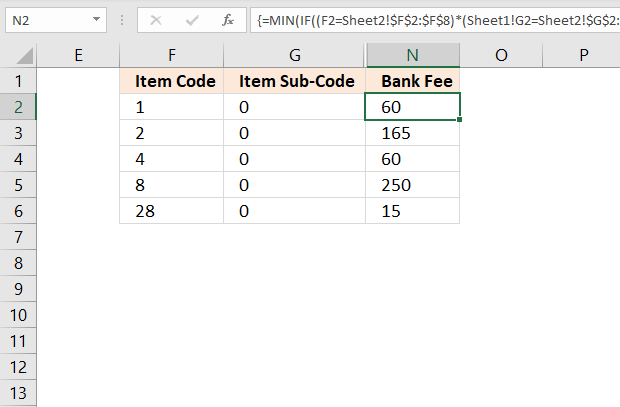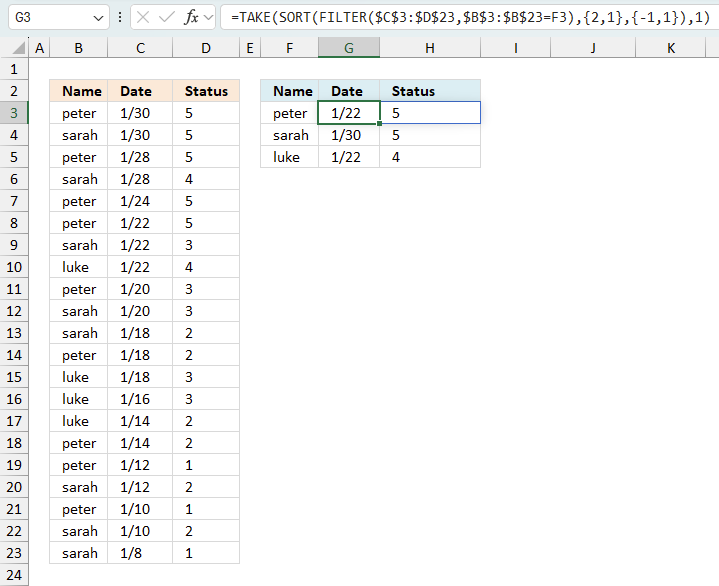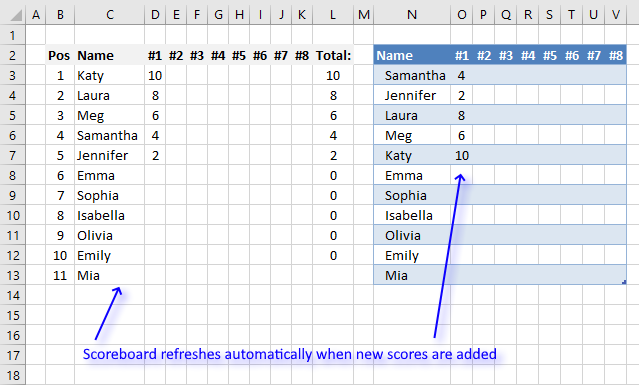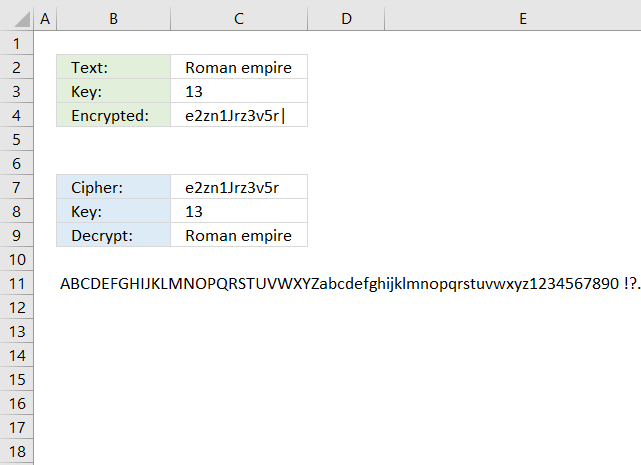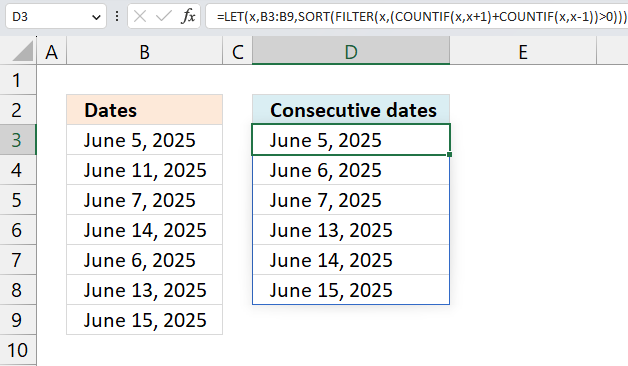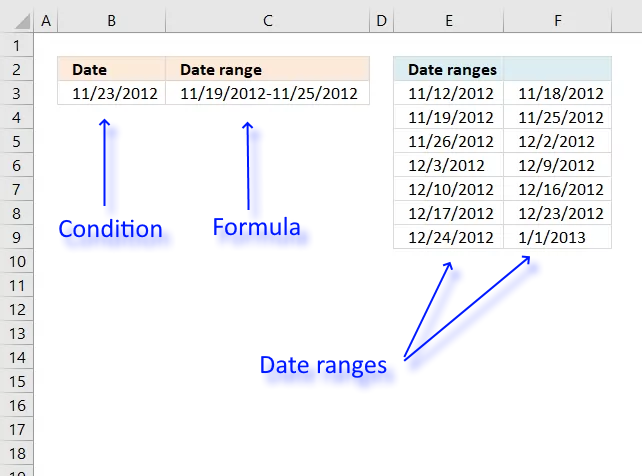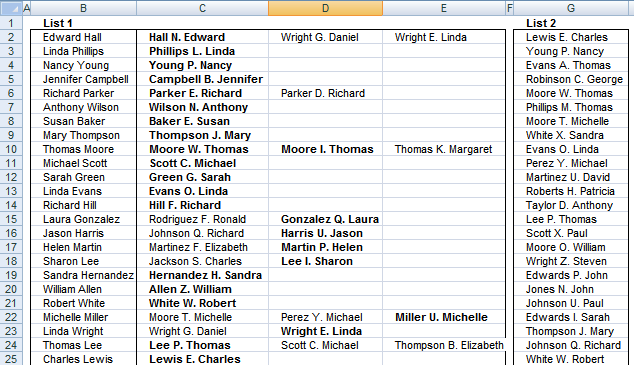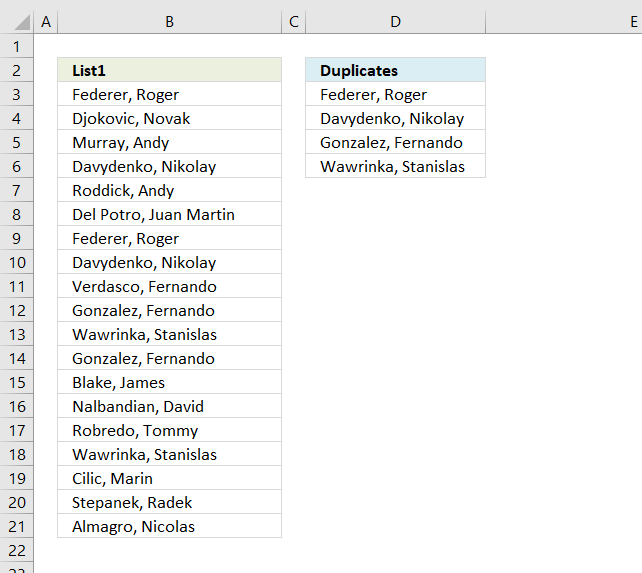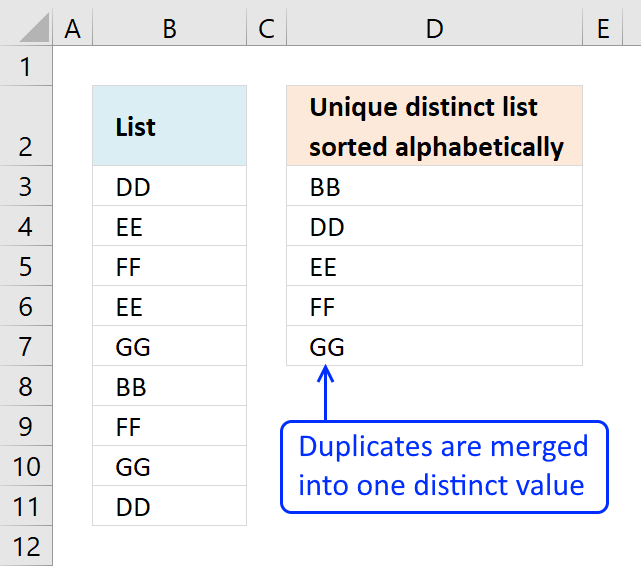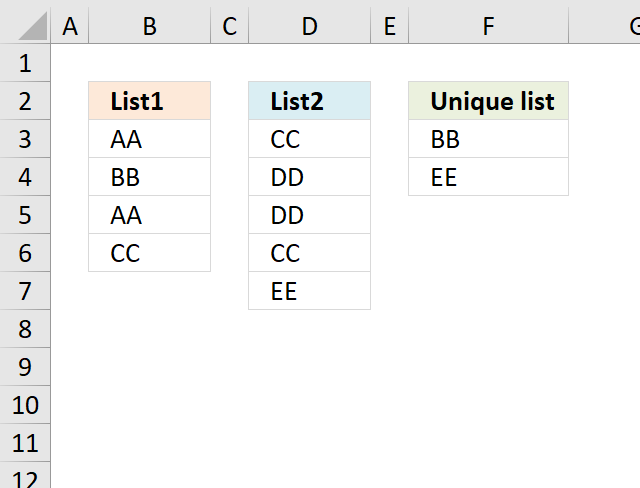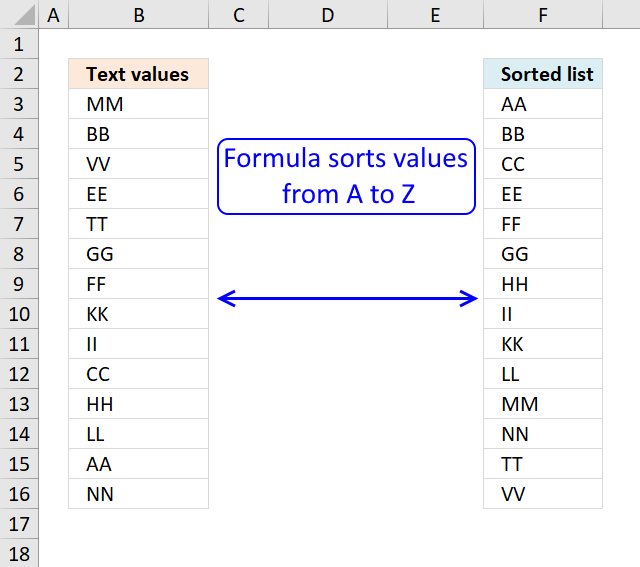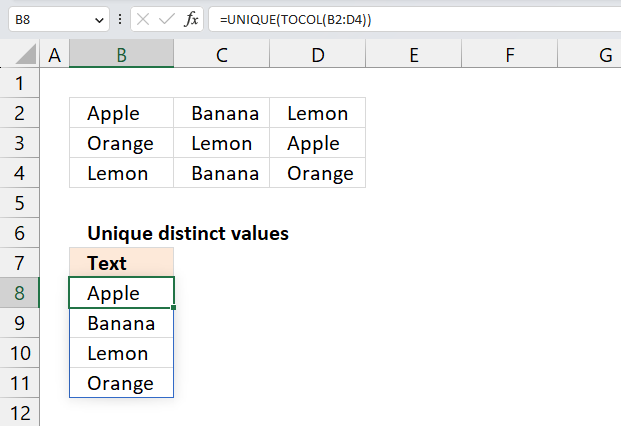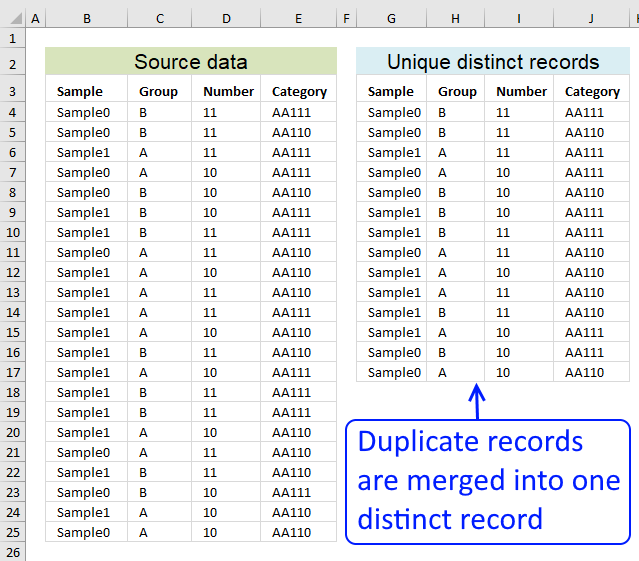'SORT function' category
The SORT function lets you sort values from a cell range or array. It returns an array with a size […]
Working with numbers in Excel can be deceptively tricky, especially when they're embedded within text or need to be formatted […]
This article describes an array formula that compares values from two different columns in two worksheets twice and returns a […]
Table of Contents Introduction Find and return the highest number and corresponding date based on a condition - Excel 365 […]
This article demonstrates a scoreboard, displayed to the left, that sorts contestants based on total scores and refreshes instantly each […]
What's on this page Reverse text Insert random characters Convert letters to numbers How to shuffle characters in the alphabet […]
This article demonstrates formulas that display dates that follow each other in sequence. Dates June 5, 2025 and June 6, […]
Table of Contents Find date range based on a date Sort dates within a date range Create date ranges that […]
This formula returns multiple values even if they are arranged differently or have minor misspellings compared to the lookup value.
This post explains how to lookup a value and return multiple values. No array formula required.
The array formula in cell C2 extracts duplicate values from column A. Only one duplicate of each value is displayed […]
Question: I am trying to create an excel spreadsheet that has a date range. Example: Cell A1 1/4/2009-1/10/2009 Cell B1 […]
This article demonstrates Excel formulas that allows you to list unique distinct values from a single column and sort them […]
What's on this page Extract unique values from two columns - Excel 365 Extract unique values from two columns - […]
Table of Contents Sort a column - Excel 365 Sort a column using array formula Two columns sorting by the […]
This article demonstrates ways to list unique distinct values in a cell range with multiple columns. The data is not […]
Table of contents Filter unique distinct row records Filter unique distinct row records but not blanks Filter unique distinct row […]