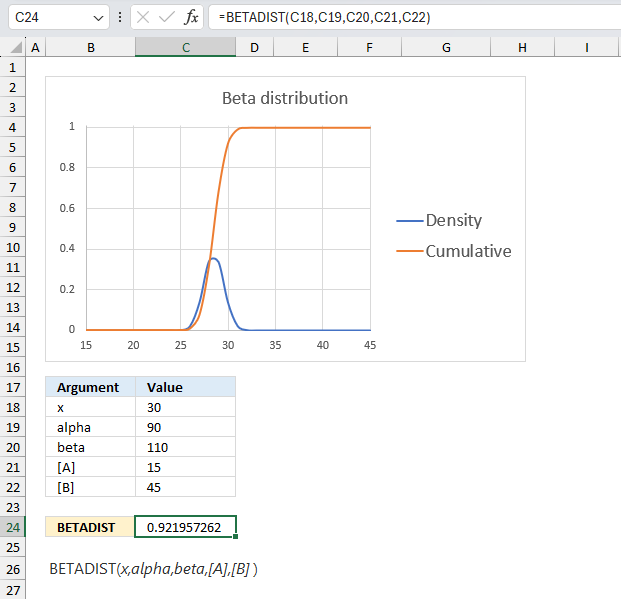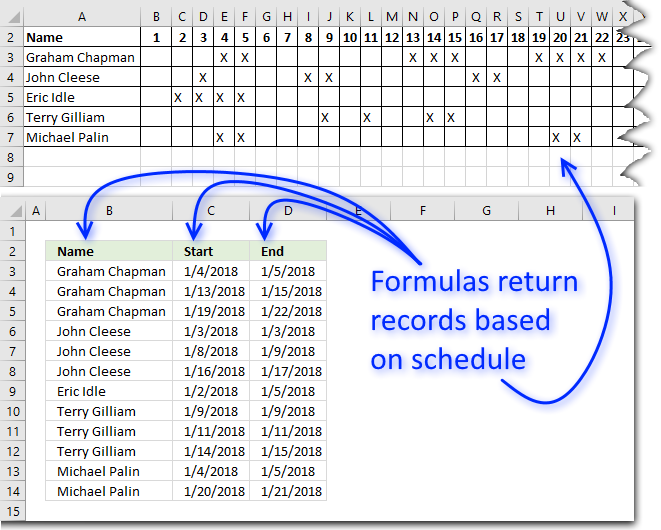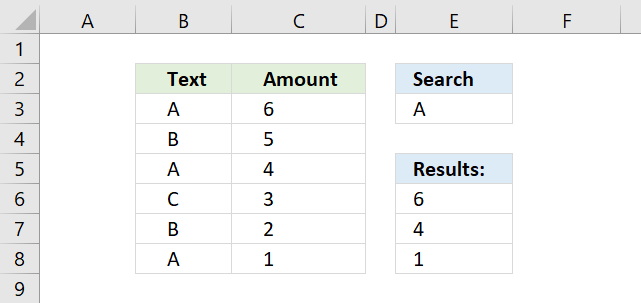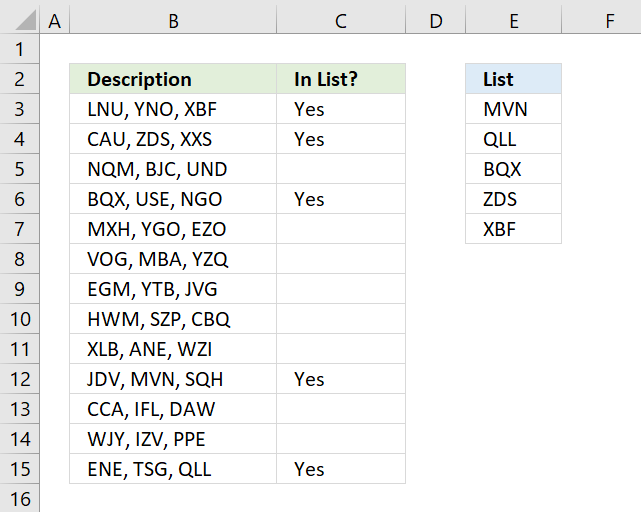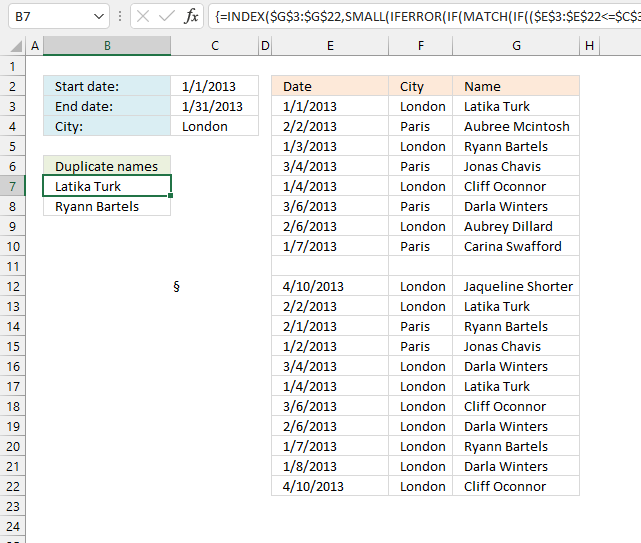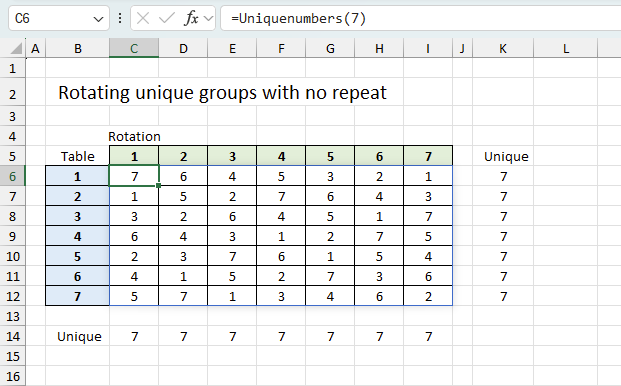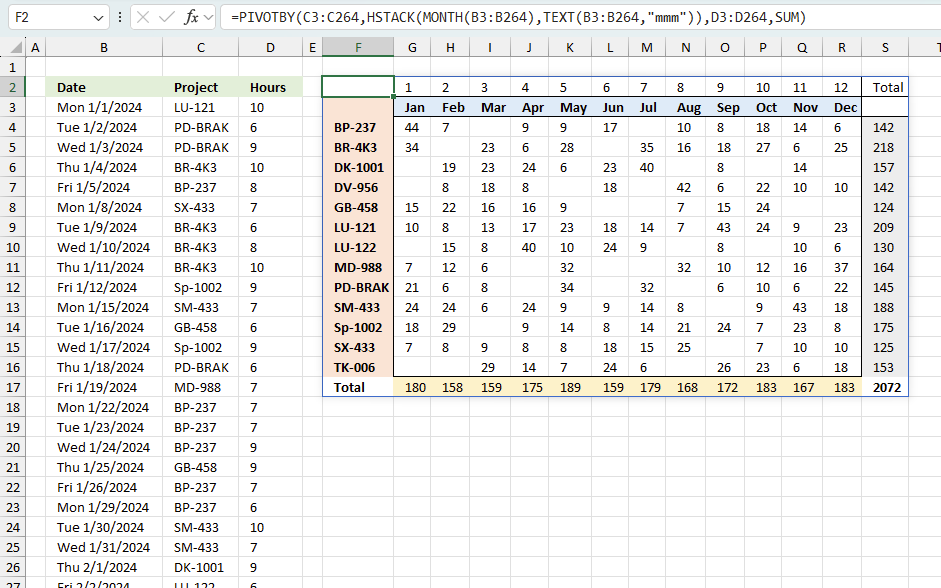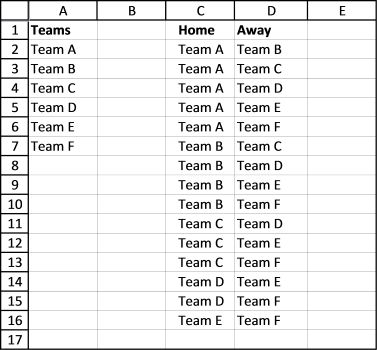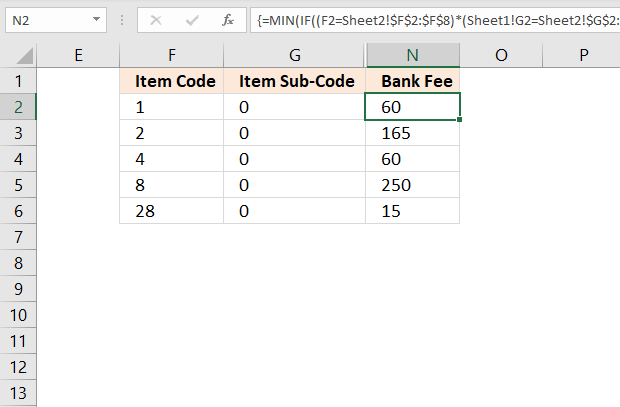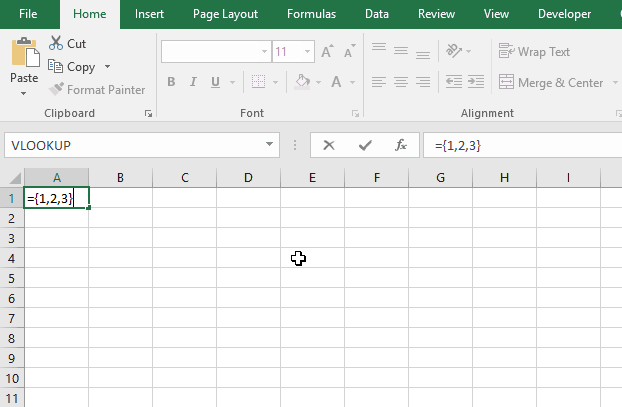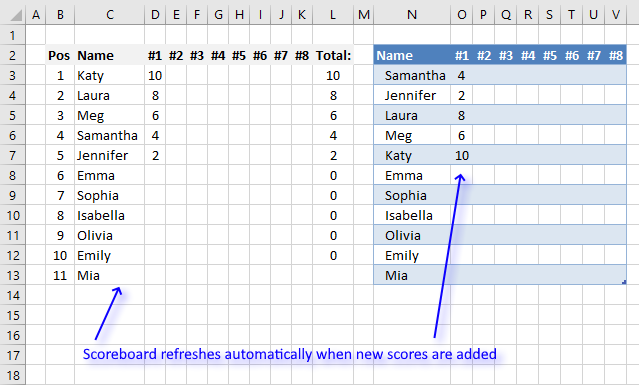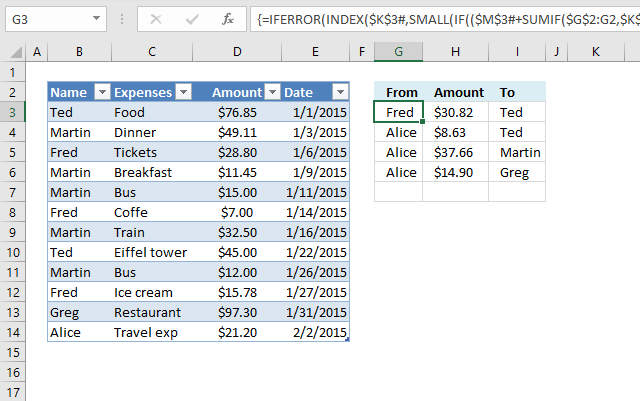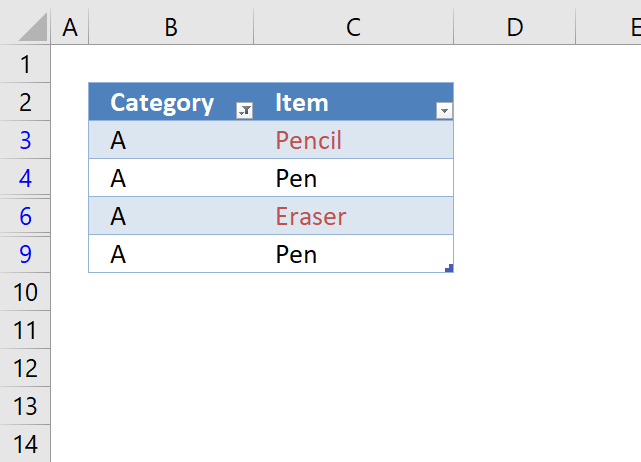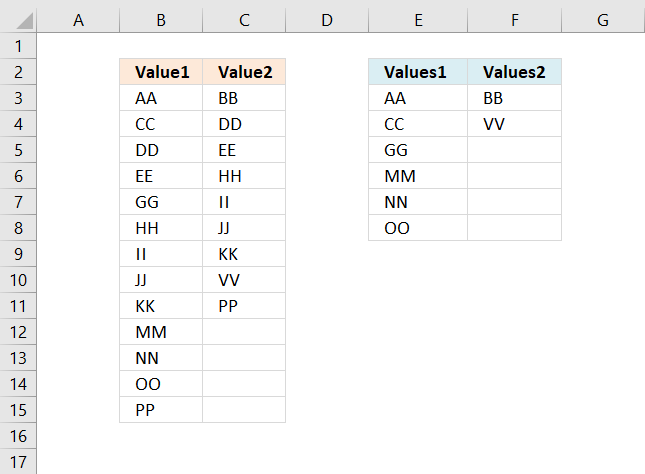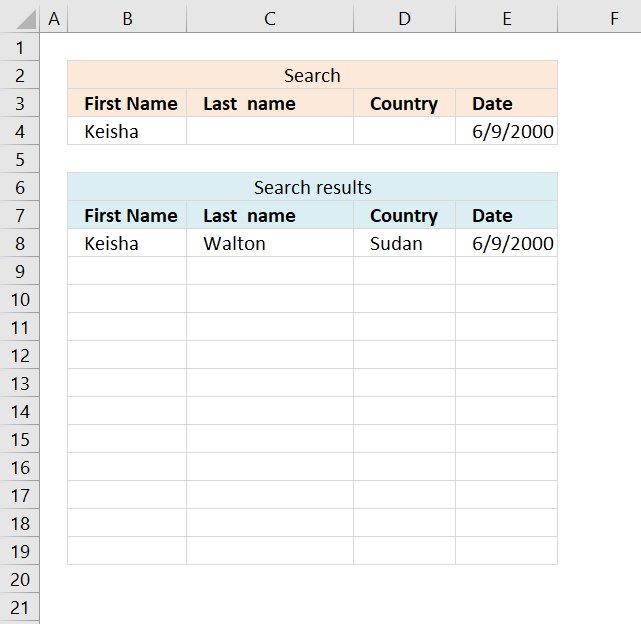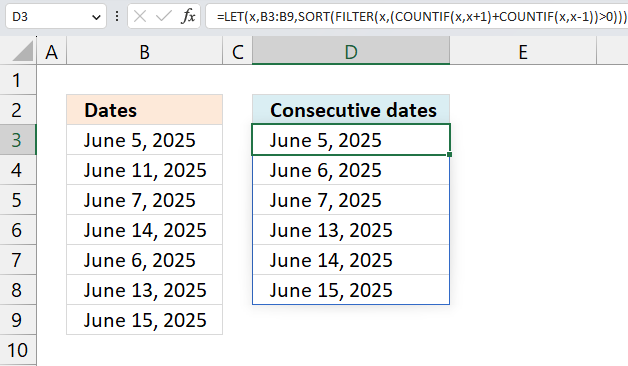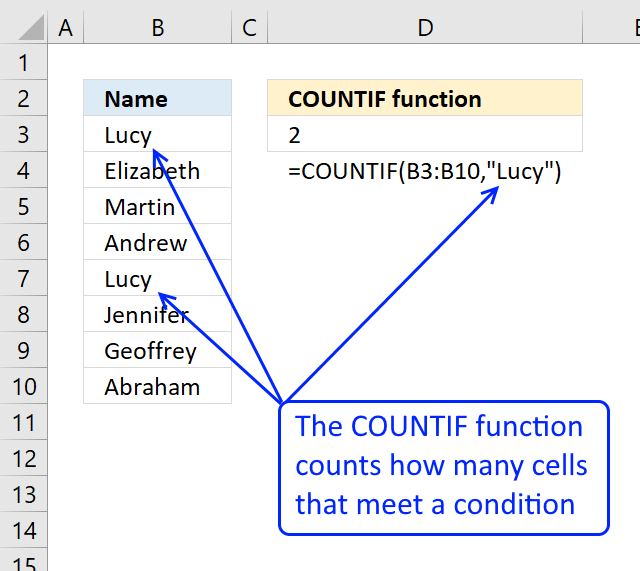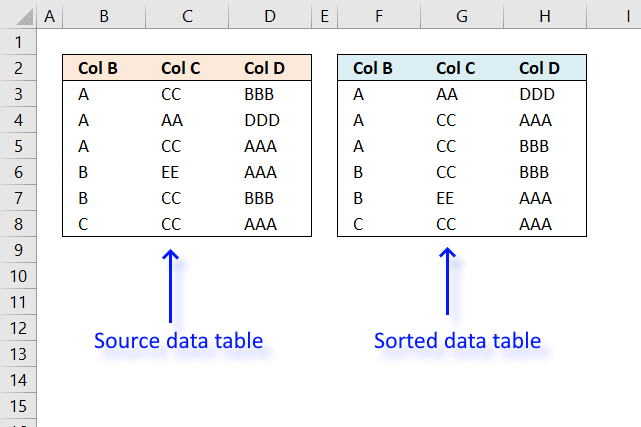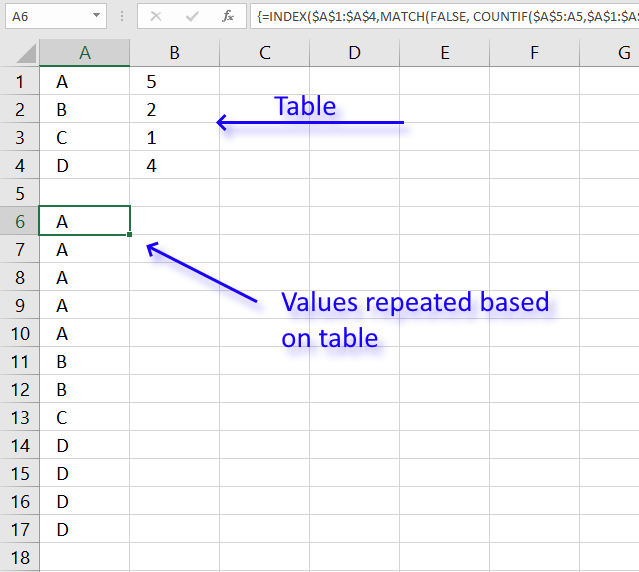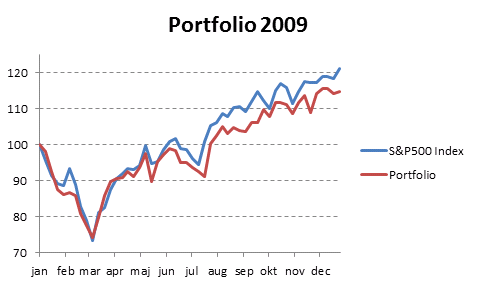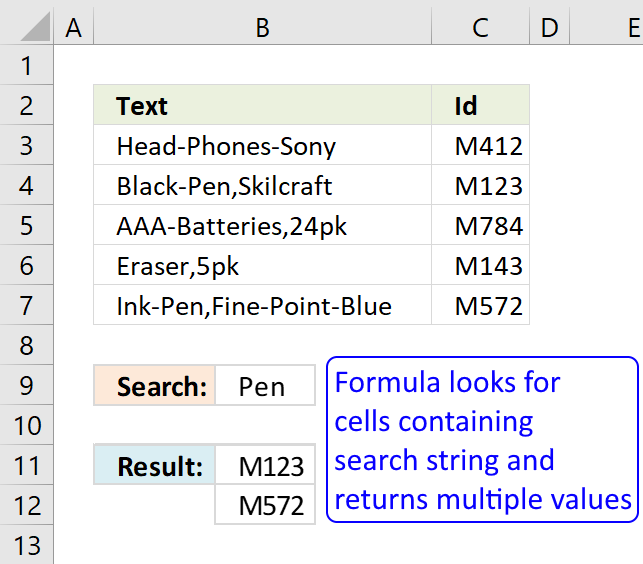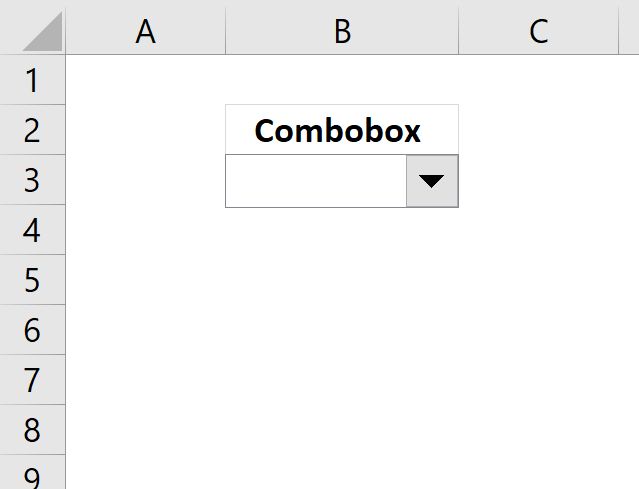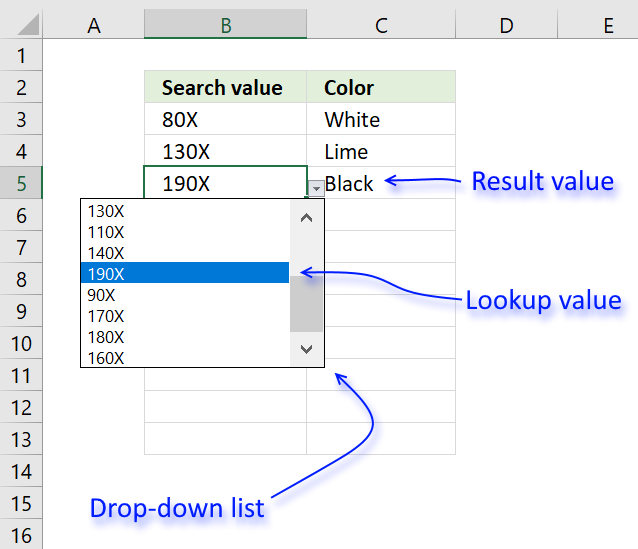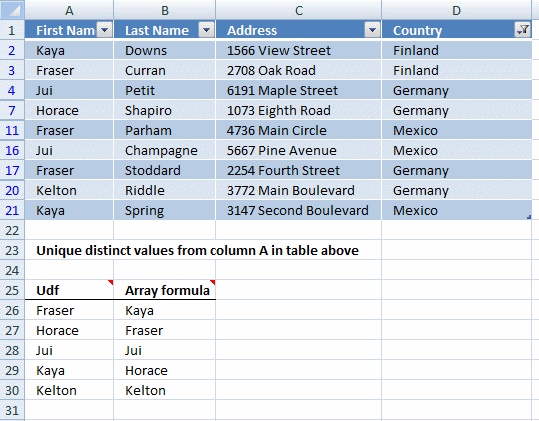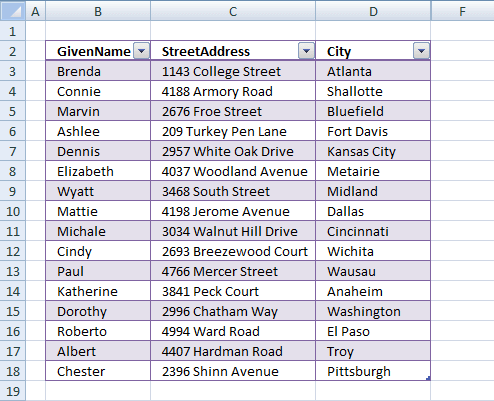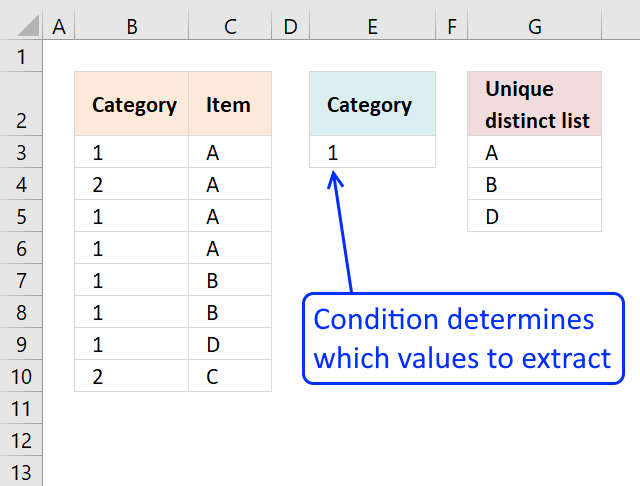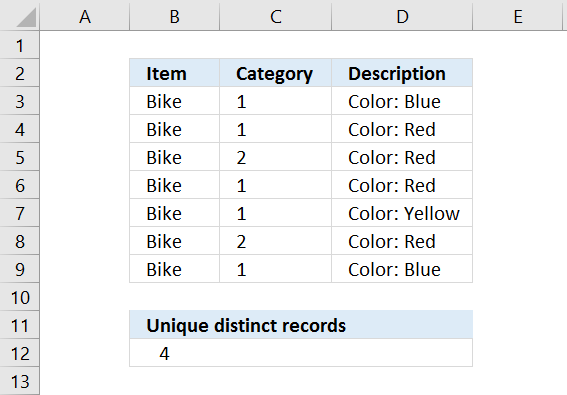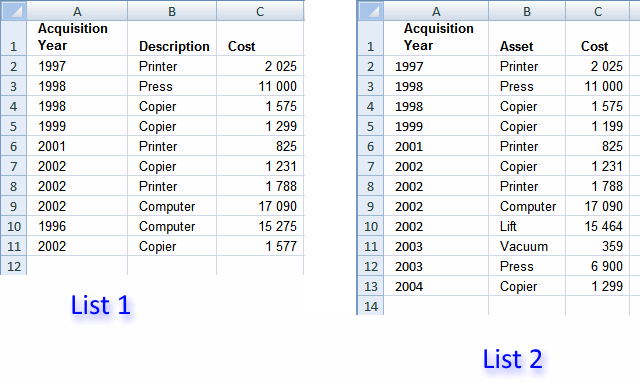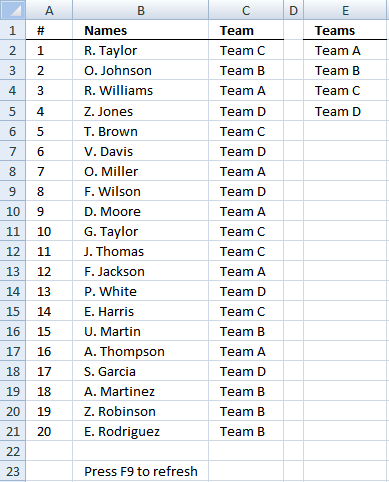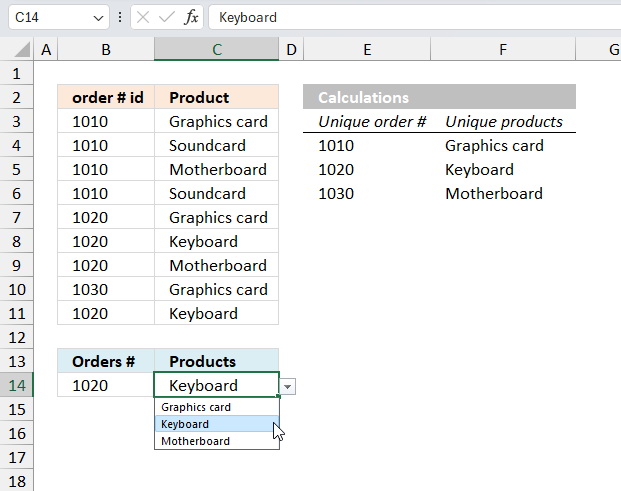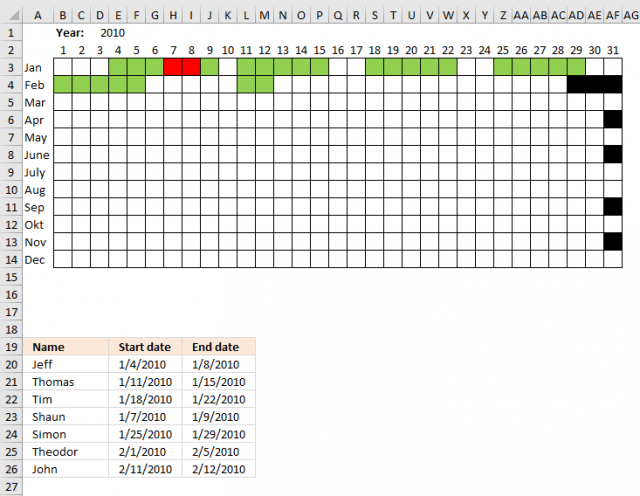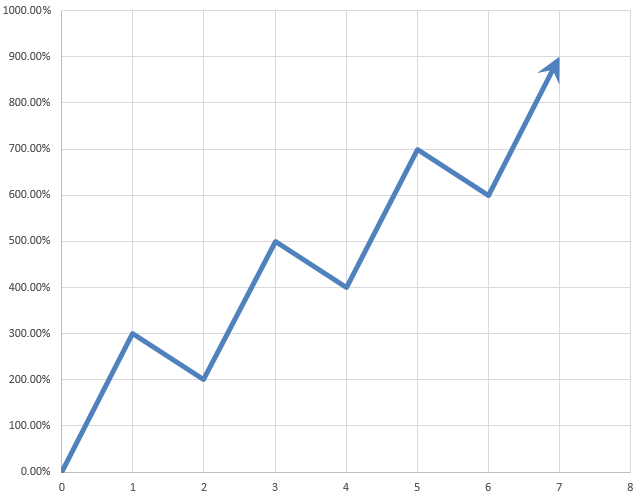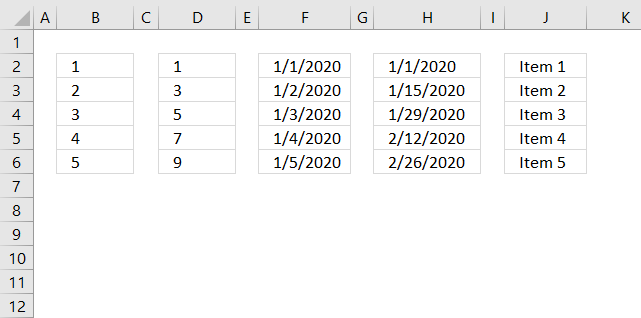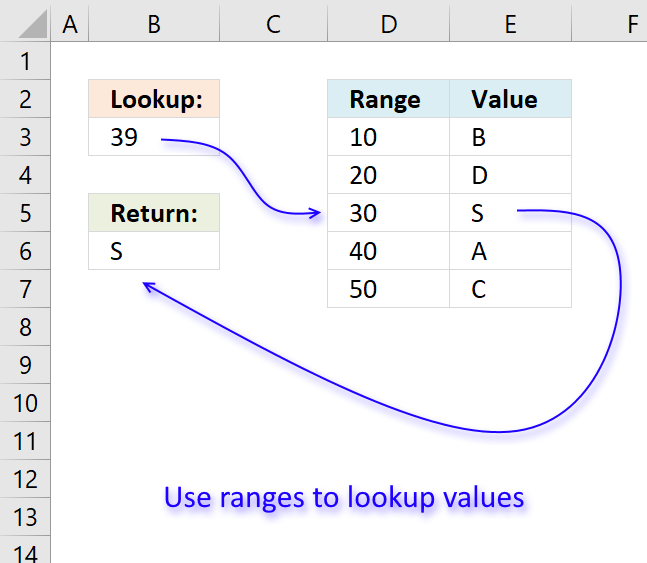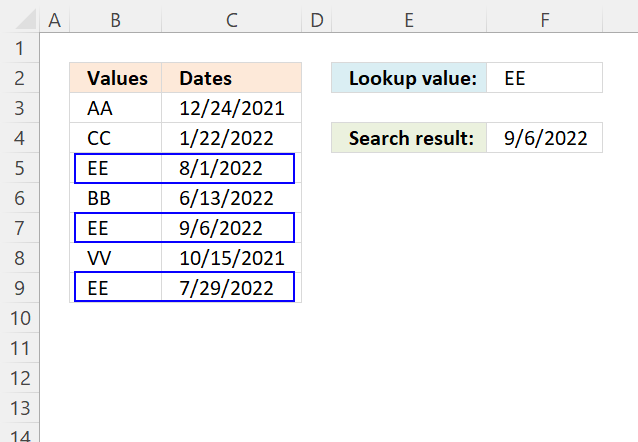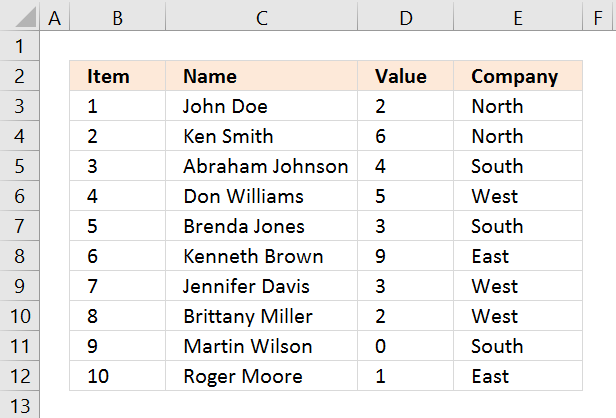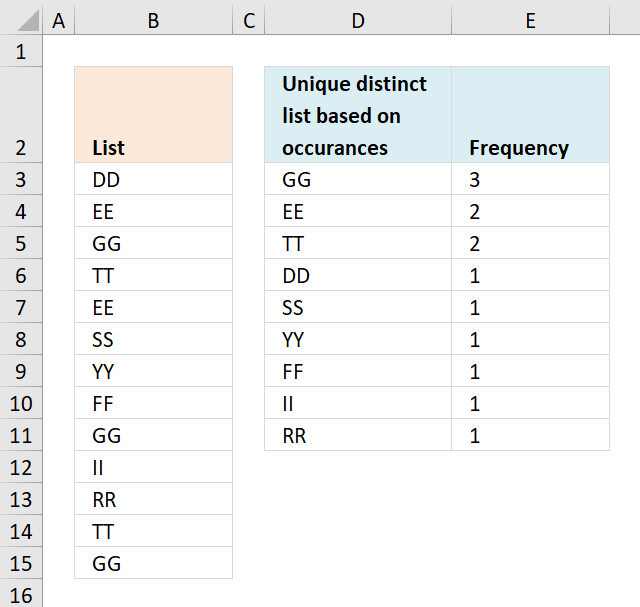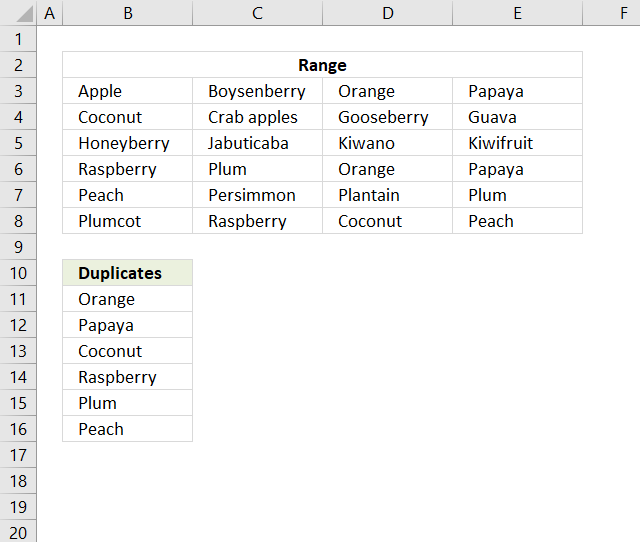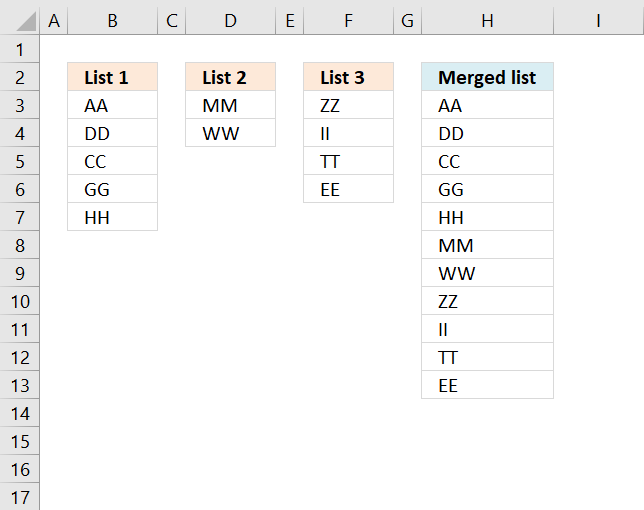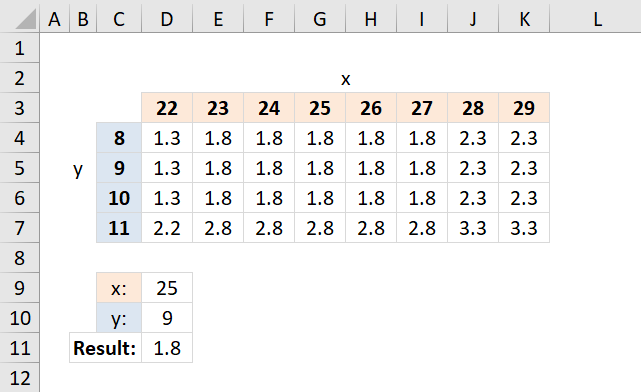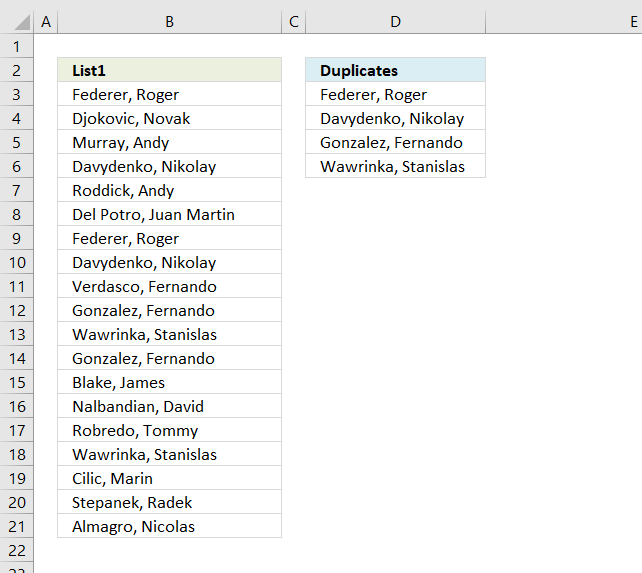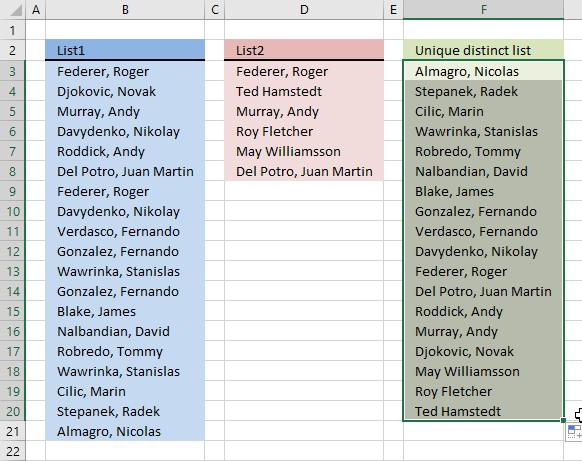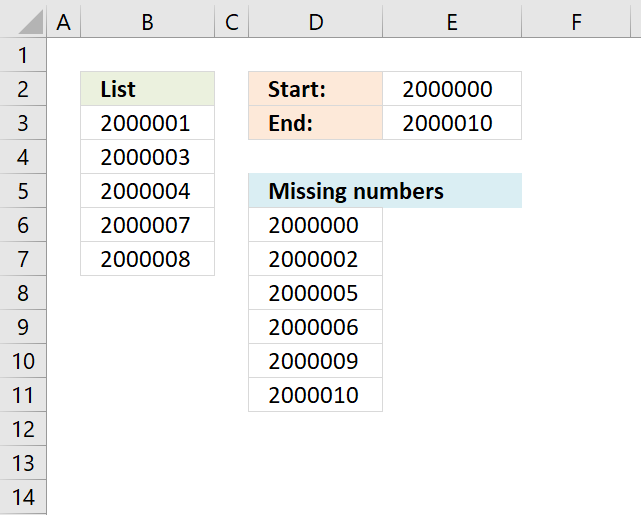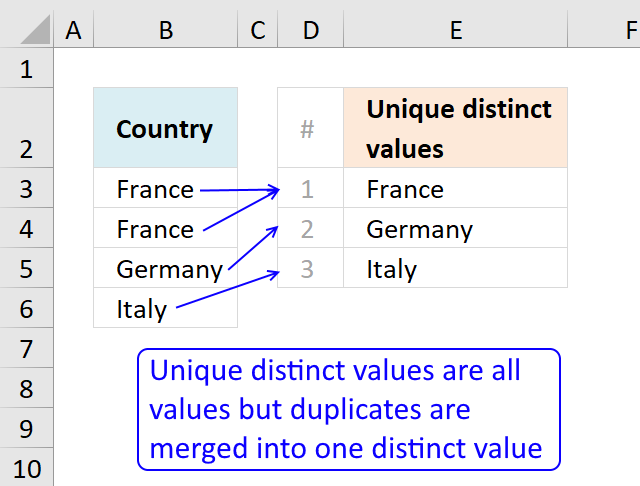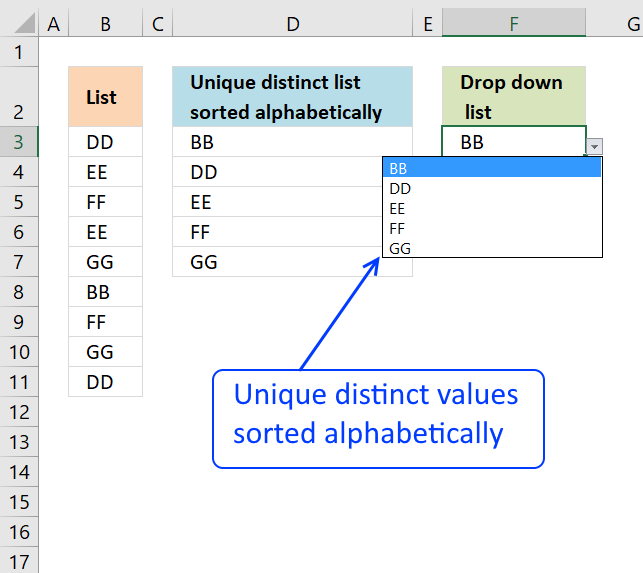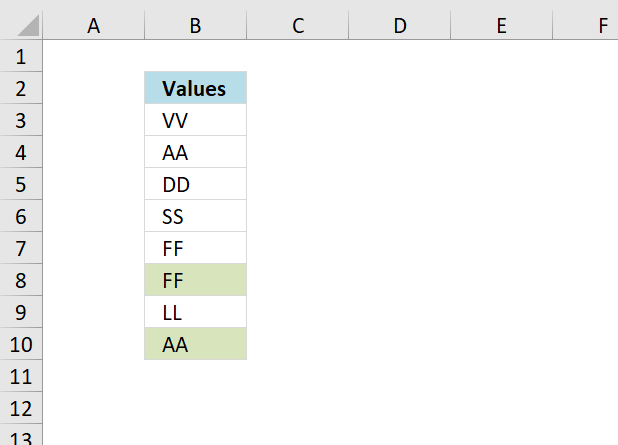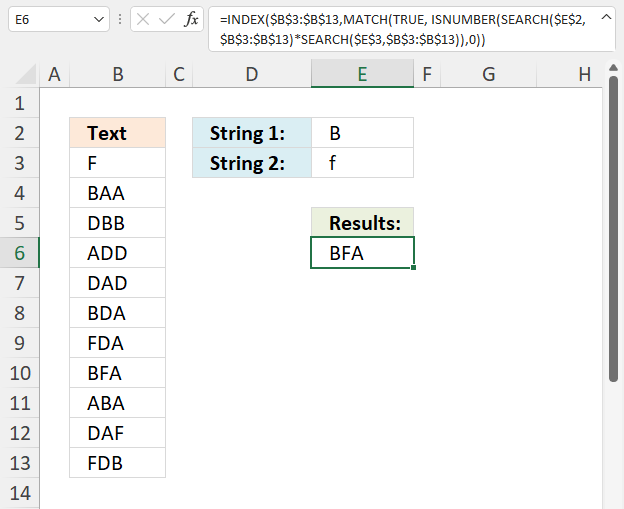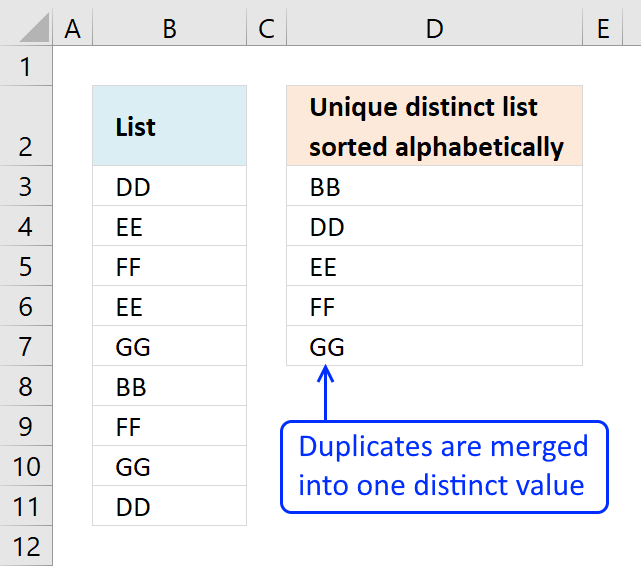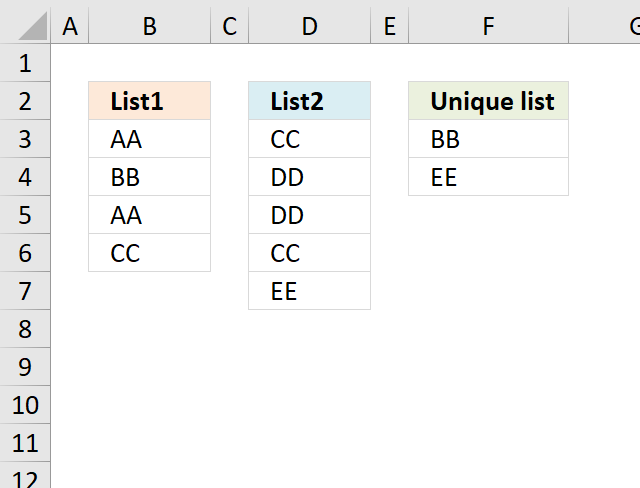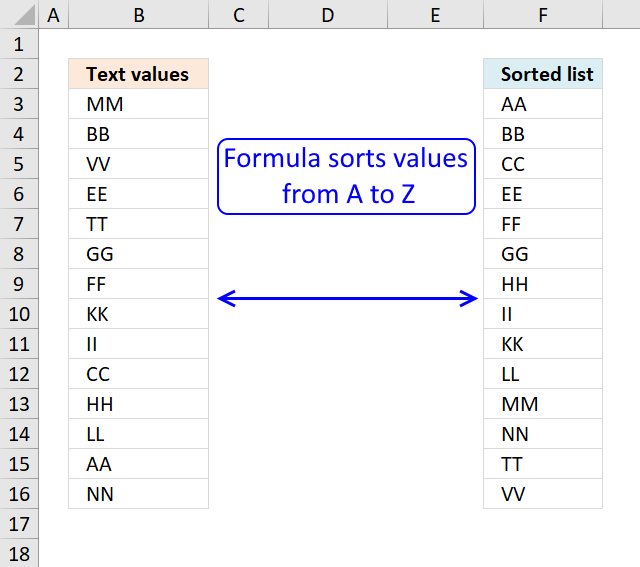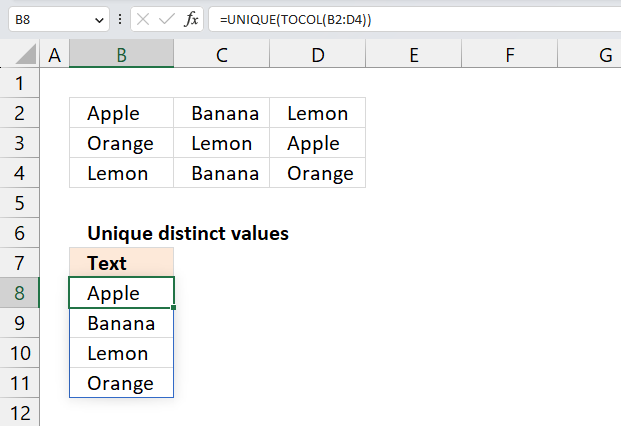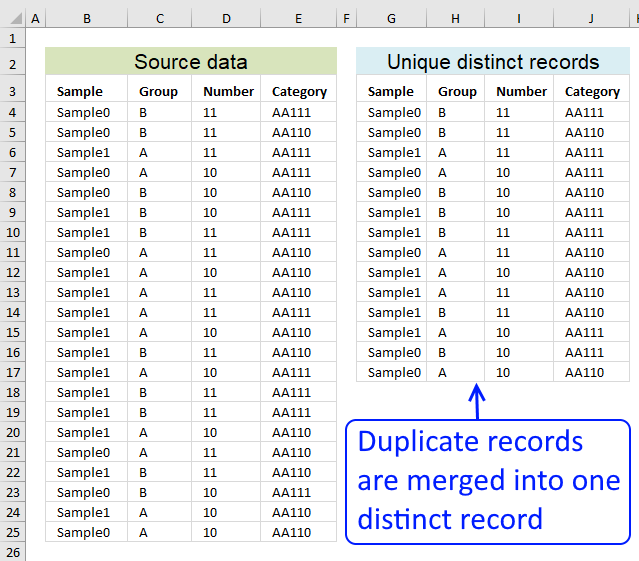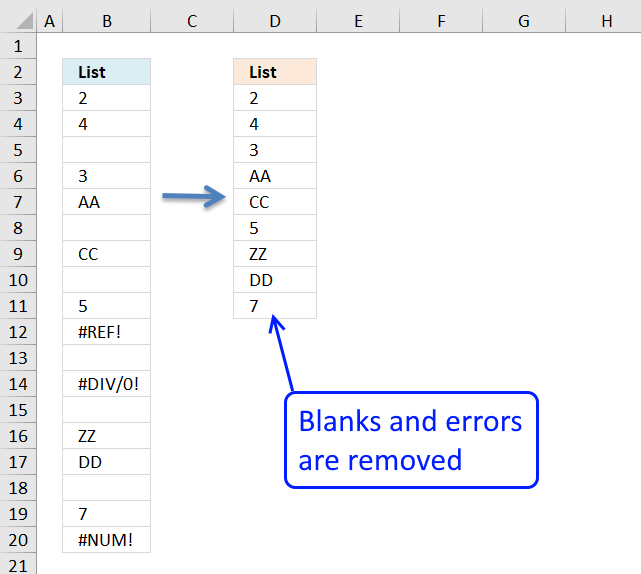'COUNTIF function' category
Compatibility Functions
Table of Contents How to use the BETADIST function How to use the BETAINV function How to use the BINOMDIST […]
Table of Contents How to use the BETADIST function How to use the BETAINV function How to use the BINOMDIST […]
Get date ranges from a schedule
This article demonstrates ways to extract names and corresponding populated date ranges from a schedule using Excel 365 and earlier […]
This article demonstrates ways to extract names and corresponding populated date ranges from a schedule using Excel 365 and earlier […]
INDEX MATCH – multiple results
This article demonstrates how to work with multiple criteria using INDEX and MATCH functions. Table of Contents INDEX MATCH - […]
This article demonstrates how to work with multiple criteria using INDEX and MATCH functions. Table of Contents INDEX MATCH - […]
If cell contains text from list
This article demonstrates several techniques to check if a cell contains text based on a list. The first example shows […]
This article demonstrates several techniques to check if a cell contains text based on a list. The first example shows […]
Filter duplicate values based on criteria
This article demonstrates formulas and Excel tools that extract duplicates based on three conditions. The first and second condition is […]
This article demonstrates formulas and Excel tools that extract duplicates based on three conditions. The first and second condition is […]
Rotating unique groups with no repeat
This article demonstrates ways to create unique groups with no repeat. The first example shows a formula that returns random […]
This article demonstrates ways to create unique groups with no repeat. The first example shows a formula that returns random […]
Time sheet for work
Tracking work hours across multiple projects can be challenging but Excel makes it easy with built-in functions. In this guide, […]
Tracking work hours across multiple projects can be challenging but Excel makes it easy with built-in functions. In this guide, […]
How to generate a round-robin tournament
This article demonstrates macros that create different types of round-robin tournaments. Table of contents Basic schedule - each team plays […]
This article demonstrates macros that create different types of round-robin tournaments. Table of contents Basic schedule - each team plays […]
Compare two columns in different worksheets
This article describes an array formula that compares values from two different columns in two worksheets twice and returns a […]
This article describes an array formula that compares values from two different columns in two worksheets twice and returns a […]
A beginners guide to Excel array formulas
Array formulas allows you to do advanced calculations not possible with regular formulas.
Array formulas allows you to do advanced calculations not possible with regular formulas.
Dynamic scoreboard
This article demonstrates a scoreboard, displayed to the left, that sorts contestants based on total scores and refreshes instantly each […]
This article demonstrates a scoreboard, displayed to the left, that sorts contestants based on total scores and refreshes instantly each […]
Split expenses calculator
This article demonstrates two ways to calculate expenses evenly split across multiple people. The first one is a formula solution, […]
This article demonstrates two ways to calculate expenses evenly split across multiple people. The first one is a formula solution, […]
Highlight unique values in a filtered Excel table
The image above demonstrates unique values highlighted in a filtered Excel Table. I will in this article show how to […]
The image above demonstrates unique values highlighted in a filtered Excel Table. I will in this article show how to […]
Compare two columns and extract differences
This article demonstrates formulas that extract values that exist only in one column out of two columns. There are text […]
This article demonstrates formulas that extract values that exist only in one column out of two columns. There are text […]
Lookup with any number of criteria
This article demonstrates a formula that allows you to search a data set using any number of conditions, however, one […]
This article demonstrates a formula that allows you to search a data set using any number of conditions, however, one […]
Find all sequences of consecutive dates
This article demonstrates formulas that display dates that follow each other in sequence. Dates June 5, 2025 and June 6, […]
This article demonstrates formulas that display dates that follow each other in sequence. Dates June 5, 2025 and June 6, […]
How to use the COUNTIF function
Counts the number of cells that meet a specific condition.
Counts the number of cells that meet a specific condition.
Comparing Excel Sorting Techniques: Formulas, Tools, and VBA
I will in this article discuss three different techniques to sort a data set in Excel. I am going to […]
I will in this article discuss three different techniques to sort a data set in Excel. I am going to […]
Repeat values across cells
Table of Contents Repeat values Repeat the range according to criteria in loop Find the most/least consecutive repeated value […]
Table of Contents Repeat values Repeat the range according to criteria in loop Find the most/least consecutive repeated value […]
Compare the performance of your stock portfolio to S&P 500 using Excel
Table of Contents Compare the performance of your stock portfolio to S&P 500 Tracking a stock portfolio in Excel (auto […]
Table of Contents Compare the performance of your stock portfolio to S&P 500 Tracking a stock portfolio in Excel (auto […]
How to use VLOOKUP/XLOOKUP with multiple conditions
I will in this article demonstrate how to use the VLOOKUP function with multiple conditions. The function was not built […]
I will in this article demonstrate how to use the VLOOKUP function with multiple conditions. The function was not built […]
Partial match and return multiple adjacent values
This article demonstrates array formulas that search for cell values containing a search string and returns corresponding values on the […]
This article demonstrates array formulas that search for cell values containing a search string and returns corresponding values on the […]
Working with COMBO BOXES [Form Controls]
This blog post demonstrates how to create, populate and change comboboxes (form control) programmatically. Form controls are not as flexible […]
This blog post demonstrates how to create, populate and change comboboxes (form control) programmatically. Form controls are not as flexible […]
Use a drop down list to search and return multiple values
Table of Contents Use a drop down list to search and return multiple values How to automatically add new items […]
Table of Contents Use a drop down list to search and return multiple values How to automatically add new items […]
Extract unique distinct values from an Excel Table filtered list
This article demonstrates two formulas that extract distinct values from a filtered Excel Table, one formula for Excel 365 subscribers […]
This article demonstrates two formulas that extract distinct values from a filtered Excel Table, one formula for Excel 365 subscribers […]
How to compare two data sets
Table of Contents How to compare two data sets - Excel Table and autofilter Filter shared records from two tables […]
Table of Contents How to compare two data sets - Excel Table and autofilter Filter shared records from two tables […]
VLOOKUP – Return multiple unique distinct values
This article shows how to extract unique distinct values based on a condition applied to an adjacent column using formulas. […]
This article shows how to extract unique distinct values based on a condition applied to an adjacent column using formulas. […]
Count unique distinct records
Table of Contents Count unique distinct records Count records with possible blank rows in data set How to count blank […]
Table of Contents Count unique distinct records Count records with possible blank rows in data set How to count blank […]
Compare tables: Filter records occurring only in one table
Table of Contents Compare tables: Filter records occurring only in one table Compare two lists and filter unique values where […]
Table of Contents Compare tables: Filter records occurring only in one table Compare two lists and filter unique values where […]
Team Generator
Table of Contents Team Generator Dynamic team generator How to build a Team Generator - different number of people per […]
Table of Contents Team Generator Dynamic team generator How to build a Team Generator - different number of people per […]
Create dependent drop down lists containing unique distinct values
Table of Contents Create dependent drop down lists containing unique distinct values - Excel 365 Create dependent drop down lists […]
Table of Contents Create dependent drop down lists containing unique distinct values - Excel 365 Create dependent drop down lists […]
Plot date ranges in a calendar
Table of Contents Plot date ranges in a calendar Plot date ranges in a calendar part 2 Highlight events in […]
Table of Contents Plot date ranges in a calendar Plot date ranges in a calendar part 2 Highlight events in […]
Automate net asset value (NAV) calculation on your stock portfolio
Table of Contents Automate net asset value (NAV) calculation on your stock portfolio Calculate your stock portfolio performance with Net […]
Table of Contents Automate net asset value (NAV) calculation on your stock portfolio Calculate your stock portfolio performance with Net […]
Match two criteria and return multiple records
This article demonstrates how to extract records/rows based on two conditions applied to two different columns, you can easily extend […]
This article demonstrates how to extract records/rows based on two conditions applied to two different columns, you can easily extend […]
Create number series
Excel has a great built-in tool for creating number series named Autofill. The tool is great, however, in some situations, […]
Excel has a great built-in tool for creating number series named Autofill. The tool is great, however, in some situations, […]
How to return a value if lookup value is in a range
In this article, I will demonstrate four different formulas that allow you to lookup a value that is to be found […]
In this article, I will demonstrate four different formulas that allow you to lookup a value that is to be found […]
Find the most recent date that meets a particular condition
This article demonstrates how to return the latest date based on a condition using formulas or a Pivot Table. The […]
This article demonstrates how to return the latest date based on a condition using formulas or a Pivot Table. The […]
5 easy ways to VLOOKUP and return multiple values
This post explains how to lookup a value and return multiple values. No array formula required.
This post explains how to lookup a value and return multiple values. No array formula required.
Extract all rows from a range that meet criteria in one column
Lookup with criteria and return records.
Lookup with criteria and return records.
How to list unique distinct values sorted by frequency
What's on this page Unique distinct values sorted based on frequency (single column) Unique distinct values sorted based on frequency […]
What's on this page Unique distinct values sorted based on frequency (single column) Unique distinct values sorted based on frequency […]
Extract duplicates from a multi-column cell range
This article describes two formulas that extract duplicates from a multi-column cell range, the first one is built for Excel […]
This article describes two formulas that extract duplicates from a multi-column cell range, the first one is built for Excel […]
Merge cell ranges into one list
The above image demonstrates a formula that adds values in three different columns into one column. Table of Contents Merge […]
The above image demonstrates a formula that adds values in three different columns into one column. Table of Contents Merge […]
How to perform a two-dimensional lookup
Table of Contents How to perform a two-dimensional lookup Reverse two-way lookups in a cross reference table [Excel 2016] Reverse […]
Table of Contents How to perform a two-dimensional lookup Reverse two-way lookups in a cross reference table [Excel 2016] Reverse […]
Extract a list of duplicates from a column
The array formula in cell C2 extracts duplicate values from column A. Only one duplicate of each value is displayed […]
The array formula in cell C2 extracts duplicate values from column A. Only one duplicate of each value is displayed […]
Extract a unique distinct list from multiple non adjacent cell ranges
Question: I have two ranges or lists (List1 and List2) from where I would like to extract a unique distinct […]
Question: I have two ranges or lists (List1 and List2) from where I would like to extract a unique distinct […]
Find missing numbers
Table of Contents Find missing numbers in a column based on a given range Find missing three character alpha code […]
Table of Contents Find missing numbers in a column based on a given range Find missing three character alpha code […]
Count unique distinct values
This article describes how to count unique distinct values. What are unique distinct values? They are all values but duplicates are […]
This article describes how to count unique distinct values. What are unique distinct values? They are all values but duplicates are […]
Populate drop down list with unique distinct values sorted from A to Z
Question: How do I create a drop-down list with unique distinct alphabetically sorted values? Table of contents Introduction Sort values […]
Question: How do I create a drop-down list with unique distinct alphabetically sorted values? Table of contents Introduction Sort values […]
How to highlight duplicate values
Table of Contents How to highlight duplicate values Highlight the smallest duplicate number Highlight more than once taken course in […]
Table of Contents How to highlight duplicate values Highlight the smallest duplicate number Highlight more than once taken course in […]
Partial match for multiple strings – AND logic
This article demonstrates formulas that let you perform partial matches based on multiple strings and return those strings if all […]
This article demonstrates formulas that let you perform partial matches based on multiple strings and return those strings if all […]
Extract a unique distinct list sorted from A to Z
This article demonstrates Excel formulas that allows you to list unique distinct values from a single column and sort them […]
This article demonstrates Excel formulas that allows you to list unique distinct values from a single column and sort them […]
Working with unique values
What's on this page Extract unique values from two columns - Excel 365 Extract unique values from two columns - […]
What's on this page Extract unique values from two columns - Excel 365 Extract unique values from two columns - […]
5 easy ways to extract Unique Distinct Values
First, let me explain the difference between unique values and unique distinct values, it is important you know the difference […]
First, let me explain the difference between unique values and unique distinct values, it is important you know the difference […]
Sort a column alphabetically
Table of Contents Sort a column - Excel 365 Sort a column using array formula Two columns sorting by the […]
Table of Contents Sort a column - Excel 365 Sort a column using array formula Two columns sorting by the […]
Extract unique distinct values from a multi-column cell range
This article demonstrates ways to list unique distinct values in a cell range with multiple columns. The data is not […]
This article demonstrates ways to list unique distinct values in a cell range with multiple columns. The data is not […]
Filter unique distinct records
Table of contents Filter unique distinct row records Filter unique distinct row records but not blanks Filter unique distinct row […]
Table of contents Filter unique distinct row records Filter unique distinct row records but not blanks Filter unique distinct row […]
Cleaning Up Excel Worksheets: Eliminating Blank Cells, Rows, and Errors
In this blog post I will demonstrate methods on how to find, select, and deleting blank cells and errors. Why […]
In this blog post I will demonstrate methods on how to find, select, and deleting blank cells and errors. Why […]
Excel formula categories
AverageChooseCombine MergeCompareConcatenateConditional FormattingCountCount valuesDatesDuplicatesExtractFilterFilter recordsFiltered valuesFilterxmlHyperlinkIf cellIndex MatchLogicLookupsMatchMaxMinNumbers in sumOR logicOverlappingPartial matchRecordsSequenceSmallSort bySort valuesSumSumifsSumproductString manipulationTimeUnique distinct recordsUnique distinct valuesUnique recordsUnique valuesVlookupVlookup return values