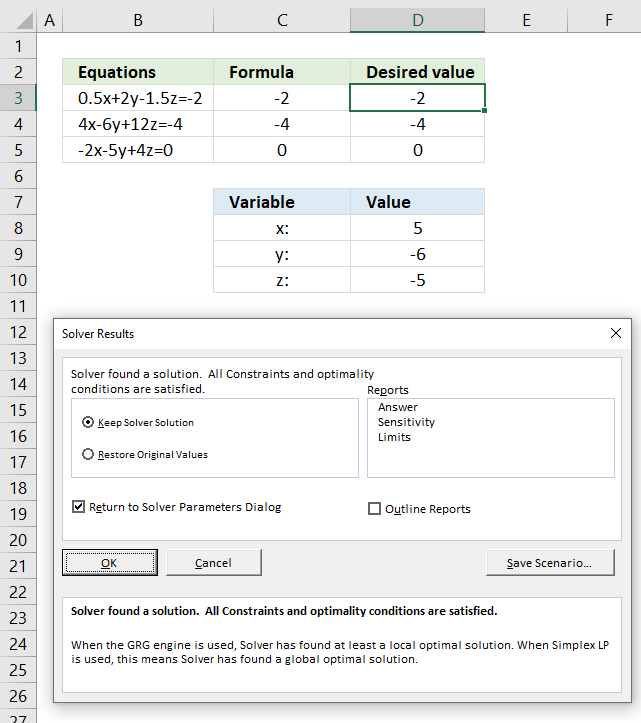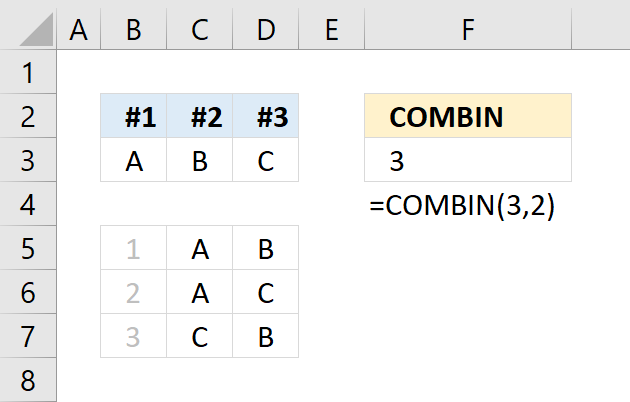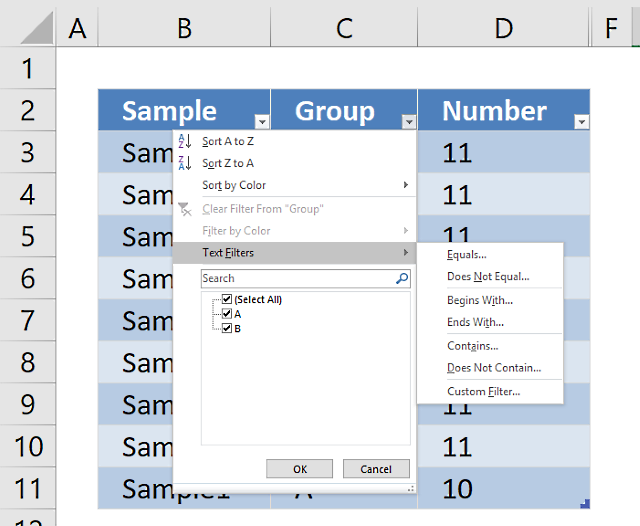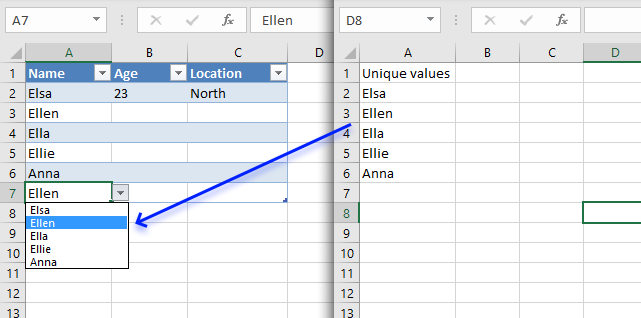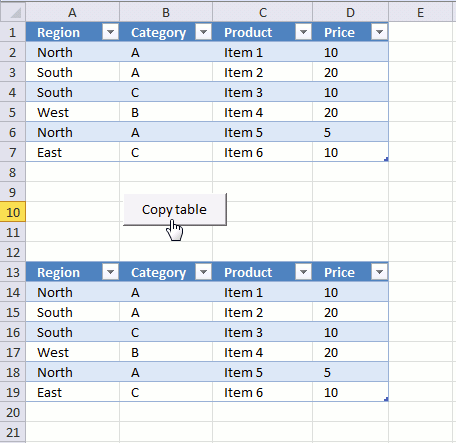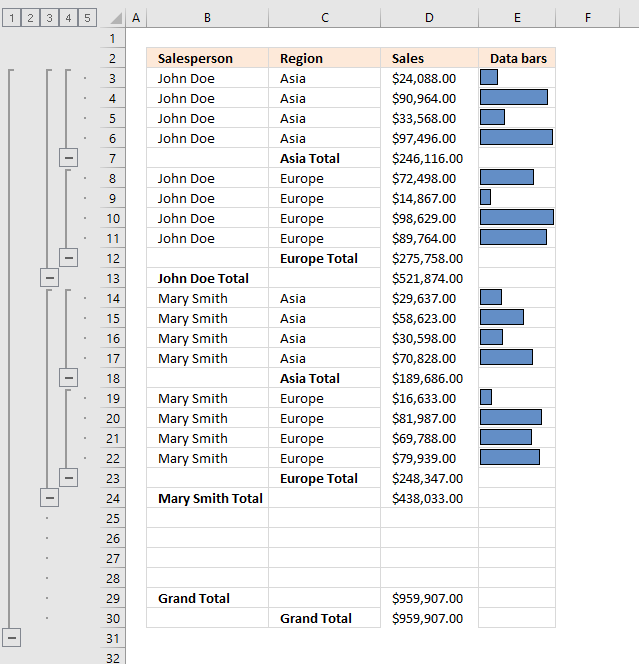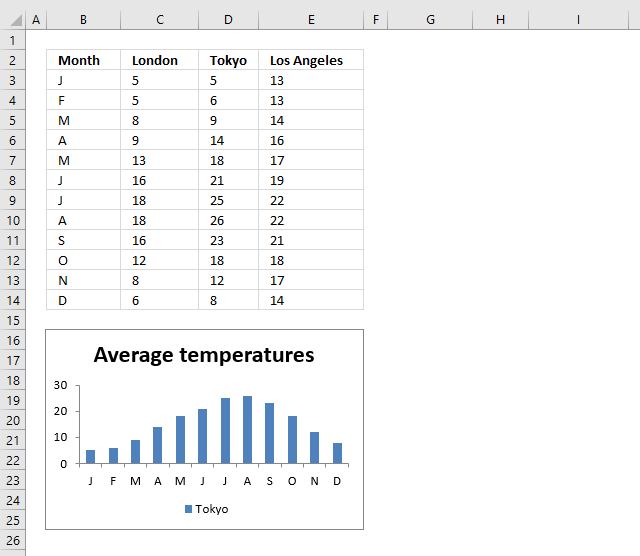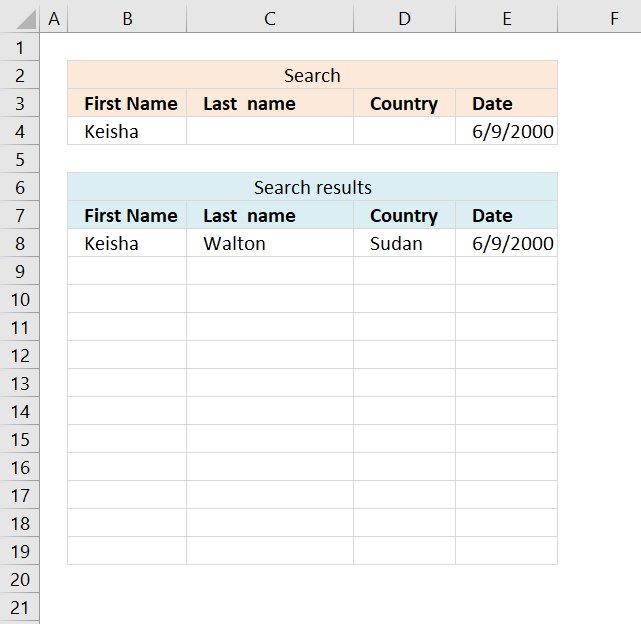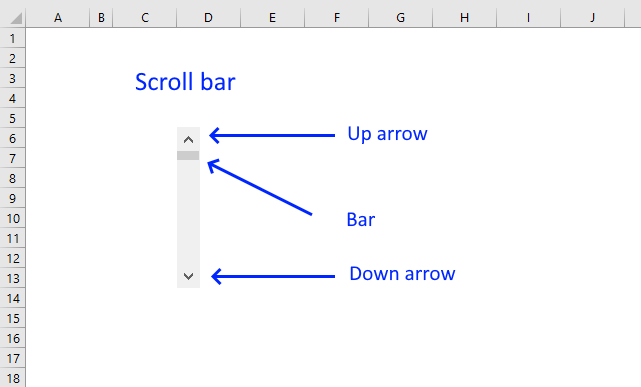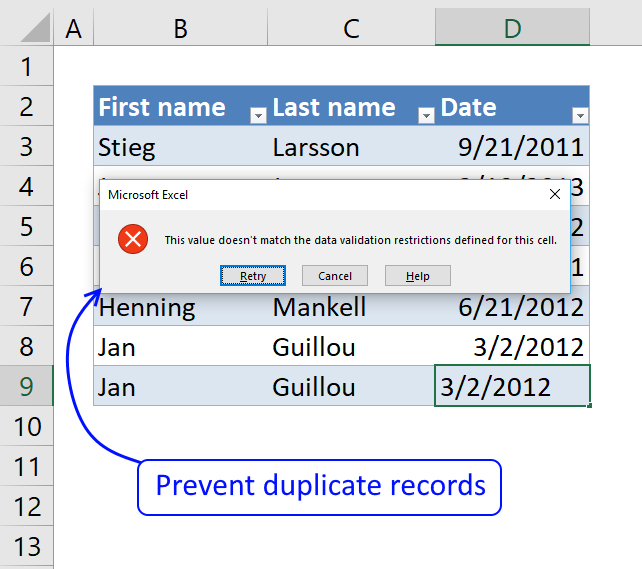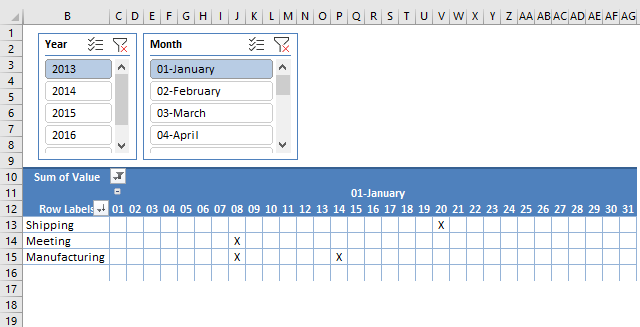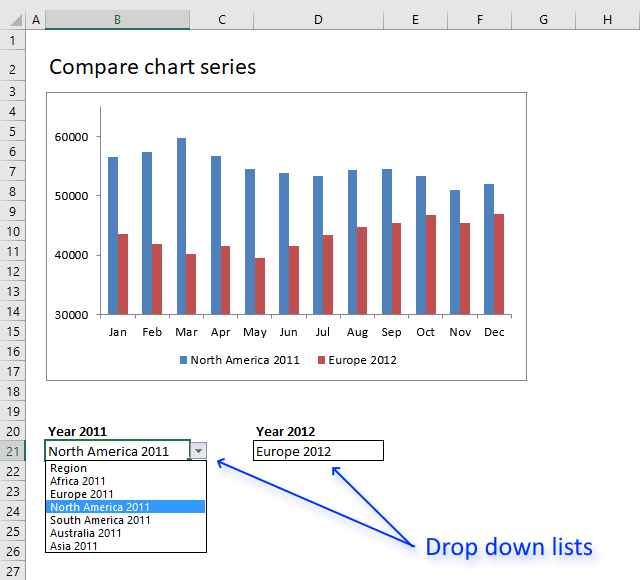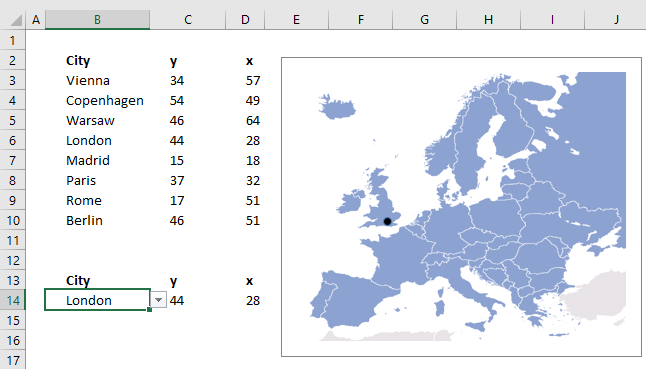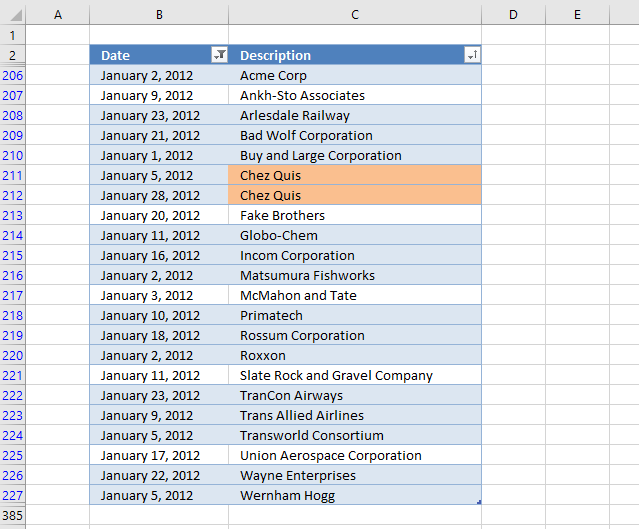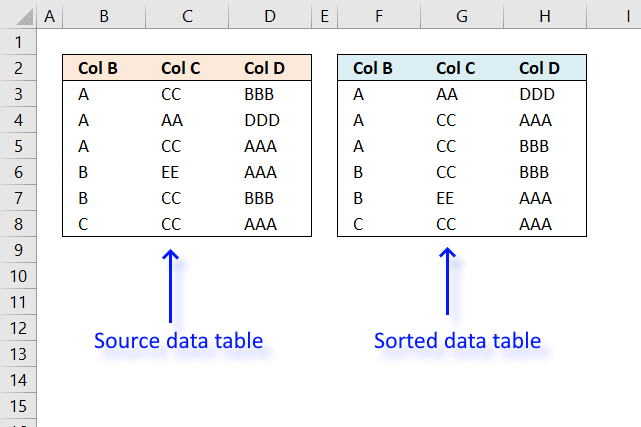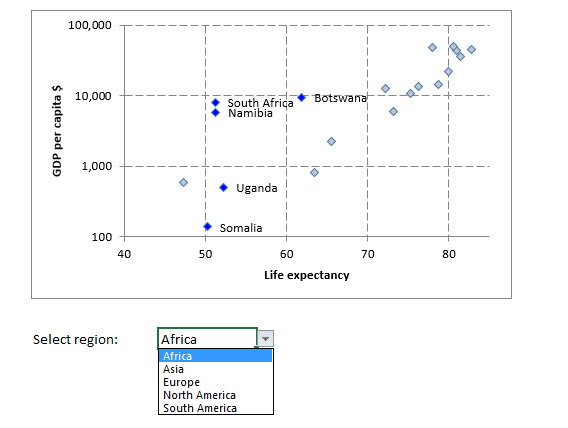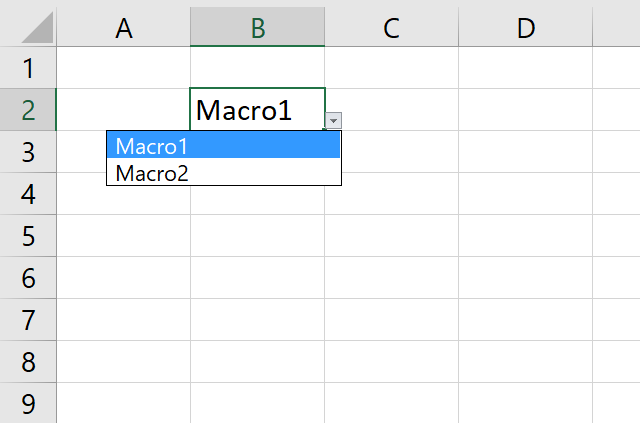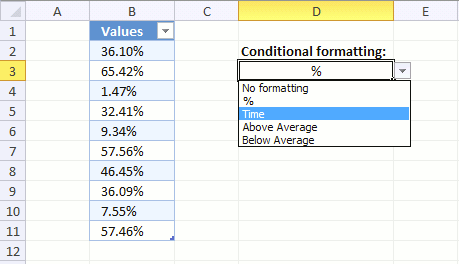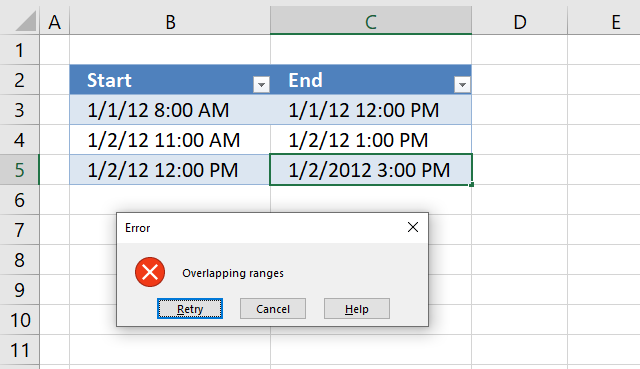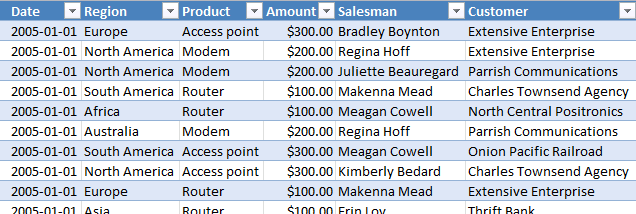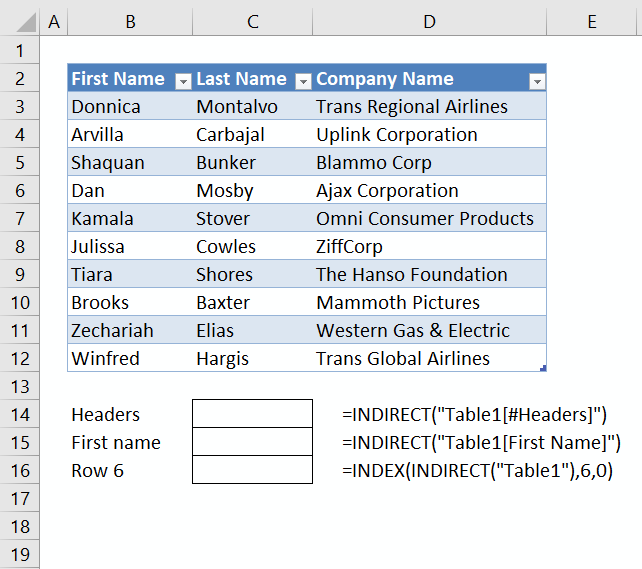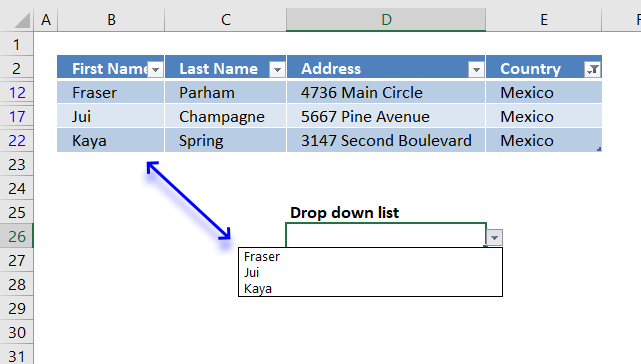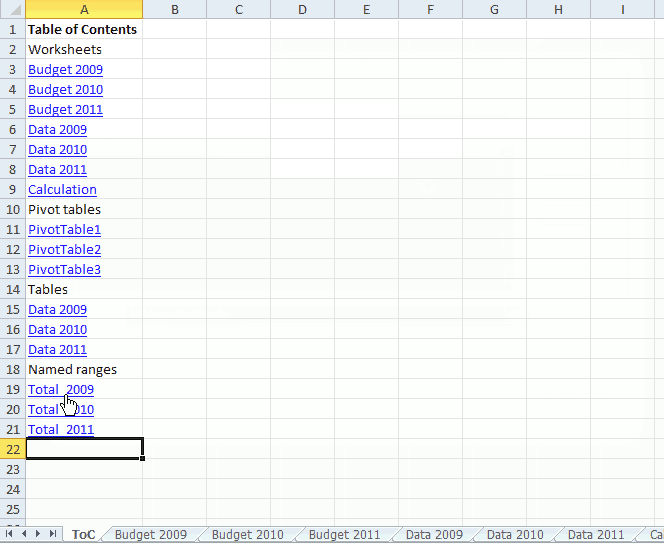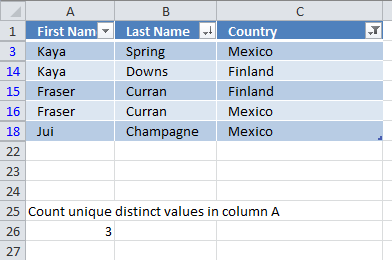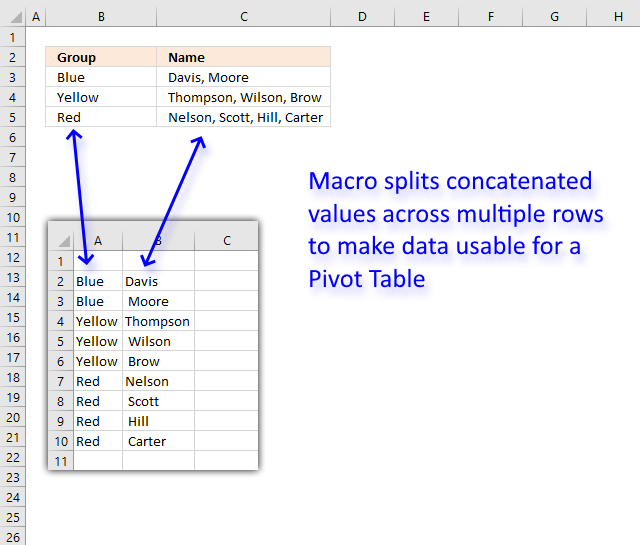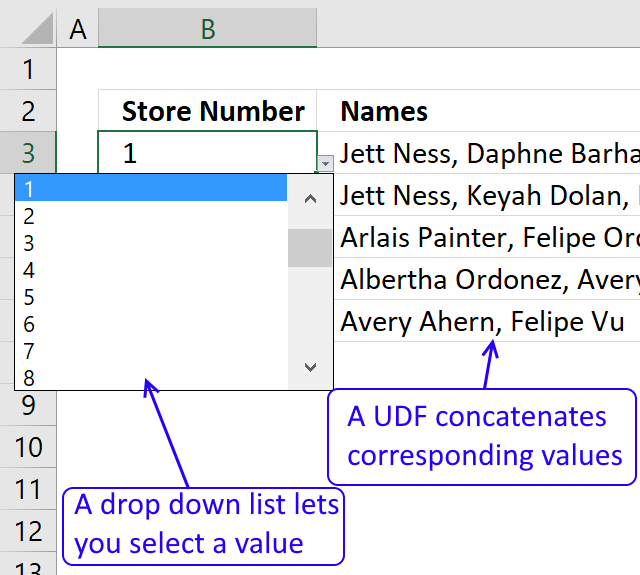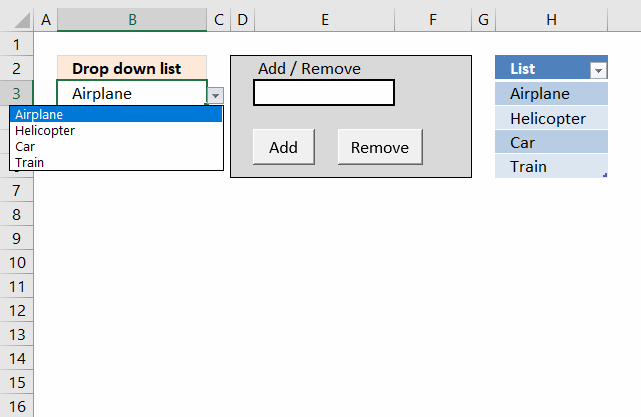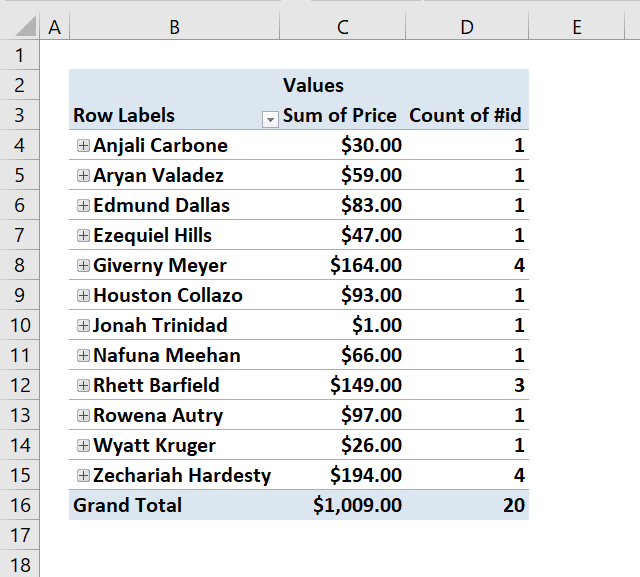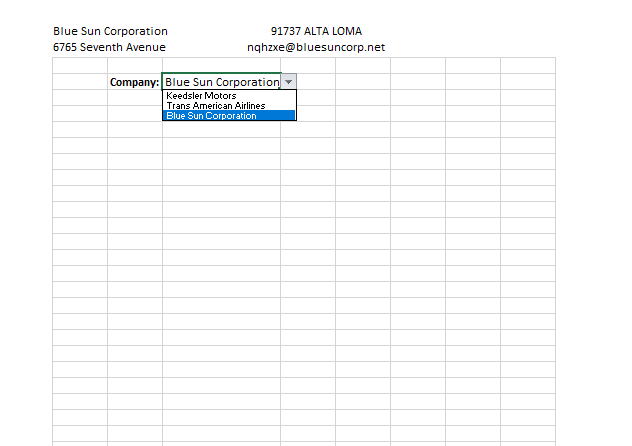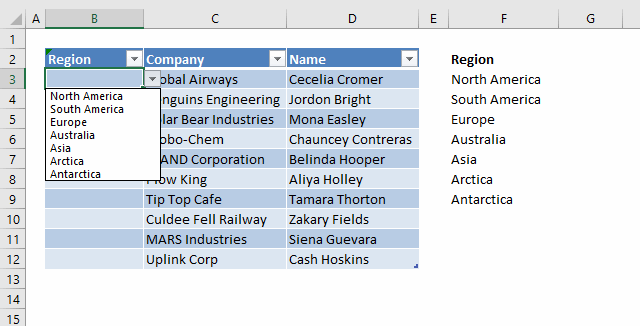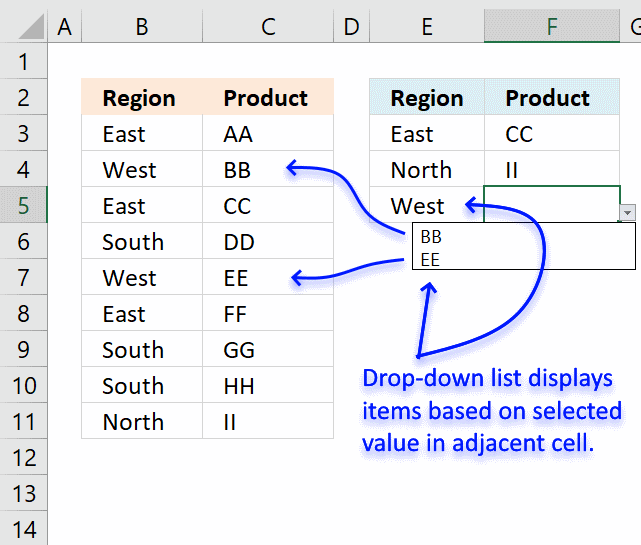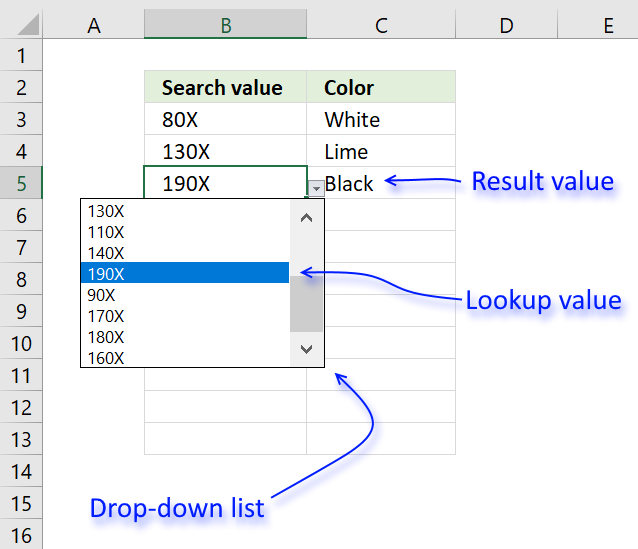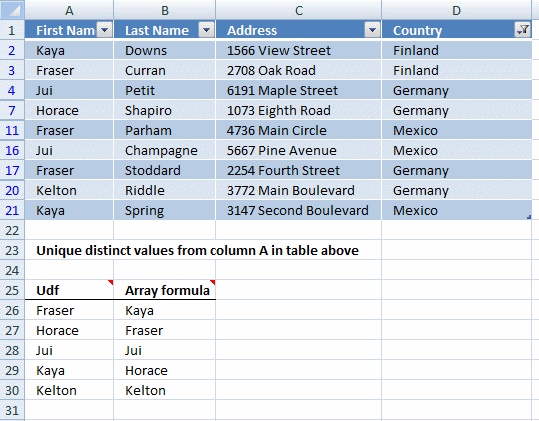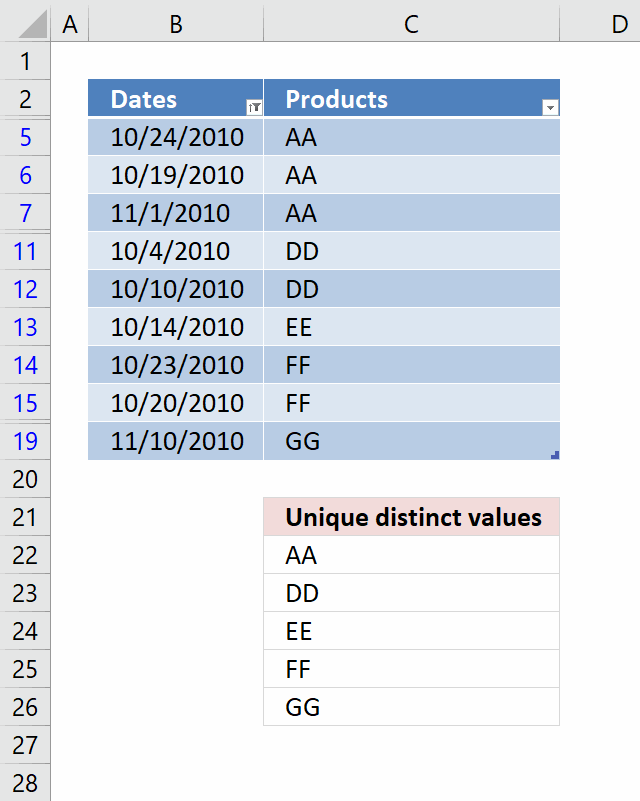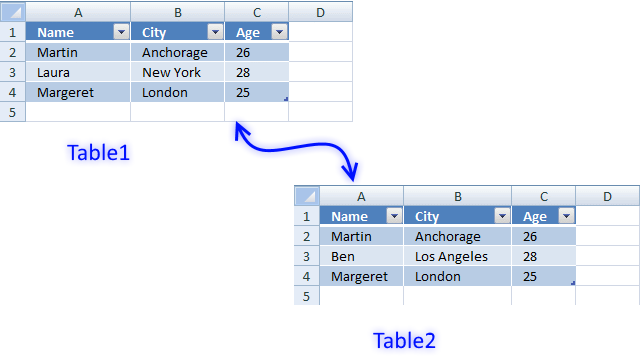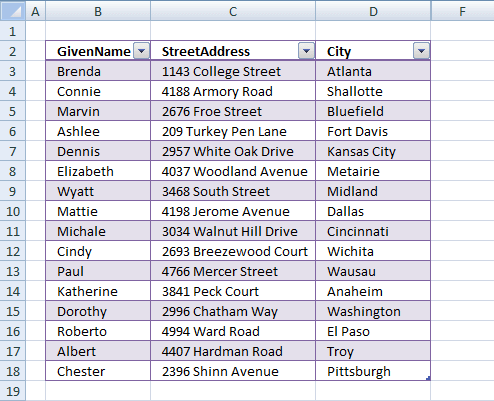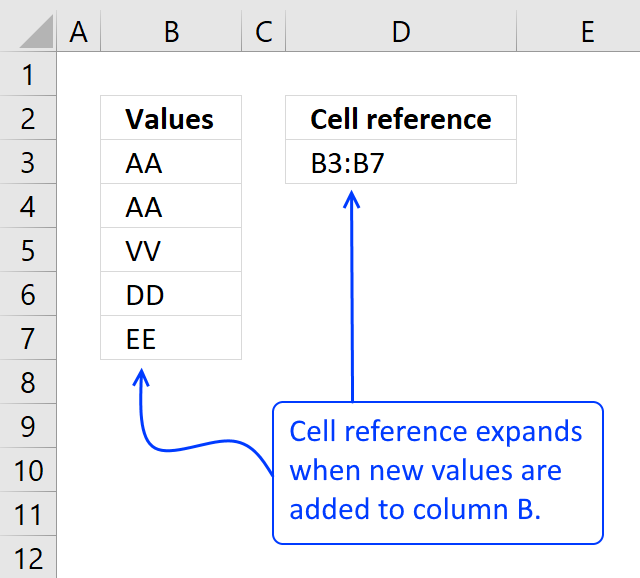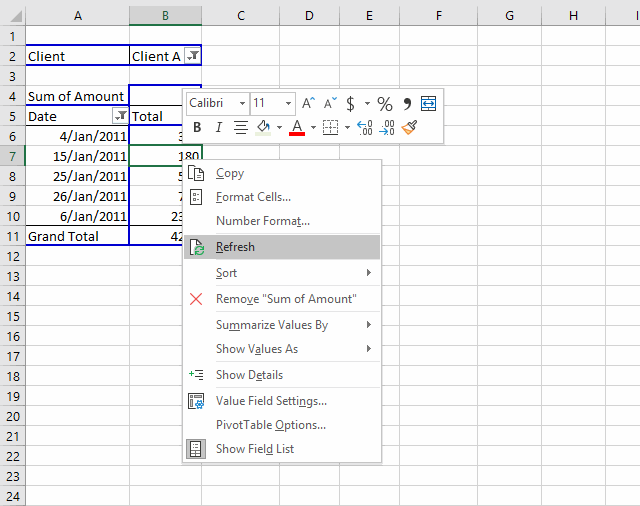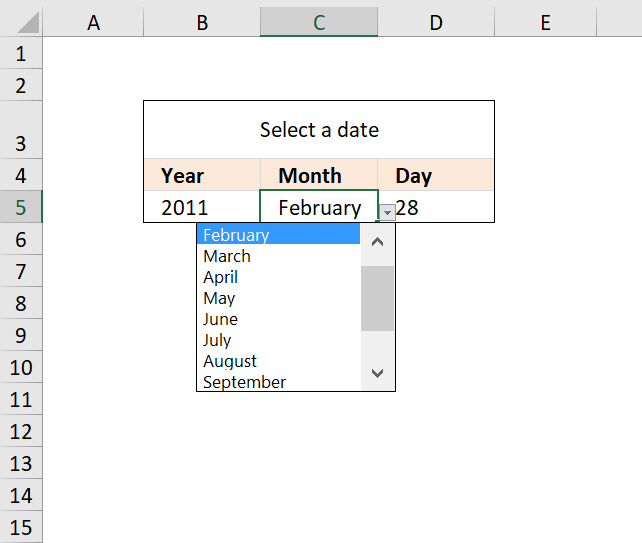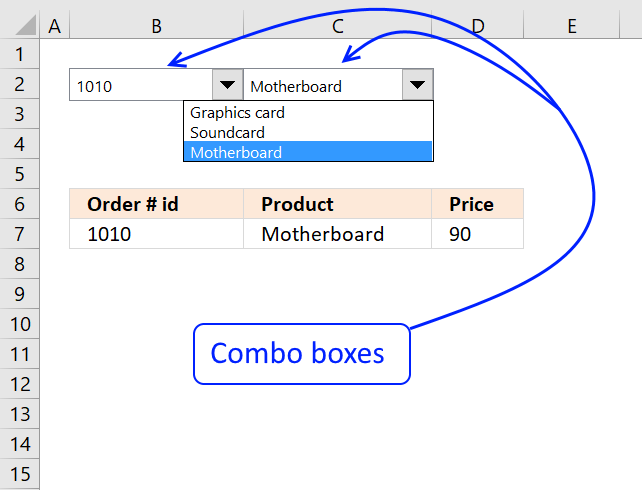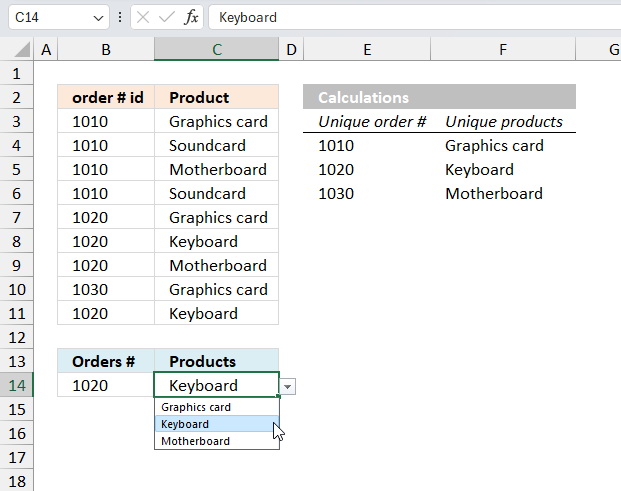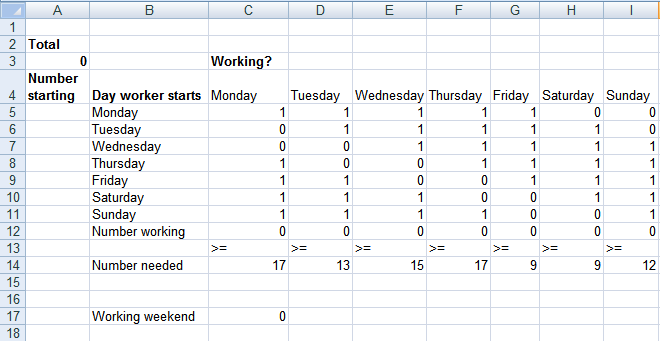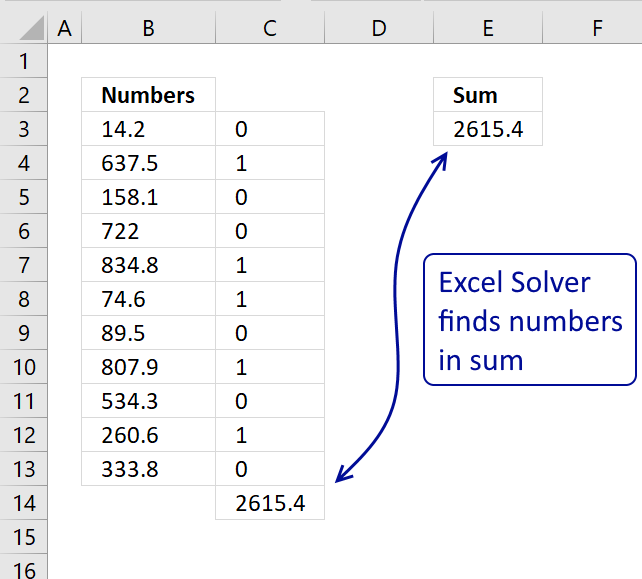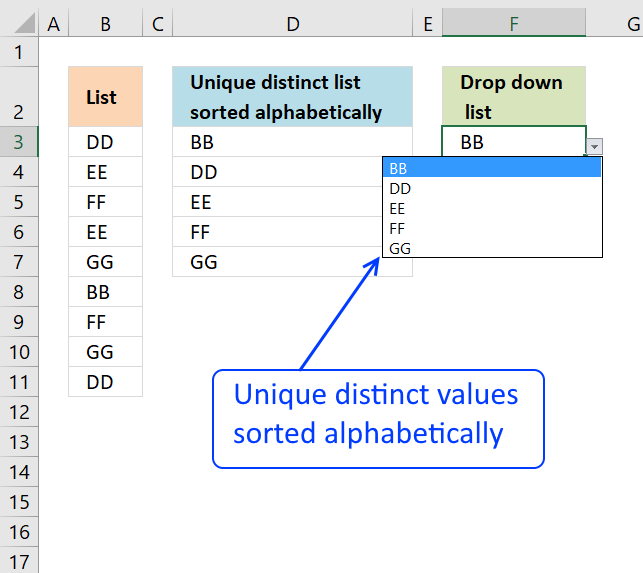'Features' category
Subcategories
- Drop down lists (25)
This article demonstrates how to solve simultaneous linear equations using formulas and Solver. The variables have the same value in […]
The COMBIN function returns the number of combinations for a specific number of elements out of a larger number of […]
An Excel table allows you to easily sort, filter and sum values in a data set where values are related.
A pivot table allows you to examine data more efficiently, it can summarize large amounts of data very quickly and is very easy to use.
A drop-down list in Excel prevents a user from entering an invalid value in a cell. Entering a value that […]
The image above demonstrates a macro linked to a button. Press with left mouse button on the button and the […]
The Subtotal feature lets you insert totals and grand totals automatically, this feature was added to Excel 2010 and is […]
What if you want to show a selection of a data set on a chart and easily change that selection? […]
This article demonstrates a formula that allows you to search a data set using any number of conditions, however, one […]
This article demonstrates how to insert and use a scroll bar (Form Control) in Excel. It allows the user to […]
This article demonstrates how to set up Data Validation in order to control what the Excel user is allowed to […]
This article demonstrates how to build a calendar in Excel. The calendar is created as a Pivot Table which makes […]
I will in this article demonstrate how to set up two drop down lists linked to an Excel chart, the […]
This article describes how to create a map in Excel, the map is an x y scatter chart with an […]
The image above demonstrates a conditional formatting formula applied to an Excel Table containing random data. The Excel Table has […]
I will in this article demonstrate three different techniques to sort a data set in Excel. The first method sorts […]
I will in this article demonstrate how to highlight a group of values plotted in an x y scatter chart […]
This article demonstrates how to run a VBA macro using a Drop Down list. The Drop Down list contains two […]
Table of contents How to change cell formatting using a Drop Down list Highlight cells based on coordinates Highlight every […]
The picture above shows an Excel Table with Data Validation applied. An error dialog box appears if a user tries […]
Table of Contents Introduction to pivot tables Create pivot table Group data Analyze data (pivot table) Compare performance, year to […]
This article demonstrates different ways to reference an Excel defined Table in a drop-down list and Conditional Formatting. There are […]
This article demonstrates how to populate a drop down list with filtered values from an Excel defined Table. The animated […]
This article demonstrates a macro that automatically populates a worksheet with a Table of Contents, it contains hyperlinks to worksheets, […]
This article demonstrates a formula that counts unique distinct values filtered from an Excel defined Table. Debra Dalgleish described in […]
This article demonstrates a macro that allows you to rearrange and distribute concatenated values across multiple rows in order to […]
Question: Is there a way to have a unique list generated from a list? Meaning I have a sheet that […]
This article demonstrates how to add or remove a value in a regular drop down list based on a list […]
Rodney Schmidt asks: I am a convenience store owner that is looking to make a spreadsheet formula. I want this […]
Aynsley Wall asks: I have a spreadsheet that I use for 3 different companies. What I would really like to […]
This article demonstrates how to automatically create drop-down lists if adjacent data grows, there are two methods explained here. The […]
This article demonstrates how to set up dependent drop-down lists in multiple cells. The drop-down lists are populated based on […]
I will in this article demonstrate how to use a value from a drop-down list and use it to do […]
This article demonstrates two formulas that extract distinct values from a filtered Excel Table, one formula for Excel 365 subscribers […]
This blog post demonstrates how to filter unique distinct values from an Excel table dynamically. When you change or add […]
This article demonstrates how to filter records occurring in only one out of two Excel defined tables. It also shows […]
Table of Contents How to compare two data sets - Excel Table and autofilter Filter shared records from two tables […]
A dynamic named range grows automatically when new values are added and also shrinks if values are deleted. This saves […]
Table of Contents How to create a dynamic pivot table and refresh automatically Auto refresh a pivot table 1. How […]
The drop down calendar in the image above uses a "calculation" sheet and a named range. You can copy the drop-down […]
Josh asks: now if i only knew how to apply these dependent dropdown selections to a filter, i'd be set. […]
Table of Contents Create dependent drop down lists containing unique distinct values - Excel 365 Create dependent drop down lists […]
This article demonstrates ways to use solver in Excel. Table of Contents Introduction Using Excel Solver to schedule employees Cash […]
Table of Contents Identify numbers in sum using Excel solver Find numbers in sum - UDF Find positive and […]
Question: How do I create a drop-down list with unique distinct alphabetically sorted values? Table of contents Sort values using […]
First, let me explain the difference between unique values and unique distinct values, it is important you know the difference […]