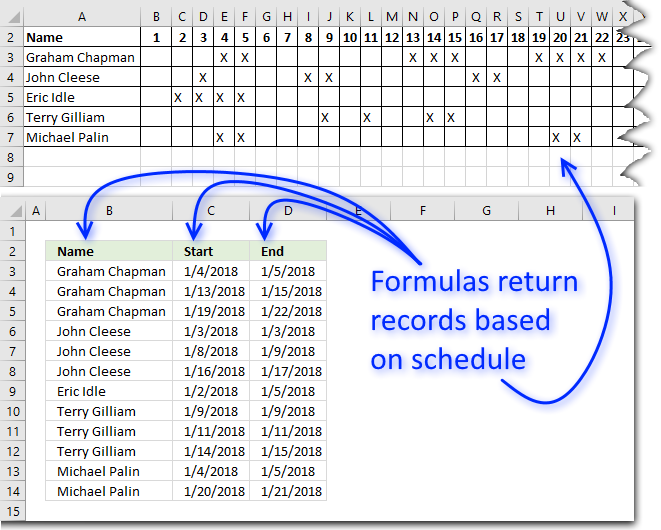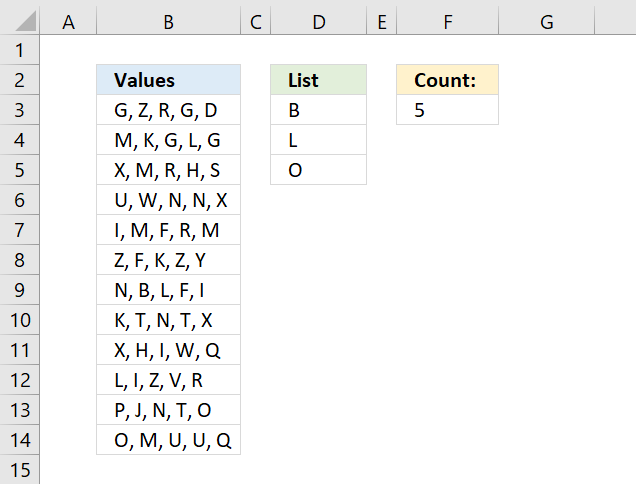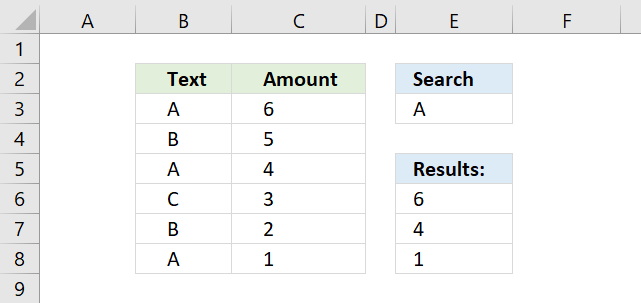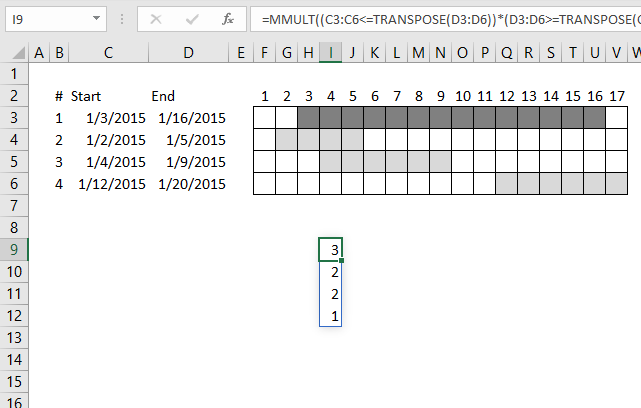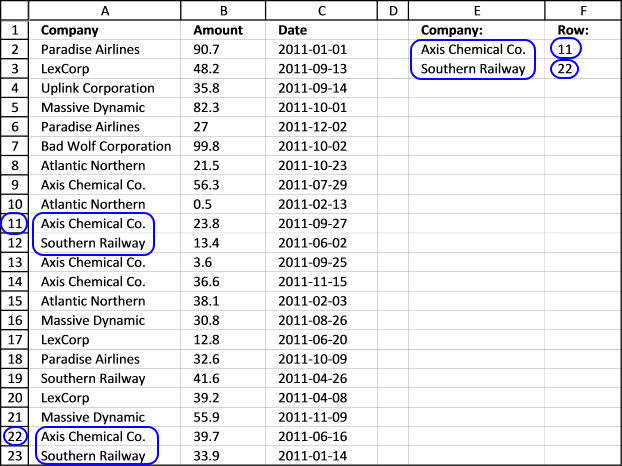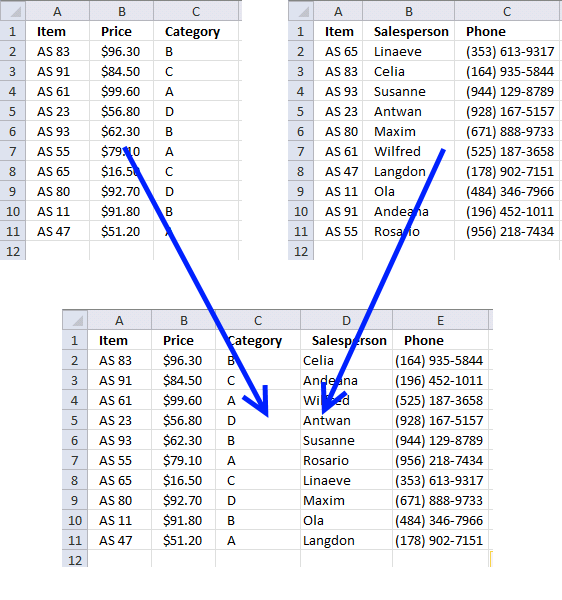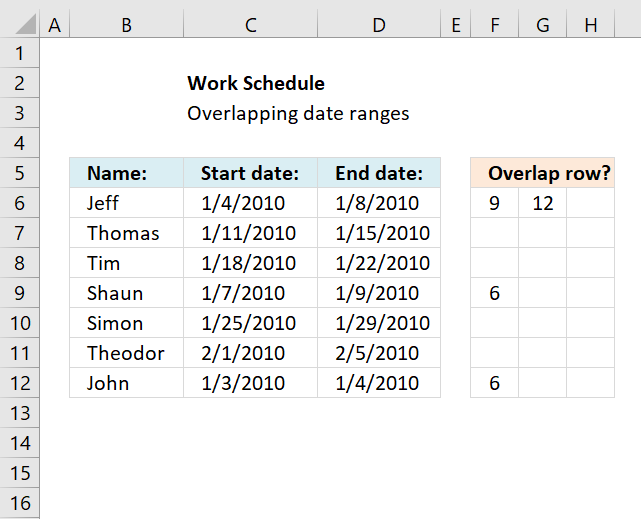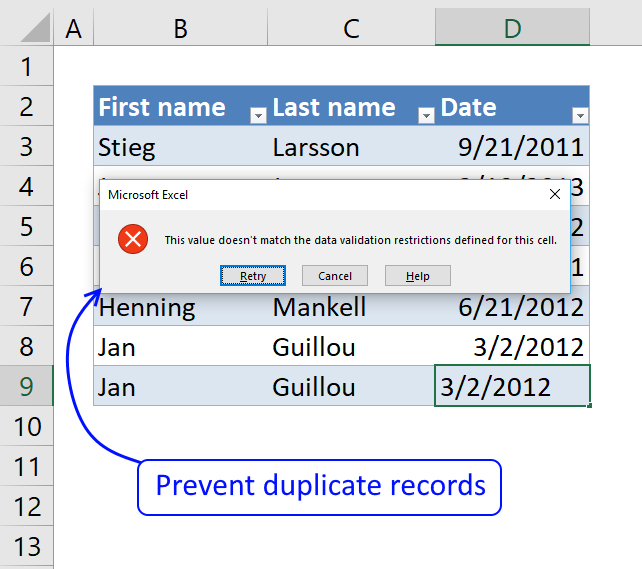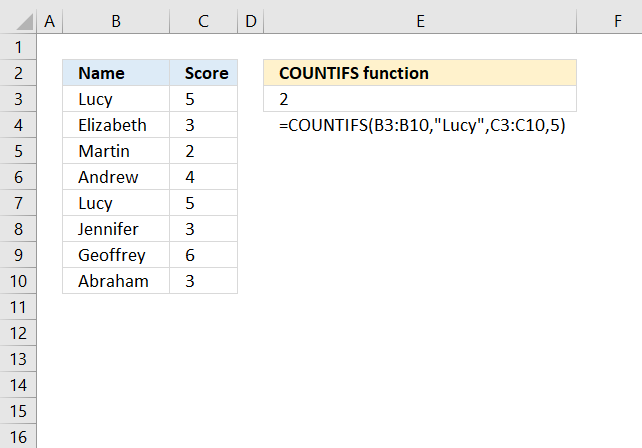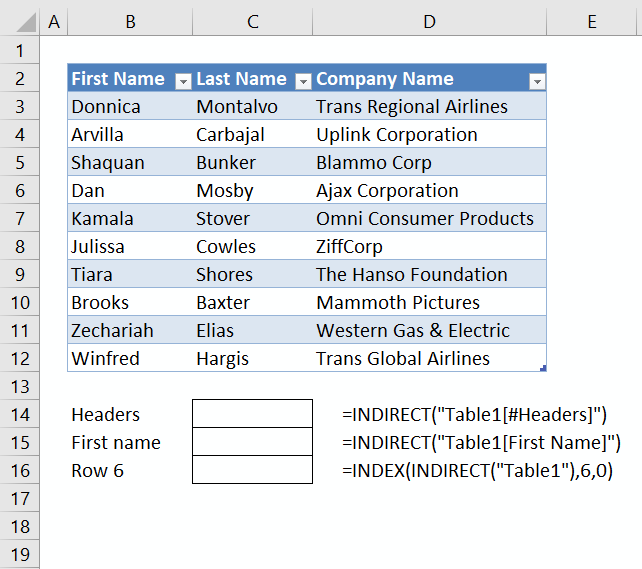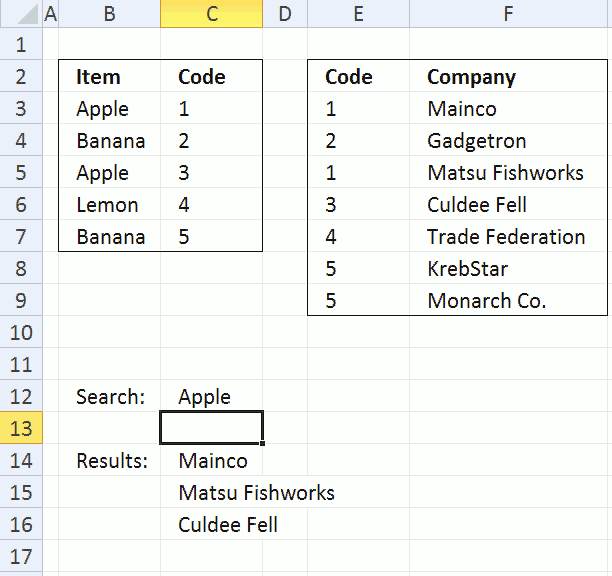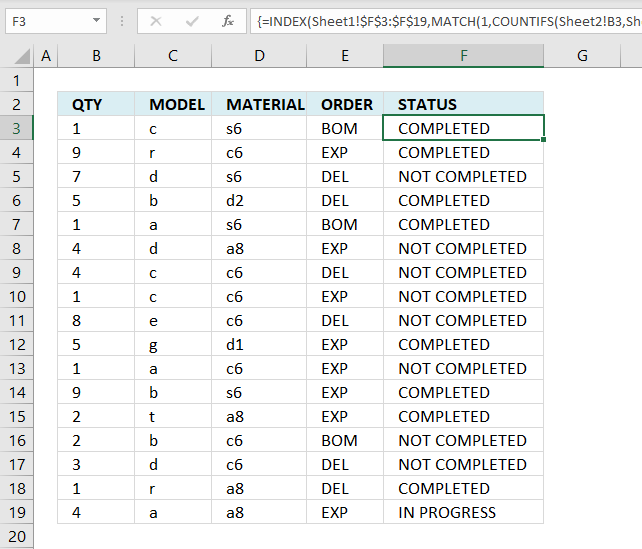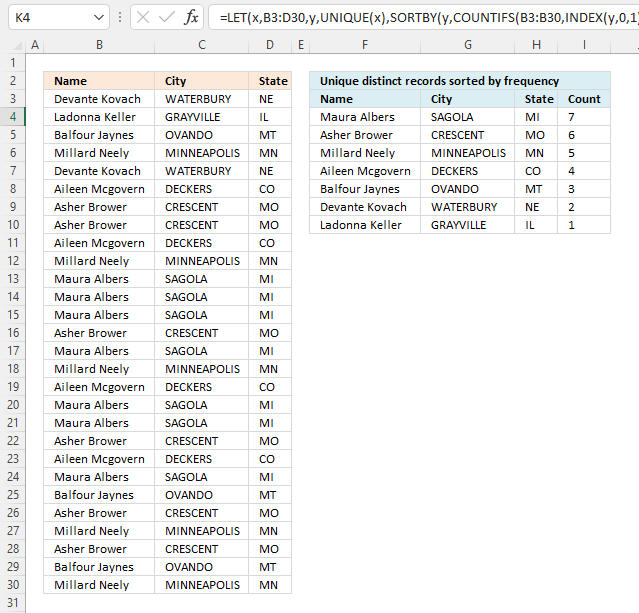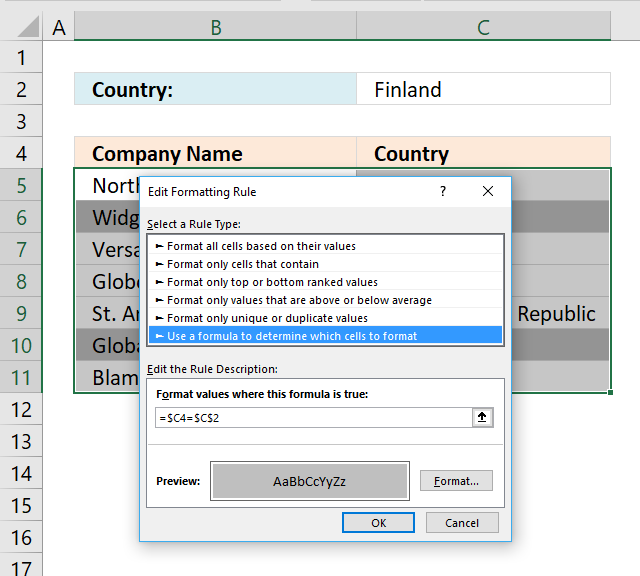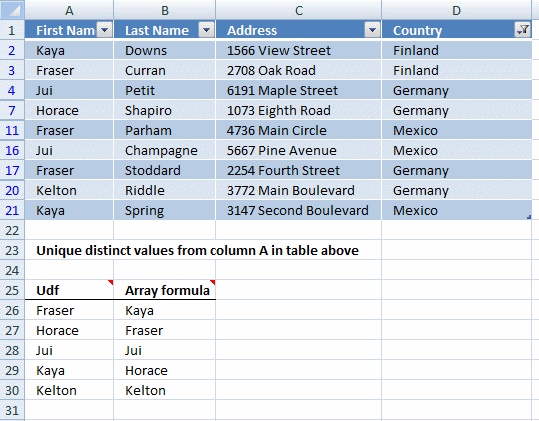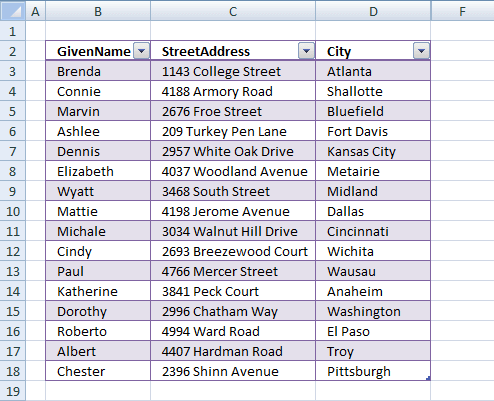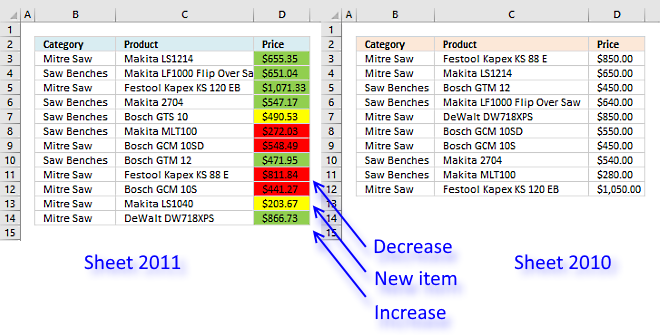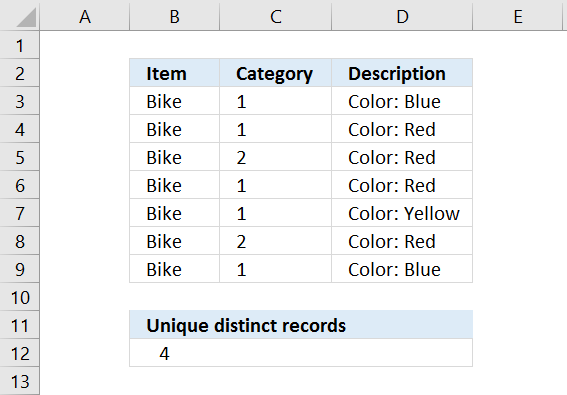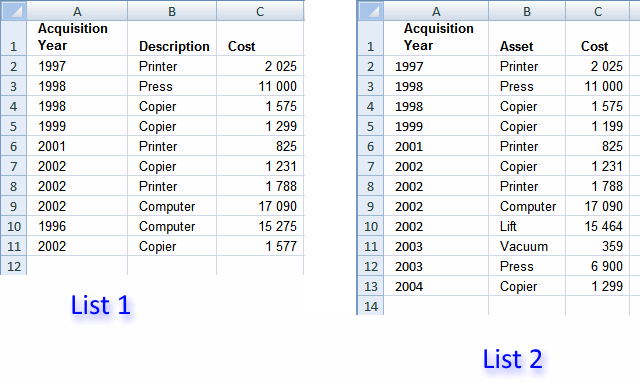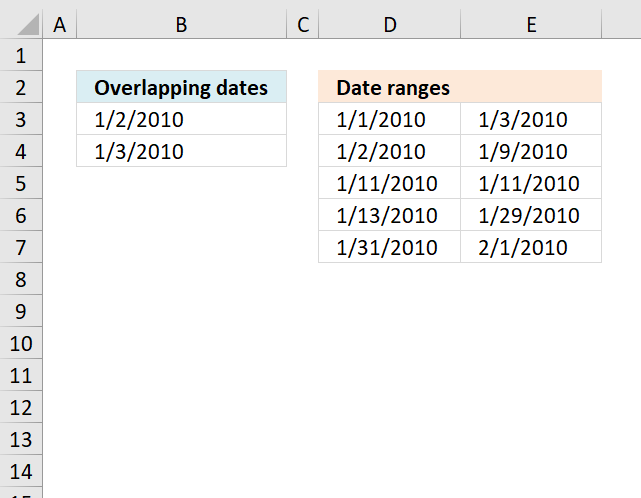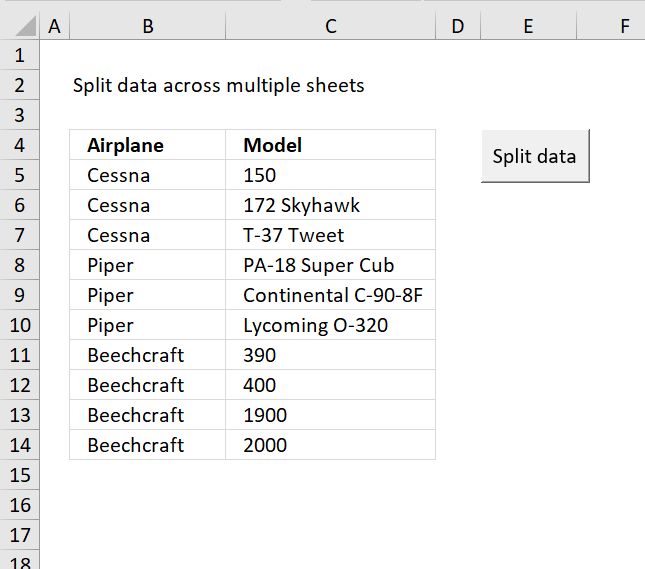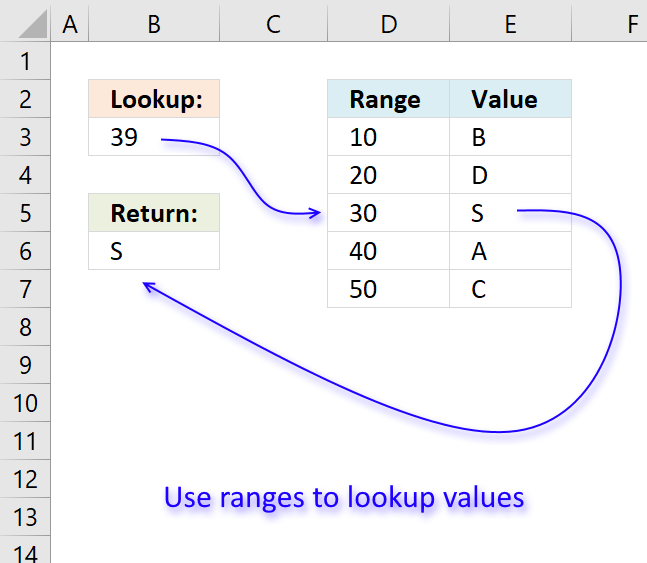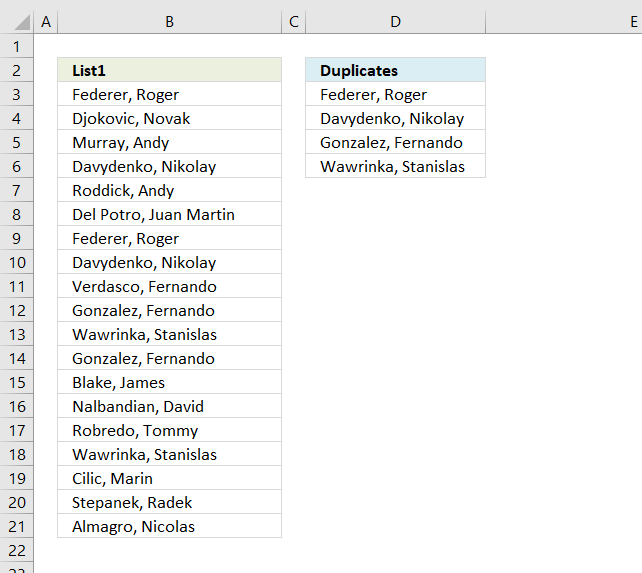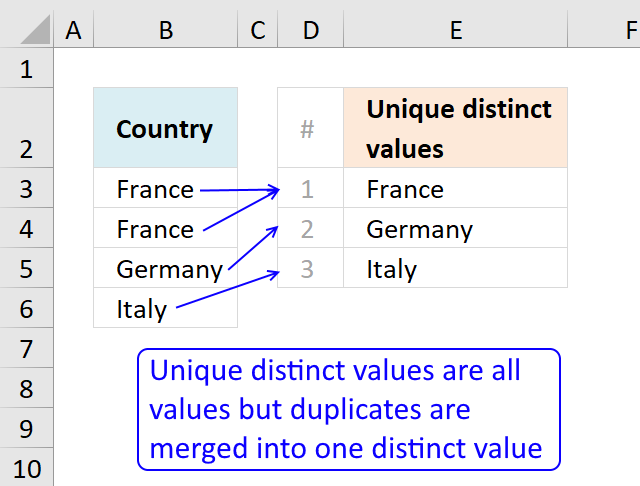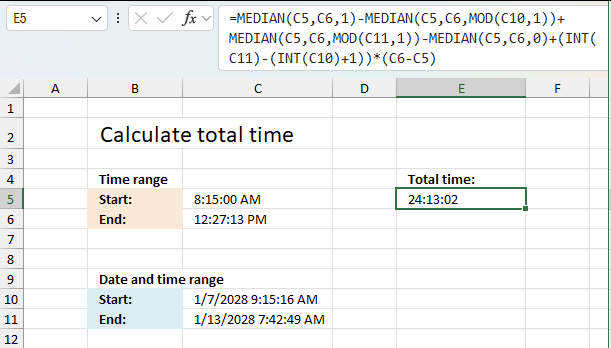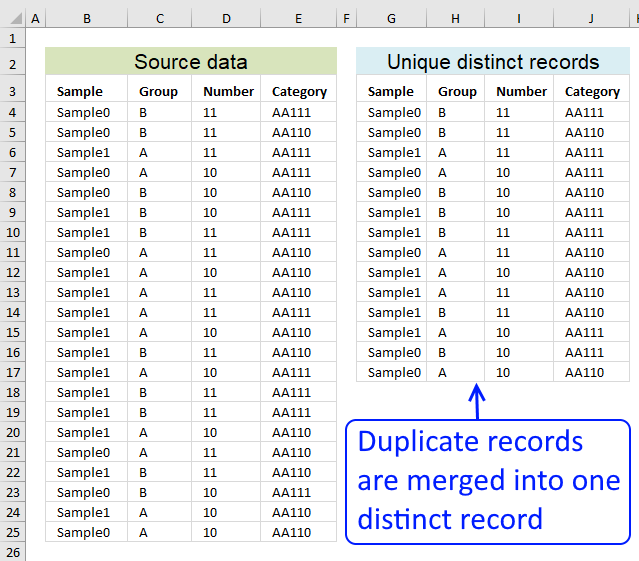'COUNTIFS function' category
This article demonstrates ways to extract names and corresponding populated date ranges from a schedule using Excel 365 and earlier […]
Table of Contents Count cells containing text from list Count entries based on date and time Count cells with text […]
This article demonstrates how to work with multiple criteria using INDEX and MATCH functions. Table of Contents INDEX MATCH - […]
A pivot table allows you to examine data more efficiently, it can summarize large amounts of data very quickly and is very easy to use.
This article demonstrates formulas that calculate the number of overlapping ranges for all ranges, finds the most overlapped range and […]
This article demonstrates array formulas that identify two search values in a row or in a sequence. The image above […]
This article demonstrates techniques on how to merge or combine two data sets using a condition. The top left data […]
This article demonstrates a formula that points out row numbers of records that overlap the current record based on a […]
This article demonstrates how to set up Data Validation in order to control what the Excel user is allowed to […]
Checks multiple conditions against the same number of cell ranges and counts how many times all criteria are met.
I will in this article demonstrate how to use the VLOOKUP function with multiple conditions. The function was not built […]
This article demonstrates different ways to reference an Excel defined Table in a drop-down list and Conditional Formatting formulas. The […]
Excel 2010 has a PowerPivot feature and DAX formulas that let you work with multiple tables of data. You can […]
Table of Contents Lookup multiple values across columns and return a single value Lookup using multiple conditions Lookup a date […]
This article demonstrates how to sort records in a data set based on their count meaning the formula counts each […]
In this post I am going to try to explain formula basics in conditional formatting. It is really good if […]
This article demonstrates two formulas that extract distinct values from a filtered Excel Table, one formula for Excel 365 subscribers […]
Table of Contents How to compare two data sets - Excel Table and autofilter Filter shared records from two tables […]
This article demonstrates techniques to highlight differences and common values across lists. What's on this page How to highlight differences […]
Table of Contents Count unique distinct records Count records with possible blank rows in data set How to count blank […]
Table of Contents Compare tables: Filter records occurring only in one table Compare two lists and filter unique values where […]
The array formula in cell B3 extracts overlapping dates based on the date ranges in columns D and E. What's […]
Table of Contents Split data across multiple sheets - VBA Add values to worksheets based on a condition - VBA […]
This article demonstrates how to extract records/rows based on two conditions applied to two different columns, you can easily extend […]
In this article, I will demonstrate four different formulas that allow you to lookup a value that is to be found […]
The array formula in cell C2 extracts duplicate values from column A. Only one duplicate of each value is displayed […]
Question: I am trying to create an excel spreadsheet that has a date range. Example: Cell A1 1/4/2009-1/10/2009 Cell B1 […]
This article describes how to count unique distinct values. What are unique distinct values? They are all values but duplicates are […]
This article explains how to calculate an overlapping time ranges across multiple days. This can be very useful in situations […]
Table of contents Filter unique distinct row records Filter unique distinct row records but not blanks Filter unique distinct row […]