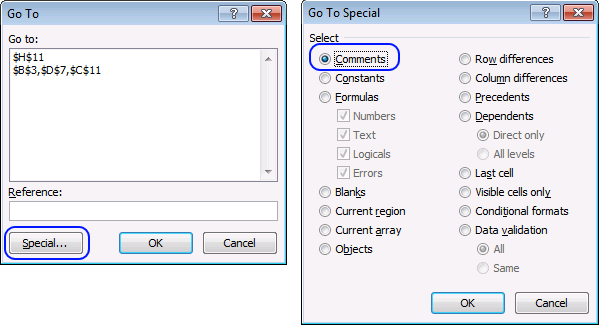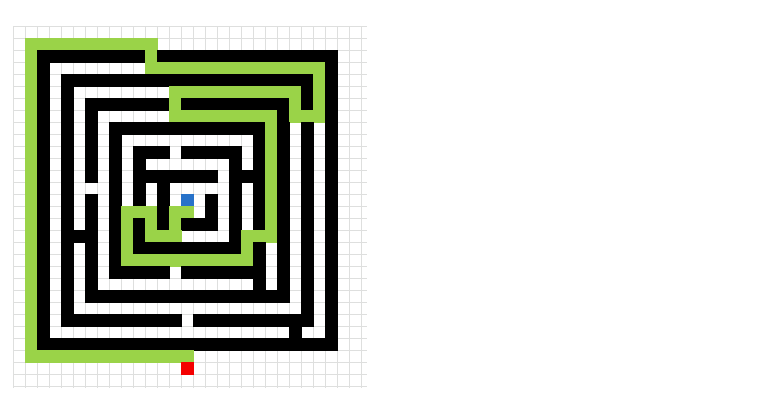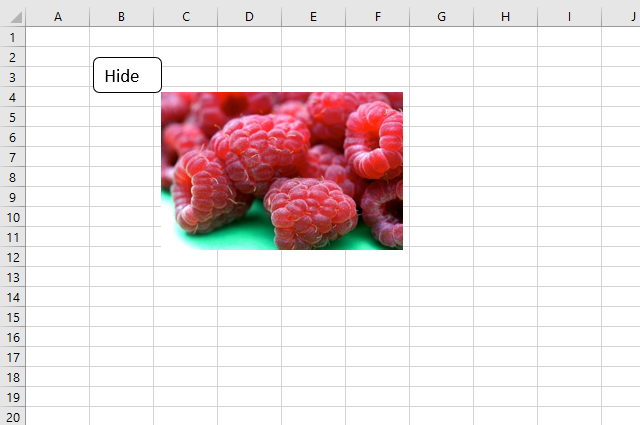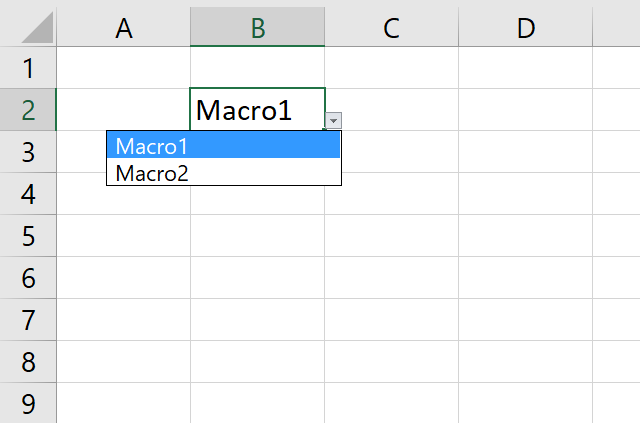'Statements' category
Subcategories
Did you know that you can select all cells containing comments in the current sheet? Press F5, press with left […]
What's on this page Introduction Finding the shortest path - A * pathfinding Optimize pick path in a warehouse A […]
This article explains how to hide a specific image in Excel using a shape as a button. If the user […]
This article demonstrates how to run a VBA macro using a Drop Down list. The Drop Down list contains two […]
Table of Contents Excel monthly calendar - VBA Calendar Drop down lists Headers Calculating dates (formula) Conditional formatting Today Dates […]