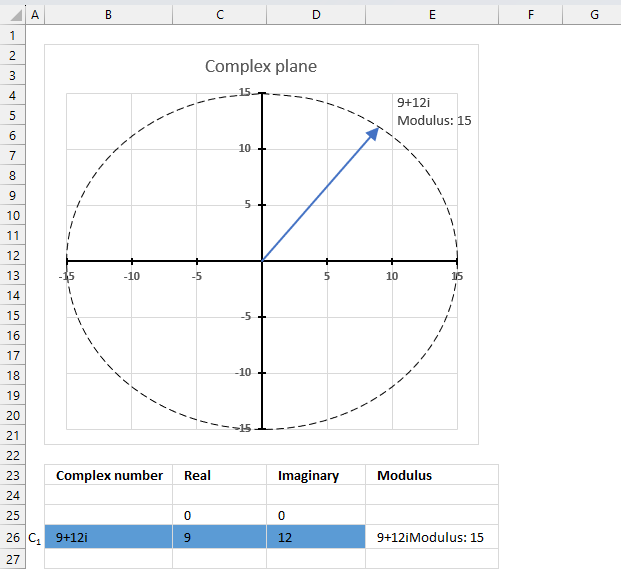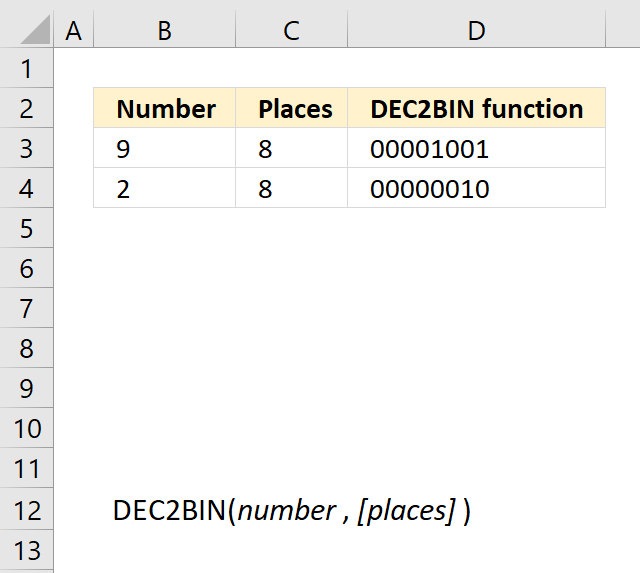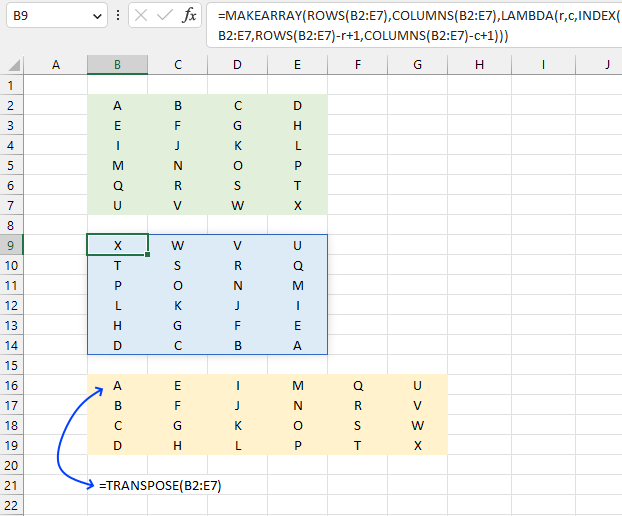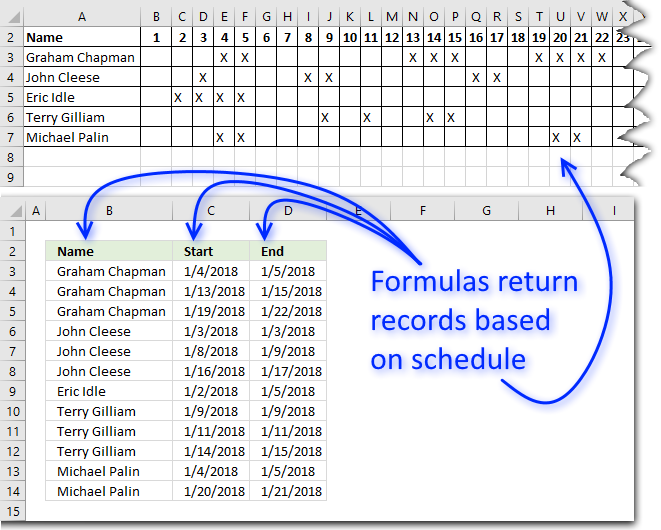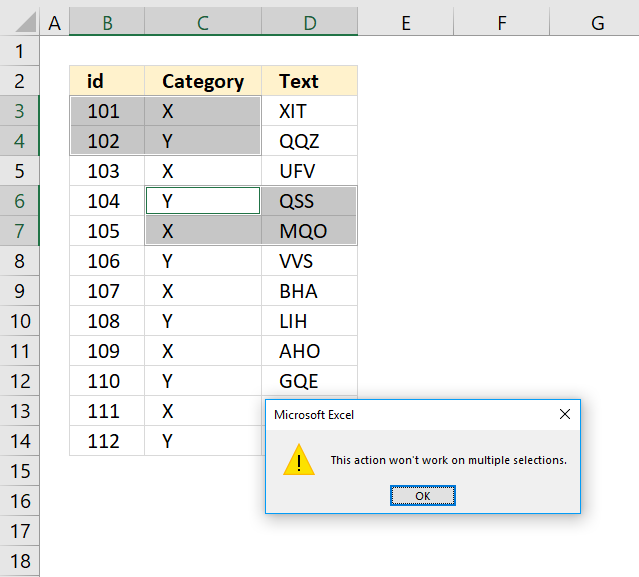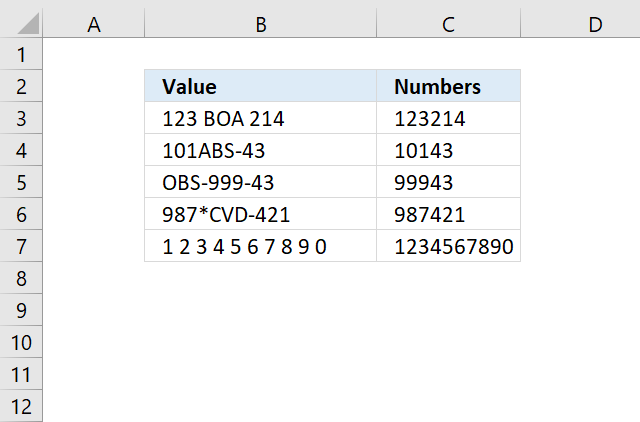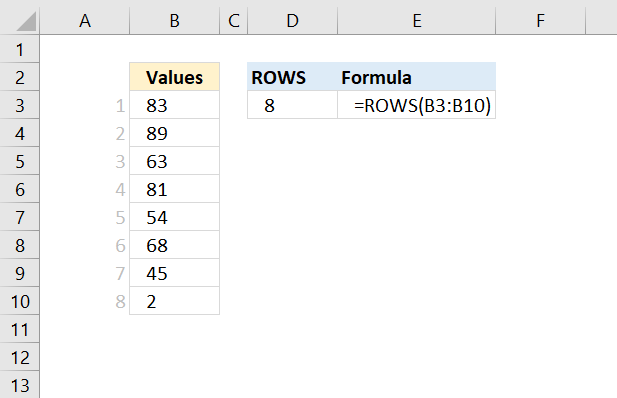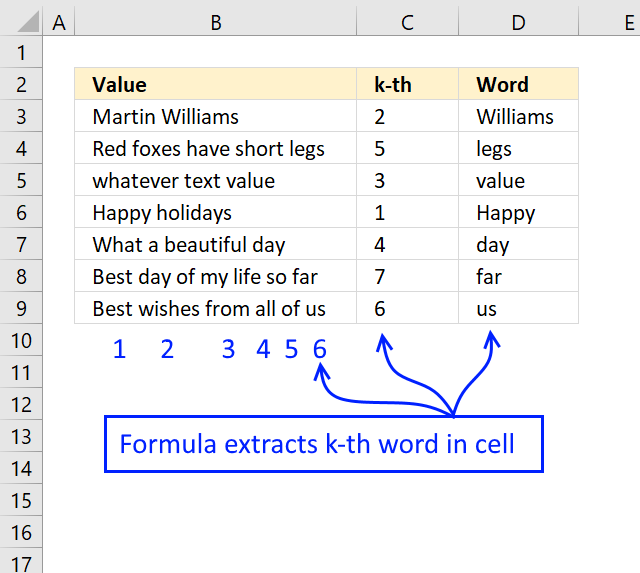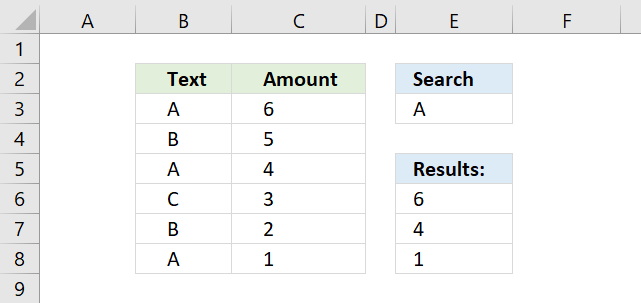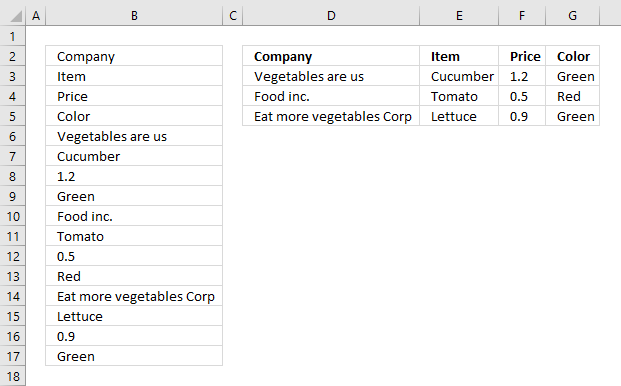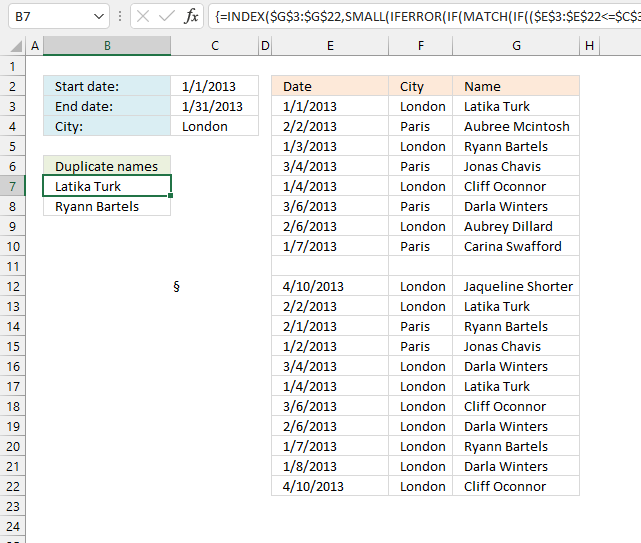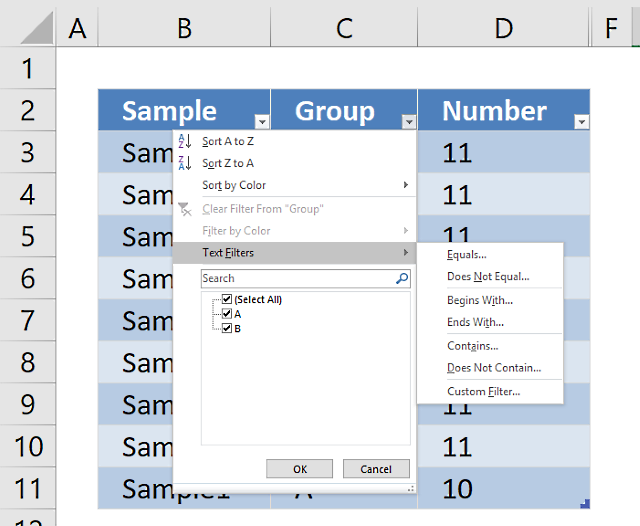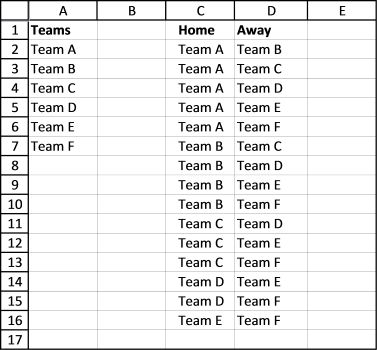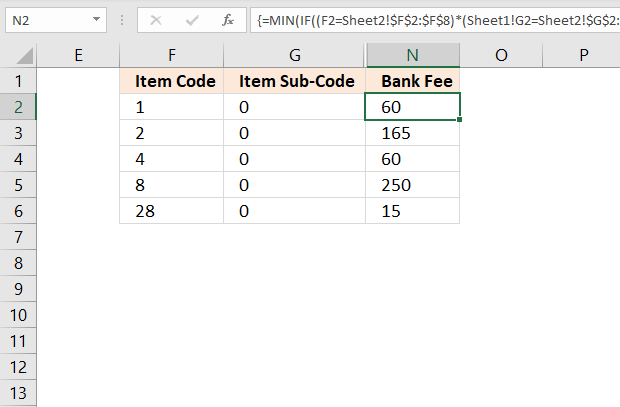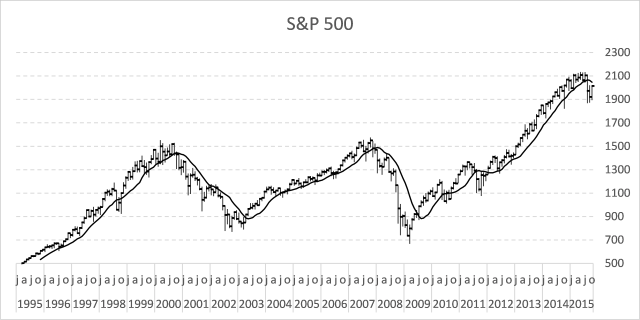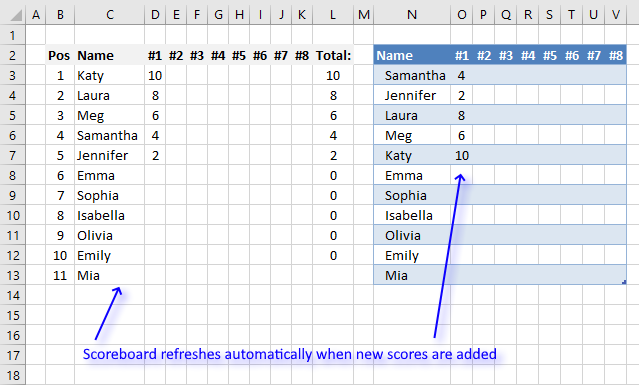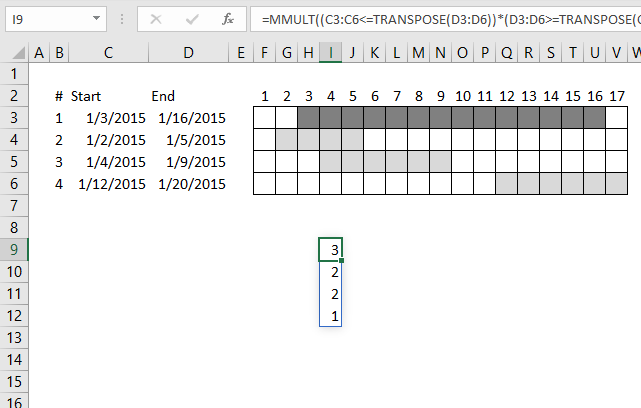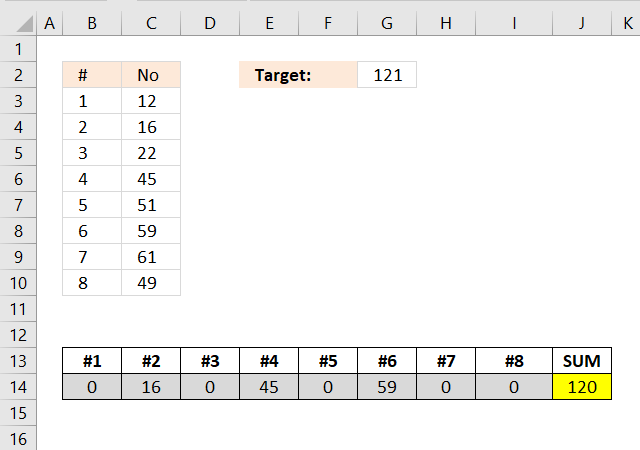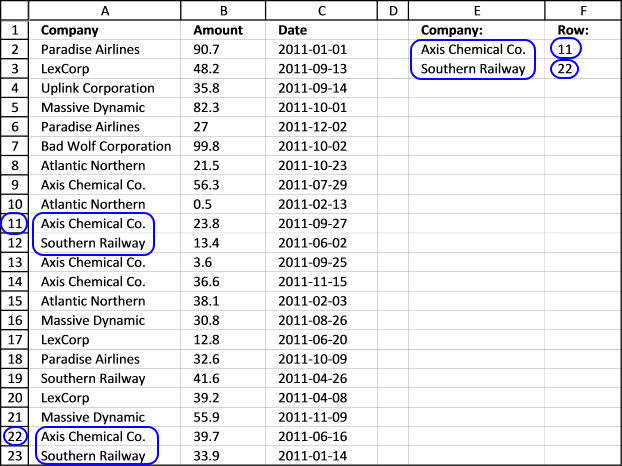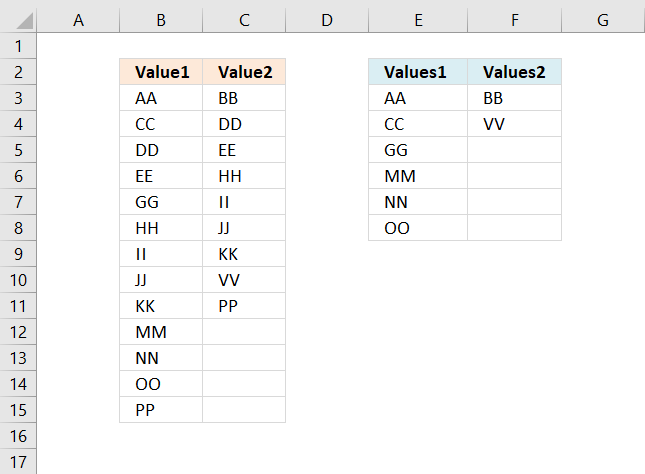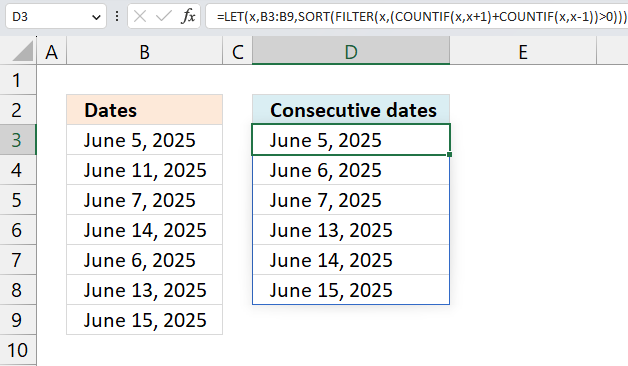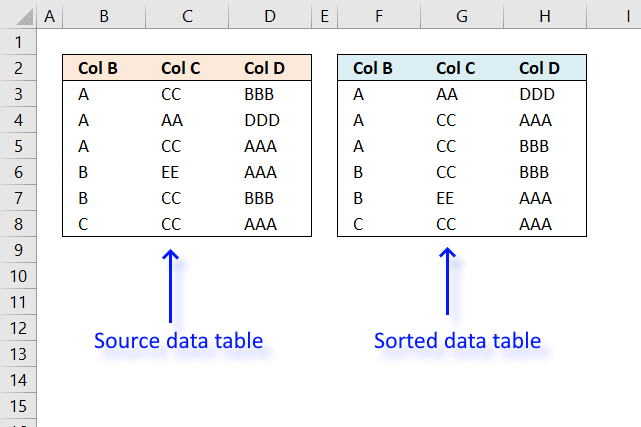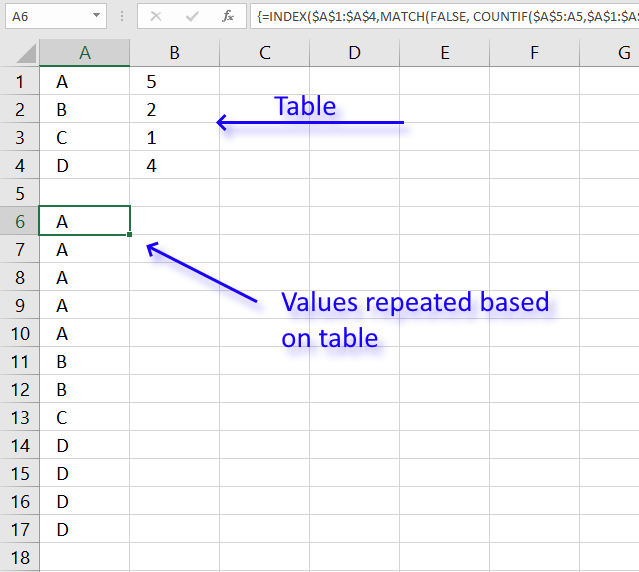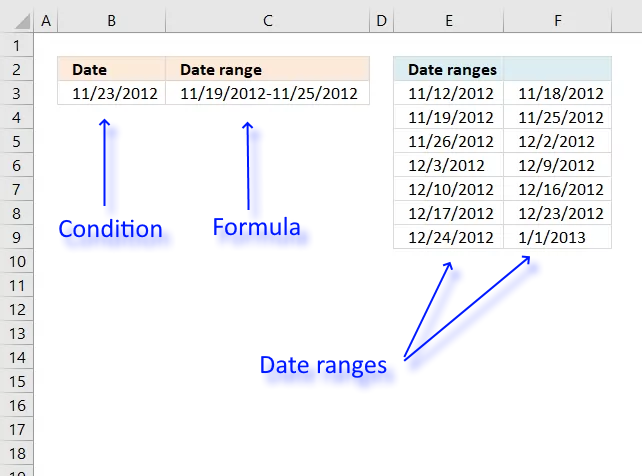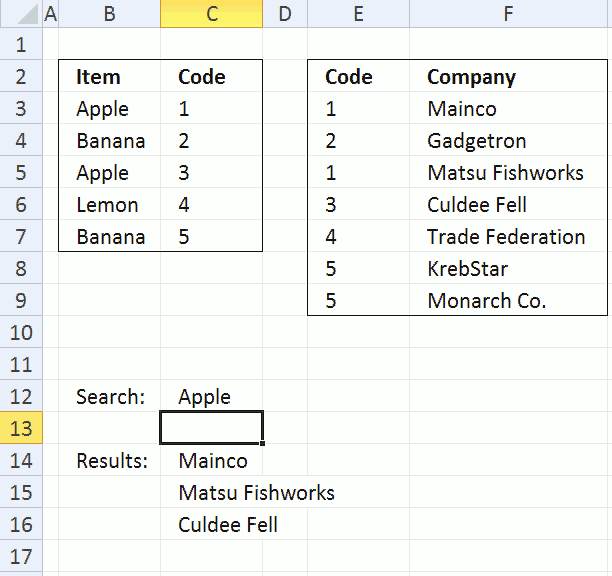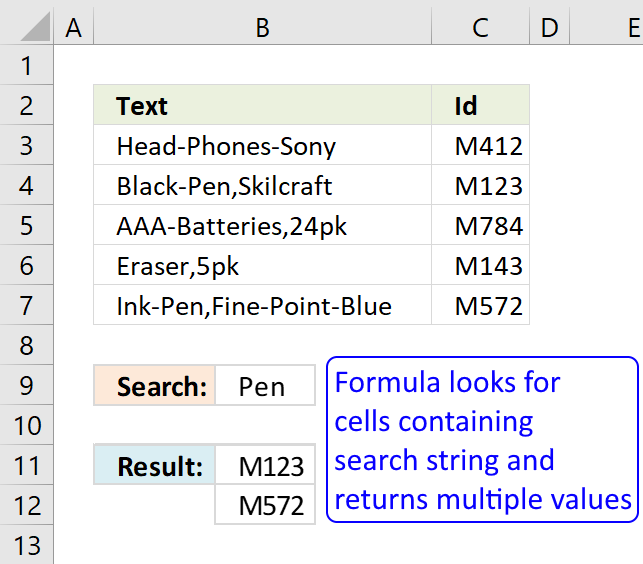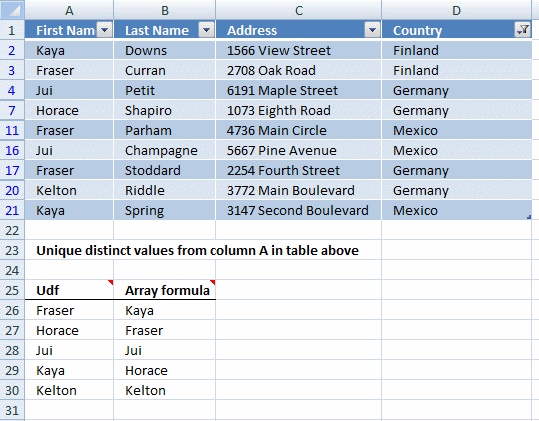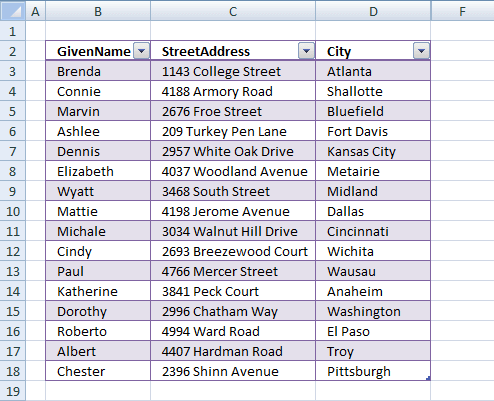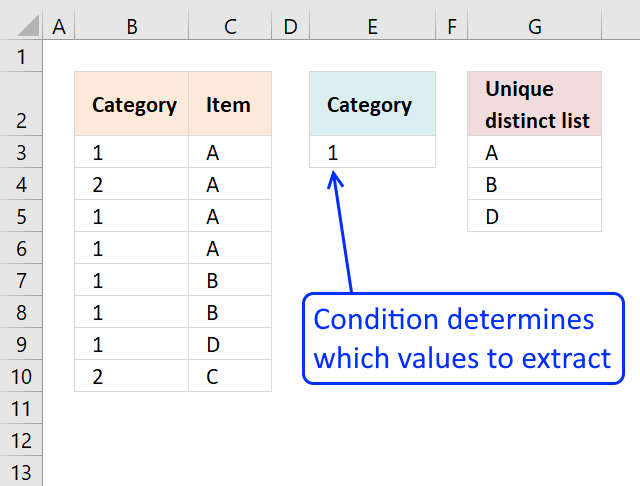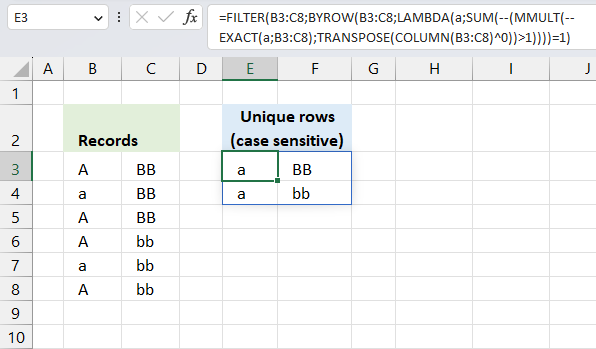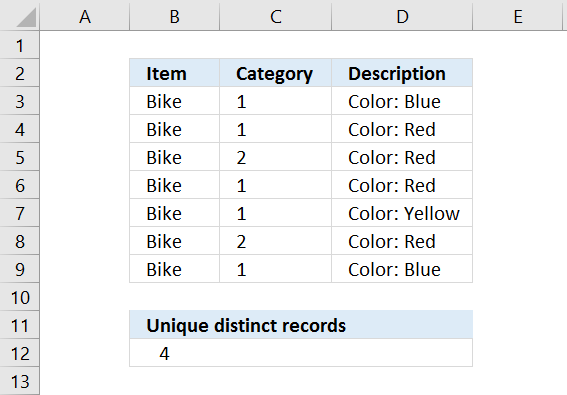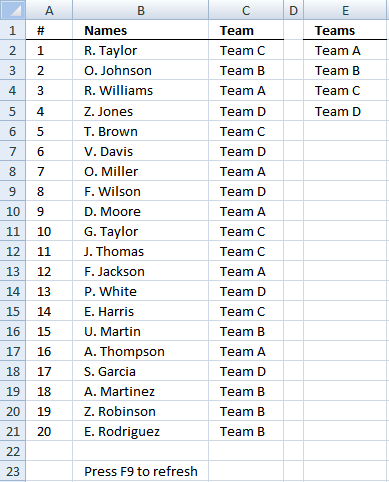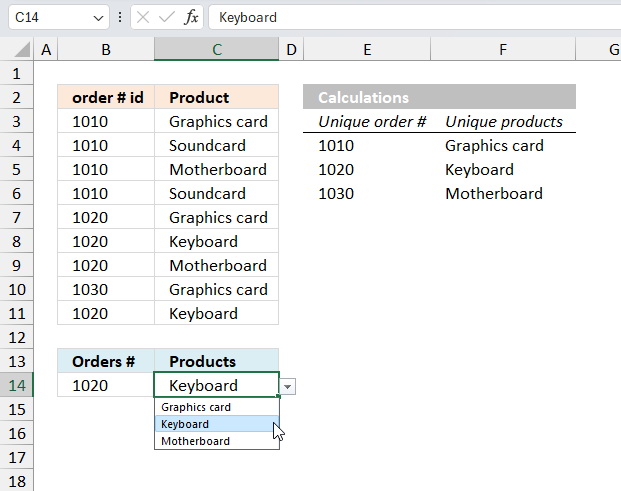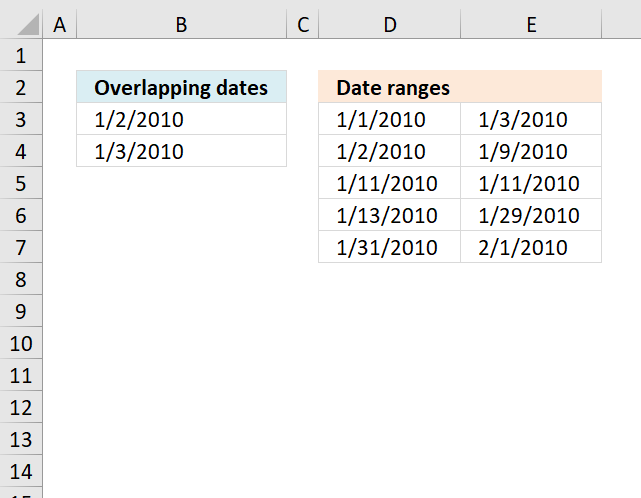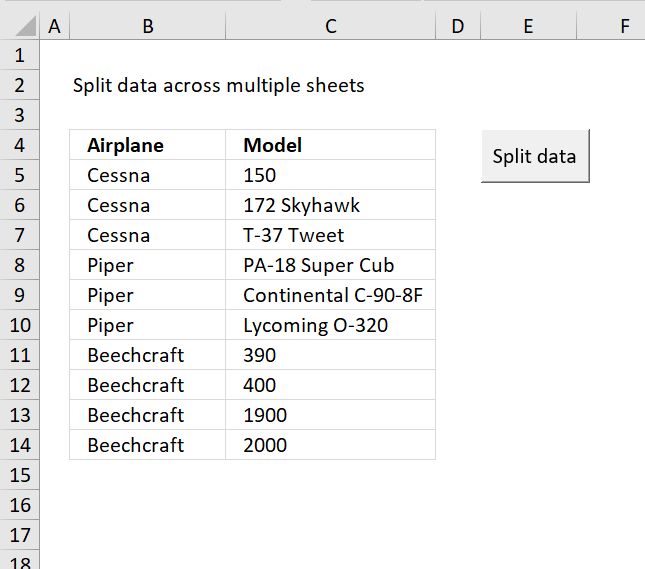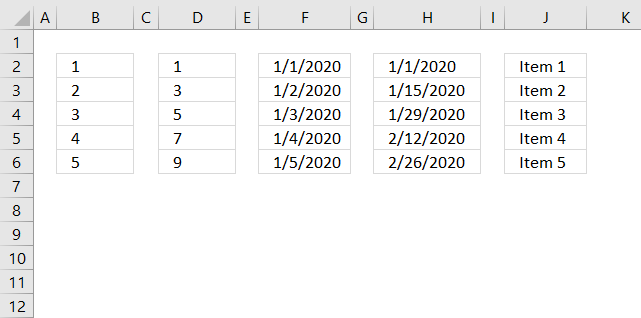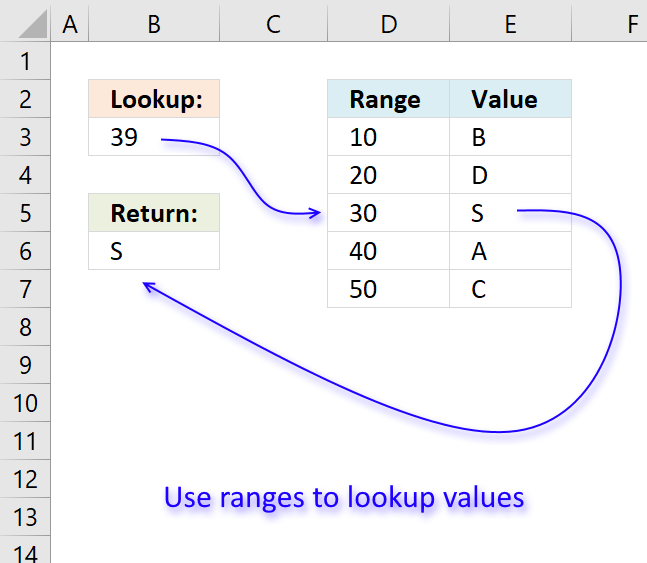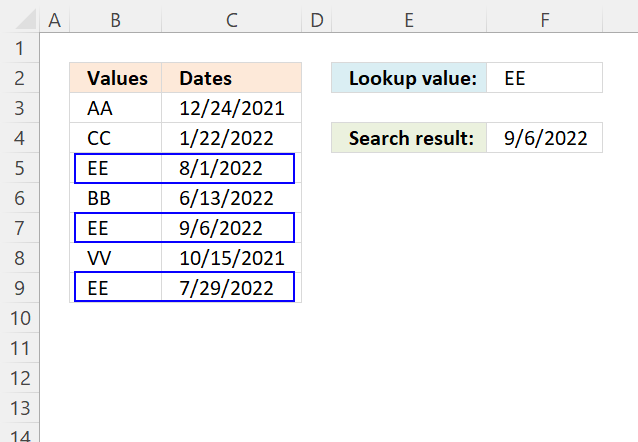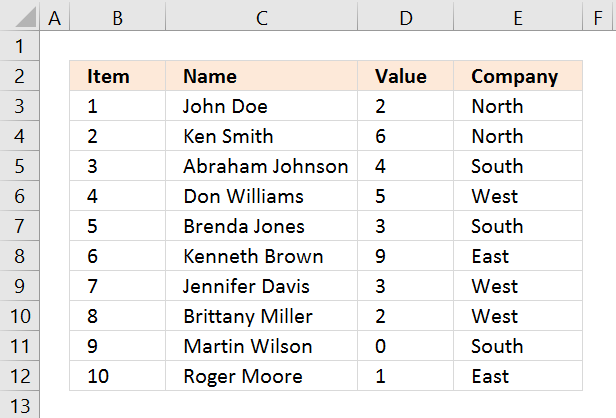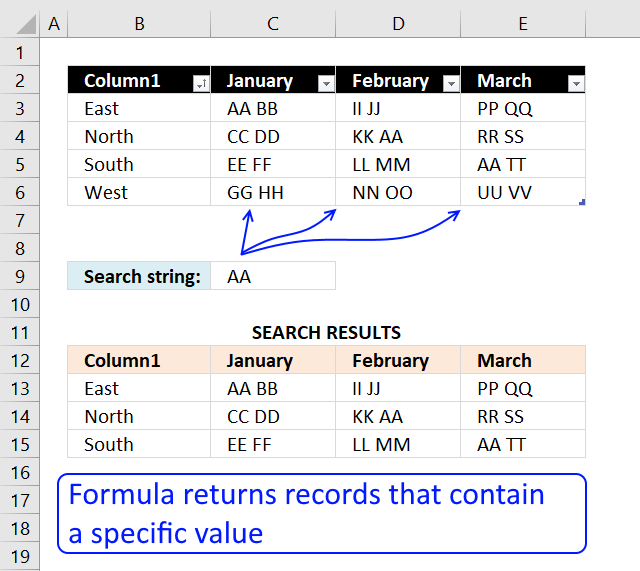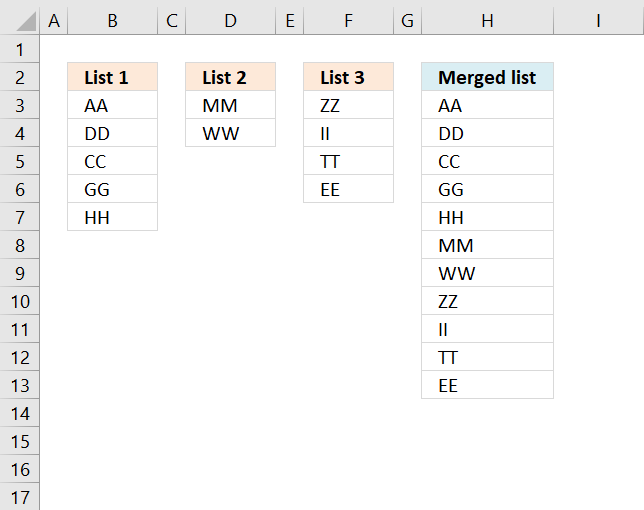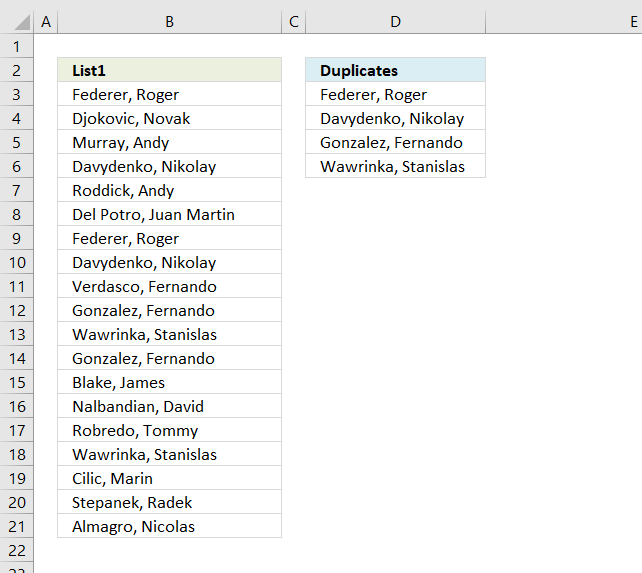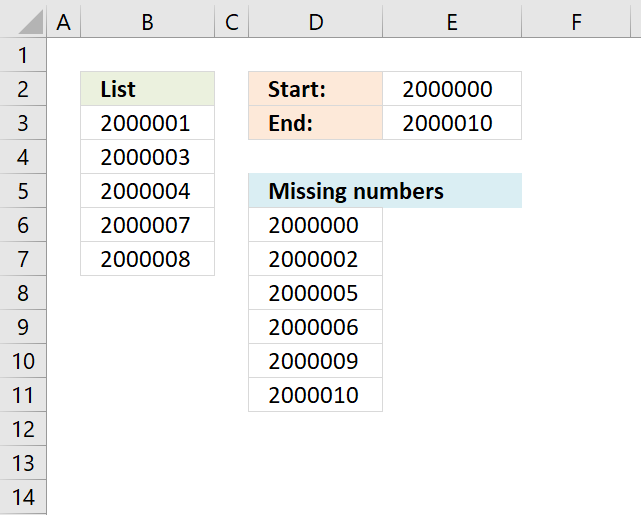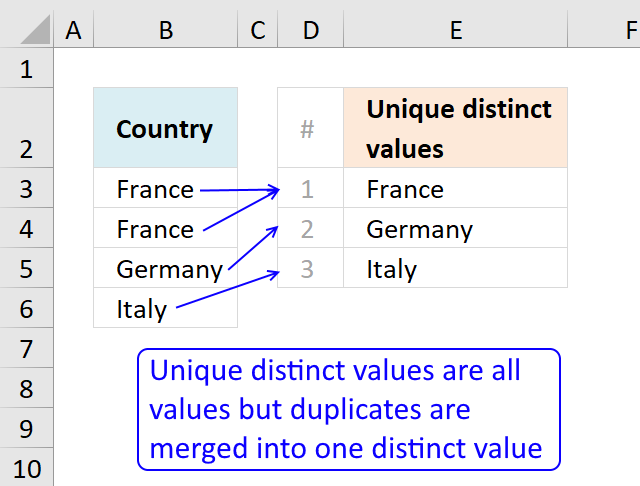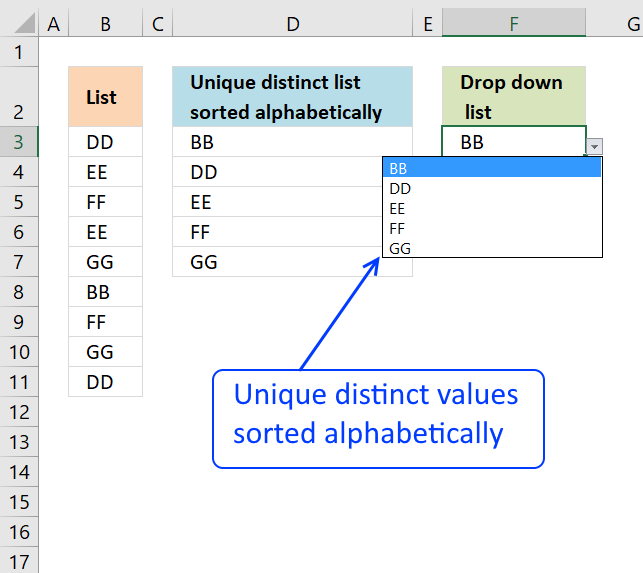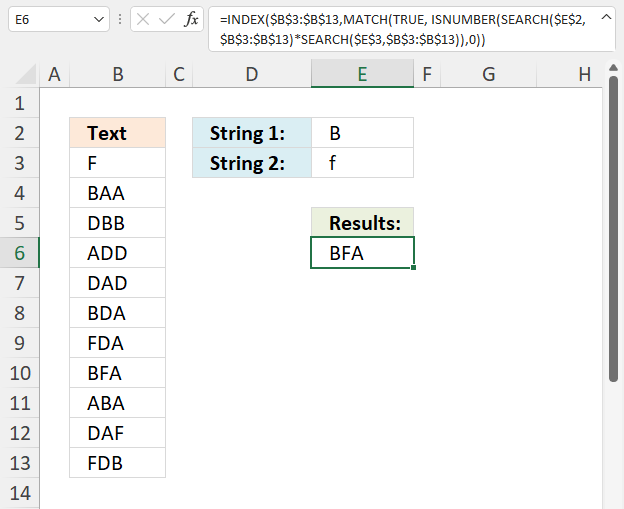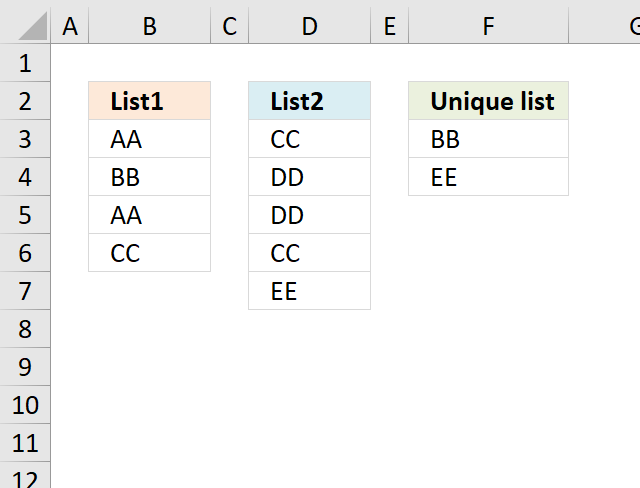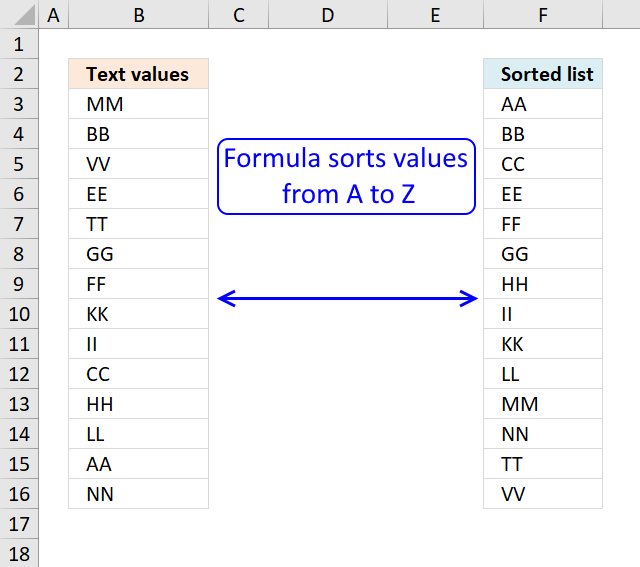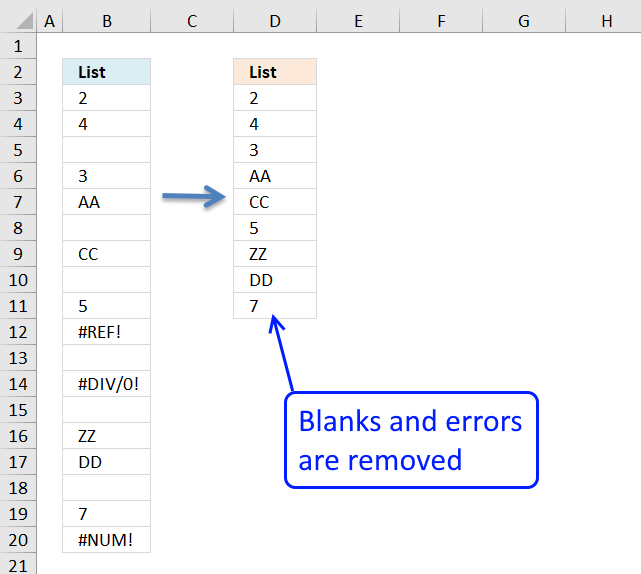'ROWS function' category
Table of Contents How to use the IMABS function How to use the IMAGINARY function How to use the IMARGUMENT […]
Table of Contents How to use the DEC2BIN function How to use the DEC2HEX function How to use the DEC2OCT […]
What is the MAKEARRAY function? The MAKEARRAY function returns an array with a specific number of rows and columns calculated […]
This article demonstrates ways to extract names and corresponding populated date ranges from a schedule using Excel 365 and earlier […]
Table of Contents Introduction How to copy non contiguous cell ranges Copy non-contiguous cell ranges - Macro How to copy […]
Working with numbers in Excel can be deceptively tricky, especially when they're embedded within text or need to be formatted […]
What is the ROWS function? The ROWS function allows you to calculate the number of rows in a cell range. […]
Whether you're cleaning up imported data, parsing product names, or building dynamic spreadsheets, mastering text manipulation in Excel can save […]
This article demonstrates how to work with multiple criteria using INDEX and MATCH functions. Table of Contents INDEX MATCH - […]
The picture above shows data presented in only one column (column B), this happens sometimes when you get an undesired […]
This article demonstrates formulas and Excel tools that extract duplicates based on three conditions. The first and second condition is […]
An Excel table allows you to easily sort, filter and sum values in a data set where values are related.
This article demonstrates macros that create different types of round-robin tournaments. Table of contents Basic schedule - each team plays […]
This article describes an array formula that compares values from two different columns in two worksheets twice and returns a […]
In my previous post, I described how to build a dynamic stock chart that lets you easily adjust the date […]
This article demonstrates a scoreboard, displayed to the left, that sorts contestants based on total scores and refreshes instantly each […]
This article demonstrates formulas that calculate the number of overlapping ranges for all ranges, finds the most overlapped range and […]
Excelxor is such a great website for inspiration, I am really impressed by this post Which numbers add up to […]
This article demonstrates array formulas that identify two search values in a row or in a sequence. The image above […]
This article demonstrates formulas that extract values that exist only in one column out of two columns. There are text […]
This article demonstrates formulas that display dates that follow each other in sequence. Dates June 5, 2025 and June 6, […]
I will in this article discuss three different techniques to sort a data set in Excel. I am going to […]
Table of Contents Repeat values Repeat the range according to criteria in loop Find the most/least consecutive repeated value […]
Table of Contents Find date range based on a date Sort dates within a date range Create date ranges that […]
I will in this article demonstrate how to use the VLOOKUP function with multiple conditions. The function was not built […]
Excel 2010 has a PowerPivot feature and DAX formulas that let you work with multiple tables of data. You can […]
Table of Contents Excel monthly calendar - VBA Calendar Drop down lists Headers Calculating dates (formula) Conditional formatting Today Dates […]
This article demonstrates array formulas that search for cell values containing a search string and returns corresponding values on the […]
This article demonstrates two formulas that extract distinct values from a filtered Excel Table, one formula for Excel 365 subscribers […]
Table of Contents How to compare two data sets - Excel Table and autofilter Filter shared records from two tables […]
This article shows how to extract unique distinct values based on a condition applied to an adjacent column using formulas. […]
This article demonstrates two ways to extract unique and unique distinct rows from a given cell range. The first one […]
Table of Contents Count unique distinct records Count records with possible blank rows in data set How to count blank […]
Table of Contents Team Generator Dynamic team generator How to build a Team Generator - different number of people per […]
Table of Contents Create dependent drop down lists containing unique distinct values - Excel 365 Create dependent drop down lists […]
The array formula in cell B3 extracts overlapping dates based on the date ranges in columns D and E. What's […]
Table of Contents Split data across multiple sheets - VBA Add values to worksheets based on a condition - VBA […]
This article demonstrates how to extract records/rows based on two conditions applied to two different columns, you can easily extend […]
Excel has a great built-in tool for creating number series named Autofill. The tool is great, however, in some situations, […]
In this article, I will demonstrate four different formulas that allow you to lookup a value that is to be found […]
This article demonstrates how to return the latest date based on a condition using formulas or a Pivot Table. The […]
This post explains how to lookup a value and return multiple values. No array formula required.
Lookup with criteria and return records.
This article explains different techniques that filter rows/records that contain a given text string in any of the cell values […]
The above image demonstrates a formula that adds values in three different columns into one column. Table of Contents Merge […]
The array formula in cell C2 extracts duplicate values from column A. Only one duplicate of each value is displayed […]
Question: I am trying to create an excel spreadsheet that has a date range. Example: Cell A1 1/4/2009-1/10/2009 Cell B1 […]
Table of Contents Find missing numbers in a column based on a given range Find missing three character alpha code […]
This article describes how to count unique distinct values. What are unique distinct values? They are all values but duplicates are […]
Question: How do I create a drop-down list with unique distinct alphabetically sorted values? Table of contents Introduction Sort values […]
This article demonstrates formulas that let you perform partial matches based on multiple strings and return those strings if all […]
What's on this page Extract unique values from two columns - Excel 365 Extract unique values from two columns - […]
First, let me explain the difference between unique values and unique distinct values, it is important you know the difference […]
Table of Contents Sort a column - Excel 365 Sort a column using array formula Two columns sorting by the […]
In this blog post I will demonstrate methods on how to find, select, and deleting blank cells and errors. Why […]